The Human Resources Growth Metrics KPI Dashboard in Excel is a comprehensive tool designed for HR professionals, managers, and business leaders to track and analyze key metrics related to employee growth, development, and overall workforce performance. This Excel-based dashboard provides insights into essential HR metrics such as employee retention rates, training completion, performance reviews, and recruitment success, enabling organizations to measure the effectiveness of their HR initiatives.
With this dashboard, HR teams can easily visualize data, track employee progress, and identify areas for improvement to optimize talent management strategies. Whether you’re analyzing employee retention, recruitment efforts, or training programs, this dashboard gives you the data you need to make informed decisions and improve overall HR performance.
Key Features of the Human Resources Growth Metrics KPI Dashboard in Excel
📊 Employee Retention & Turnover Tracking
Monitor employee retention rates, track turnover trends, and identify patterns that may indicate the need for improved retention strategies. This helps in reducing the costs associated with high turnover rates.
📈 Performance Review & Employee Development Monitoring
Track employee performance evaluations and progress over time. Use this data to identify high performers and areas for employee development, making it easier to create targeted training and development programs.
📝 Training Completion Tracking
Monitor the completion of employee training programs and certifications. Ensure employees are meeting development goals and continuously improving their skills, contributing to the organization’s overall growth.
📅 Recruitment & Hiring Metrics
Track recruitment efforts, including time-to-hire, cost-per-hire, and other relevant metrics. Ensure your recruitment processes are efficient and aligned with organizational goals.
⚙️ Customizable KPIs & Metrics
Customize the dashboard to reflect your organization’s unique HR needs. Track additional HR metrics such as employee satisfaction, promotions, or attendance, and tailor the dashboard to meet specific business objectives.
📉 Time-Based Performance Analysis
Analyze HR metrics over different time periods (monthly, quarterly, yearly). This helps identify trends and the long-term effectiveness of HR initiatives.
Why You’ll Love the Human Resources Growth Metrics KPI Dashboard in Excel
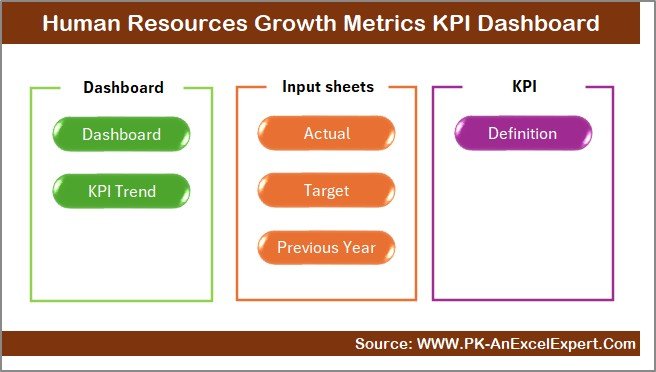
✅ Comprehensive HR Metrics Tracking
Track a variety of key HR metrics such as employee retention, performance reviews, training, and recruitment in one centralized dashboard.
✅ Data-Driven Insights for HR Decisions
Make informed decisions based on accurate, up-to-date data. Analyze employee progress, retention rates, and recruitment efforts to improve HR strategies.
✅ Optimize Employee Retention & Development
Monitor employee retention and training completion to ensure that your workforce is continuously developing and satisfied with their roles.
✅ Improve Recruitment Efficiency
Track recruitment KPIs such as time-to-hire and cost-per-hire to improve the efficiency of your hiring processes and attract top talent.
✅ Customizable & Scalable
This dashboard is customizable to reflect your organization’s HR needs. Whether you’re managing a small team or a large enterprise, this tool can scale to fit your requirements.
What’s Inside the Human Resources Growth Metrics KPI Dashboard in Excel?
-
Employee Retention & Turnover Tracking: Monitor employee retention rates and turnover trends.
-
Performance Review & Employee Development: Track employee performance and development.
-
Training Completion Monitoring: Ensure employees are completing training and certifications.
-
Recruitment Metrics Tracking: Monitor recruitment metrics such as time-to-hire and cost-per-hire.
-
Customizable KPIs: Tailor the dashboard to track other HR metrics such as attendance, employee satisfaction, or promotions.
-
Time-Based Performance Analysis: Analyze trends in HR metrics over different periods.
How to Use the Human Resources Growth Metrics KPI Dashboard in Excel
1️⃣ Download the Template: Access the HR Growth Metrics KPI Dashboard in Excel instantly.
2️⃣ Input HR Data: Enter employee retention, performance, training, and recruitment data into the dashboard.
3️⃣ Monitor Key HR Metrics: Track KPIs such as retention rates, training progress, and recruitment efficiency.
4️⃣ Analyze Trends & Insights: Use time-based analysis to monitor trends in employee growth, development, and performance.
5️⃣ Make Data-Driven HR Decisions: Use insights from the dashboard to optimize recruitment, retention, and development strategies.
Who Can Benefit from the Human Resources Growth Metrics KPI Dashboard in Excel?
🔹 Human Resources Teams & Managers
🔹 Recruitment & Talent Acquisition Teams
🔹 Employee Development & Training Managers
🔹 Business Owners & Executives
🔹 Data Analysts & HR Professionals
🔹 Small & Medium Enterprises (SMBs)
🔹 Large Corporations with Extensive HR Operations
Track, analyze, and optimize your HR initiatives with the Human Resources Growth Metrics KPI Dashboard in Excel. Monitor employee retention, performance, recruitment, and training efforts to improve workforce management and achieve organizational growth.
Click here to read the Detailed blog post
Visit our YouTube channel to learn step-by-step video tutorials
Youtube.com/@PKAnExcelExpert


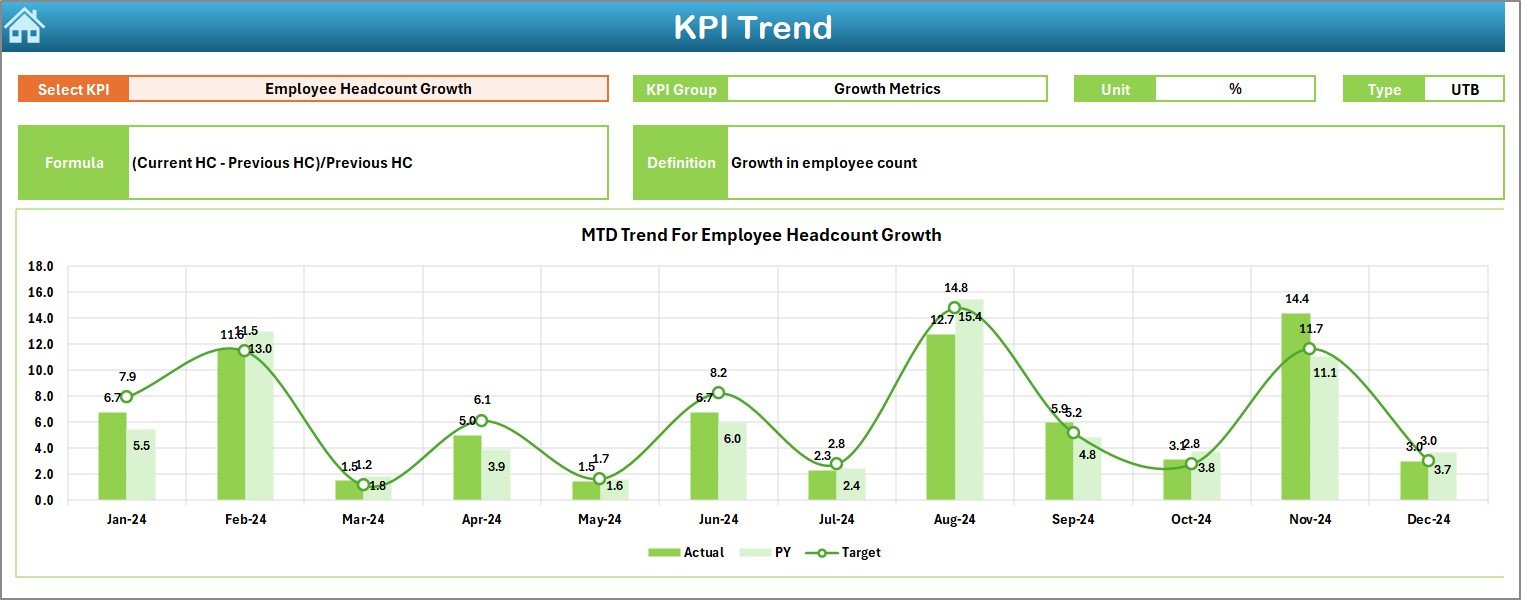

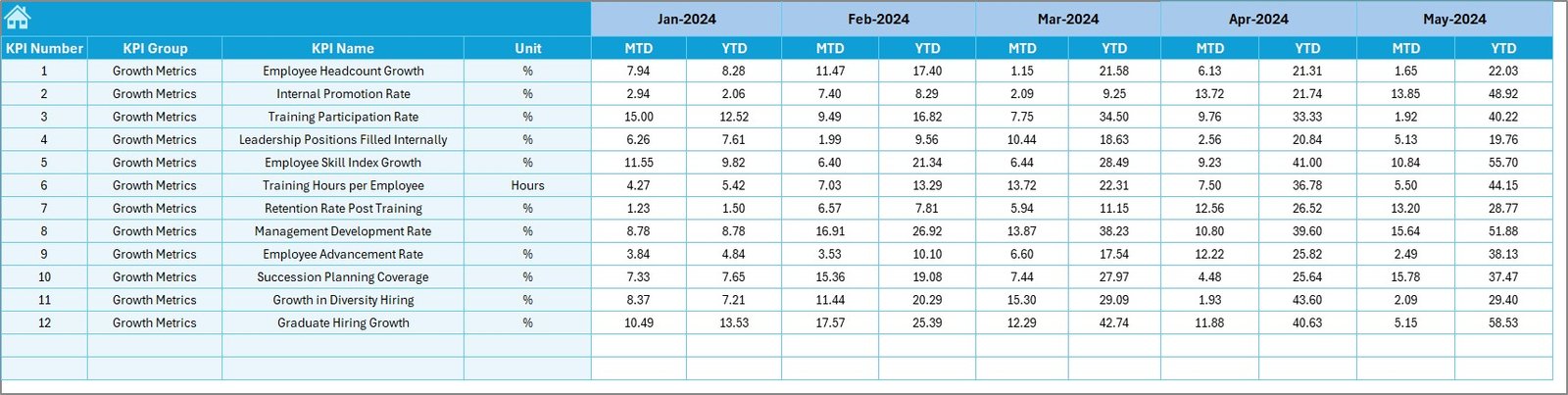
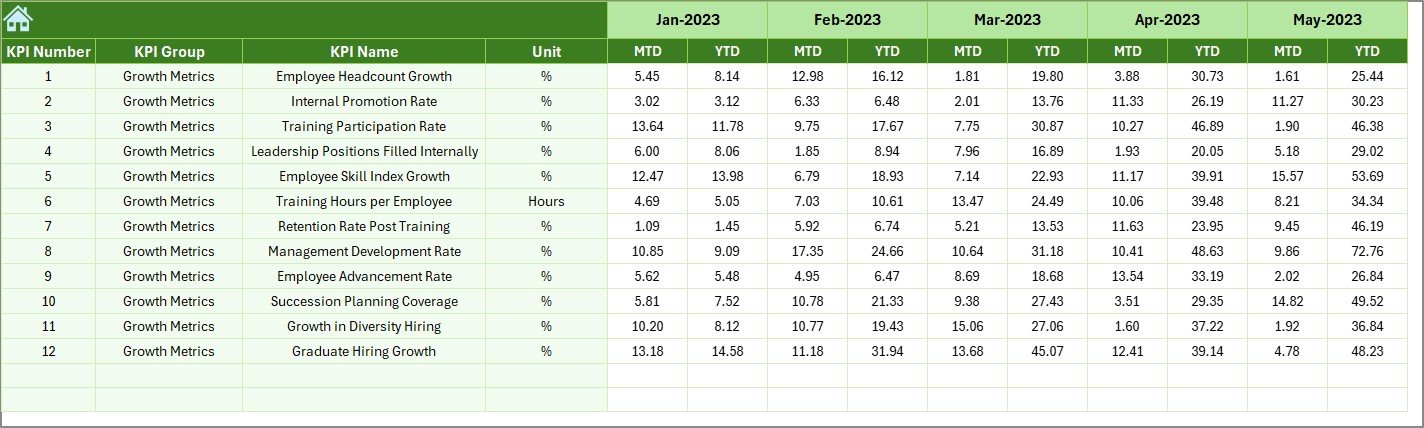




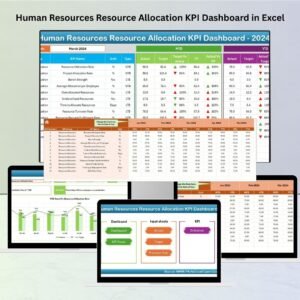







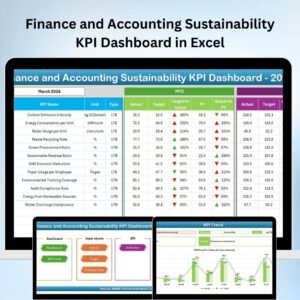


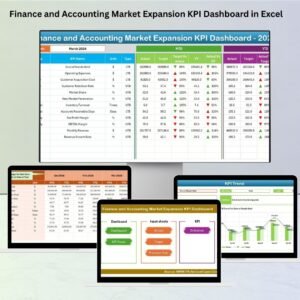



















Reviews
There are no reviews yet.