Managing a hospital efficiently requires a robust system to handle patient records, billing, purchases, and reports with accuracy. Hospital Management System V1.0 is a comprehensive Excel-based solution that simplifies hospital administration, making it easier to track patient information, manage billing, monitor inventory, and generate reports—all in a single dashboard.
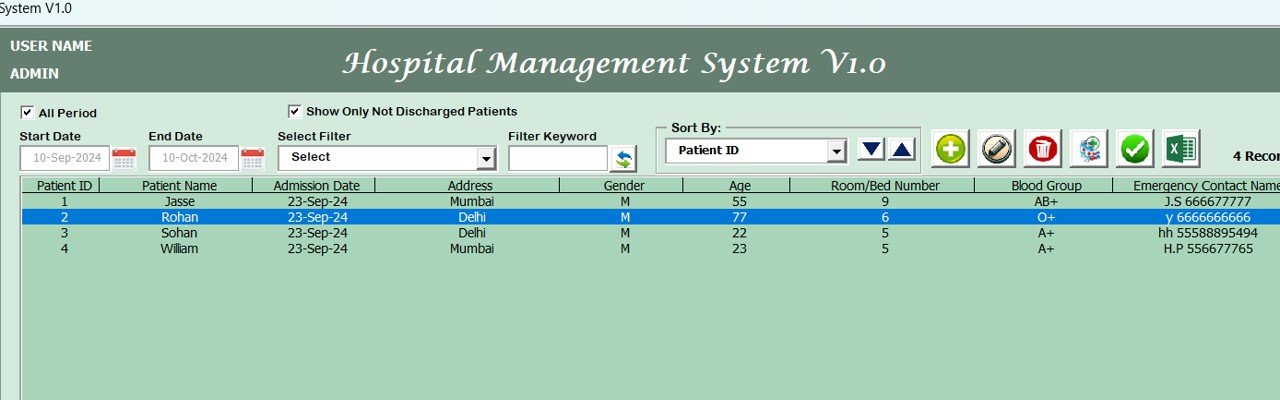
Key Features & Modules:
1. Secure Login & User Management
- User Authentication: The system ensures that only authorized personnel can access patient records and billing details.
- Role-Based Access Control: Different roles (Admin/User) with specific permissions for managing data.
- Quick Login: Press ‘Enter’ after entering credentials to access the main dashboard swiftly.
2. Intuitive Main Dashboard
- Comprehensive Patient List: A quick view of all patient records in an organized format.
- Filters & Sorting: Easily sort data based on date, billing status, or other key parameters.
- Navigation Panel: Provides quick access to multiple features including User Management, Payment Information, Product Master, Kit Master, Reports, and more.
3. Advanced Billing Information System
- Real-Time Billing Overview: Displays bill values, payments, balance amounts, and billing status.
- Automated Balance Calculation: Instantly calculates amount paid and pending balances.
- Billing Status Updates: Marks billing as ‘Clear’ or ‘Not Clear’ for better tracking.
4. Payment Information & Transaction Tracking
- Payment Entry Module: Enter payment details including date, mode, and amount.
- Automated Status Update: Updates billing status once payment is received.
- Payment Reports: Export records to Excel for analysis and audits.
5. Product Master – Inventory Management
- Stock & Medicine Tracking: Maintain purchase price, MRP, and stock levels for medical supplies.
- Product Filters: Search specific items easily using product ID or keyword filters.
- Bulk Import & Export: Export stock lists and import new product data in Excel format.
6. Kit Master – Manage Patient Medication Kits
- Predefined Medical Kits: Set up and manage pre-packaged medicine kits for patients.
- Easy Modifications: Add or remove medicines from kits as required.
- Inventory Link: Automatically updates stock levels upon dispensing kits.
7. Purchase Management Module
- Record & Monitor Purchases: Keep track of hospital supplies, medicines, and equipment purchases.
- Purchase History Tracking: View past purchases by date range, supplier, or product type.
- Automated Inventory Updates: Ensures stock levels are accurately reflected after each purchase.
8. Patient & Appointment Management
- Patient Record Management: Maintain patient history, doctor assignments, and treatment details.
- Appointment Scheduling: Keep track of upcoming consultations and follow-ups.
- Doctor Allocation: Assign patients to primary doctors and specialists.
9. Comprehensive Reports & Data Analysis
- Generate Reports: Export detailed reports on patient records, payments, purchases, and billing.
- Customizable Filters: Create custom reports by selecting specific date ranges, departments, or patient types.
- Audit Logs: Track modifications made to records for security and compliance.
10. Additional Features
- Logout & Security Features: Securely log out after session completion to protect sensitive data.
- Email Support: Contact support directly from the dashboard for assistance.
- Access More Tools: Quickly navigate to additional hospital management resources.
Why Choose Hospital Management System V1.0?
✅ User-Friendly: Simple interface for easy navigation and data entry.
✅ Automated Processes: Reduces manual paperwork and improves hospital efficiency.
✅ Excel-Based: No need for expensive software—works with Microsoft Excel.
✅ Customizable: Modify templates as per hospital requirements.
✅ Complete Record Management: Tracks all essential hospital operations in one place.
This Hospital Management System V1.0 is an ideal cost-effective solution for small and medium-sized healthcare facilities. Simplify hospital administration, enhance accuracy, and save time on patient record management.
Click here to read the detailed blog post Hospital Management System
After downloading and unzipping this file, ensure that macros are enabled before use. Refer to our below tutorial link for step-by-step instructions on enabling macros in Excel.
Visit our YouTube channel to learn step-by-step video tutorials
Watch the step-by-step video tutorial :Hospital Management System
Also check our Download Attachments from Multiple Emails Automatically using VBA
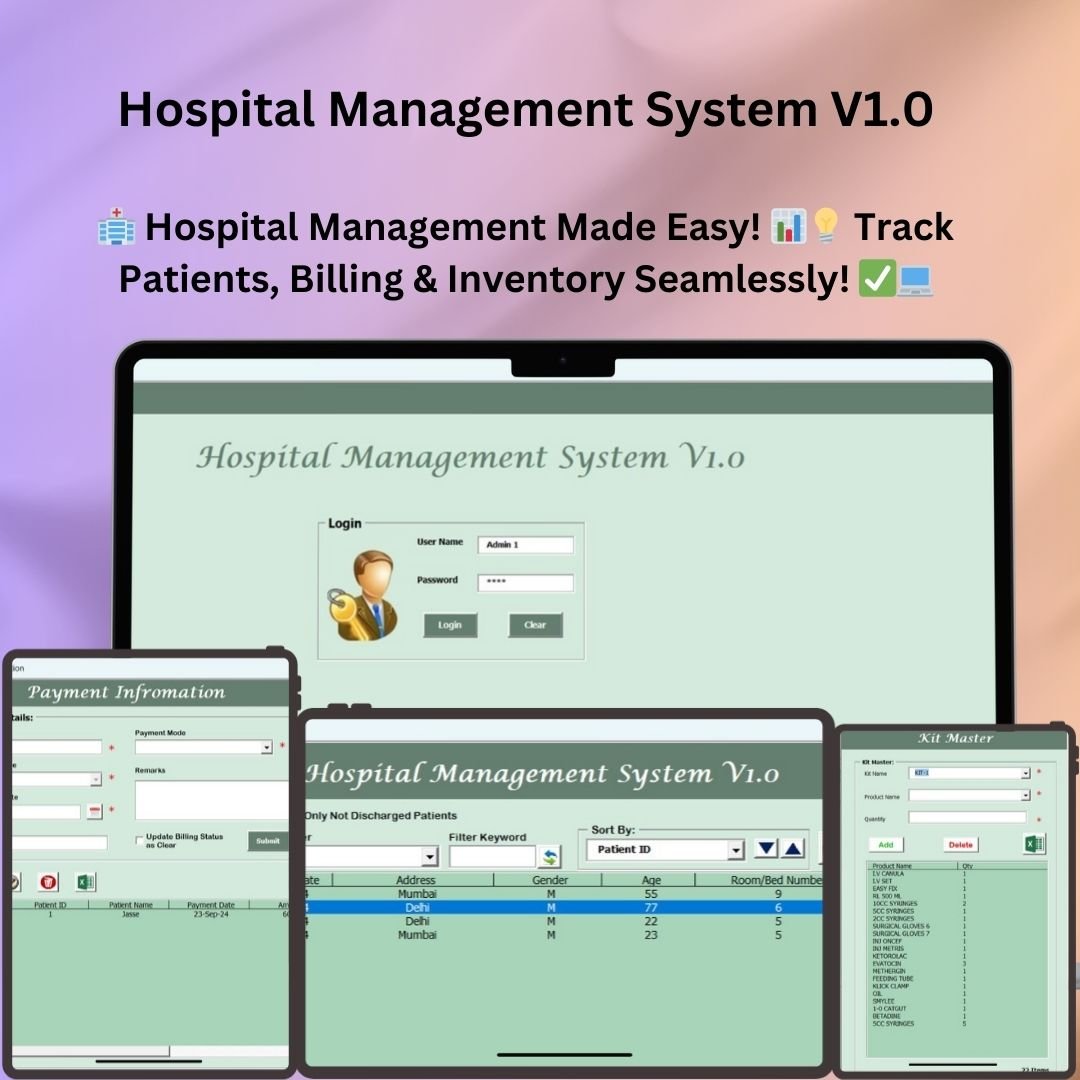


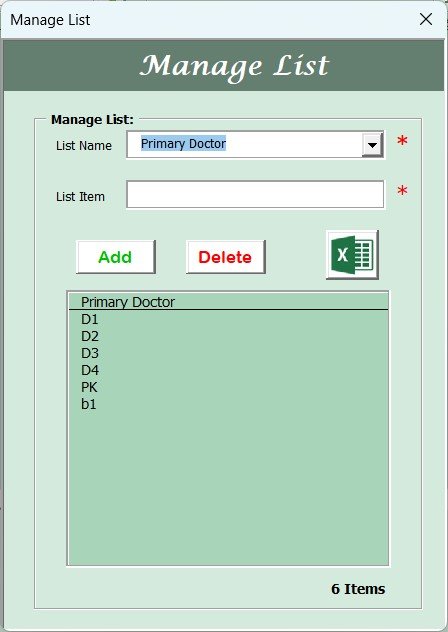
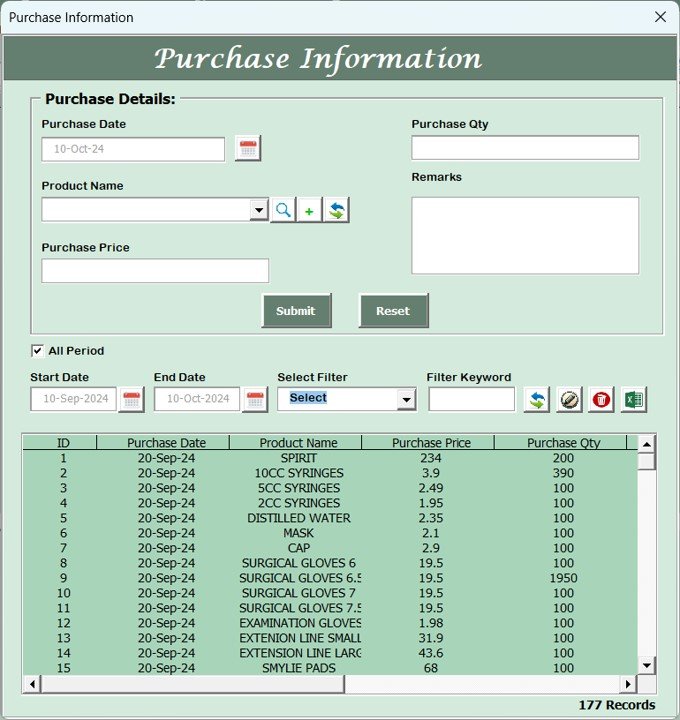
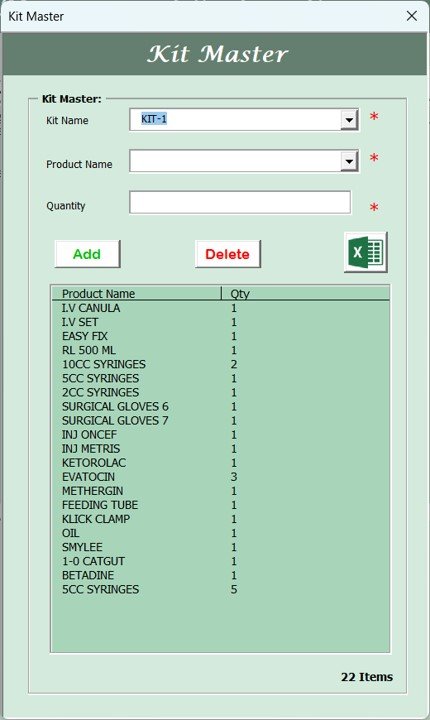
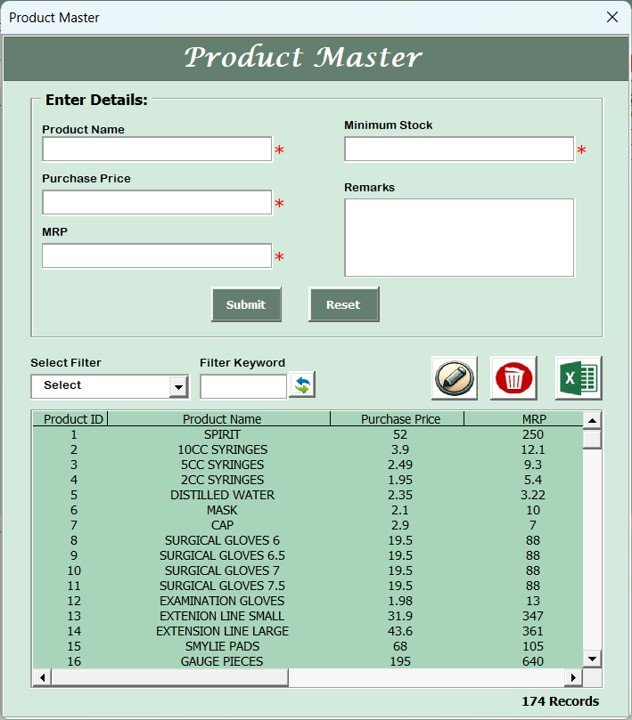
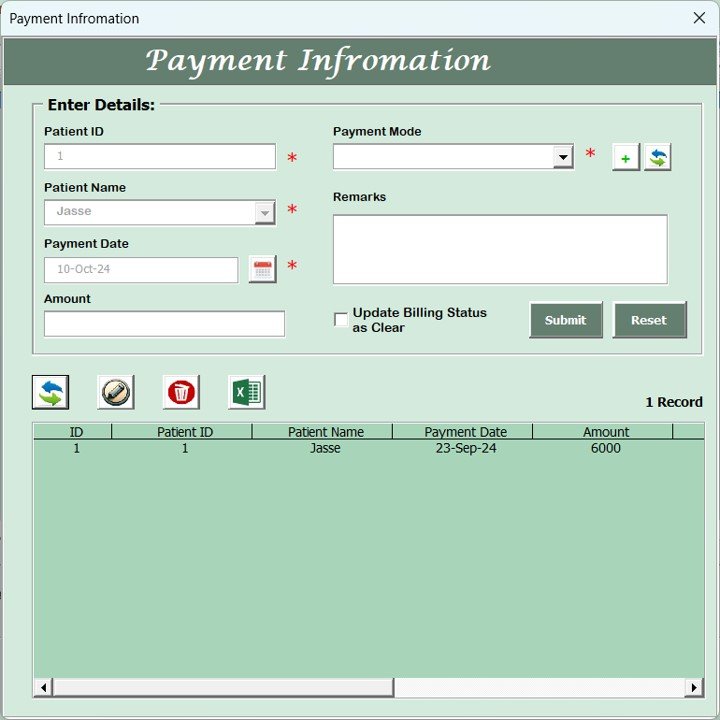
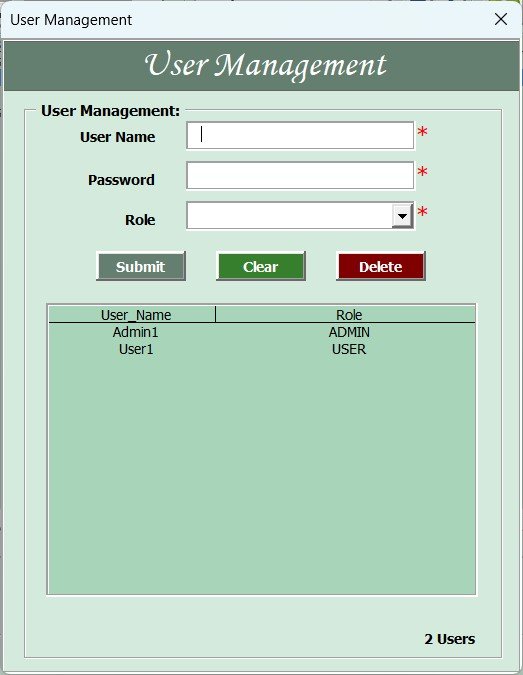
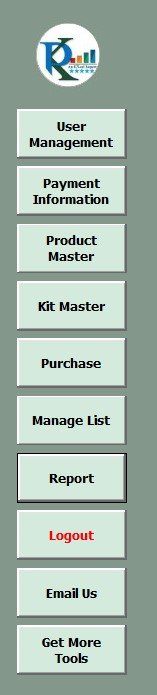

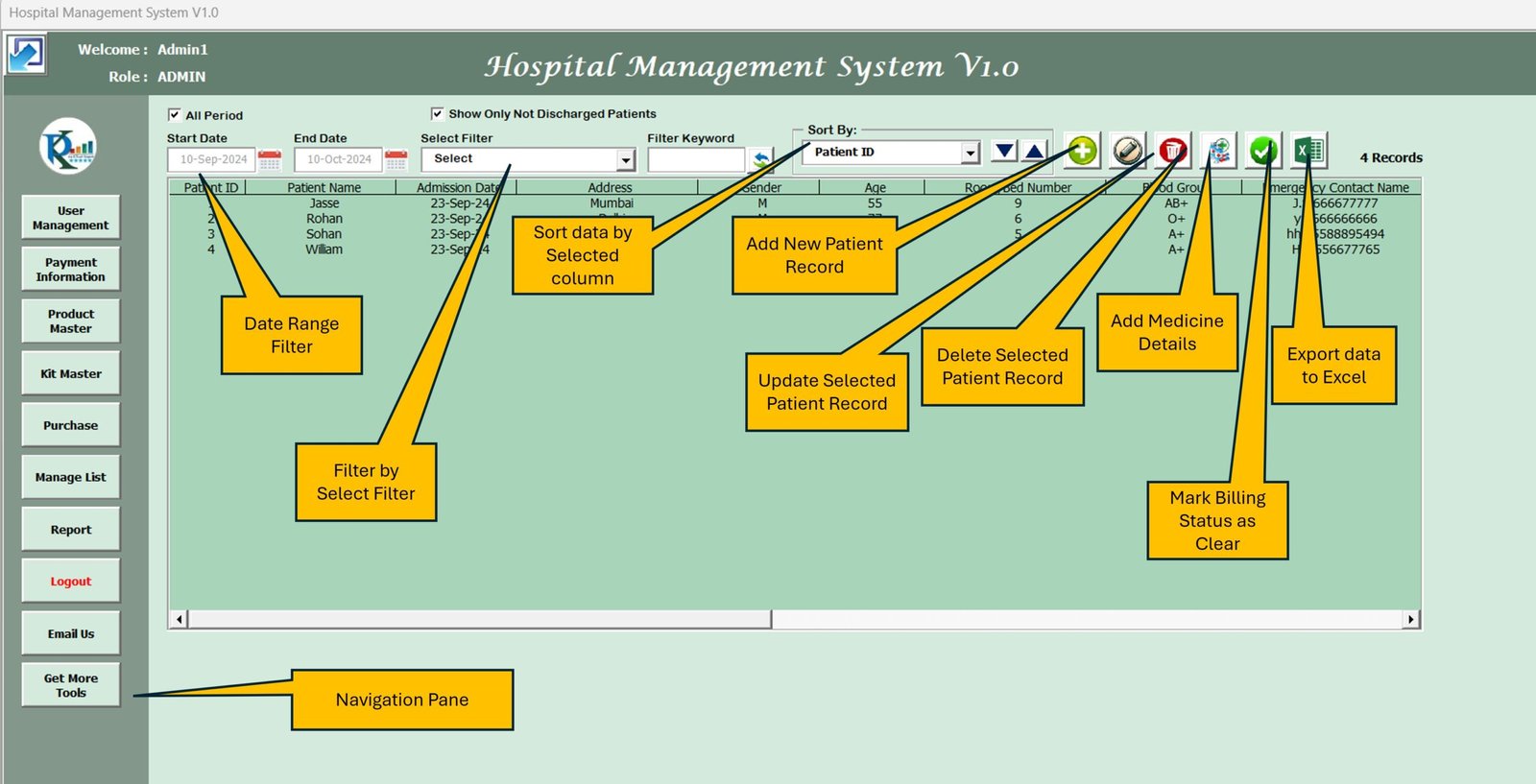




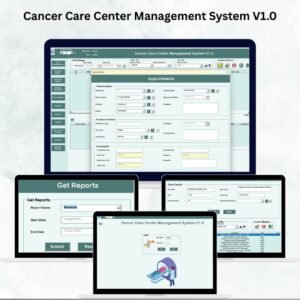

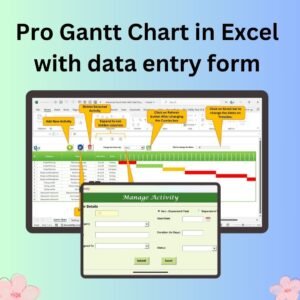



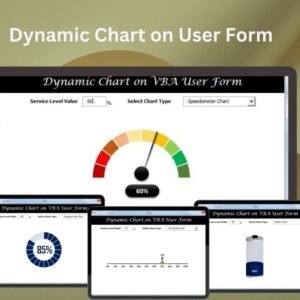

Reviews
There are no reviews yet.