In today’s rapidly evolving healthcare environment, sustainability and digital transformation go hand in hand. Hospitals and IT departments are under pressure to implement greener, more efficient operations — from reducing energy use to optimizing IT infrastructure. The Healthcare IT Sustainability Calendar in Excel is a ready-to-use tool designed to help healthcare teams plan, track, and manage sustainability initiatives with precision and simplicity.Healthcare IT Sustainability Calendar in Excel
Built entirely in Microsoft Excel, this interactive calendar allows you to organize, monitor, and visualize all sustainability-related activities—without needing complex software or coding knowledge. Whether you’re tracking e-waste recycling drives, energy audits, or system upgrades, this smart template centralizes your efforts in one easy-to-navigate dashboard.
Key Features of Healthcare IT Sustainability Calendar in Excel
🌿 5 Ready-to-Use Worksheets – Includes Home, Annual View, Monthly View, Daily View, and Events sheets — all designed for structured tracking.Healthcare IT Sustainability Calendar in Excel
🖱️ Quick Navigation Buttons – Move between views instantly using built-in buttons like Annual View, Monthly View, Daily View, and Events.
🎨 Customizable Themes – Choose from five color themes to match your hospital’s branding or visual preference.
📆 Dynamic Calendar Views – Switch between Yearly, Monthly, and Daily timelines effortlessly to view upcoming events and completed activities.
📋 Interactive Event Management – Add, update, or delete records easily through built-in forms.
🔍 Highlight Controls – Automatically mark weekends, non-working days, or event dates using highlight features.
⚡ Built-in Automation – No manual entry needed — events added via forms populate the database automatically.
📈 Data-Driven Visibility – Ideal for planning IT sustainability programs like energy audits, cloud migrations, and recycling campaigns.
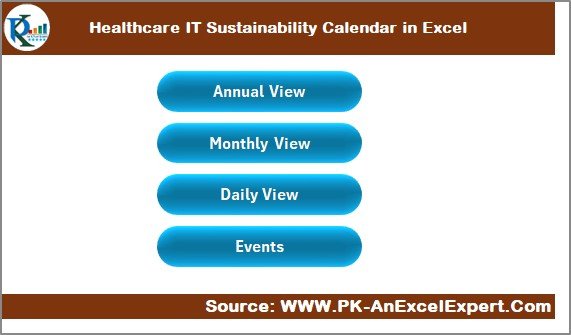
📦 What’s Inside the Healthcare IT Sustainability Calendar in Excel
When you open the file, you’ll find five structured sheets crafted for simplicity and control:
1️⃣ Home Sheet Tab: A sleek navigation hub with four buttons — Annual View, Monthly View, Daily View, and Events — for quick access to each section.
2️⃣ Annual View Sheet: Displays all 12 months with a control panel to select the year, start month, and start day. Includes highlight and theme customization.
3️⃣ Monthly View Sheet: Lets you focus on one month with clear daily boxes, add/view buttons, and indicators for multiple events per day.
4️⃣ Daily View Sheet: Filter by date range to view daily or weekly activities. Perfect for managing short-term projects and follow-ups.
5️⃣ Events Sheet: The data engine of your calendar — stores all events, updates automatically, and supports editing or deleting records.Healthcare IT Sustainability Calendar in Excel
Every tab works in sync, offering healthcare IT teams full control over sustainability tracking.
⚙️ How to Use the Healthcare IT Sustainability Calendar in Excel
✅ Step 1: Open the file and begin on the Home Sheet.
✅ Step 2: Set your year, start month, and day preference in the Annual View.
✅ Step 3: Use “Add New Event” to enter a new sustainability activity such as “Server Room Energy Audit” or “E-Waste Collection.”
✅ Step 4: Review and manage your events in Monthly or Daily views.
✅ Step 5: Use highlight tools to visually mark weekends or priority events.
✅ Step 6: Update or delete entries directly from the Events sheet.
In just minutes, your healthcare team can start organizing, tracking, and reviewing all sustainability initiatives without confusion or duplicate files.Healthcare IT Sustainability Calendar in Excel
👥 Who Can Benefit from This Healthcare IT Sustainability Calendar in Excel
🏥 Hospital IT Departments – Plan and monitor green infrastructure upgrades and eco-friendly initiatives.
💼 Healthcare Administrators – Coordinate sustainability goals across departments.Healthcare IT Sustainability Calendar in Excel
🌍 CSR & Compliance Teams – Document environmental milestones for annual sustainability reports.
🧑🔧 Facility Managers – Schedule and track energy audits, maintenance, and recycling drives.
🎓 Research Institutions – Organize eco-awareness events and green-IT campaigns.
This tool is not just an Excel sheet — it’s a sustainability command center designed for clarity, collaboration, and impact.
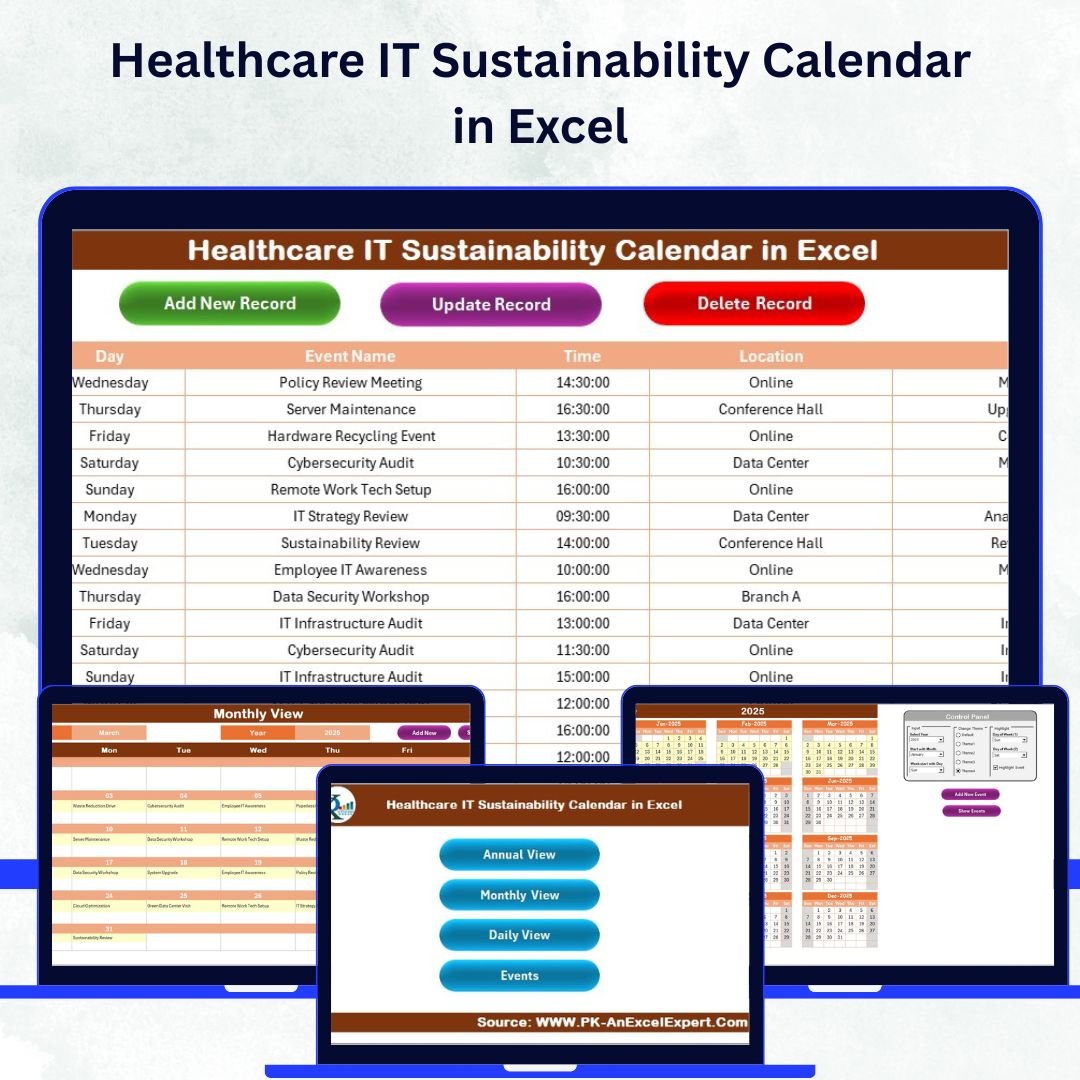
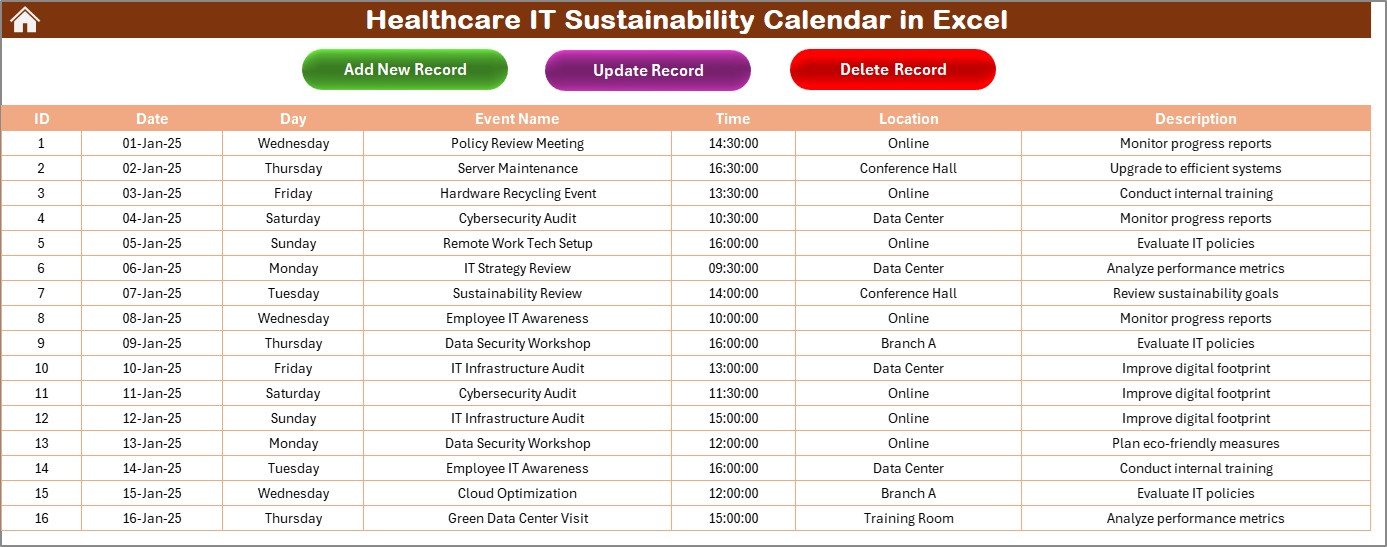
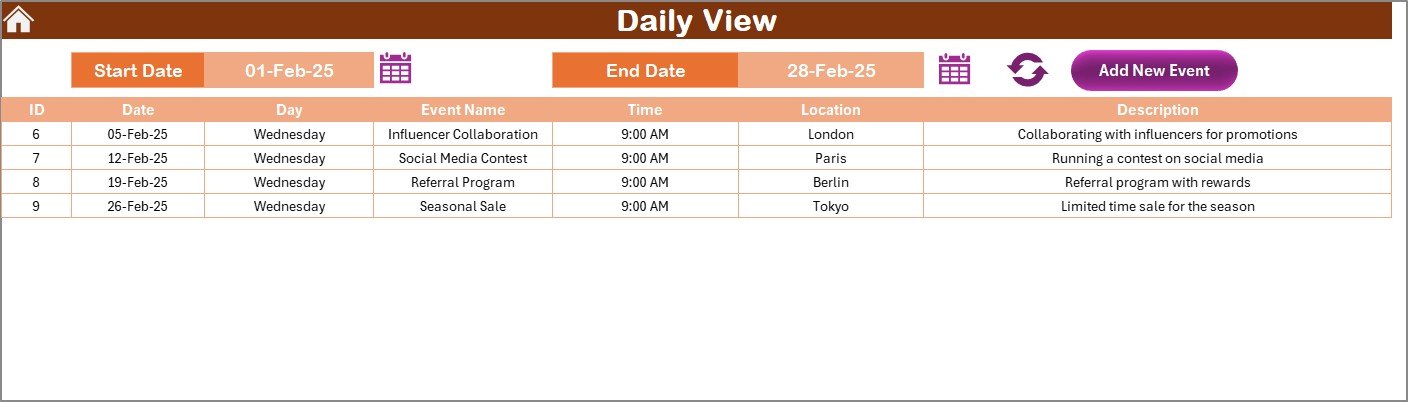
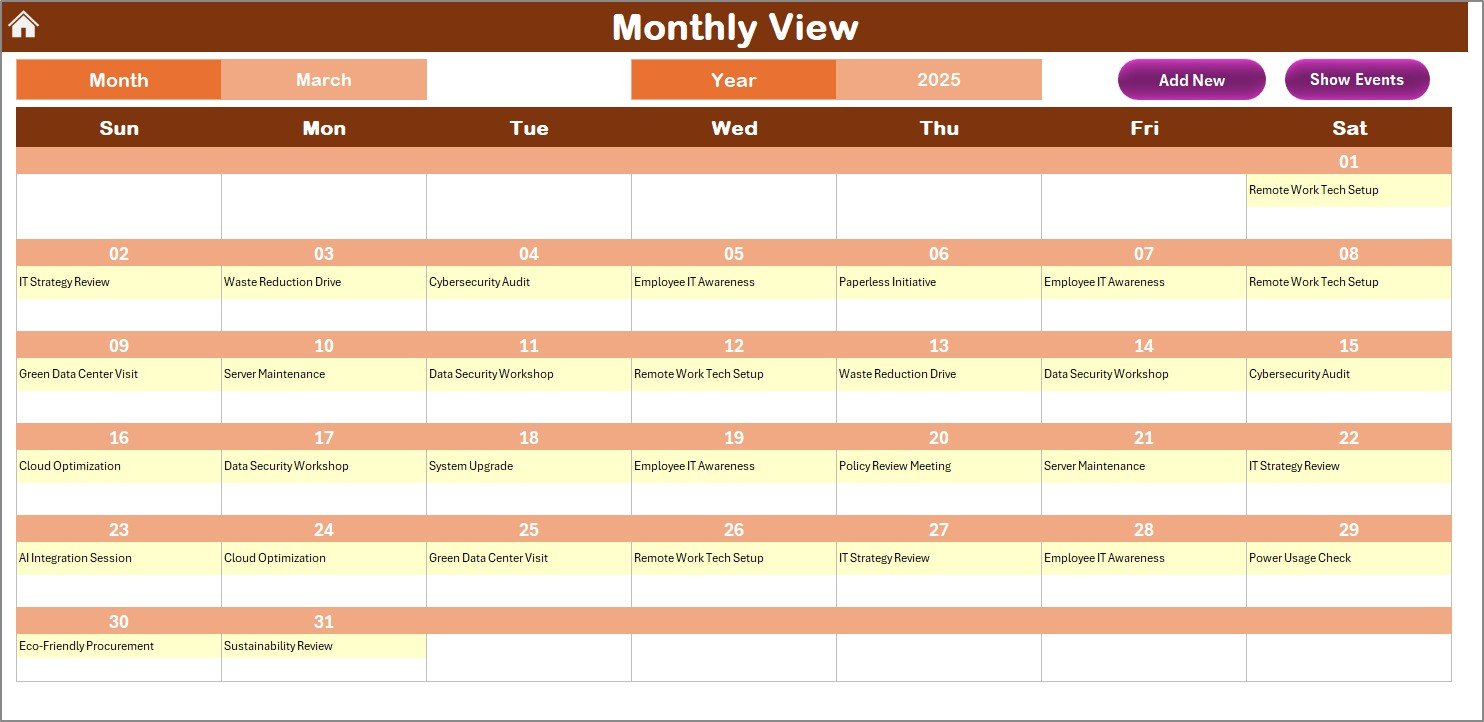
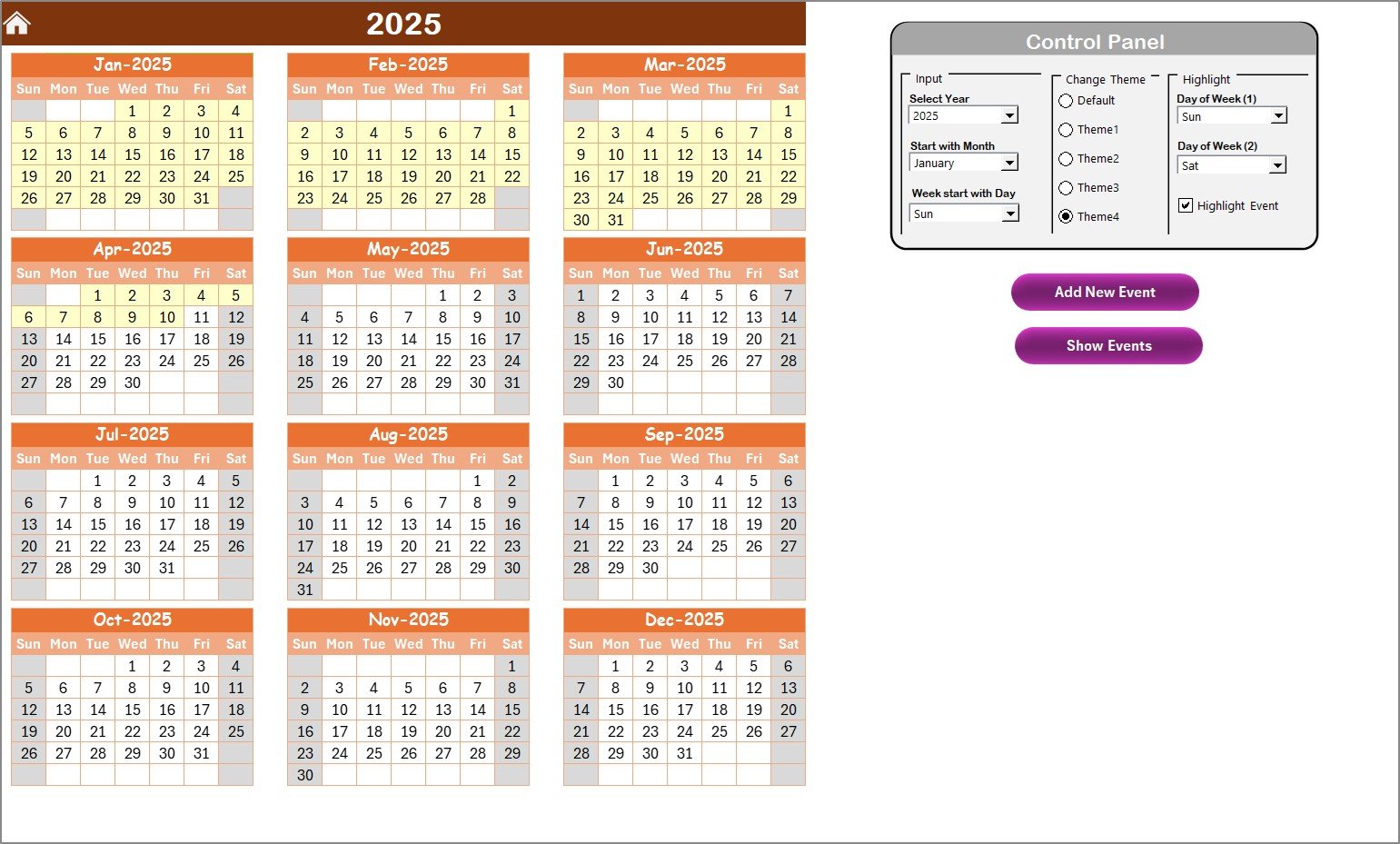































Reviews
There are no reviews yet.