In today’s data-driven world, organizations are responsible for managing vast amounts of personal information. Protecting this data isn’t just a best practice — it’s the law. With the General Data Protection Regulation (GDPR) setting strict rules for data handling, businesses face hefty fines and reputational risks if they fail to comply.
The challenge? GDPR compliance is complex. It involves multiple processes, responsible persons, and deadlines. Managing it manually often leads to missed steps, confusion, or lack of accountability. That’s why we created the GDPR Compliance Tracking Checklist in Excel — a smart, structured, and cost-effective tool that keeps your organization on track.
This Excel-based template breaks down GDPR requirements into actionable checklist items, tracks progress visually, and ensures nothing slips through the cracks. Whether you’re a startup, SME, or multinational, this template helps you safeguard customer trust and avoid penalties.
🔑 Key Features of the GDPR Compliance Tracking Checklist
-
✅ Comprehensive Checklist – Covers all critical GDPR requirements broken into actionable items.
-
📊 Progress Tracking – Visual progress bar shows completion percentage at a glance.
-
📝 Detailed Table Structure – Columns for Checklist Item, Description, Responsible Person, Deadline, Remarks, and Status (✔ or ✘).
-
👤 Role Assignment – Dropdown selection for assigning tasks to specific individuals.
-
🗂️ Two Organized Tabs – Main Checklist sheet + List sheet for managing Responsible Persons.
-
📅 Deadline Tracking – Ensure timely completion of every compliance activity.
-
🖱️ One-Click Updates – Add, update, or mark checklist items easily.
-
🔒 Audit Preparedness – Maintain a transparent, documented trail of compliance efforts.
📦 What’s Inside the GDPR Compliance Tracking Checklist
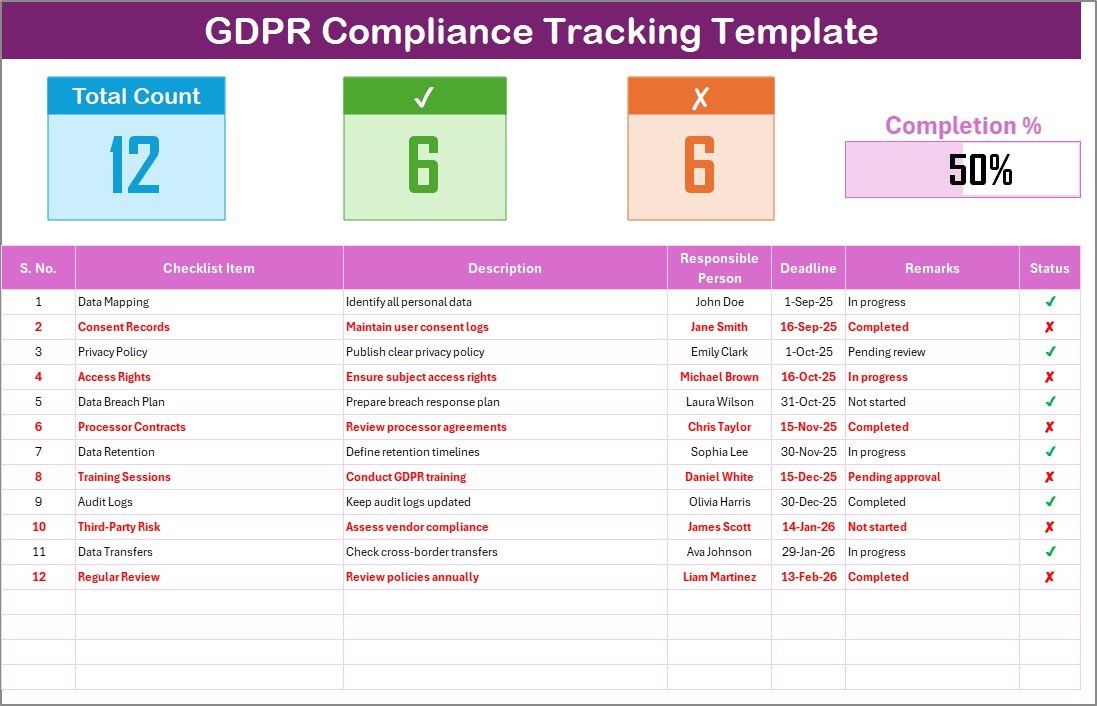
This template is designed for simplicity and efficiency. You’ll find:
-
GDPR Compliance Tracking Checklist Sheet – The main control panel where all compliance tasks are listed and tracked. Includes total count, completed count, pending count, and a progress bar.
-
Checklist Table – A structured format to capture compliance items, responsibilities, and deadlines with ✔ / ✘ status indicators.
-
List Sheet Tab – A database of Responsible Persons that auto-feeds into dropdown lists on the main sheet, eliminating manual entry errors.
Together, these features give you a centralized, easy-to-use tool for monitoring GDPR compliance.
🛠️ How to Use the GDPR Compliance Tracking Checklist
-
Open the Template – Begin with the pre-designed Excel file.
-
Review Checklist Items – Go through the built-in GDPR items and customize them if needed.
-
Assign Responsibilities – Add team members in the List tab and select them via dropdowns.
-
Set Deadlines – Ensure every task has a clear completion timeline.
-
Update Status – Mark tasks as ✔ when completed or ✘ if pending.
-
Track Progress – Use the visual progress bar to monitor overall completion.
-
Review Regularly – Conduct weekly or monthly reviews with your team to stay on track.
👥 Who Can Benefit from This Checklist?
-
🏢 Small Businesses & Startups – Manage GDPR compliance without costly software.
-
💼 Enterprises – Track responsibilities across departments.
-
👨💻 Data Protection Officers (DPOs) – Use as a structured framework for compliance oversight.
-
📊 Compliance & Audit Teams – Maintain a documented trail for audits.
-
🎓 Educational Institutions – Protect student and staff data effectively.
-
🌍 Any Organization Handling EU Data – Stay compliant with GDPR requirements.














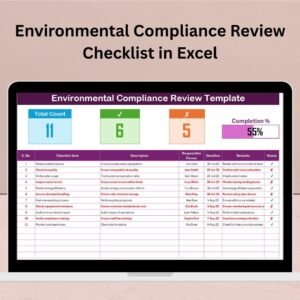












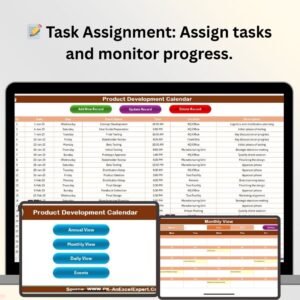

Reviews
There are no reviews yet.