Managing daily tasks effectively is crucial for productivity, whether you’re working alone or as part of a team. This Fully Functional To-Do List in Excel is designed to help individuals, professionals, and teams organize their workload, track progress, and automate updates using built-in VBA functionalities. It’s an intuitive and powerful Excel-based task management tool that simplifies how you plan, track, and complete your tasks.
Why Use This To-Do List?
With increasing workloads, remembering tasks and their due dates can become challenging. This Excel To-Do List is designed to: 



This VBA-powered To-Do List saves time, minimizes manual errors, and offers flexibility in tracking both personal and professional tasks.
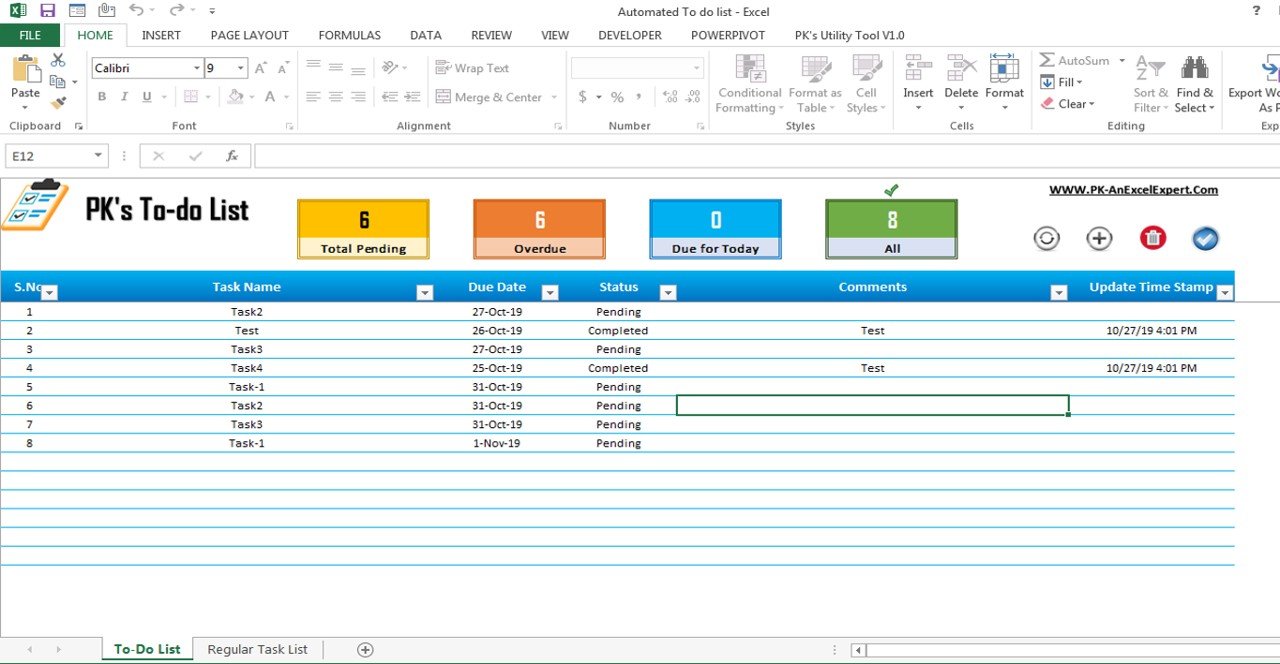
Key Features of the Fully Functional To-Do List in Excel
 Smart Task Tracking
Smart Task Tracking
Easily add, update, and manage tasks with structured columns such as Task Name, Due Date, Status, Comments, and Timestamps. This ensures all tasks are recorded and monitored effectively.
 Built-in VBA Automation
Built-in VBA Automation
No more manually updating task statuses! With automated VBA functions, the template: 


This eliminates manual effort and makes task tracking seamless and efficient.
 Pending & Overdue Alerts
Pending & Overdue Alerts
Never miss a deadline again! The dashboard highlights: 



This visual representation helps you focus on urgent priorities at a glance.
 Interactive Dashboard
Interactive Dashboard
The clean, easy-to-use dashboard gives a real-time overview of your tasks. It categorizes tasks by status (Pending, Completed, Overdue) and updates dynamically, keeping you on top of your workflow.
 Customizable Task Management
Customizable Task Management
Adapt the template to your needs: 



This makes the template versatile for professionals, freelancers, project managers, and teams.
 Real-Time Updates with Timestamps
Real-Time Updates with Timestamps
Every time you update a task, the system records the time and date automatically, ensuring accountability and accurate tracking.
Click here to read the detailed blog post
Visit our YouTube channel to learn step-by-step video tutorials
Watch the step-by-step video tutorial:
Also check our Download Attachments from Multiple Emails Automatically using VBA




 Task Tracking: Organize, prioritize, and track daily, weekly, and long-term tasks efficiently.
Task Tracking: Organize, prioritize, and track daily, weekly, and long-term tasks efficiently.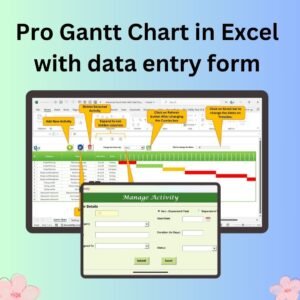


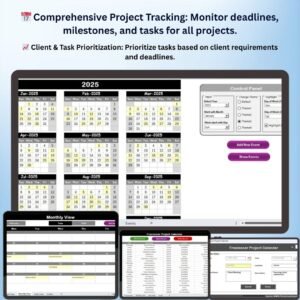


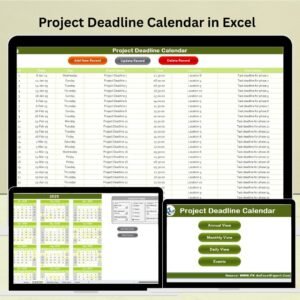












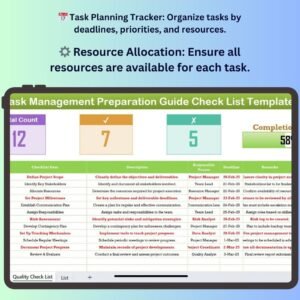
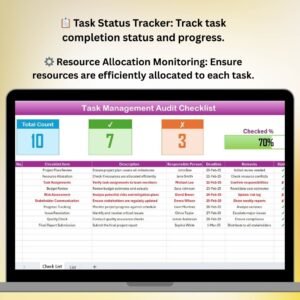

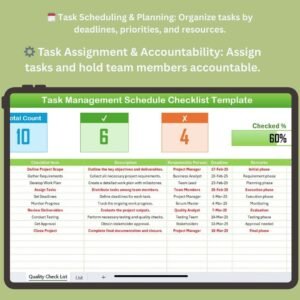



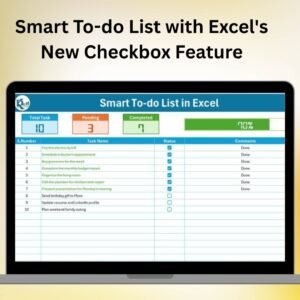

Reviews
There are no reviews yet.