In today’s Finance Compliance AI Implementation Calendar in Excel is not optional—it’s critical for survival. Organizations face increasing pressure to meet strict deadlines, submit accurate reports, and prepare for frequent audits. Missing a single deadline can lead to penalties, reputational harm, or even legal action. To stay ahead, businesses need structured tools that combine precision, automation, and intelligence.
That’s exactly what the Finance Compliance AI Implementation Calendar in Excel delivers. 🎯 This ready-to-use template combines the flexibility of Excel with the predictive power of AI to help finance teams streamline compliance management. It centralizes deadlines, automates reminders, highlights risks, and provides flexible calendar views—making compliance effortless and audit readiness a standard practice.
✨ Key Features of Finance Compliance AI Implementation Calendar
-
🏠 Home Sheet – Central navigation hub with buttons to Annual, Monthly, Daily, and Events views.
-
📅 Annual View – 12-month calendar with customizable year, month, theme, and event highlighting.
-
📆 Monthly View – Month-by-month compliance overview with quick event entry and multiple event indicators.
-
📖 Daily View – Focused tracking of compliance activities within a specific date range.
-
📂 Events Sheet – A full event database with auto-generated IDs, dates, times, locations, and task descriptions.
-
⚡ AI-Powered Insights – Predicts workload peaks, highlights recurring delays, and automates reminders.
-
🎨 Customizable Themes – Choose from five color palettes and highlight weekends or key compliance deadlines.
-
🔄 Automation Features – Add, update, or delete events with built-in forms and buttons.
📂 What’s Inside the Finance Compliance AI Implementation Calendar
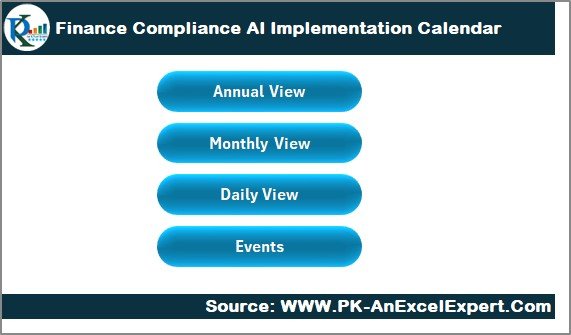
This Excel template includes five structured worksheet tabs, each serving a unique purpose:
-
Home Sheet Tab – Quick navigation and clean interface.
-
Annual View – Year-long compliance calendar with control panel customization.
-
Monthly View – Short-term planning for tax filings, closings, and audits.
-
Daily View – Detailed breakdown for critical weeks and high-pressure compliance periods.
-
Events Sheet – Centralized database for all compliance activities, with add, update, and delete functions.
🛠 How to Use the Finance Compliance AI Implementation Calendar
-
Start at Home Sheet – Navigate to annual, monthly, or daily views.
-
Set Up Annual View – Define year, start month, day preferences, and themes.
-
Add Compliance Events – Use the Add New Event button to record deadlines.
-
Plan Monthly Activities – Track audit prep, tax submissions, and reporting obligations.
-
Drill into Daily View – Use for audit-heavy weeks or critical filing deadlines.
-
Update Events Database – Manage compliance records with auto-generated IDs.
-
Leverage AI – Use AI insights to predict workload spikes and automate reminders.
👥 Who Can Benefit from This Finance Compliance AI Implementation Calendar
This template is built for finance professionals across industries:
-
💼 Finance Managers – Gain visibility into upcoming compliance events.
-
🛡 Compliance Officers – Track and document regulatory obligations.
-
📊 Auditors – Stay prepared with centralized compliance data.
-
🧾 Accountants – Manage tax filings and financial reporting deadlines.
-
👨💼 Business Owners – Ensure compliance without investing in costly systems.
📌 Click here to read the Detailed blog post
Visit our YouTube channel to learn step-by-step video tutorials



































Reviews
There are no reviews yet.