Managing education marketing campaigns remotely requires structure, visibility, and collaboration. Whether you’re launching virtual events, coordinating content releases, or tracking team responsibilities, the Education Marketing Remote Work Calendar in Excel is your go-to scheduling solution.
Designed specifically for remote teams in the education sector, this customizable Excel calendar gives you full control over planning, communication, and task execution—all in one organized workbook. No more missed deadlines or calendar confusion—just streamlined scheduling for every campaign, meeting, and deliverable.
🔑 Key Features of Education Marketing Remote Work Calendar in Excel
🏠 Home Sheet – Your Navigation Hub
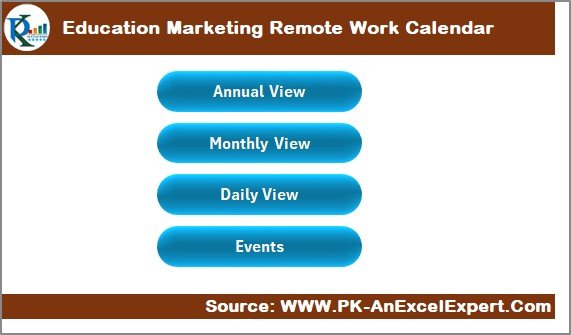
Access all views (Annual, Monthly, Daily, and Events) through four easy-to-use buttons. Jump to the right section in seconds.
📆 Annual View Sheet – Full Year at a Glance
Plan out your year using:
-
Year selector
-
Start month and weekday pickers
-
5 theme options for visual customization
-
Highlight specific days (e.g., weekends or campaign days)
-
Add or view events with one click
📅 Monthly View Sheet – Zoom in on Details
Select any month and year to display detailed events. If a date has multiple events, the cell auto-labels with “more than 1…” to avoid clutter.
📖 Daily View Sheet – Track by Date Range
Choose a start and end date to see all events in that window. Great for short-term campaign execution or daily task reviews.
📋 Events Sheet – Smart Event Database
Store and manage all events with:
-
Auto-generated Event ID
-
Event Date, Day, Name, Time, Location
-
Description for quick context
-
Add, Update, and Delete event buttons
📦 What’s Inside the Calendar?
This Excel tool includes five fully linked worksheets:
-
Home Sheet – Quick navigation panel
-
Annual View – High-level, full-year planner
-
Monthly View – Month-by-month drill-down
-
Daily View – Custom date-range tracker
-
Events Sheet – Database with form-style editing tools
All sheets are connected with formulas and buttons—no coding needed, just click and manage.
🧩 How to Use the Calendar
✅ Step 1: Start in the Home Sheet and pick your view
✅ Step 2: Use the Control Panel (in Annual View) to choose year/month/start day
✅ Step 3: Add events with the “Add New Event” button
✅ Step 4: View event details in Daily, Monthly, or Annual sheets
✅ Step 5: Edit or delete events in the Events Sheet
The calendar updates in real-time—one entry reflects everywhere automatically.
👤 Who Can Benefit from This Calendar?
📚 Education Marketing Teams – Manage campaign timelines and content rollouts
💼 Remote Teams – Keep everyone in sync across locations
🗓️ Event Planners – Coordinate virtual seminars, webinars, and student outreach
📊 Marketing Managers – Track deliverables and deadlines
📌 Project Coordinators – Stay ahead of overlapping tasks
📢 Content Creators – Plan, post, and manage campaigns with visibility
If you’re organizing remote marketing in education—this tool is built for you!
🔗 Click here to read the Detailed blog post
🔗 Visit our YouTube channel to learn step-by-step video tutorials
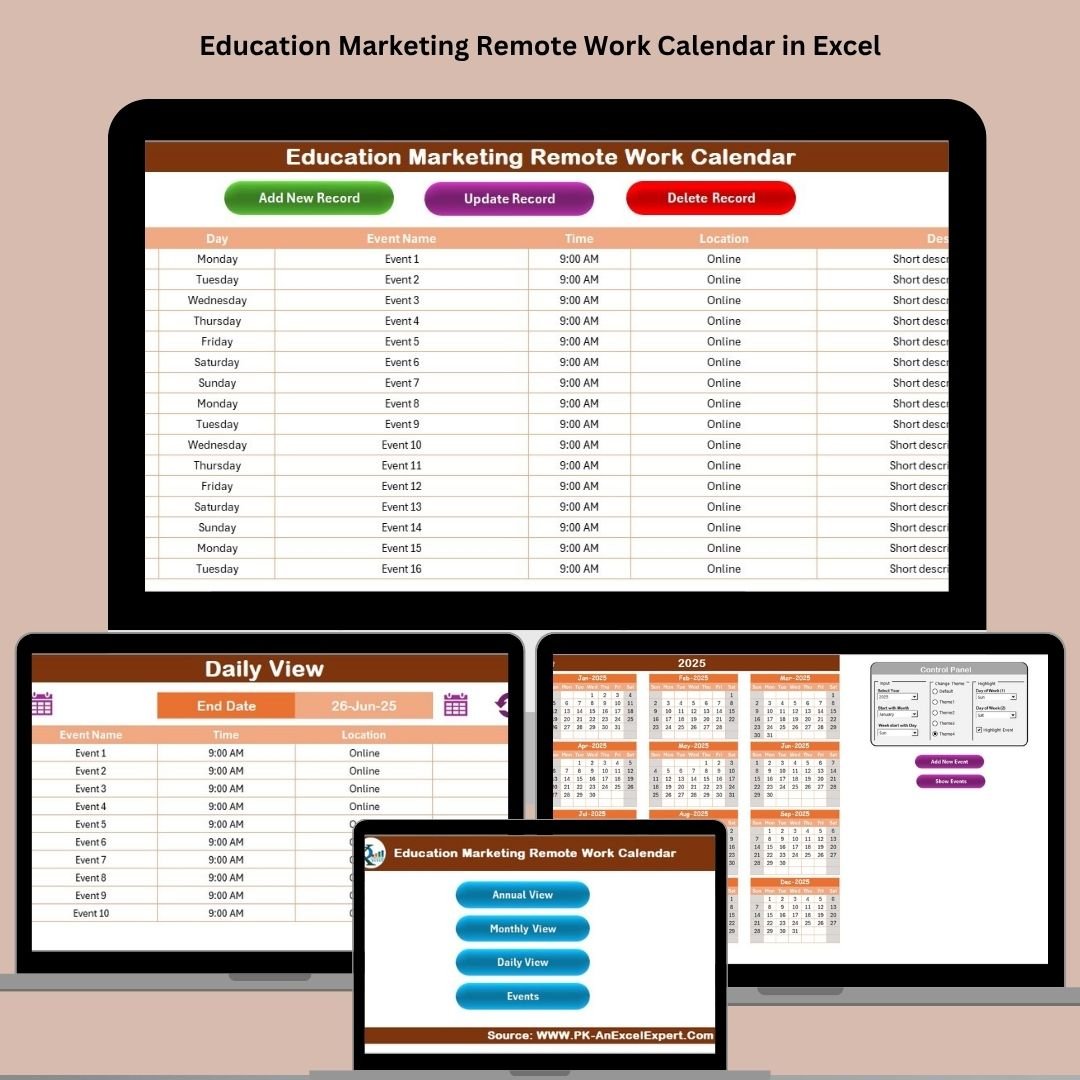
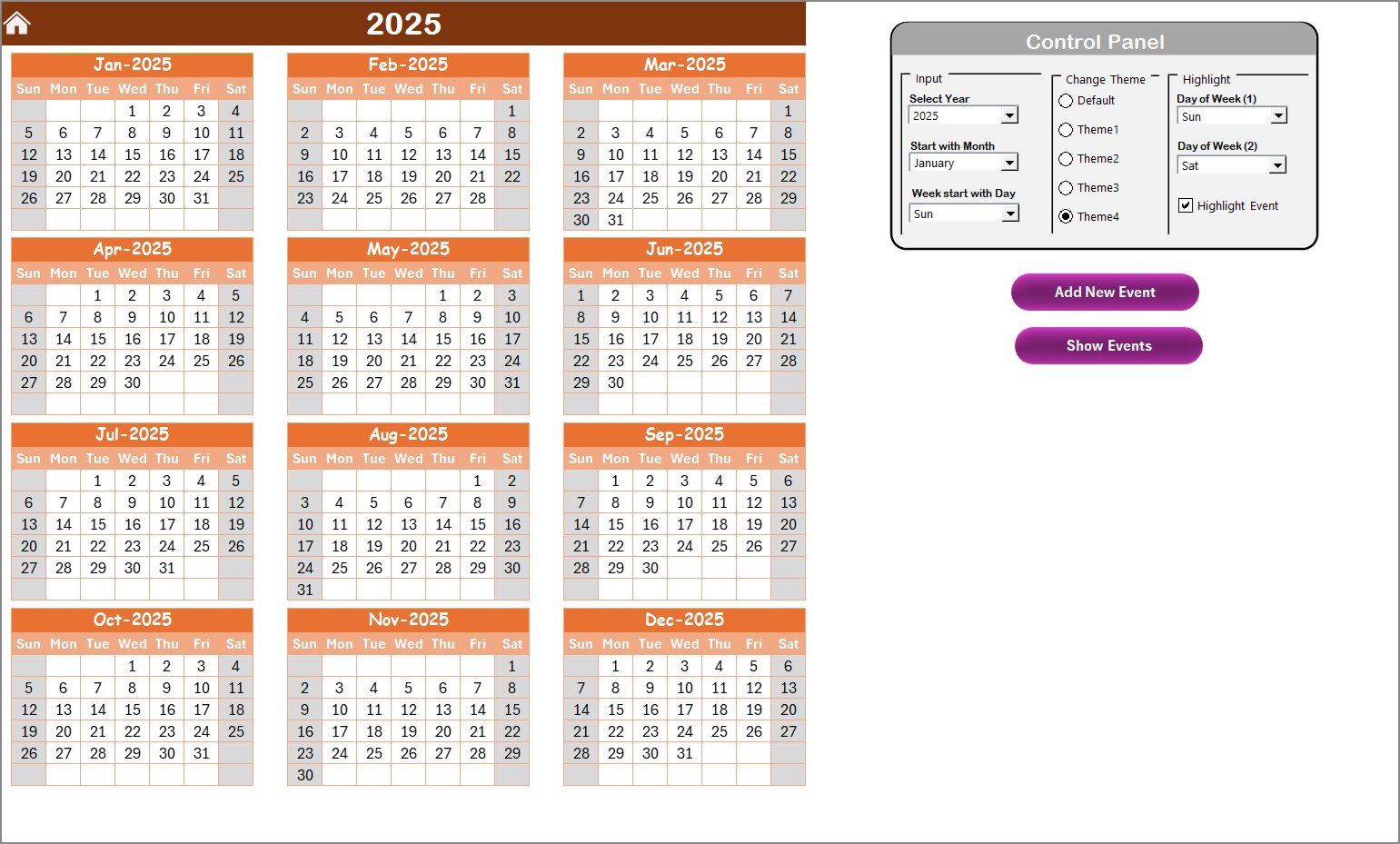

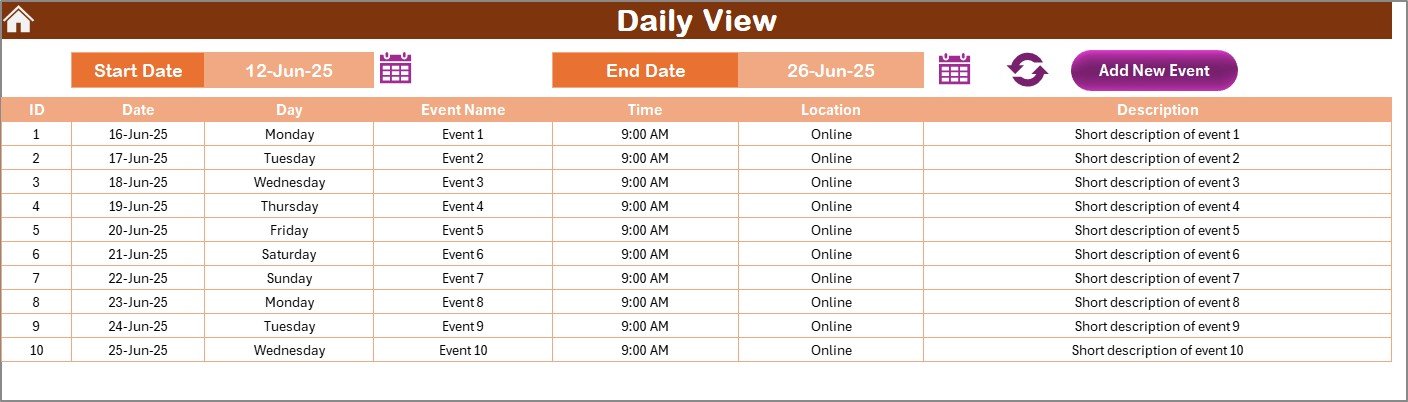
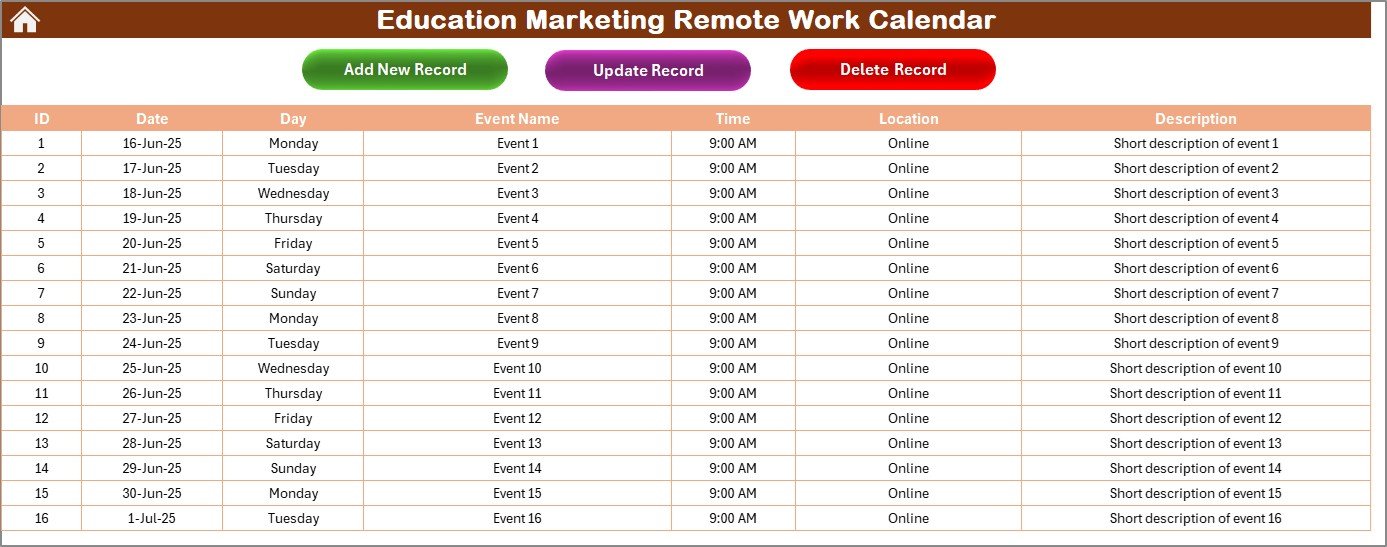































Reviews
There are no reviews yet.