Managing deadlines, compliance tasks, and remote work plans in educational institutions has never been easier! The Education Compliance Remote Work Calendar in Excel is a powerful, ready-to-use tool designed specifically for the education sector. Whether you’re running a school, university, or training center, this calendar helps streamline schedules, track critical events, and enhance productivity with ease. 🏫💻
With multiple views (Annual, Monthly, Daily), a centralized events database, and one-click navigation, this Excel-based tool transforms how educational institutions plan and manage remote compliance operations.
✅ Key Features of Education Compliance Remote Work Calendar in Excel
🧭 Easy Navigation with Home Sheet
Jump directly to any calendar view—Annual, Monthly, daily—or the Event Database using built-in buttons.
📆 Annual Calendar with Control Panel
Customize your calendar year, start month, and day of the week. Apply color themes and highlight specific days.
🗓️ Monthly View for Focused Planning
See each month in detail. Know what’s happening each day at a glance—even when there are multiple events.
📝 Daily View for Task-Level Clarity
Filter by a date range and see all scheduled events. Great for handling short-term compliance planning.
📋 Centralized Events Sheet
Manage all event data in one place—add, update, or delete with just a click.
🔄 Form-Based Event Entry
Add new records with a user-friendly form. Avoid data entry errors and maintain clean records.
🎨 Fully Customizable
Modify themes, highlight holidays, change formats—tailor it to match your institution’s workflow.
📦 What’s Inside the Calendar?
Explore the 5 powerful worksheet tabs that make this calendar your all-in-one compliance and scheduling tool:
🏠 Home Sheet
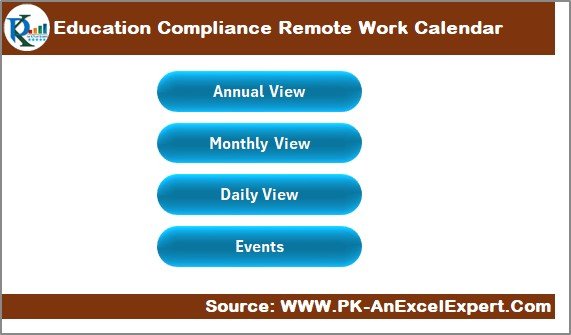
Your navigation hub—move quickly between calendar views and the events database with intuitive buttons.
📅 Annual View Sheet
Plan the entire academic or calendar year:
-
Select start year, start month, and start day
-
Apply color-coded highlights for weekends or key events
-
View full-year event overview at a glance
📆 Monthly View Sheet
Focus on one month at a time:
-
See daily scheduled events
-
Add or review events with one click
-
Alerts you when more than one event exists on a date
📋 Daily View Sheet
Manage daily operations:
-
Choose a start and end date to filter events
-
Perfect for busy weeks or compliance-intensive periods
-
Add new records from this sheet directly
🗂️ Events Sheet
The heart of your database:
-
Store event name, date, day, time, location, and description
-
Auto-generate Event IDs
-
Update or delete any record with a single button click
🛠️ How to Use the Calendar
-
📥 Download and Open the Excel file
-
🟢 Enable Macros for full functionality
-
🧭 Navigate from the Home Sheet
-
🗓️ Use Control Panel in Annual View to set year & theme
-
➕ Add Events using form-based buttons
-
📋 Manage Records in the Events Sheet
-
🔍 Monitor Deadlines via Monthly and Daily views
-
💾 Save and Backup Regularly
👥 Who Can Benefit from This Calendar?
🏫 School Administrators – Coordinate remote learning schedules and regulatory deadlines
📚 Compliance Officers – Track audit dates, policy reviews, and submission deadlines
👩💼 Remote Work Coordinators – Plan team work-from-home shifts and meetings
🏛️ Colleges & Universities – Manage large-scale academic events and staff compliance
🎓 Online Learning Institutions – Keep track of virtual sessions and compliance check-ins
📋 Department Heads – Schedule internal reviews and communication timelines
🧑🏫 Teachers & Staff – Stay on top of academic calendars and virtual meetings
🔗 ### Click here to read the Detailed blog post
🔗 Visit our YouTube channel to learn step-by-step video tutorials

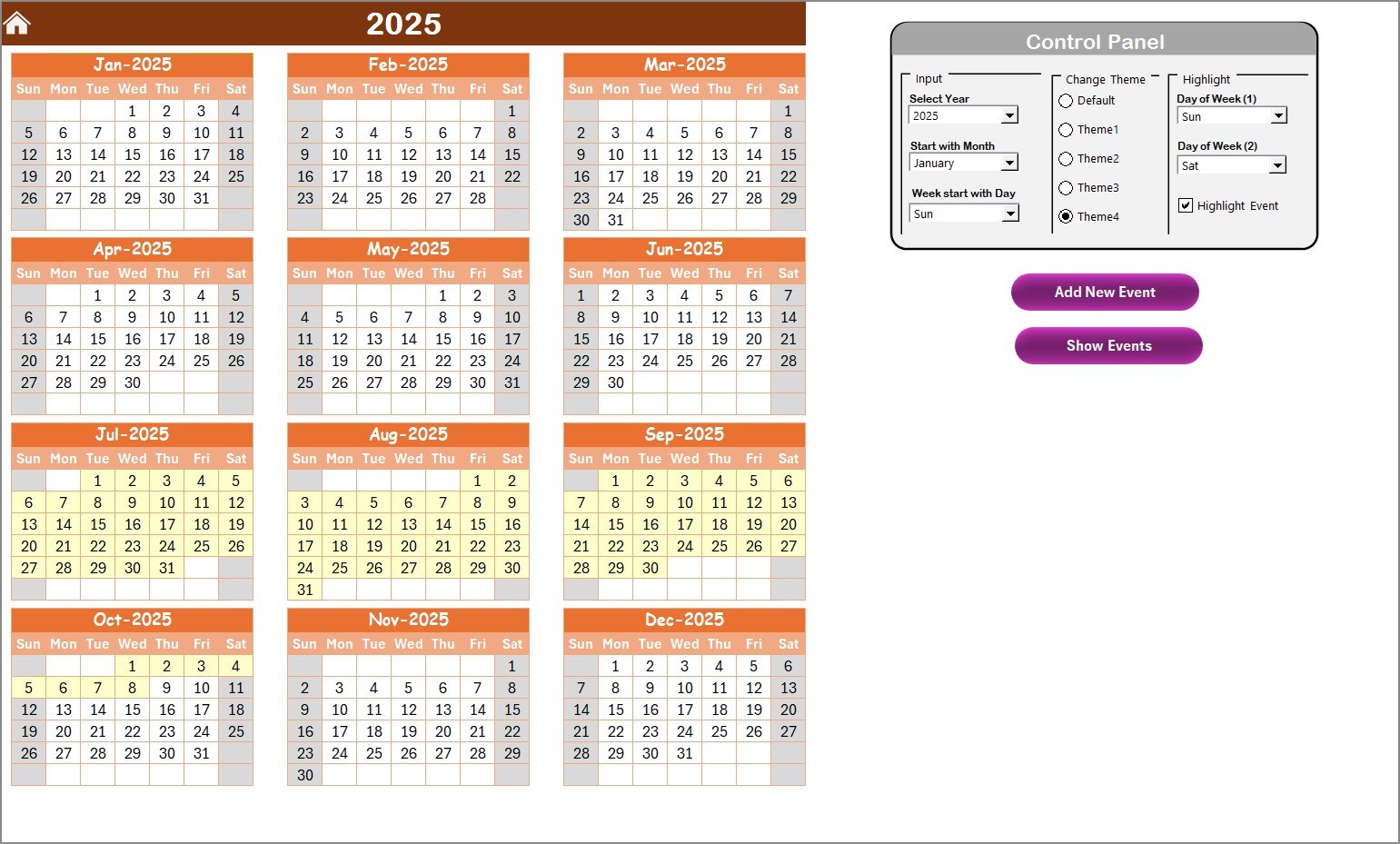
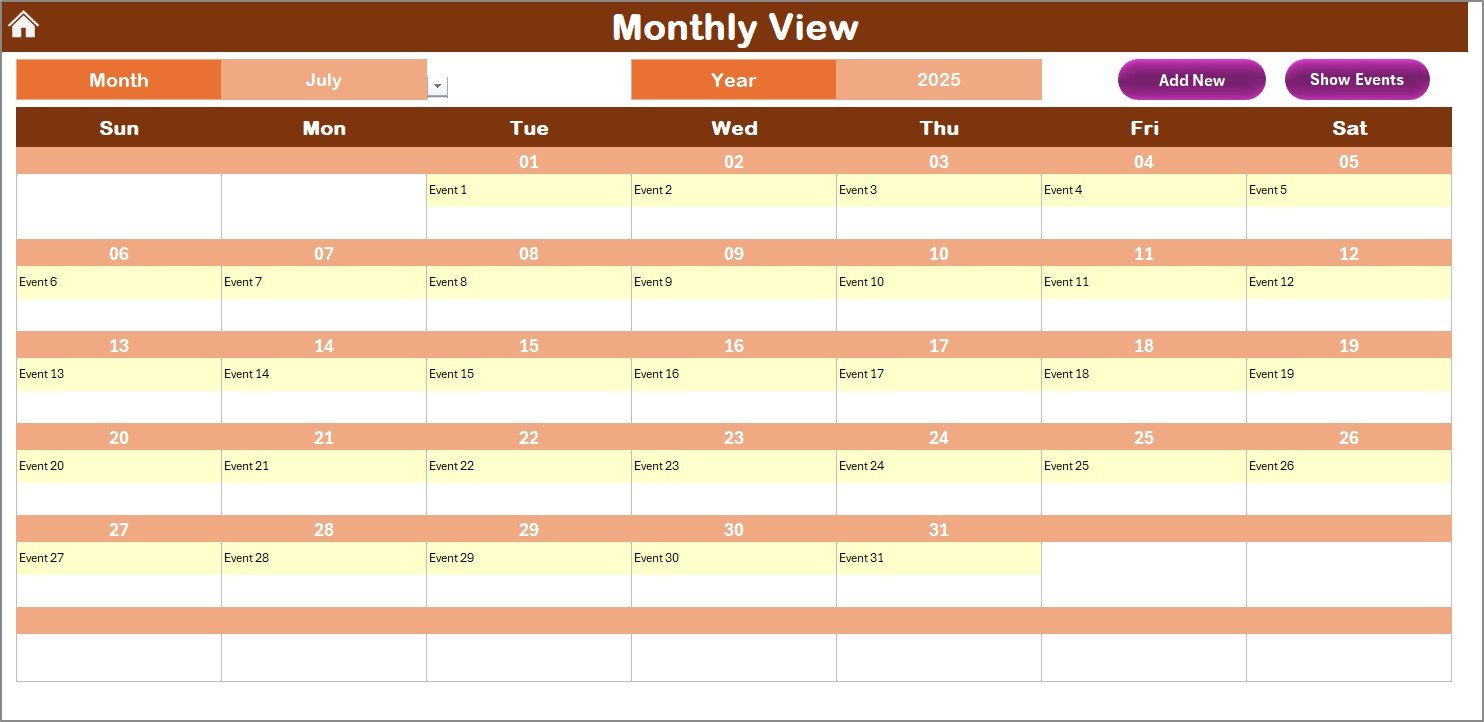
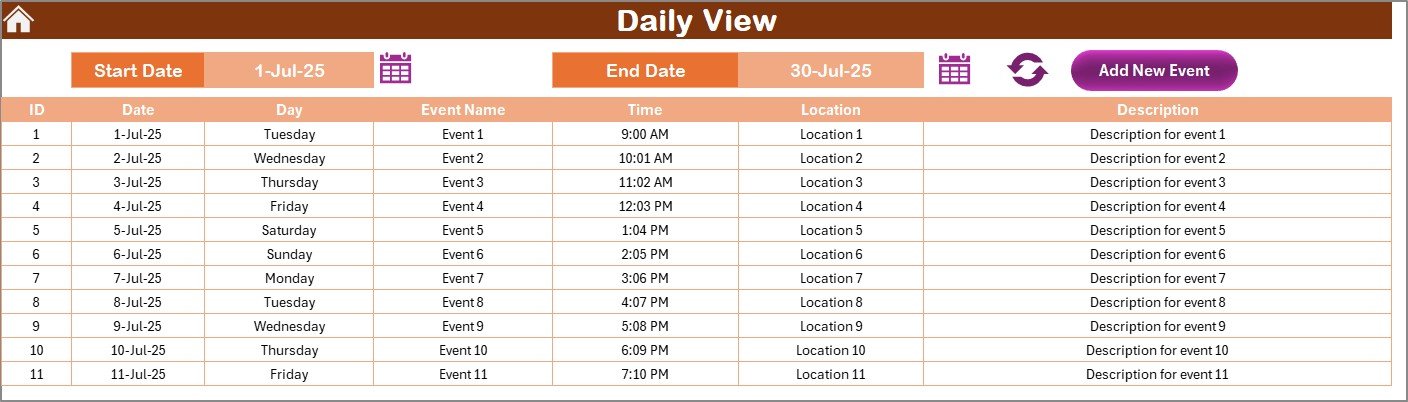
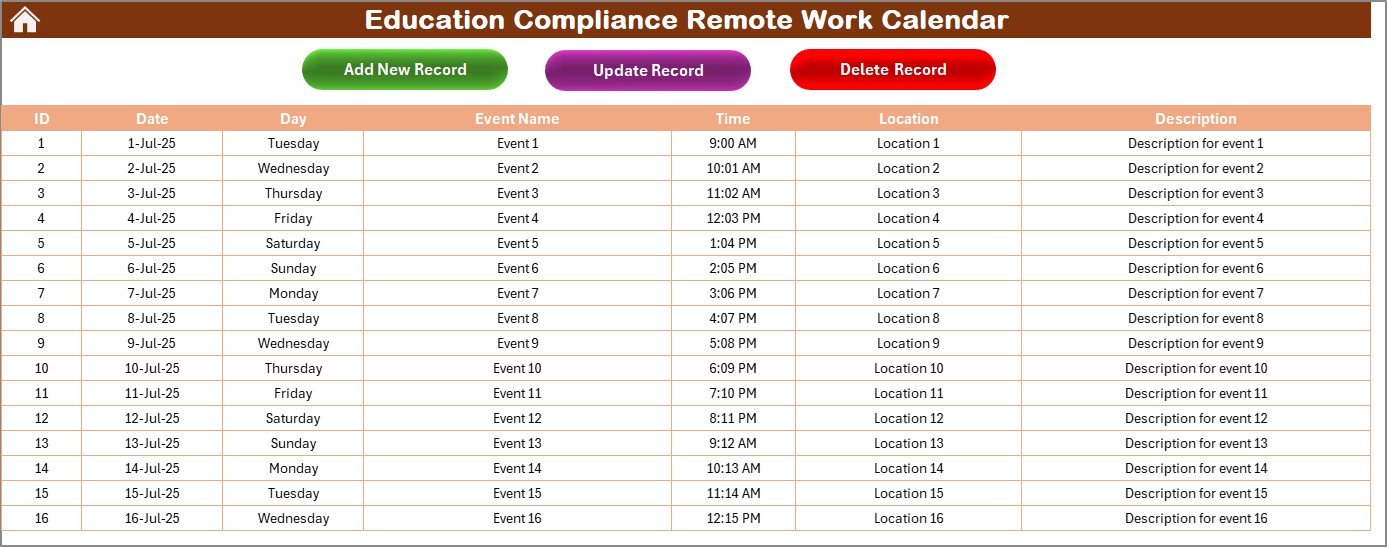







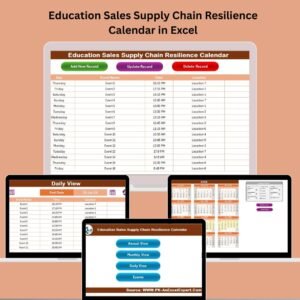

















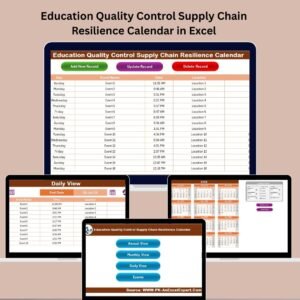

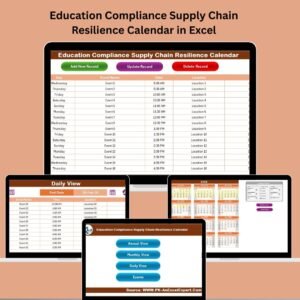




Reviews
There are no reviews yet.