In today’s regulatory environment, data privacy is non-negotiable. Organizations must prove that they are actively monitoring and protecting sensitive information under frameworks like GDPR, HIPAA, and CCPA. Yet many businesses still rely on scattered spreadsheets, emails, or sticky notes—causing tasks to be forgotten and compliance gaps to appear.
The Data Privacy Monitoring Checklist in Excel is the solution. 🎯 Designed for businesses of all sizes, this ready-to-use template centralizes all privacy tasks in a single structured file. It combines accountability, progress tracking, and compliance monitoring into one easy-to-use tool. Since it runs entirely in Excel, adoption is seamless—no complex software or expensive subscriptions required.
✨ Key Features of Data Privacy Monitoring Checklist in Excel
-
📊 Monitoring Dashboard – Summary view of total tasks, completed items, pending items, and visual progress bar.
-
📝 Checklist Table – Organized columns for Serial No., Checklist Item, Description, Responsible Person, Deadline, Remarks, and Status (✔ or ✘).
-
👤 Task Assignment – Assign clear ownership using dropdowns for Responsible Person.
-
📅 Deadline Tracking – Ensure timely completion of compliance activities.
-
✔ Status Indicators – Instantly see completed vs. pending tasks.
-
🎨 Excel-Friendly Design – Works with basic Excel skills, no training required.
-
🔒 Customizable & Secure – Add fields, apply conditional formatting, and protect with a password.
-
📂 List Sheet – Maintain a clean database of responsible persons for error-free task allocation.
📂 What’s Inside the Data Privacy Monitoring Checklist
This Excel template includes two structured worksheets:
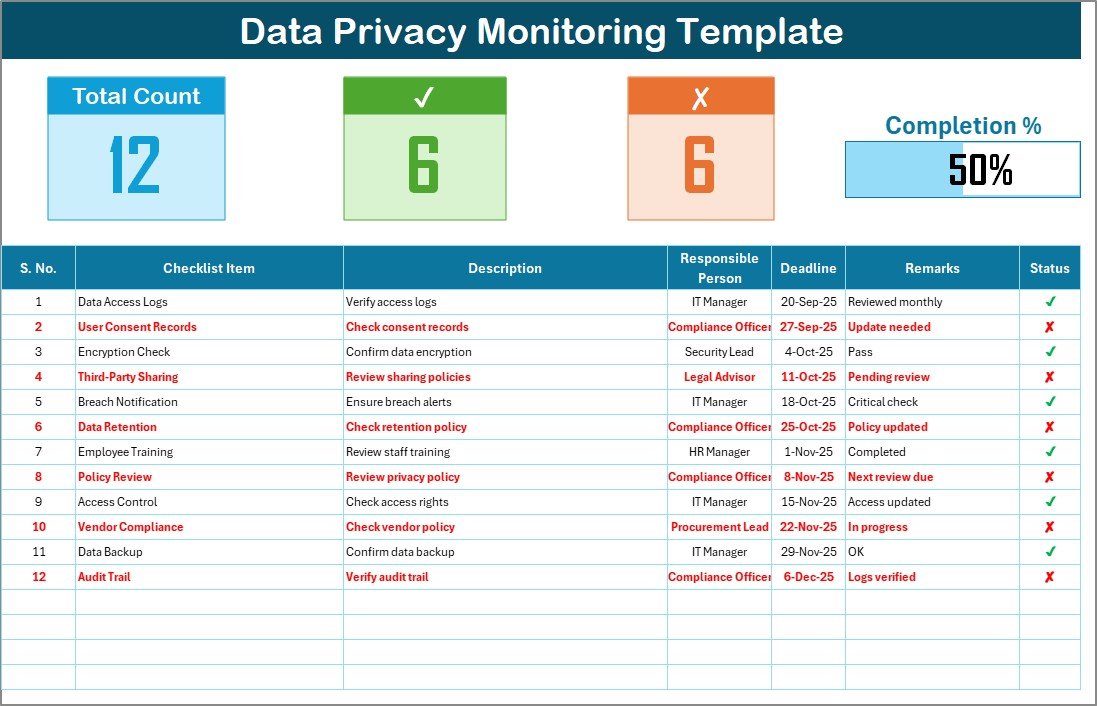
-
Data Privacy Monitoring Checklist Sheet
-
Displays task progress in real time.
-
Tracks completion % using automatic formulas.
-
Provides a checklist table for detailed tracking.
-
-
List Sheet Tab
-
Stores unique names of responsible persons.
-
Populates dropdown menus in the main sheet.
-
Ensures consistent accountability assignment.
-
🛠 How to Use the Data Privacy Monitoring Checklist
-
Download & Open the Excel file.
-
Set Up List Sheet – Enter the names of employees responsible for tasks.
-
Add Checklist Items – Fill in task names, descriptions, and deadlines.
-
Assign Responsibilities – Select owners from the dropdown list.
-
Update Status – Mark ✔ for completed tasks or ✘ for pending.
-
Monitor Progress – Check the automatic summary counts and progress bar.
-
Review Regularly – Update weekly to ensure accuracy and compliance.
👥 Who Can Benefit from This Data Privacy Monitoring Checklist
This checklist is designed for multiple industries and teams:
-
🏥 Healthcare Providers – Track HIPAA compliance and patient record protection.
-
💼 Finance Teams – Monitor GDPR obligations and safeguard client financial data.
-
🏫 Educational Institutions – Ensure compliance with FERPA and protect student data.
-
🛒 Retail & E-Commerce – Manage customer data, loyalty programs, and payment security.
-
💻 IT Services – Track audits, access controls, and encryption policies.
-
👨💼 Compliance Officers – Maintain audit-ready records and ensure accountability.
Whether you’re a small business or a large enterprise, this Excel template scales effortlessly to your needs.
📌 Click here to read the Detailed blog post
Visit our YouTube channel to learn step-by-step video tutorials
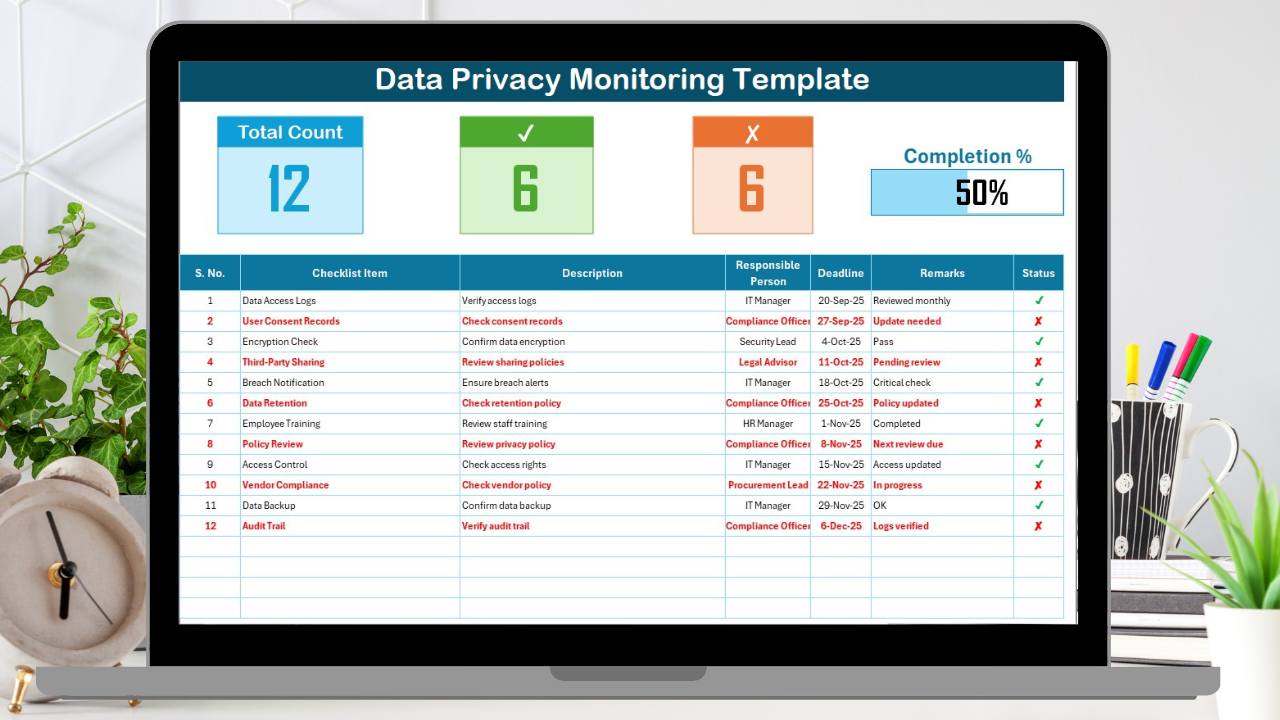





























Reviews
There are no reviews yet.