In today’s busy world, staying on top of your tasks isn’t just about making to-do lists—it’s about tracking progress, holding yourself accountable, and making sure nothing slips through the cracks. That’s exactly what the Daily Routine Evaluation Checklist in Excel helps you achieve. Whether you’re a student, professional, homemaker, or manager, this ready-to-use Excel template transforms the way you plan and evaluate your daily routine.Daily Routine Evaluation Checklist in Excel
With built-in automation, visual progress tracking, and customizable fields, this tool is more than just a checklist—it’s your personal productivity system. Let’s explore why this template is a must-have for anyone looking to boost efficiency and reduce stress.
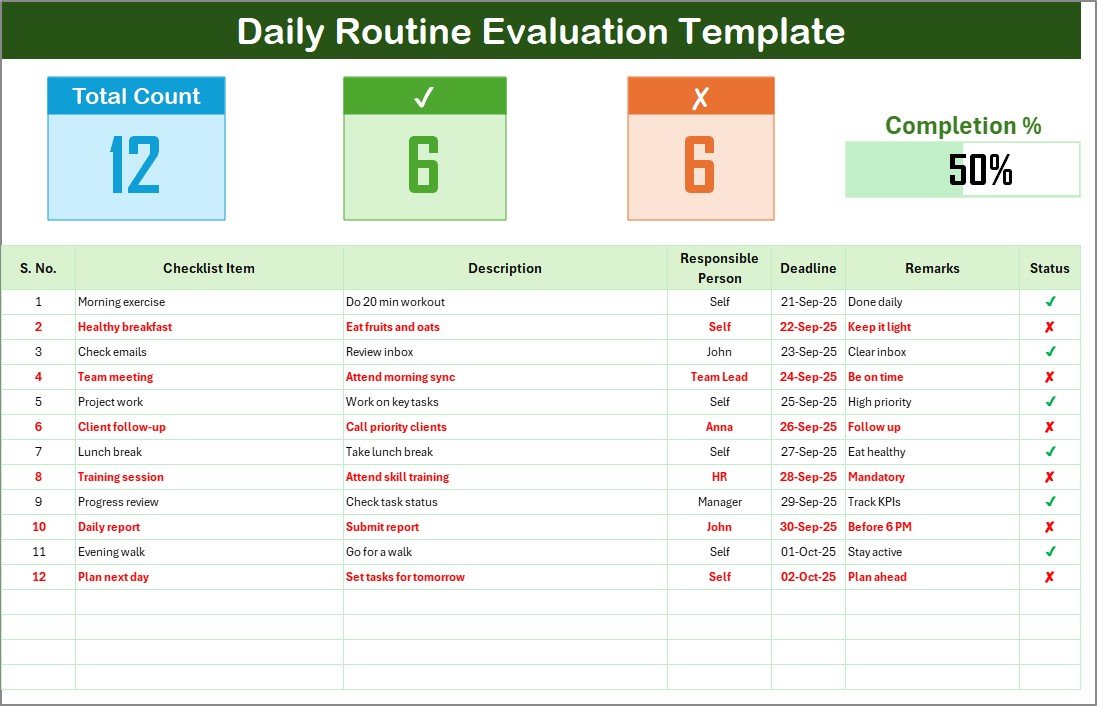
✨ Key Features of the Daily Routine Evaluation Checklist in Excel
-
Automated Progress Tracking 📊 – Instantly see completed, pending, and total tasks with a real-time progress bar.
-
Task Accountability ✅ – Assign responsibilities to individuals or team members using dropdown menus.
-
Customizable Layout 🎨 – Add new columns, change colors, or tweak formats to suit your workflow.
-
Deadline Tracking ⏰ – Stay on top of tasks with clear due dates for each activity.
-
Error-Free System 🔄 – Built-in formulas update counts automatically, reducing manual errors.
-
Cost-Effective Solution 💸 – Forget expensive project management apps; Excel does it all at zero extra cost.
📂 What’s Inside the Daily Routine Evaluation Checklist in Excel
This template is thoughtfully designed with two powerful worksheets:
-
Daily Routine Evaluation Checklist Sheet
-
Top Section: Displays Total Count, Completed Count, Pending Count, and a Progress Bar.
-
Checklist Table: Organized columns for Serial No., Checklist Item, Description, Responsible Person, Deadline, Remarks, and Status (✔ or ✘).
-
-
List Sheet Tab
-
Stores a unique list of responsible persons to populate dropdown menus in the main sheet.
-
Prevents spelling mistakes and ensures consistency when assigning tasks.
-
Together, these two sheets create a robust system for managing tasks with precision and clarity.
🛠 How to Use the Daily Routine Evaluation Checklist in Excel
Using this template is as easy as 1-2-3:
-
Download & Open the file in Microsoft Excel.
-
Add Responsible Persons in the List Sheet.
-
Enter Tasks in the main checklist table with descriptions, deadlines, and remarks.
-
Update Status – Mark ✔ for completed and ✘ for pending tasks.
-
Track Progress using the visual bar and completion counts at the top.
That’s it—you now have a daily planner that not only organizes tasks but also keeps you motivated to finish them.
👥 Who Can Benefit from This Daily Routine Evaluation Checklist?
-
Students 🎓 – Track assignments, study schedules, and project deadlines.
-
Professionals 💼 – Stay on top of office tasks and meetings.
-
Managers 🧑💼 – Monitor team responsibilities and ensure deadlines are met.
-
Families 🏡 – Divide chores and responsibilities in a transparent way.
-
Individuals ✨ – Organize personal goals like fitness, reading, or learning.
This template adapts seamlessly to personal, academic, and professional needs, making it one of the most versatile productivity tools you’ll ever use.
Why Choose This Template Over Others?
While there are countless apps and planners, Excel remains unmatched for its simplicity, flexibility, and universal access. This template combines those strengths with automation, accountability, and customization—ensuring you get all the benefits without the complexity or cost of third-party tools.
🔗 Click here to read the Detailed blog post
Watch the step-by-step video tutorial:
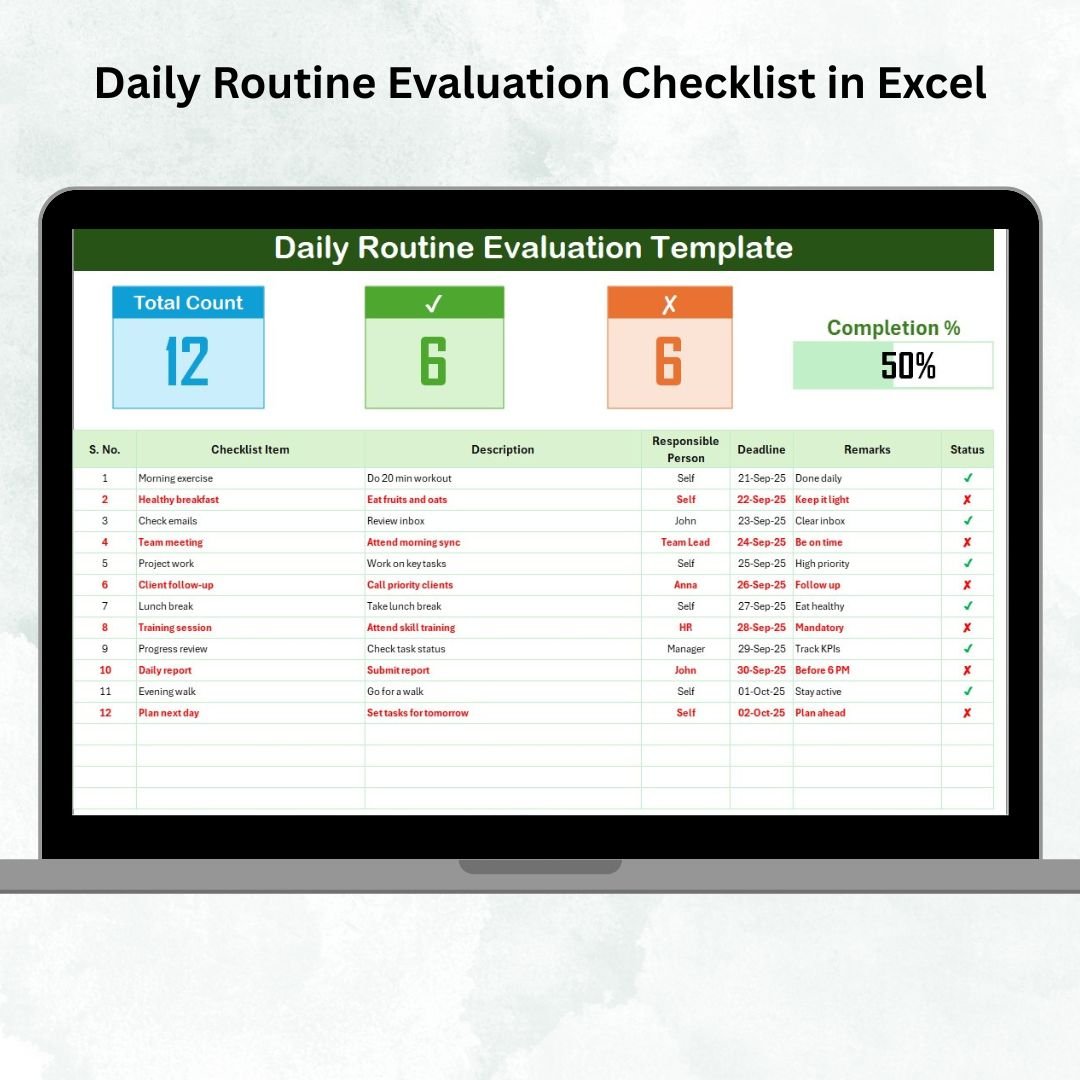
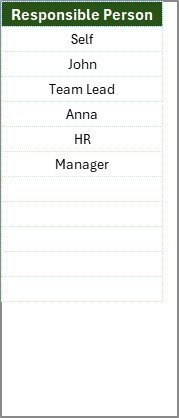

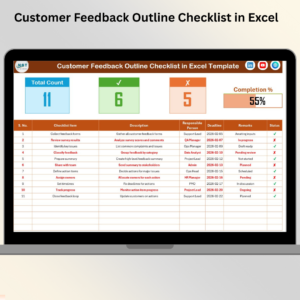





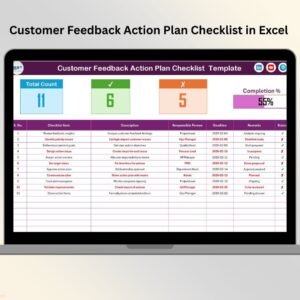






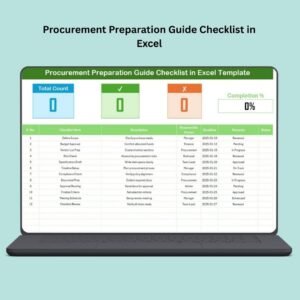


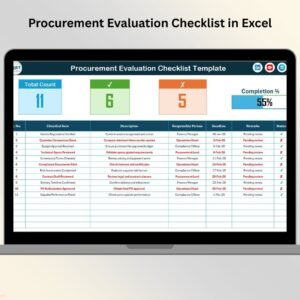




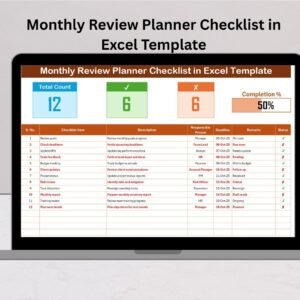
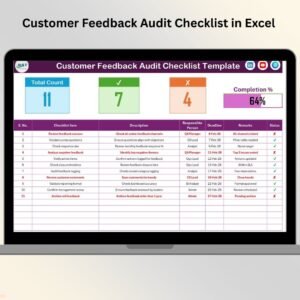


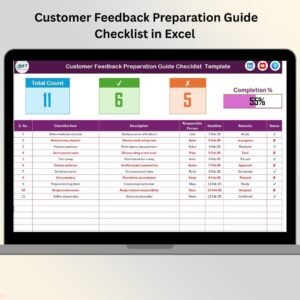
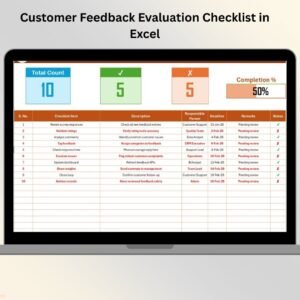
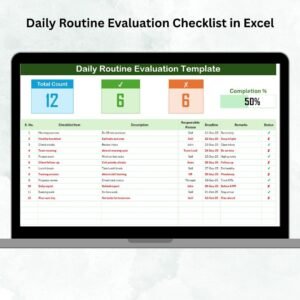
Reviews
There are no reviews yet.