In today’s fast-paced digital landscape, staying secure isn’t just an option—it’s a necessity. Our Cybersecurity Tracking Checklist in Excel is a ready-to-use, powerful template designed to help businesses stay proactive, organized, and audit-ready when it comes to cybersecurity.
This easy-to-use Excel tool empowers you to monitor cybersecurity tasks, assign responsibilities, and track progress in real-time—without needing any fancy software. Whether you’re a small business or a large enterprise, this template gives you complete control over your cybersecurity operations in one central sheet.
✨ Key Features of Cybersecurity Tracking Checklist in Excel
✅ Visual Progress Bar
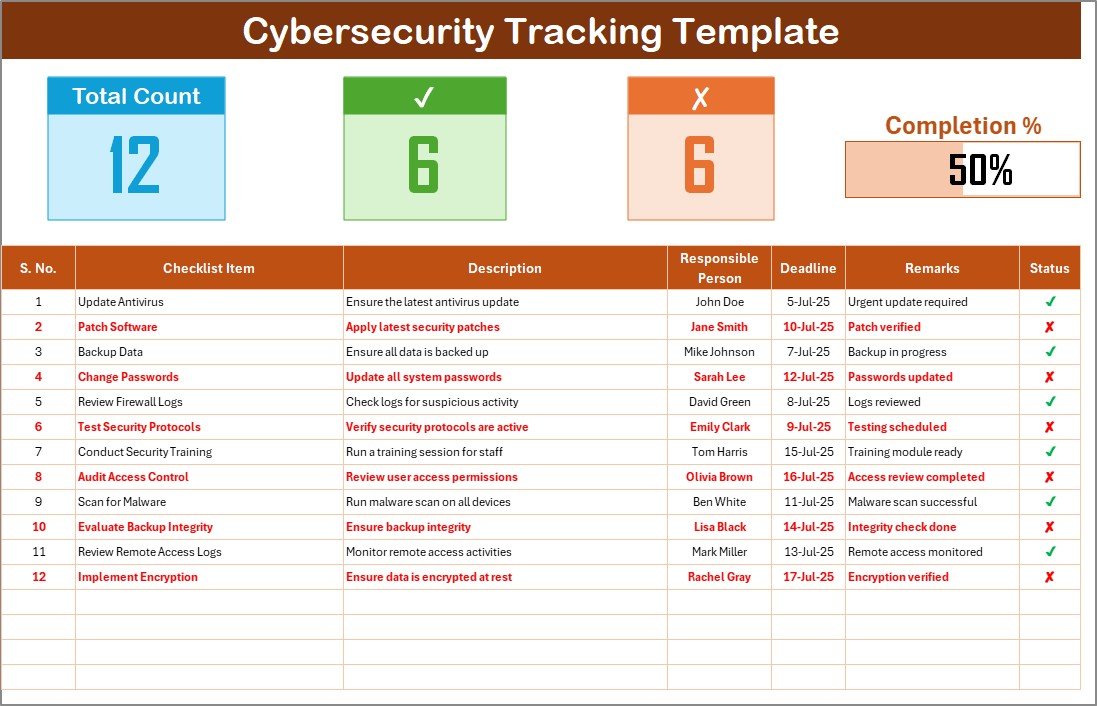
Track the percentage of completed tasks instantly with a built-in progress bar. Know where you stand at a glance!
✅ Interactive Status Indicators
Each task can be marked as ✔ (completed) or ✘ (incomplete), ensuring clarity and accountability.
✅ Task Summary Section
See total tasks, checked (completed), and crossed (irrelevant) counts for an instant overview.
✅ Dropdown Assignment Feature
Quickly assign tasks using a dropdown menu linked to the Responsible Person list—easy and efficient!
✅ Fully Customizable Table
Add new tasks, adjust columns, or restructure fields based on your company’s needs.
📂 What’s Inside the Cybersecurity Tracking Checklist
Our Excel file includes two intelligent worksheet tabs:
1️⃣ Cybersecurity Tracking Checklist Sheet
This is your main dashboard. It includes:
-
A progress summary section (Total, Checked, Crossed counts)
-
A full checklist table with columns like Serial No., Checklist Item, Description, Responsible Person, Deadline, Remarks, and Status.
2️⃣ List Sheet Tab
A clean, organized list of all Responsible Persons to feed into the dropdown assignment in the main checklist. This sheet ensures task allocation remains consistent and traceable.
🛠️ How to Use the Cybersecurity Tracking Checklist
Using this template is as simple as plug-and-play:
-
Download and open the Excel file 📥
-
Fill in your cybersecurity tasks in the checklist table
-
Assign Responsible Persons from the dropdown menu
-
Set deadlines to keep everyone on track
-
Update task status using ✔ or ✘
-
Monitor progress visually through the auto-updating bar
You can also enhance it with conditional formatting, macros, or link it to your team directory for advanced usage.
👥 Who Can Benefit from This Cybersecurity Checklist?
This tool is designed for a wide range of users:
-
🏢 Small Businesses looking for a cost-effective way to track cybersecurity practices
-
👨💻 IT Teams managing complex infrastructure and compliance
-
🧑🏫 Educational Institutions ensuring their systems remain secure
-
🧑⚖️ Legal and Compliance Teams that need audit trails and task logs
-
🛡️ Security Consultants working across multiple clients or projects
-
🧑💼 Project Managers overseeing IT risk controls
If you care about digital safety, this tool belongs in your cybersecurity arsenal.
🔗 Click here to read the Detailed blog post
🔗 Visit our YouTube channel to learn step-by-step video tutorials





























Reviews
There are no reviews yet.