In today’s fast-paced business world, maintaining corporate compliance is not just a legal requirement—it’s a strategic necessity. The Corporate Compliance Dashboard in Google Sheets offers a ready-to-use, interactive, and collaborative solution to help compliance teams monitor cases, manage risks, and track overall compliance performance across departments and locations.
Whether you’re managing multiple sites or overseeing a large compliance department, this dashboard provides real-time visibility into key compliance metrics, ensuring your organization stays ahead of potential issues and maintains regulatory integrity.
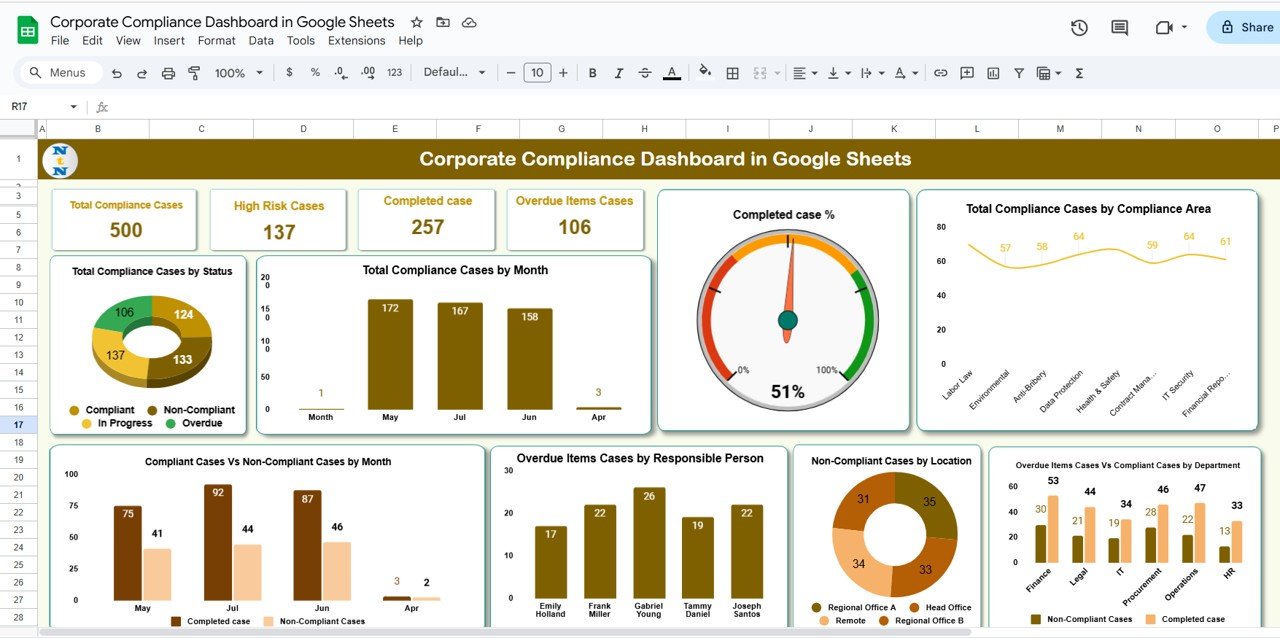
🔑 Key Features of the Corporate Compliance Dashboard
📋 Dashboard Sheet Tab
Gain instant insights with visual KPIs and charts, including:
-
Total Compliance Cases – View all ongoing and completed cases in one glance
-
High-Risk Cases – Identify critical compliance issues needing urgent attention
-
Completed Cases – Track resolutions to assess compliance success
-
Overdue Items Cases – Highlight cases pending beyond their due dates
📊 Dynamic Charts for Data Visualization
-
Compliance Cases by Status, Month, and Department
-
Completed Case % vs Total Cases
-
Overdue vs Compliant Cases by Department
-
Non-Compliant Cases by Location
-
High-Risk & Overdue Cases by Responsible Person
These visuals make it easy to pinpoint high-risk areas, monitor overdue items, and ensure accountability.
🔍 Search Sheet Tab
-
Quickly locate cases using keywords or filters such as case name, department, or compliance area
-
Reduce time spent searching and improve data accessibility
-
Perfect for internal audits or quick reviews before compliance meetings
📑 Data Sheet Tab
-
Input all compliance-related information in a structured format:
-
Case Name, Department, Responsible Person
-
Compliance Area, Status, Risk Level, Due Date, Resolution Date
-
-
Data automatically refreshes dashboard charts and metrics
-
Ensures accuracy, consistency, and transparency in compliance reporting
📦 What’s Inside the Dashboard?
When you download this template, you’ll get:
✅ Interactive Dashboard Sheet – Visual KPIs and charts
✅ Search Sheet Tab – Quick keyword and field-based filters
✅ Data Entry Sheet – Organized structure for compliance cases
✅ Pre-Filled Sample Data – Helps you understand layout and functionality
✅ Real-Time Updates – Dashboard auto-refreshes as data changes
✅ Customizable Fields – Tailor compliance areas, departments, or metrics
🧑💼 Who Can Benefit from This Dashboard?
🎯 Compliance Officers & Legal Teams – Track ongoing and overdue cases efficiently
🎯 Department Heads & Managers – Identify risks within teams and take corrective action
🎯 Executives & Auditors – Gain high-level visibility for decision-making and compliance audits
🎯 Multi-Branch Organizations – Monitor compliance performance across regions or divisions
🎯 SMEs & Enterprises – Scalable solution adaptable to your organization’s structure
🧪 How to Use the Corporate Compliance Dashboard
-
Enter Compliance Data – Add new cases to the Data Sheet
-
Monitor Progress – Watch dashboard cards and charts update automatically
-
Search Efficiently – Use the Search Sheet for quick record access
-
Track Performance Trends – Identify recurring issues via monthly and departmental views
-
Take Corrective Actions – Assign responsibility and ensure timely resolution
No coding or technical expertise is required — just open the sheet, update the data, and get instant insights. 🚀
🌟 Why Choose This Dashboard?
-
Centralized Compliance Monitoring – All data in one place
-
Real-Time Visualization – Instantly reflects updated cases
-
Data-Driven Decision-Making – Identify bottlenecks and risk patterns
-
Audit-Ready Reporting – Structured and transparent data for compliance checks
-
Collaborative Access – Multiple team members can update simultaneously
-
Fully Customizable – Adaptable for any organization or industry
Stay compliant, proactive, and confident with the Corporate Compliance Dashboard in Google Sheets — your complete solution for compliance tracking and reporting. ⚖️✨
🔗 Click here to read the Detailed blog post
Watch the step-by-step video Demo:

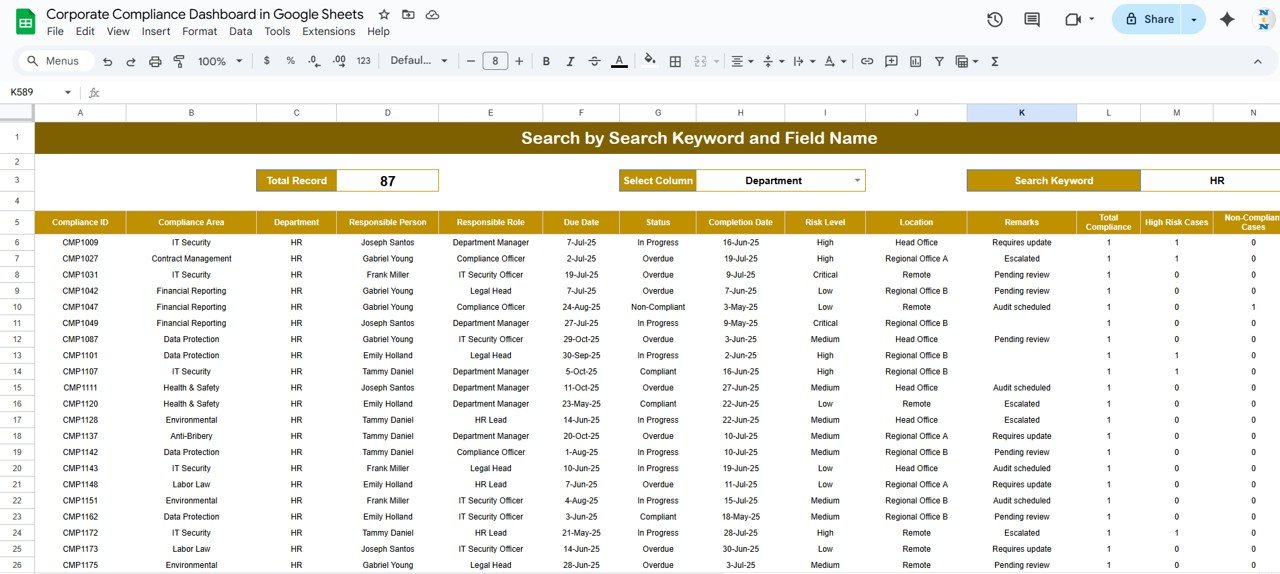
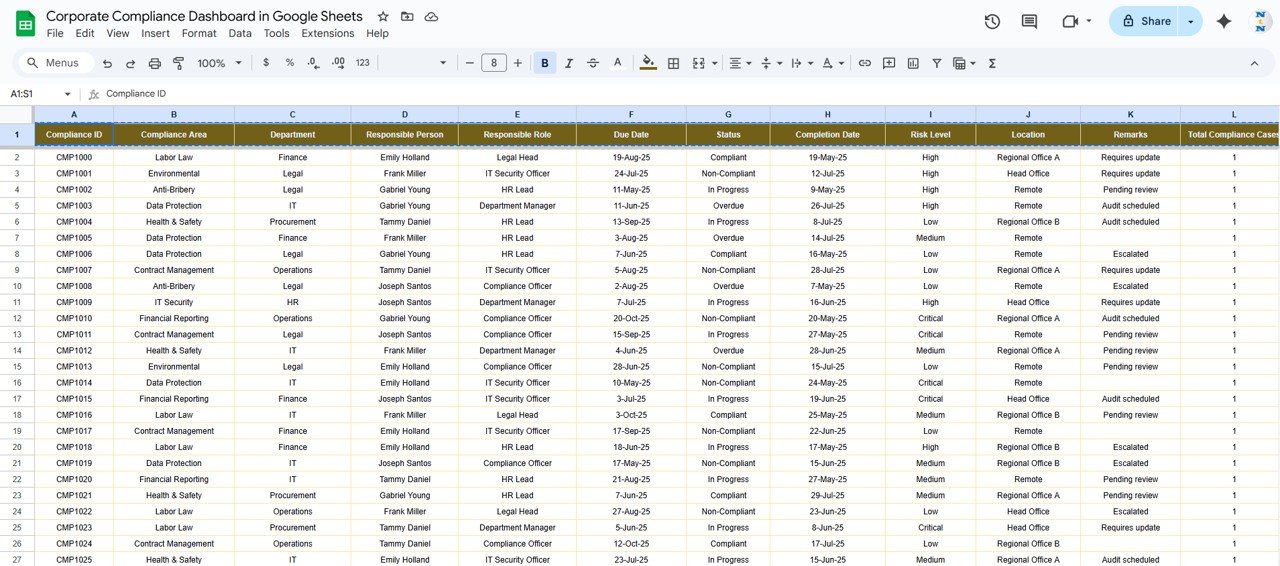
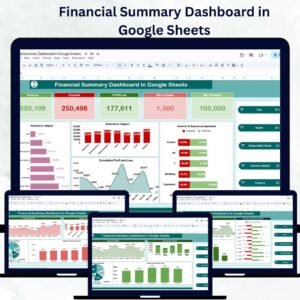
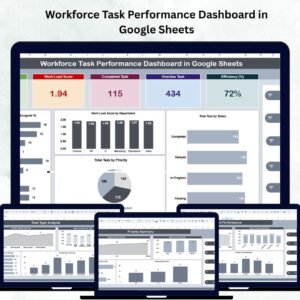

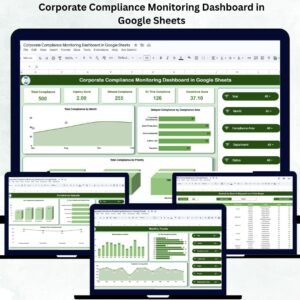



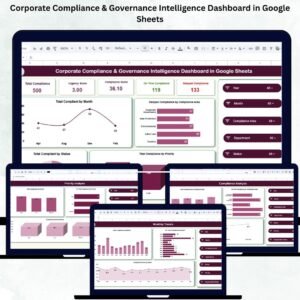

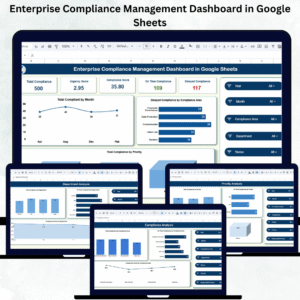


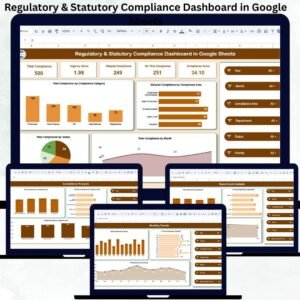

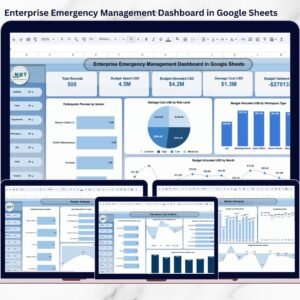
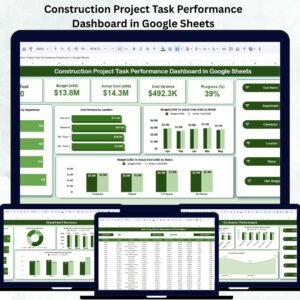










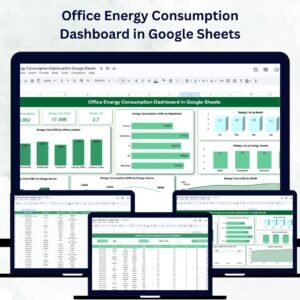




Reviews
There are no reviews yet.