The Change Request Management System V1.0 in Excel is a powerful tool designed to streamline the process of managing and tracking change requests within your organization. Whether you’re handling software development, project management, or operational changes, this system helps you organize and track all change requests in one place.
With an easy-to-use interface, real-time status updates, and detailed tracking features, this system enhances communication, accountability, and efficiency. It ensures that every change request is recorded, reviewed, and processed efficiently, making it an invaluable tool for teams of any size.
Key Features of the Change Request Management System V1.0
🔄 Change Request Tracking: Track each change request from submission to resolution with status updates and timelines.
⚙️ Customizable Request Fields: Tailor the system to match your specific change request process by customizing fields and categories.
📈 Real-Time Status Updates: Keep track of the status of each request, from open to closed, with real-time updates.
📊 Reporting and Analytics: Generate comprehensive reports on change requests, progress, and resolution times.
🧑💼 User-Friendly Interface: Easy-to-use layout that allows quick data entry and smooth navigation.
📅 Deadline Tracking: Schedule deadlines for each change request and track their progress.
📝 Request Approval Workflow: Ensure that all requests are reviewed and approved by the relevant stakeholders before being implemented.
Why You’ll Love the Change Request Management System V1.0
✅ Streamlines Change Management: Keep track of all change requests in one place, making it easy to manage and prioritize.
✅ Customizable to Your Process: Tailor the system to fit the specific needs of your organization’s change management process.
✅ Improves Accountability: Track who is responsible for each request and ensure that tasks are completed on time.
✅ Easy Reporting: Quickly generate reports for analysis and audits, helping you make informed decisions.
✅ Saves Time: Simplify the change request process and reduce administrative workload with automated features.
What’s Inside the Change Request Management System V1.0?
🔄 Change Request Dashboard: A visual dashboard for a quick overview of all open and closed requests.
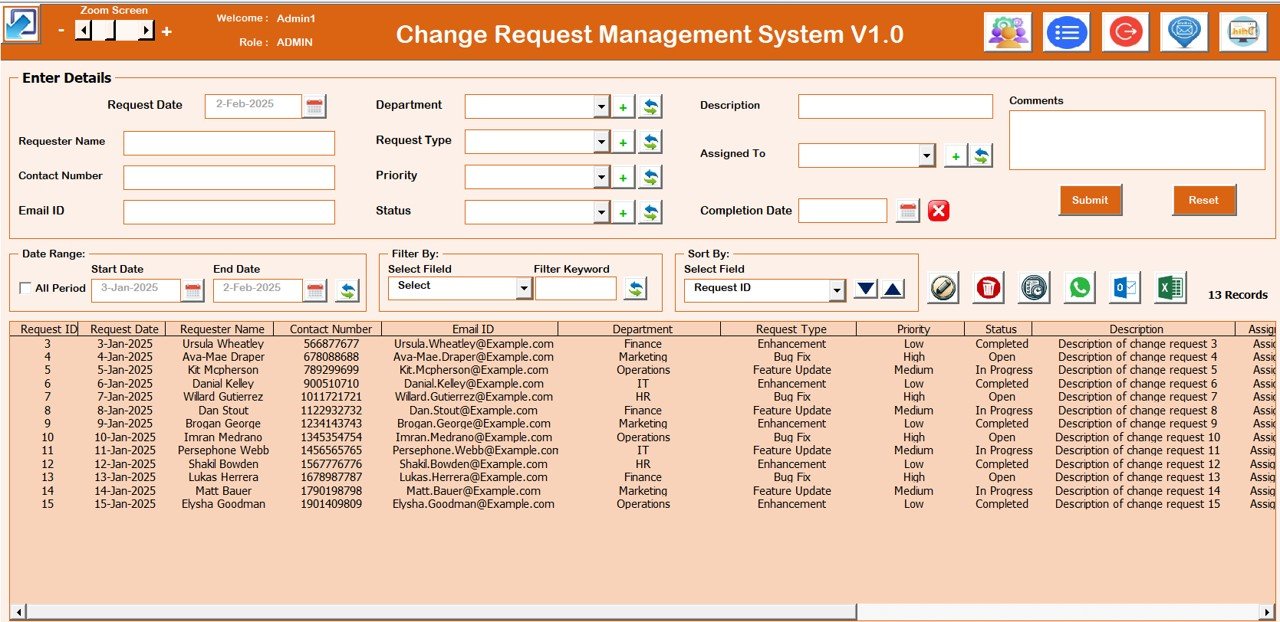
⚙️ Customizable Tracking Sheets: A sheet to log all request details, including request type, responsible person, and status.
📊 Reporting and Analytics: Generate reports based on request status, deadlines, and progress to track performance.
📅 Deadline and Timeline Tracking: Schedule deadlines and view progress over time to ensure timely resolutions.
How to Use the Change Request Management System V1.0
1️⃣ Download the Template – Get immediate access to the Excel file upon purchase.
2️⃣ Customize the System – Adjust fields and categories to match your change request process.
3️⃣ Input Change Requests – Enter new requests and assign responsibilities to team members.
4️⃣ Track Progress – Monitor request status, track deadlines, and generate reports.
5️⃣ Generate Reports – Create detailed reports to analyze progress, performance, and resolution times.
Who Can Benefit from the Change Request Management System V1.0?
🔹 Project Managers
🔹 Change Management Teams
🔹 IT Departments
🔹 Business Analysts
🔹 Operations Teams
🔹 Development Teams
Improve your change management process and ensure timely resolutions with this easy-to-use and customizable system. Keep track of every change request with clarity and efficiency.
Click here to read the detailed blog post
After downloading and unzipping this file, ensure that macros are enabled before use. Refer to our below tutorial link for step-by-step instructions on enabling macros in Excel.
Visit our YouTube channel to learn step-by-step video tutorials

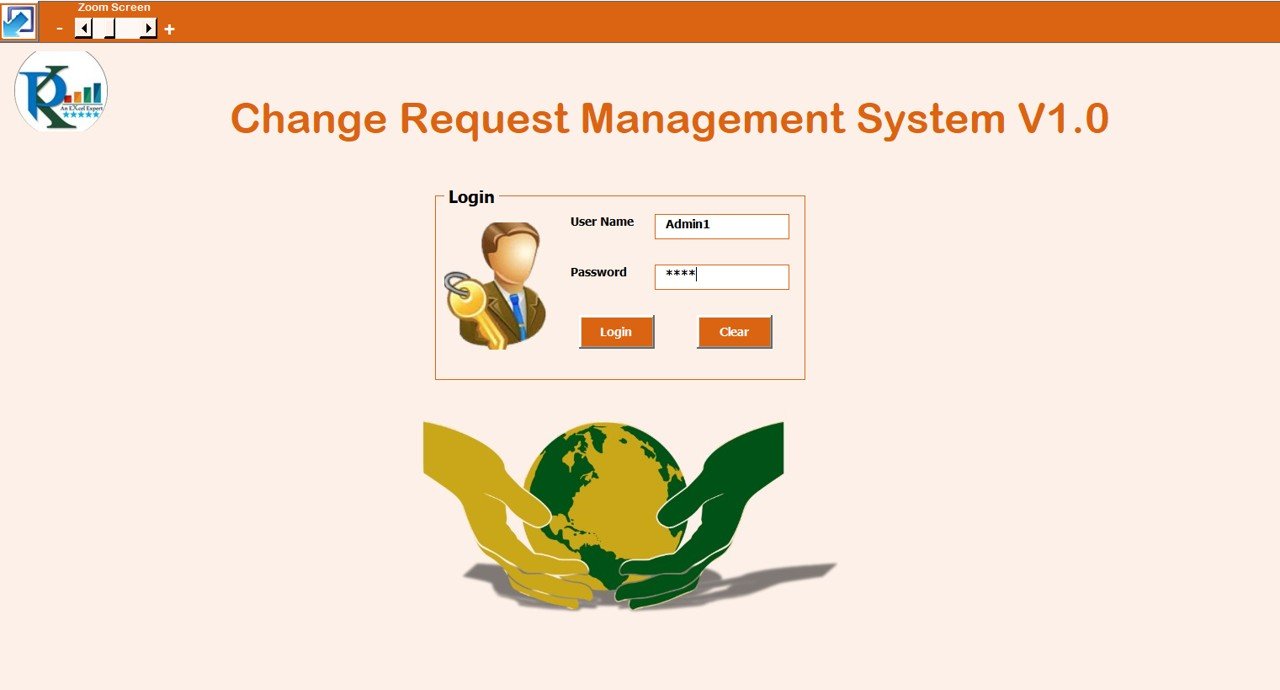




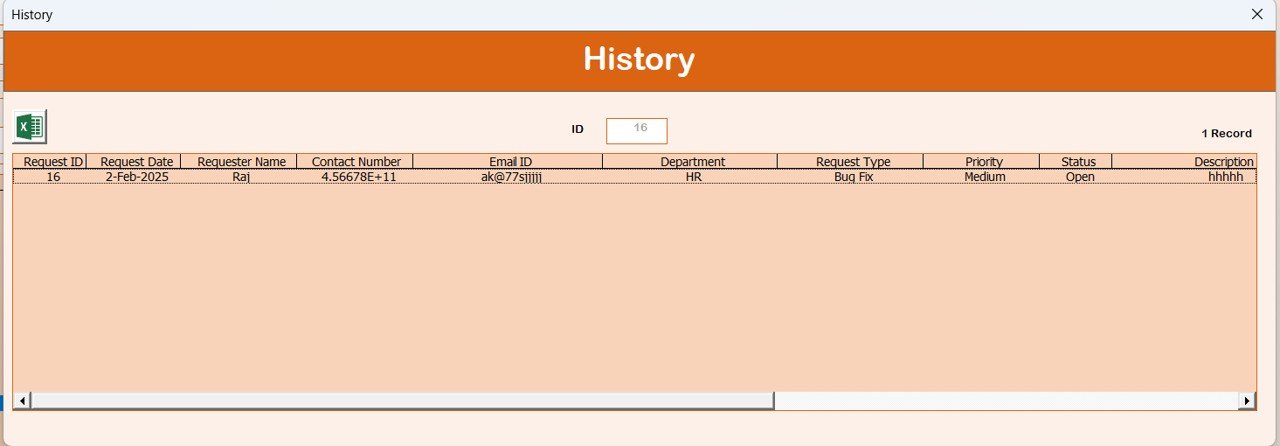

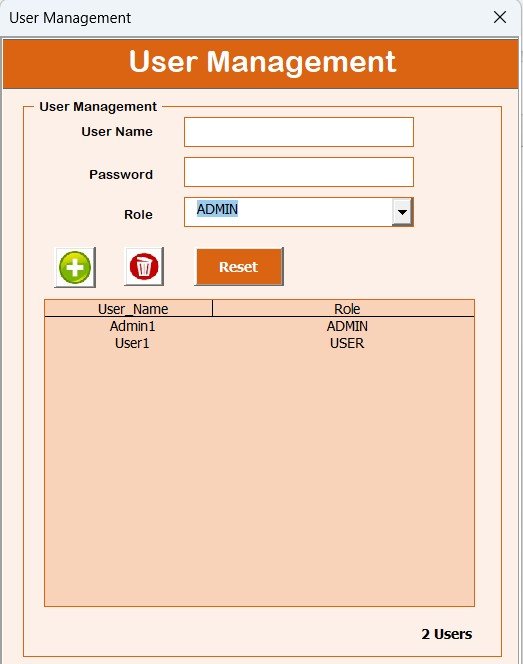
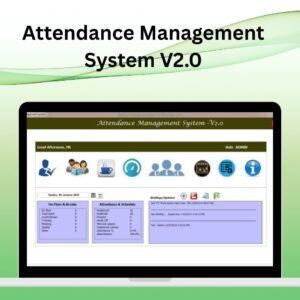
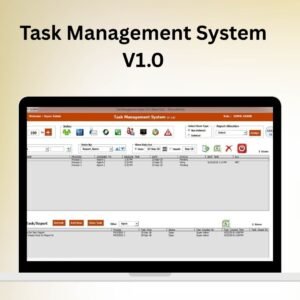
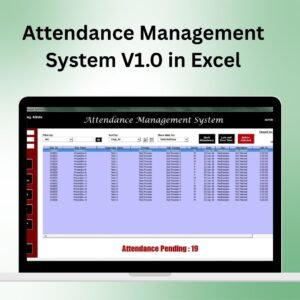




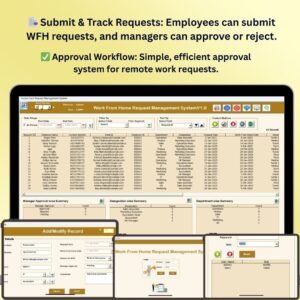



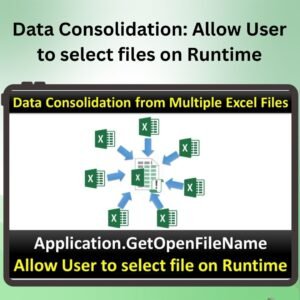

Reviews
There are no reviews yet.