Is your team struggling to translate bold business goals into daily action? 💡 Our Business Strategy Preparation Guide Checklist in Excel is the ultimate planning tool to bridge that gap! Whether you’re a CEO, strategist, or project manager, this ready-to-use Excel template ensures your strategy is organized, actionable, and accountable — all in one place.
Designed with simplicity and power in mind, this checklist makes it easy to assign responsibilities, set deadlines, and track execution progress using smart dropdowns, a dynamic progress bar, and real-time status updates.
✨ Key Features of the Checklist Template
📋 Checklist Sheet Tab – Your Strategy Command Center

-
✅ Interactive checklist with columns for:
-
Task Name
-
Description
-
Responsible Person (drop-down)
-
Deadline
-
Remarks
-
Status (✔ / ✘)
-
-
📊 Auto-updating top panel showing:
-
Total Tasks
-
Completed (✔)
-
Pending (✘)
-
Progress bar (% completion)
-
👥 List Sheet Tab – Centralized Team Assignment
-
📌 Maintain a unique list of stakeholders or team members
-
🔄 Integrated with drop-down menus in the checklist for consistency
🚦 Status Indicators for Instant Clarity
-
Just switch between ✔ or ✘ to mark tasks
-
🎯 Progress bar reflects real-time execution status
-
🔔 Conditional formatting to highlight delays or priority
🛠️ Easy to Customize & Expand
-
Add new columns like:
-
📈 Priority Level
-
💸 Budget Estimate
-
🔗 Resource Links
-
-
Fully editable with no coding required
📦 What’s Inside the Product
-
✅ Excel workbook with 2 sheets: “Checklist” and “List”
-
✅ Built-in formulas to auto-calculate progress
-
✅ Drop-downs for responsible person selection
-
✅ Editable deadline columns with date validation
-
✅ Color-coded formatting for visual cues
📘 How to Use the Product
-
Set up your List Sheet 👥
Add all responsible persons – this fuels the drop-down in the checklist. -
Enter your strategic tasks 📋
Define goals like “Conduct market analysis,” “Set KPIs,” or “Draft budget.” -
Assign roles & deadlines 🗓️
Choose a responsible person and assign a target date. -
Track progress with ✔ / ✘ ✅
Update statuses and watch your progress bar grow. -
Filter, review, and improve 🔍
Use filters or slicers to track by person, status, or deadlines.
🎯 Who Can Benefit from This Template?
-
🧑💼 Executives & Business Leaders
Structure and monitor high-level initiatives with clarity -
🧠 Strategy Consultants
Guide clients with a repeatable, trackable planning model -
👩💻 Project Managers
Convert big-picture objectives into daily deliverables -
🧑🏫 Team Leads
Assign work, avoid overlaps, and boost team accountability -
🧾 Operations Teams
Monitor long-term priorities and eliminate execution gaps
🧠 Why This Excel Checklist Works
-
🧩 Low Learning Curve – No new software, just Excel!
-
🛠️ Fully Customizable – Add columns, rules, formatting, and visuals
-
🔌 Integrate Easily – Link with Power BI, Outlook, or Google Sheets
-
🗂️ Version Control – Archive and track strategies over time
-
💸 Cost-Effective – No licenses or ongoing fees
📎 Click here to read the Detailed Blog Post
🎥 Visit our YouTube channel to learn step-by-step video tutorials
👉 Youtube.com/@PKAnExcelExpert
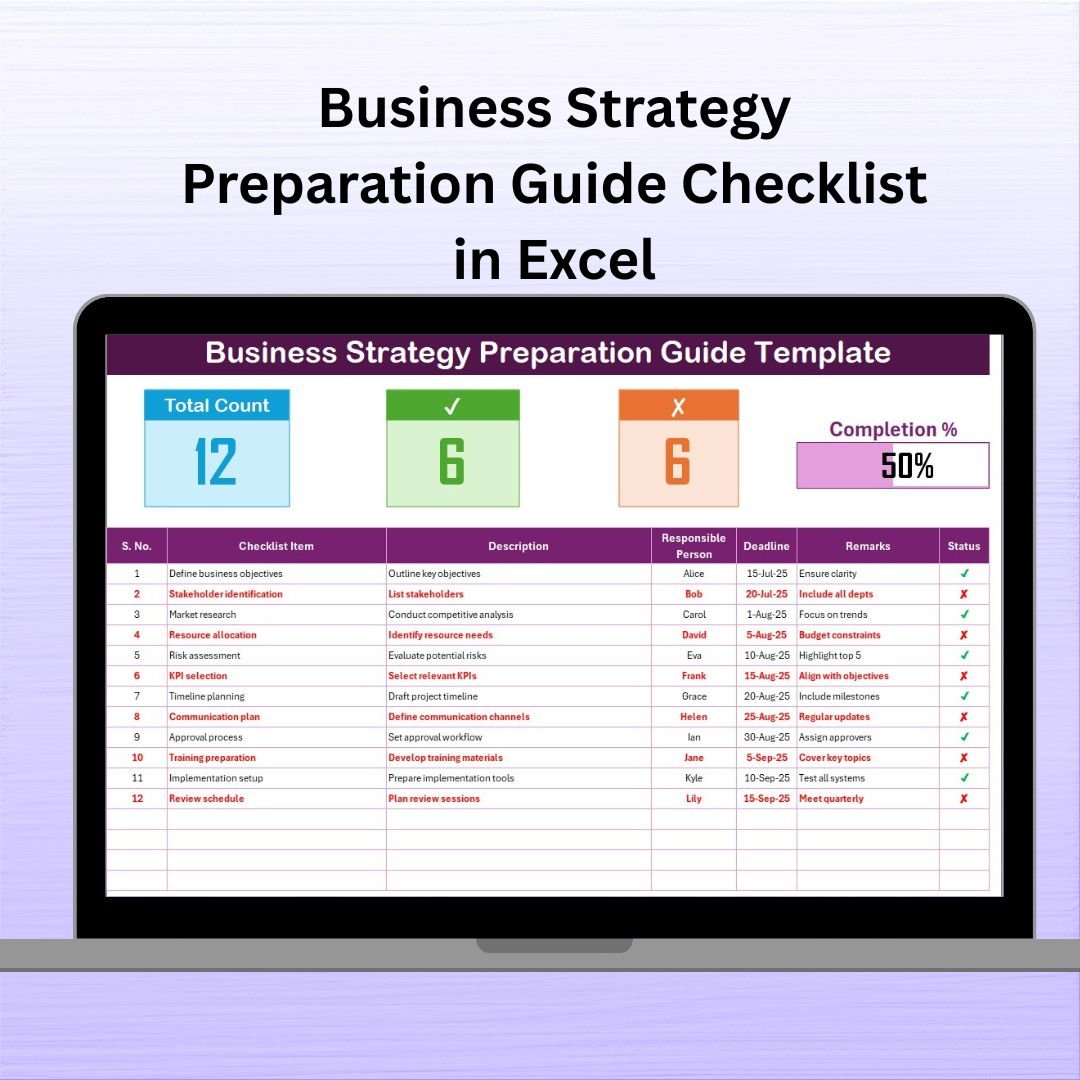
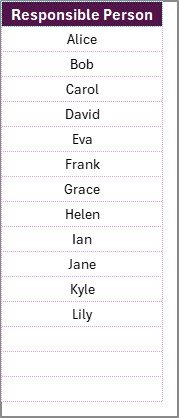






























Reviews
There are no reviews yet.