Managing multiple projects can quickly spiral into chaos without a proper tracking system. Missed deadlines, over-budget tasks, and low client satisfaction can damage your business reputation. But what if you could control all that from a single dashboard?
Introducing the Project Completion Report Tracker in Google Sheets – a powerful yet simple solution to help project managers, team leads, and freelancers organize project details, monitor progress, and report outcomes efficiently.
Built in Google Sheets, this tool is accessible from anywhere, customizable for your workflow, and packed with automatic charts that deliver insights instantly.

⚙️ Key Features of the Project Completion Report Tracker
📈 Real-Time Visual Reports
-
Projects by Status – Instantly see how many projects are Completed, In Progress, or Delayed.
-
Client Satisfaction Charts – Visualize how happy your clients are with delivered outcomes.
-
Total Cost by Project Manager – Analyze how budget is distributed across your team.
-
Budget by Client Name – Identify your top-value clients.
-
Budget Trend Over Time – Understand how your budgeting evolves over each project cycle.
📋 Dynamic Data Table
-
Single-entry data automatically populates the charts.
-
Tracks essential fields like Project Name, Client, Project Manager, Start/End Dates, Cost, Budget, and Client Rating.
-
Status and satisfaction fields drive color-coded visuals.
📦 What’s Inside the Tracker?
-
✅ Tracker Sheet Tab – The main workspace with both data and automated dashboards.
-
📊 5 Interactive Charts – Instantly updated when you enter or change data.
-
🧩 Editable Columns – Add or remove fields like risk level, department, or milestone progress.
-
🔄 Fully Automated – No formulas to adjust. Just plug in the data.
🚀 How to Use the Product
-
Open Google Sheets – No installations or logins needed beyond your Google account.
-
Enter Project Details – Add project name, team lead, client, dates, costs, and satisfaction ratings.
-
Assign Responsibility – Every project is tied to a project manager for transparency.
-
Review Visual Insights – Use dynamic charts to spot trends, risks, and outliers.
-
Customize As Needed – Add new columns or use Google Apps Script for automation.
👥 Who Can Benefit from This Tracker?
-
🧑💼 Project Managers – Oversee timelines, budgets, and outcomes across teams.
-
👩💻 Freelancers & Consultants – Keep your clients happy and your finances on track.
-
🏢 Agencies – Monitor client satisfaction, delivery speed, and team performance.
-
📈 Operations Heads – Analyze project cost-efficiency and resource distribution.
-
📋 Team Leaders – Stay updated on every ongoing or completed assignment.


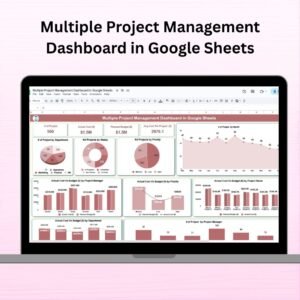

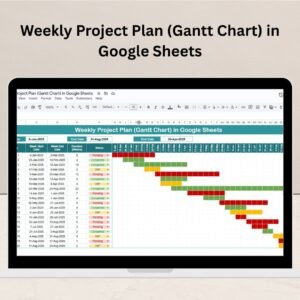
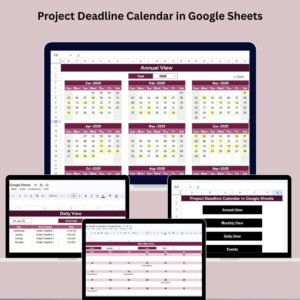
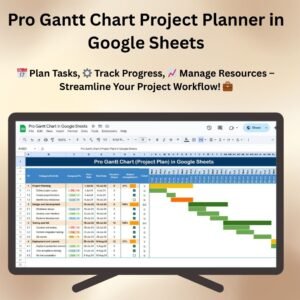
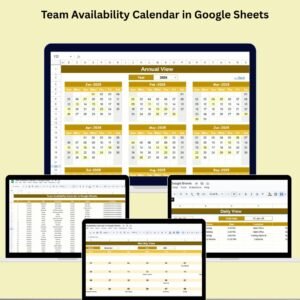
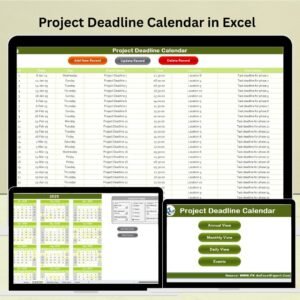








Reviews
There are no reviews yet.