Growing your business is thrilling—but without a proper plan, it can get messy fast. That’s where our Business Expansion Schedule Checklist in Excel steps in. Whether you’re opening a new branch, entering a fresh market, or expanding your product line, this ready-to-use Excel template ensures every milestone is clear, assigned, and tracked in real time.
This tool brings structure, clarity, and progress visualization into your expansion strategy—all within a familiar Excel format that anyone on your team can easily use.
✨ Key Features of the Business Expansion Checklist
✅ Real-Time Progress Dashboard

The top of the checklist sheet features live metrics:
✔ Total Tasks Count
✔ Completed & Crossed Items
✔ A dynamic Progress Bar that auto-updates with each change
📋 Smart Checklist Table
Track every task with fields for:
🔸 Serial Number (auto-generated)
🔸 Checklist Item & Short Description
🔸 Responsible Person (dropdown menu)
🔸 Deadline & Remarks
🔸 Status (✔ for done, ✘ for pending or skipped)
No formulas needed—just mark your status, and the rest updates automatically!
👥 Linked List Sheet
Assign tasks effortlessly with a pre-defined list of team members. Keep names consistent and reduce manual errors using Excel’s drop-down feature.
🛠️ Fully Customizable
Add more columns, insert extra rows, update dropdowns, and tailor the formatting to match your company’s branding—100% Excel flexibility!
📦 What’s Inside the Business Expansion Template
-
📁 Checklist Sheet Tab – Your action hub to track and manage every step
-
📇 List Sheet Tab – Centralized database of team members for smooth role assignment
-
📊 Summary Cards & Progress Bar – Keep teams aligned and motivated
-
🔄 Dynamic Status Tracking – Auto-calculates task progress without complex tools
🧠 How to Use the Product
-
📥 Download the Excel File and open it on your computer
-
🧾 Fill in the List Sheet with your team members
-
✍️ Add Tasks under the Checklist Item column (e.g., “Hire Local Staff”)
-
🎯 Assign Responsibilities and Set Deadlines
-
✔️ Update Status as tasks are completed or dropped
-
📈 Monitor Your Progress with real-time visual updates
This tool is your virtual expansion manager—always ready to guide and report.
👥 Who Can Benefit from This Checklist?
-
🚀 Startup Founders launching new branches or teams
-
🏢 Franchise Owners opening outlets in new cities
-
🛒 Retailers expanding into malls or high-street stores
-
🏭 Manufacturers scaling production capabilities
-
🌐 Tech Companies going global
From solopreneurs to large enterprise teams, this checklist adapts to your growth vision.
🔗 Click here to read the Detailed blog post
📺 Visit our YouTube channel to learn step-by-step video tutorials

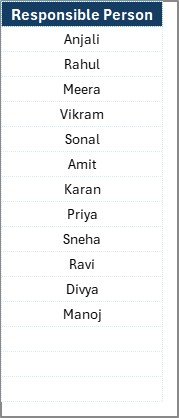




























Reviews
There are no reviews yet.