In a fast-paced workplace, clutter isn’t just inconvenient—it can cost time, lower morale, and even affect safety. That’s where the Workplace Organization Audit in Excel steps in—a smart, customizable, and easy-to-use tool that helps you track, assign, and complete audit tasks with clarity and control.
Whether you’re an office manager, HR lead, or facility supervisor, this powerful Excel template empowers you to conduct routine audits, maintain high standards of cleanliness and organization, and improve accountability—all in just a few clicks!
 Key Features of Workplace Organization Audit in Excel
Key Features of Workplace Organization Audit in Excel

The template includes:
-
Audit Checklist Sheet – Your central task-tracking sheet
-
List Sheet – Manage responsible persons with dropdowns

Track the Total Tasks, 

Capture everything with smart columns:
Serial No., Task, Description, Responsible Person (Dropdown), Deadline, Remarks, Status (

Minimize errors and streamline assignments using clean, dropdown-based selections.

Change colors, add columns like Priority or Location, and even brand it with your company logo.
 What’s Inside the Workplace Organization Audit Template?
What’s Inside the Workplace Organization Audit Template?
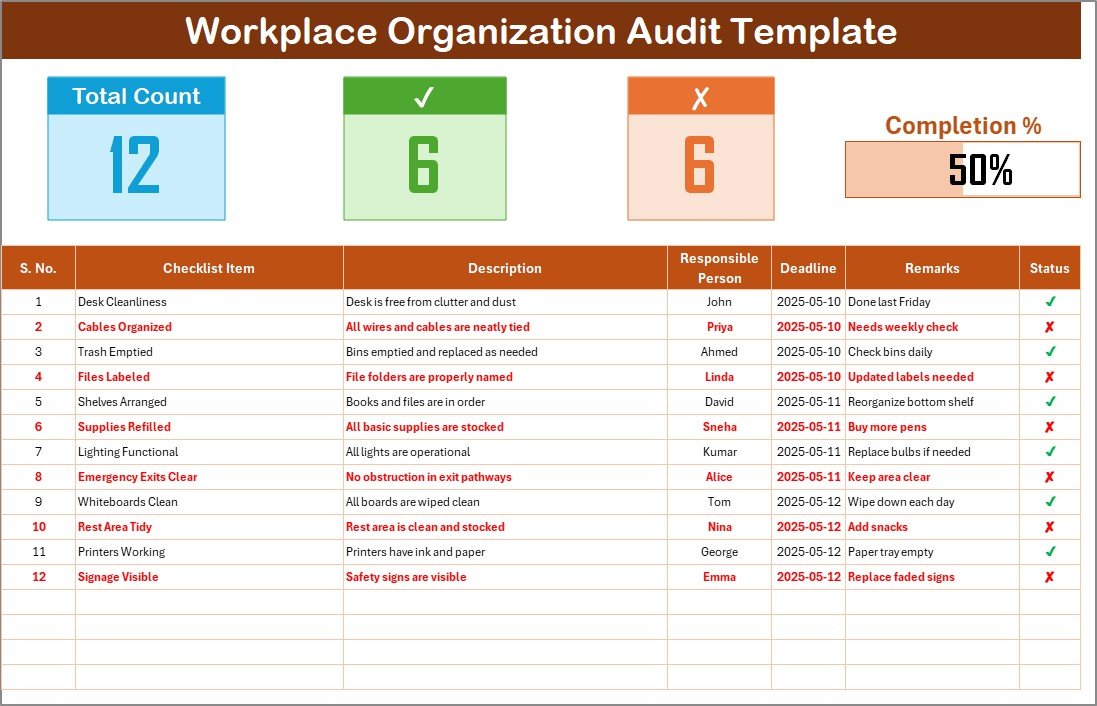

This is your main hub to manage and track all audit items, assign them, and monitor completion status.

A smart sheet to manage responsible persons and power the dropdowns in the checklist. Say goodbye to manual entry mistakes!

Instantly visualize audit progress with a responsive bar that updates as tasks are completed or pending.
 How to Use the Workplace Organization Audit Template
How to Use the Workplace Organization Audit Template
-
Download & Open the template
-
Go to the List Tab and input team members
-
Switch to the Checklist Tab and begin entering audit items
-
Assign a Responsible Person using the dropdown
-
Add Deadlines and any Remarks
-
Update Status to track progress in real-time
-
Customize colors or add extra columns as needed
It’s plug-and-play—ready to use right out of the box!
 Who Can Benefit from This Template?
Who Can Benefit from This Template?
This Excel tool is tailored for anyone in charge of organizing, managing, or maintaining workspaces:






 Bonus Tip: Turn It into a Monthly Report
Bonus Tip: Turn It into a Monthly Report
Want to go the extra mile? Add a monthly summary tab and use formulas like COUNTIF or conditional formatting to track:



 How Workplace Audits Improve Productivity
How Workplace Audits Improve Productivity
A regular audit creates structure and pride at work. With this template, you’ll:











 Built-In Deadlines – Never miss an audit task
Built-In Deadlines – Never miss an audit task Google Sheets Compatible – Also works in online collaborative tools
Google Sheets Compatible – Also works in online collaborative tools Perfect for Managers & Teams – Boost productivity and accountability fast!
Perfect for Managers & Teams – Boost productivity and accountability fast! Visit our
Visit our 




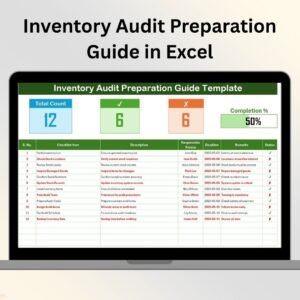

























Reviews
There are no reviews yet.