Staying on top of your tasks is easy, but reflecting on them and turning insights into action is what truly sets high performers apart. That’s where the Weekly Reflection Action Plan Checklist in Excel comes in. This ready-to-use template is not just a checklist—it’s your weekly companion for planning, tracking, and improving both personal and professional goals.
With this smart Excel tool, you can analyze your past week, capture unfinished tasks, and create clear action steps for the week ahead. Whether you are a student juggling assignments, a manager leading a team, or a professional balancing deadlines, this template helps you stay accountable and productive.Weekly Reflection Action Plan Checklist in Excel
✨ Key Features of the Weekly Reflection Action Plan Checklist in Excel
✅ Progress Overview at a Glance – Instantly see the total tasks, completed count, pending count, and a progress bar that visually tracks your performance.Weekly Reflection Action Plan Checklist in Excel
✅ Structured Checklist Table – Record your weekly goals with fields like Serial No., Checklist Item, Description, Responsible Person, Deadline, Remarks, and Status (✔ or ✘).
✅ Automatic Accountability – Assign tasks to team members or yourself using a drop-down selection from the List sheet.
✅ Error-Free Tracking – The dedicated List Sheet ensures consistent assignment of responsibilities and reduces mistakes.
✅ Easy Customization – Add columns, adjust colors, or personalize the template to match your style.
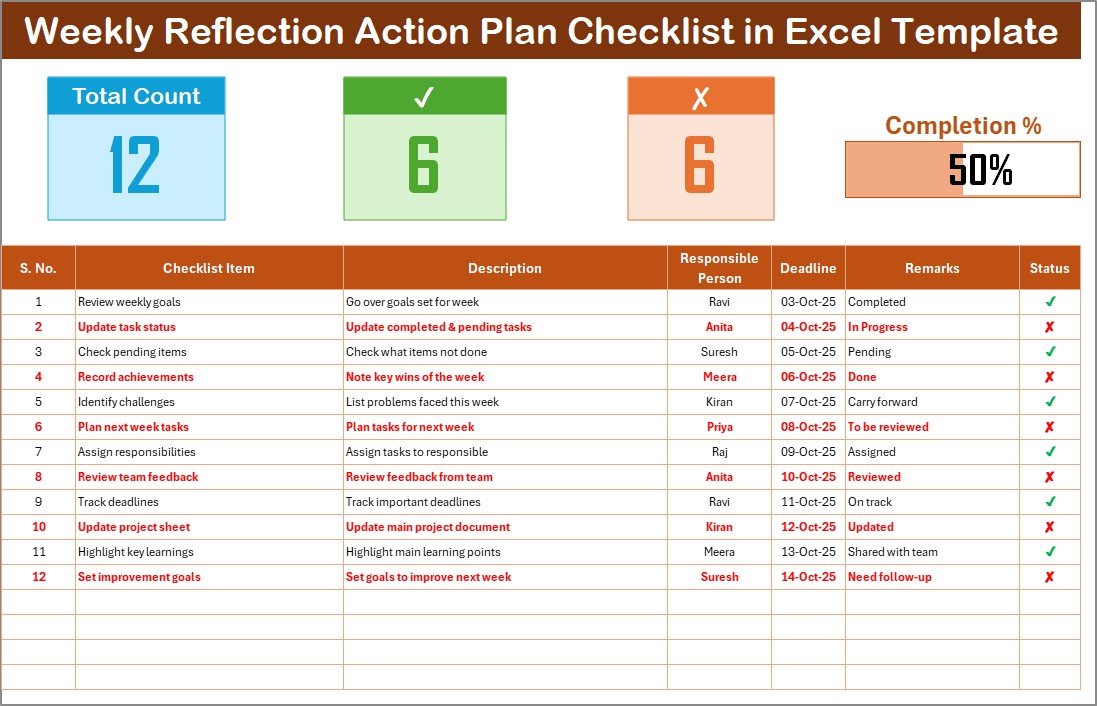
📂 What’s Inside the Weekly Reflection Action Plan Checklist
📌 Main Checklist Sheet – The central hub where you log, monitor, and review your weekly reflection items.
📌 Top Progress Cards – Total Count, Completed Count, Pending Count, and a sleek Progress Bar for instant tracking.
📌 Reflection & Action Planning – Convert unfinished tasks into next week’s action steps.
📌 List Sheet – Acts as your database for assigning responsibilities and ensuring consistency.
This combination of visual insights and structured planning makes it far more powerful than a standard to-do list.
🛠️ How to Use the Weekly Reflection Action Plan Checklist
1️⃣ Download & Open the Excel template.
2️⃣ Enter Action Items in the checklist table with deadlines and descriptions.
3️⃣ Assign Responsibilities using the drop-down from the List Sheet.
4️⃣ Update Status with ✔ or ✘ throughout the week.
5️⃣ Review Progress using the automated progress bar.
6️⃣ Reflect & Plan – carry forward pending tasks and convert insights into actionable goals.
In just a few minutes each week, you’ll have a complete system for reflection and productivity improvement.
👥 Who Can Benefit from This Checklist?
🎓 Students – Track study tasks, assignments, and weekly reflections.
💼 Professionals – Monitor deadlines, client deliverables, and team goals.
👨💼 Managers – Assign tasks, review performance, and build accountability within teams.
🧑💻 Freelancers – Balance multiple client projects while tracking personal growth.
🏋️ Individuals – Use it for fitness, personal goals, hobbies, or self-improvement.
This template adapts to any role, making it a must-have productivity partner for anyone who wants to reflect, plan, and succeed.
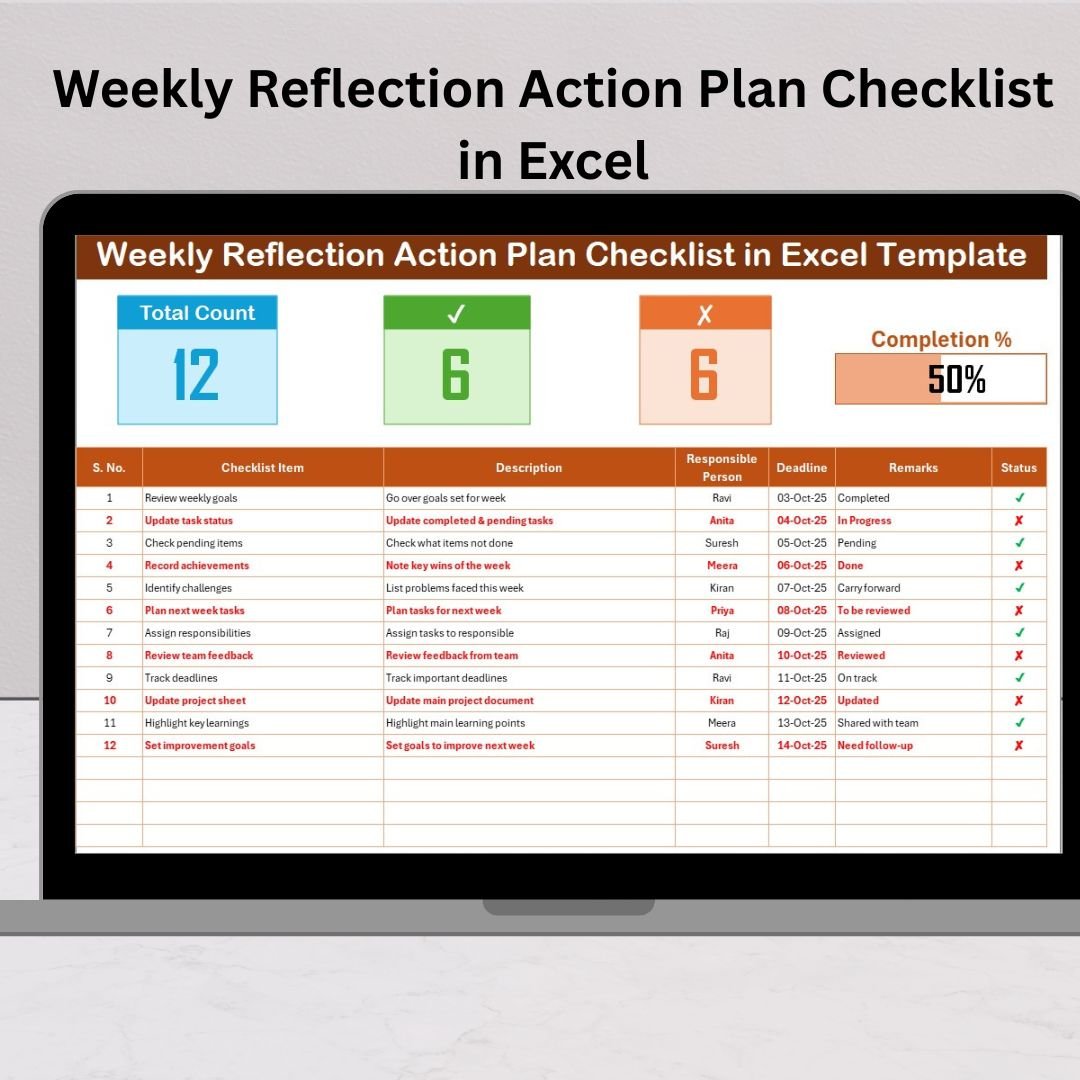
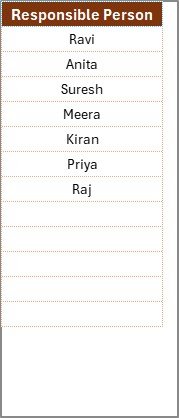


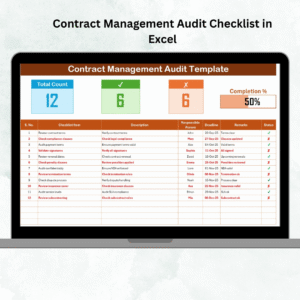

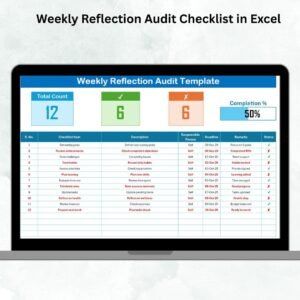

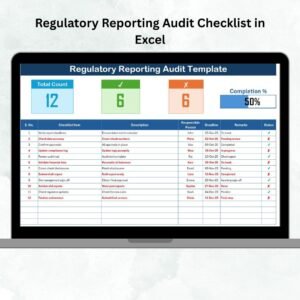



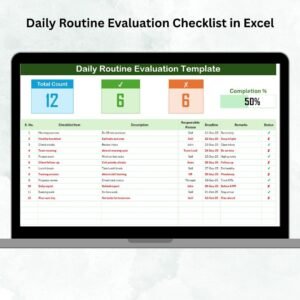
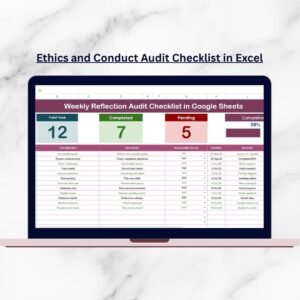

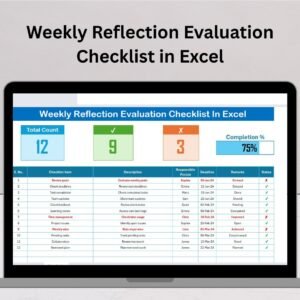


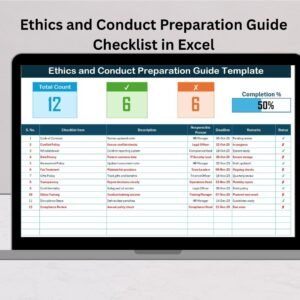
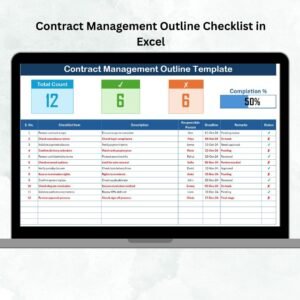
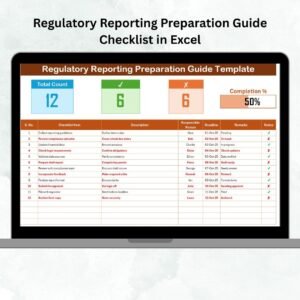
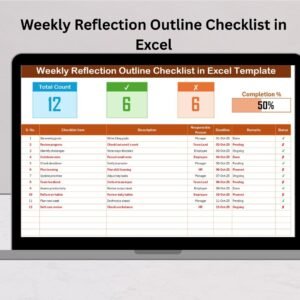
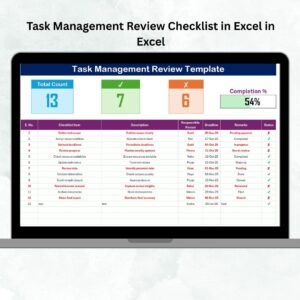
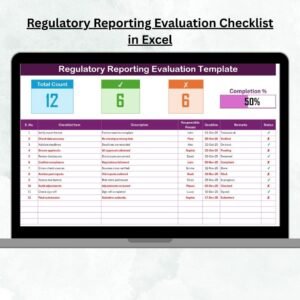
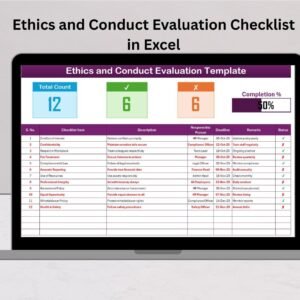
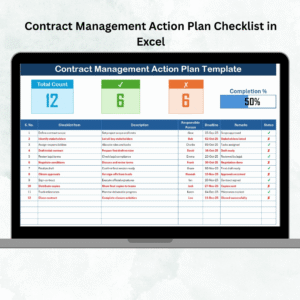

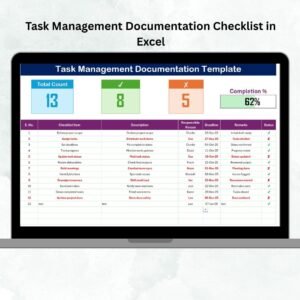
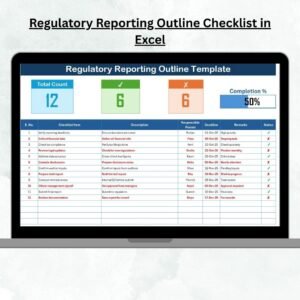
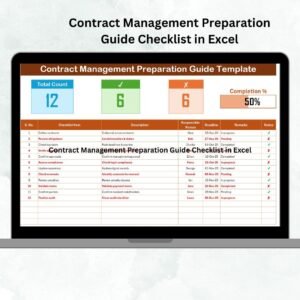
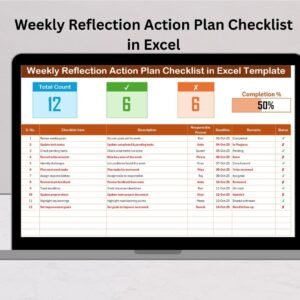
Reviews
There are no reviews yet.