Effortlessly manage your projects with our Weekly Project Plan (Gantt Chart) in Google Sheets—a powerful, easy-to-use timeline tool that helps you stay ahead of deadlines, organize tasks, and monitor progress visually. Whether you’re managing a single project or juggling multiple tasks, this Gantt chart template turns chaos into clarity.Weekly Project Plan
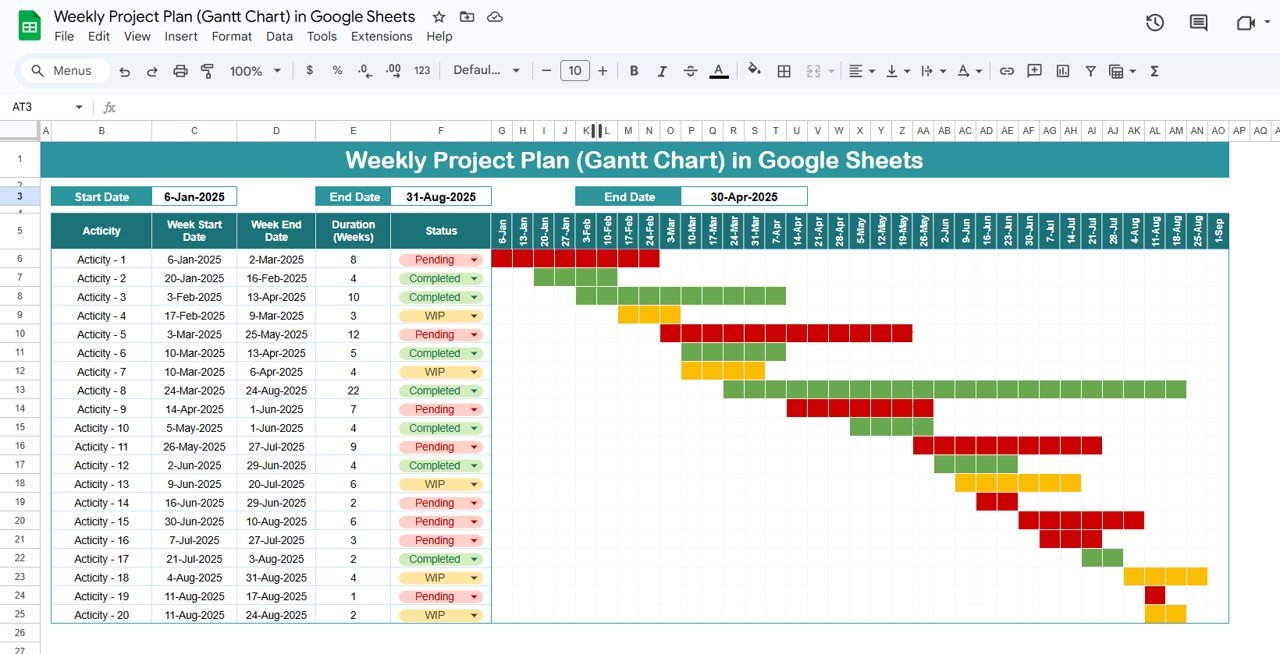
🛠️ Key Features of the Weekly Project Plan (Gantt Chart)
📋 Comprehensive Tracker Section
-
🔸 List all your project activities with custom start & end dates
-
🔸 Auto-calculated Duration (in weeks) for accurate scheduling
-
🔸 Dropdown Status Column with three key options: Pending, WIP, Completed
📊 Interactive Gantt Chart
-
📆 Weekly timeline from Jan to Sept 2025
-
🎨 Conditional Color Formatting:
-
Grey for Pending
-
Yellow for Work in Progress
-
Green for Completed
-
-
🧩 Easily visualize overlapping tasks and dependencies
📈 Real-Time Timeline Adjustments
-
Update task dates and statuses—watch the Gantt chart auto-adjust
-
Perfect for project managers looking to spot delays or bottlenecks in real-time
🧱 Dynamic Design
-
Fully customizable for any industry or team size
-
Duplicate rows to add more tasks—expand as your project grows
📦 What’s Inside the Weekly Project Plan (Gantt Chart)
Here’s what this robust template includes:
✅ Tracker Sheet Tab – Add/edit task data including:
-
Task Name
-
Start & End Dates
-
Auto Duration
-
Task Status (via dropdown)
✅ Gantt Chart Timeline – Week-based visual calendar from Jan to Sep 2025
-
Automatically formatted based on task status
-
Displays visual overlaps and scheduling risks
🧩 The best part? All changes in the Tracker auto-reflect on the Gantt chart—no manual updating needed!
🔍 How to Use the Weekly Project Plan (Gantt Chart)
1️⃣ Enter Activities – List your tasks in the Tracker Section
2️⃣ Define Start & End Dates – The duration will auto-calculate
3️⃣ Set Task Status – Use dropdowns to mark as Pending, WIP, or Completed
4️⃣ Monitor Gantt Chart – The chart auto-populates with matching color codes
5️⃣ Adjust On the Go – Update dates or status any time—your timeline stays live
It’s intuitive, clean, and takes less than 5 minutes to get started!
👥 Who Can Benefit from This Gantt Chart Template?
🧑💼 Project Managers – Visualize workload, manage progress, and track deadlines
📊 Agencies & Marketing Teams – Schedule campaigns and team tasks
🏗️ Construction or Engineering – Coordinate complex timelines with ease
👩💻 Freelancers & Consultants – Present structured plans to clients professionally
🎯 Startups & Remote Teams – Keep everyone aligned from anywhere
If you work with tasks, dates, and teams—this tool is built for you!
💡 Why This Template Stands Out
✅ No software needed – 100% Google Sheets, 100% online
✅ Color-coded Gantt Timeline – Visual, flexible, easy to read
✅ Auto-calculated durations – Save time and reduce manual errors
✅ Drop-down statuses – Easily track project stages
✅ Expandable format – Use it for 5 or 50 tasks—grows with your project
✅ Collaborative – Share with teams or clients instantly
With this Gantt chart, you’re not just planning—you’re managing smarter.
🔁 Click here to read the Detailed blog post Weekly Project Plan
Click here to read the Detailed blog post
🎥 Visit our YouTube channel to learn step-by-step video tutorials
Youtube.com/@NeotechNavigators

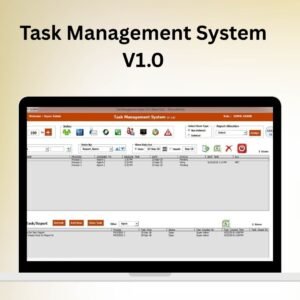
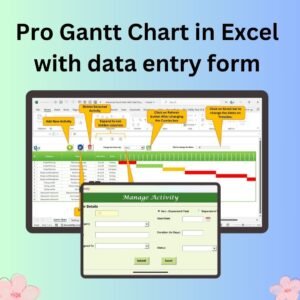
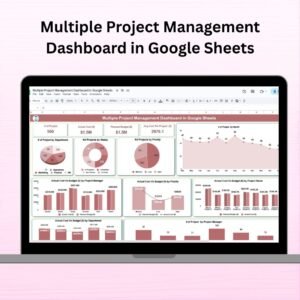

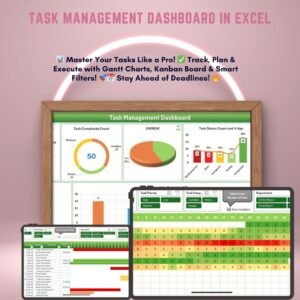

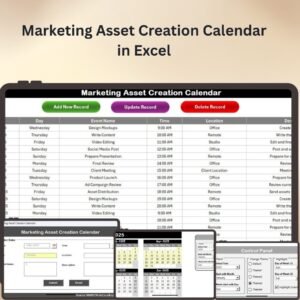
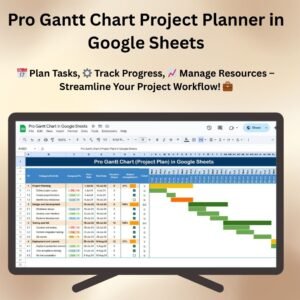
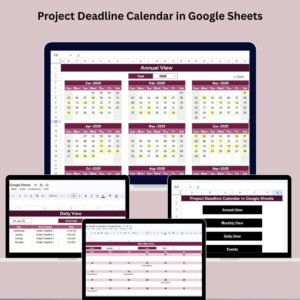













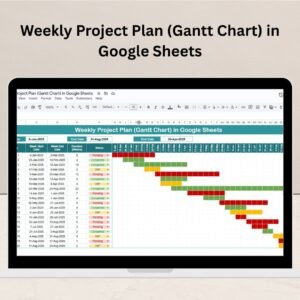
Reviews
There are no reviews yet.