Vendor Invoice Submission Tracker in Excel 📊 is the ultimate Excel + VBA-based solution for businesses looking to simplify and automate invoice management. From submission to approval and payment tracking, this all-in-one tool ensures your finance team is always organized, efficient, and audit-ready. Say goodbye to spreadsheet chaos and hello to real-time dashboards, secure access, and insightful reports—all within Excel!
🧩 Key Features of Vendor Invoice Submission Tracker in Excel
🔐 Login Form with User Control
Access is password-protected with default credentials and secure user management. Easily add, update, or delete users and manage passwords via a dedicated screen. Perfect for teams that require different levels of access.
🗂️ Intuitive Main Form
The central hub for your invoice operations. Effortlessly add, update, or delete records with just a click—no need to navigate multiple sheets manually.
📊 Dynamic Dashboard for Real-Time Insights
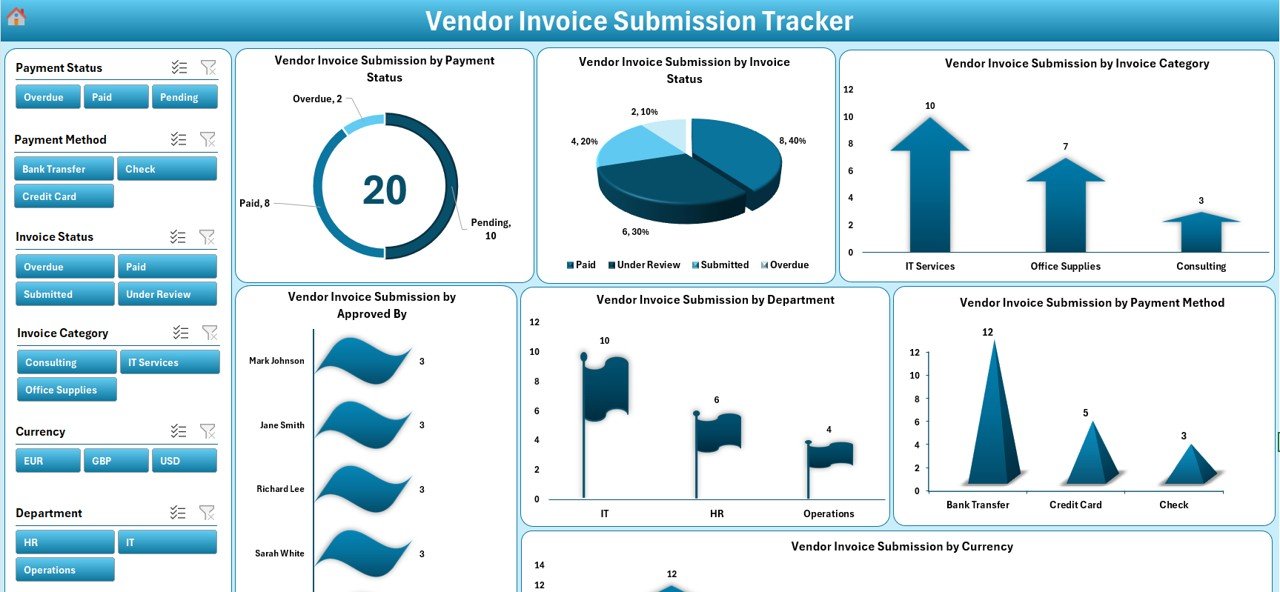
Visualize your invoice process through:
-
Doughnut Chart: Invoices by payment status
-
Pie Chart: Invoices by current status
-
Arrow, Bar, Flag & Column Charts: Filtered insights by department, approver, method, and currency
-
Slicers: Slice and dice your data across seven key fields for quick decisions
📦 What’s Inside the Vendor Invoice Submission Tracker
📝 Data Entry Sheet
Track every detail of your invoice with fields like:
-
Vendor Name
-
Invoice Amount, Date, Submission Date, Due Date
-
Payment Status & Method
-
Approved By & Approval Date
-
Department, Category, PO Number
-
Remarks and Late Fees
✅ Includes buttons to Add, Update, or Delete a record with confirmation prompts.
📃 Manage List Sheet
Customize dropdowns used in the form for departments, payment methods, invoice categories, and more. No more scrolling or typing errors!
🔧 Support Sheet
This behind-the-scenes tab powers the dashboard’s charts using pivot tables—automated and hands-free.
🛠️ Settings Sheet
Configure currency formats, date preferences, and default behaviors to match your internal processes.
🧑💼 How to Use the Vendor Invoice Submission Tracker
-
Login securely using your credentials.
-
Navigate to the Main Form to add or edit invoice records.
-
Use the Data Entry Sheet for detailed invoice information.
-
Customize dropdowns in the Manage List tab.
-
Check the Dashboard for instant visual updates on your invoice status.
-
Assign roles using the User Management tab to secure access.
-
Tweak settings for currency, format, and more in the Settings tab.
⚡Bonus Tip: Regularly backup your data to prevent accidental loss.
👥 Who Can Benefit from This Tool?
This tool is designed for:
-
📦 Procurement Teams managing multiple vendors
-
💰 Finance Departments handling invoice processing
-
🧾 Accounting Firms tracking payments & due dates
-
🏢 SMEs and Enterprises optimizing their vendor workflows
-
🔐 Auditors needing accurate, organized records
Whether you’re a small business or a large organization, this tracker adapts to your workflow and simplifies the complex process of invoice management.
🔗 Click here to read the Detailed blog post
📺 Visit our YouTube channel to learn step-by-step video tutorials
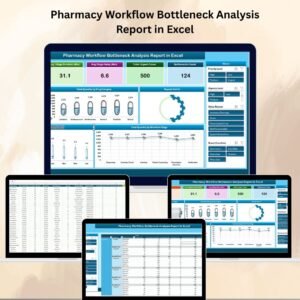

Reviews
There are no reviews yet.