The Vendor Evaluation Outline in Excel is a comprehensive and efficient tool designed to help procurement teams, businesses, and organizations evaluate and assess the performance of their vendors. This Excel-based template simplifies the vendor evaluation process by providing a structured outline to track and compare vendors across various criteria, ensuring that only the most reliable and cost-effective vendors are chosen.
With customizable evaluation criteria, this template allows you to score vendors on important factors such as quality, price, delivery time, and customer service. The tool provides a clear, systematic approach to vendor selection, helping businesses make data-driven decisions and build stronger supplier relationships.
Key Features of the Vendor Evaluation Outline in Excel
📋 Structured Evaluation Criteria
Evaluate vendors based on essential criteria like price, quality, reliability, and customer service. Each criterion is clearly defined, ensuring a thorough evaluation process.
🔢 Scoring System for Vendor Comparison
Use a weighted scoring system to rate vendors on various factors. The scoring system helps you objectively compare different vendors and select the best-fit supplier based on performance and cost-effectiveness.
📊 Vendor Comparison Table
The template includes a detailed comparison table where you can track each vendor’s score across all evaluation criteria. This table allows you to visually compare multiple vendors and make informed decisions.
💼 Vendor Information Tracking
Record essential details such as vendor name, contact information, business type, and contract terms. Keep track of all vendor-related data in one central location for easy access.
📅 Evaluation & Contract Renewal Tracking
Track the progress of the vendor evaluation process and monitor contract renewals and review dates. Stay ahead of upcoming renewals and ensure that your contracts are continually optimized.
⚙️ Customizable Template
Customize the evaluation criteria, scoring system, and comparison table to fit your specific business needs. Whether you’re evaluating a handful of vendors or a large supplier network, this template adapts to your requirements.
Why You’ll Love the Vendor Evaluation Outline in Excel
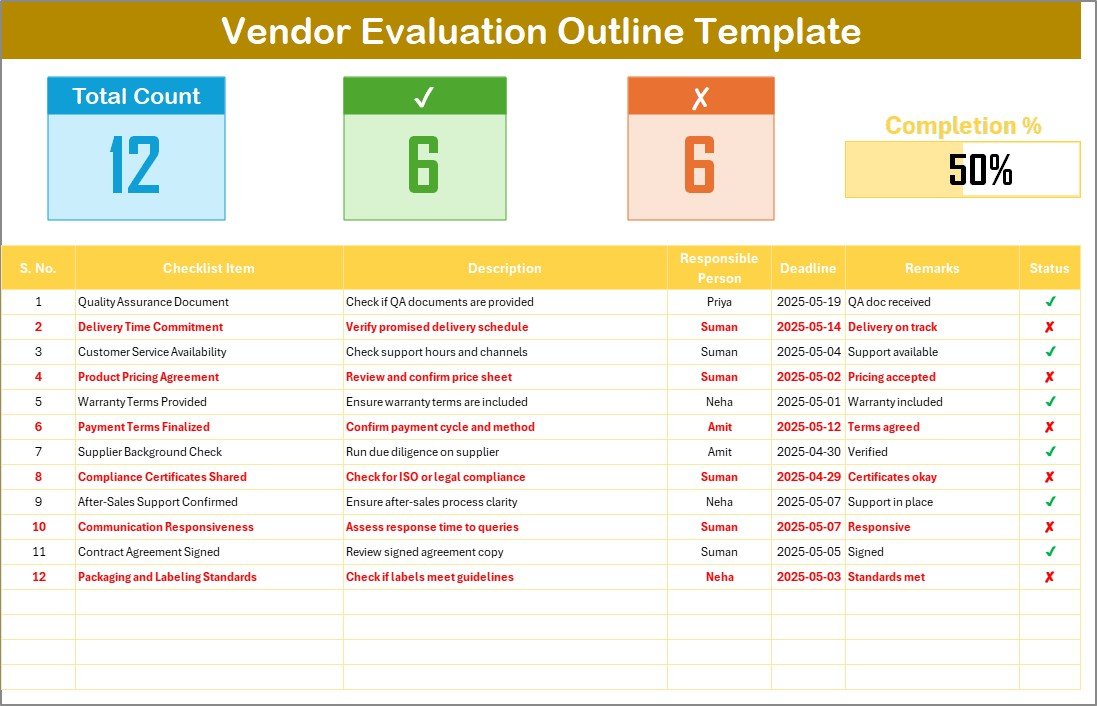
✅ Simplifies Vendor Evaluation
Easily evaluate and compare vendors based on objective criteria. The structured approach ensures a comprehensive review of each vendor’s strengths and weaknesses.
✅ Streamlines Vendor Selection
Use the weighted scoring system to make informed decisions about which vendor provides the best value. This helps you select the most reliable suppliers, ensuring business continuity and success.
✅ Improves Procurement Decisions
Track vendor performance across key areas like quality, price, and customer service. Use these insights to enhance procurement strategies and build stronger supplier partnerships.
✅ Increase Efficiency in Vendor Management
Keep all relevant vendor information and evaluation results in one organized place. Streamline the vendor selection and review process, saving time and reducing administrative workload.
✅ Scalable & Customizable
Adapt the template to meet your organization’s needs, whether you’re a small business or a large enterprise managing multiple vendors. The template is fully customizable to align with your unique procurement processes.
What’s Inside the Vendor Evaluation Outline in Excel?
-
Structured Evaluation Criteria: Evaluate vendors based on predefined criteria like quality, price, and reliability.
-
Weighted Scoring System: Use a scoring system to objectively compare vendors across various factors.
-
Vendor Comparison Table: Track and compare multiple vendors side-by-side for easy decision-making.
-
Vendor Information Tracking: Record vendor details such as contact info and contract terms.
-
Evaluation & Contract Renewal Tracking: Monitor the vendor evaluation process and contract renewals.
-
Customizable Template: Adjust criteria, scoring, and tables to fit your business needs.
How to Use the Vendor Evaluation Outline in Excel
1️⃣ Download the Template: Instantly access the Vendor Evaluation Outline in Excel.
2️⃣ Input Vendor Data: Enter vendor details, including business type and contract terms.
3️⃣ Evaluate Vendors: Rate vendors based on the established evaluation criteria using the scoring system.
4️⃣ Compare Vendor Performance: Use the comparison table to analyze each vendor’s strengths and weaknesses.
5️⃣ Track Evaluations & Renewals: Keep track of the evaluation process and monitor upcoming contract renewals.
Who Can Benefit from the Vendor Evaluation Outline in Excel?
🔹 Procurement Teams & Managers
🔹 Supply Chain Professionals
🔹 Business Owners & Founders
🔹 Small & Medium Enterprises (SMBs)
🔹 Large Corporations with Extensive Supplier Networks
🔹 Vendors & Supplier Managers
🔹 Procurement Consultants & Service Providers
Streamline your vendor selection and management process with the Vendor Evaluation Outline in Excel. Make better procurement decisions, track vendor performance, and ensure that you work with the most reliable and cost-effective suppliers.
Click here to read the Detailed blog post
Visit our YouTube channel to learn step-by-step video tutorials
Youtube.com/@PKAnExcelExpert
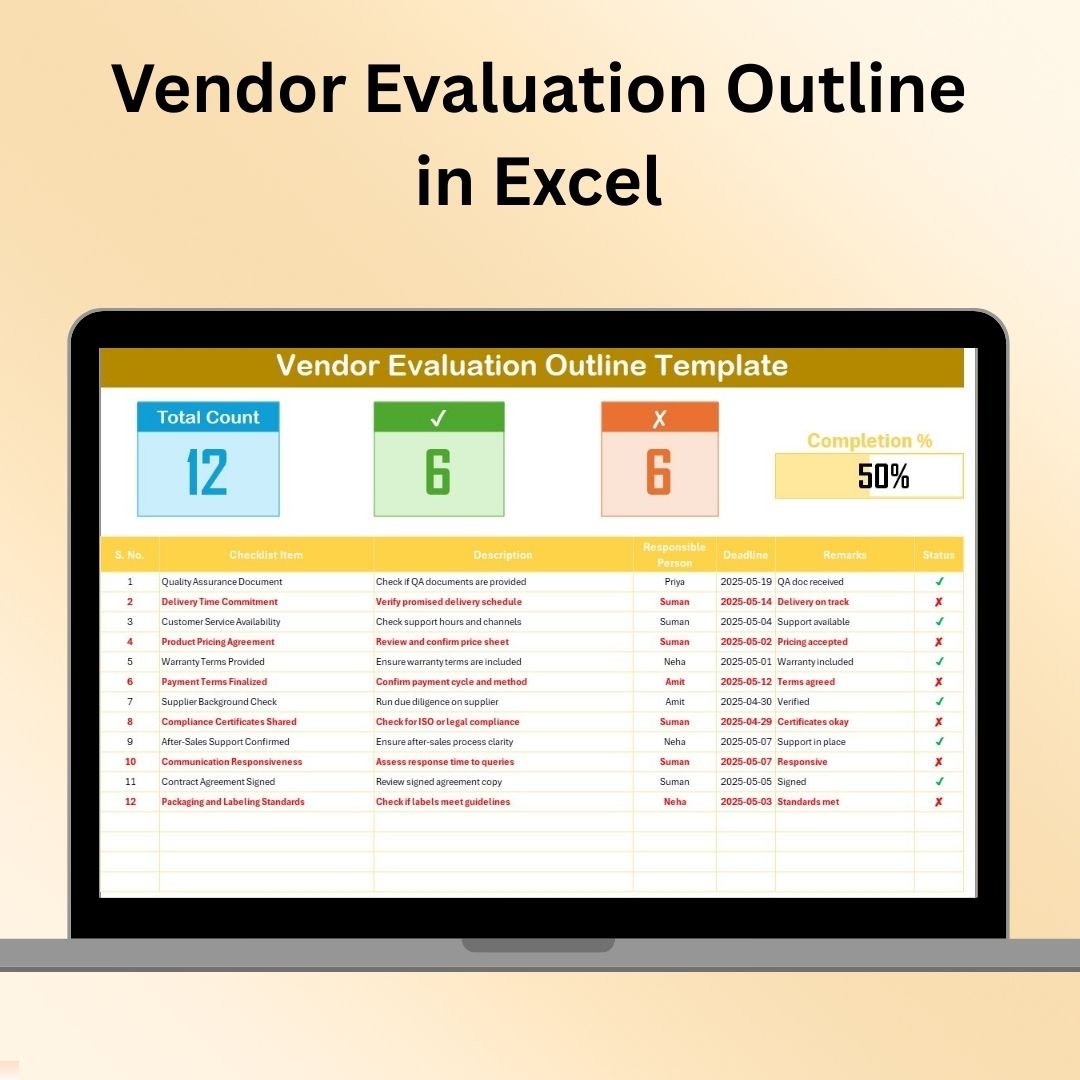
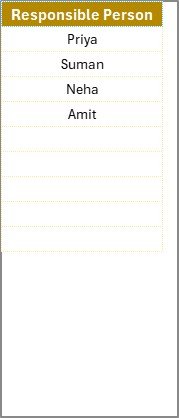




















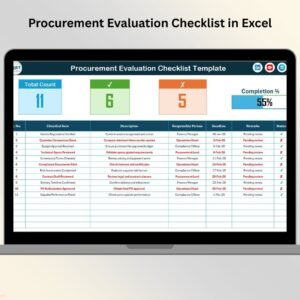





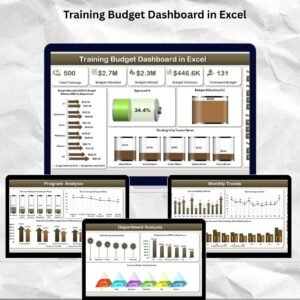


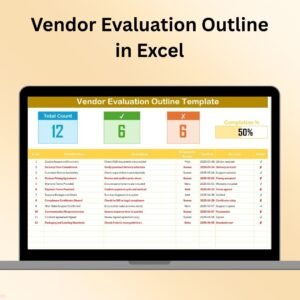
Reviews
There are no reviews yet.