Tracking customer experience in your R&D process just got easier! With the Technology R&D Customer Experience Calendar in Excel, you can organize events, feedback loops, and project milestones—all in one place. Designed specifically for tech-driven research and development teams, this smart Excel-based tool ensures you stay aligned with both timelines and customer expectations.
From testing sessions to feedback reviews, this ready-to-use template gives your team full control over customer-centric planning without the need for expensive software. It’s interactive, intuitive, and built to work the way your R&D team does.
✨ Key Features of Customer Experience Calendar
🏠 Home Sheet – Your Navigation Dashboard
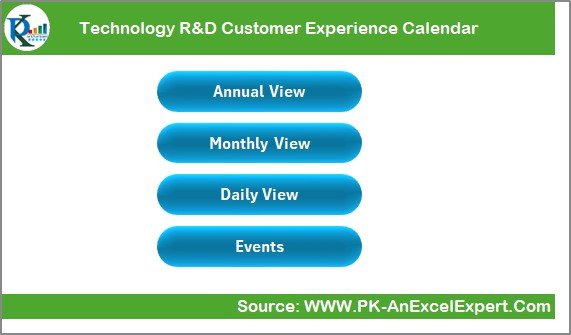
-
Quick buttons to jump to:
✔ Annual View
✔ Monthly View
✔ Daily View
✔ Events Sheet -
No scrolling, no searching—just click and go.
📅 Annual View Sheet – Year-at-a-Glance Planning
-
Full 12-month calendar with dropdown selectors for Year, Month, and Week Start Day
-
Highlight specific days (e.g., weekends, important events)
-
Choose from 5 built-in color themes to match your team or brand
-
Functional Buttons:
➕ Add New Event
👁 Show Event (by selected date)
🗓️ Monthly View Sheet – Focused Month Planning
-
Select any Month and Year
-
Visual cue if multiple events are scheduled on a single day
-
Add or view events for selected dates instantly
📆 Daily View Sheet – Detailed Range Filter
-
Input Start and End Dates
-
Click “Refresh” to view all events in that range
-
Great for reviewing customer sessions, test cycles, or feedback windows
📋 Events Sheet – Your Centralized Event Database
-
Auto-generated IDs for every entry
-
Columns: Date, Day, Event Name, Time, Location, Description
-
Button Actions:
✔ Add New Record
✏️ Update Existing Record
🗑️ Delete Record
📂 What’s Inside the Calendar Template
✅ 5 Interactive Worksheet Tabs
-
Home Sheet – Navigation Hub
-
Annual View – Yearly Calendar with Color Themes
-
Monthly View – Month-Based Calendar with Quick Access
-
Daily View – Filter Events by Custom Date Range
-
Events Sheet – Core Database with Add, Edit, Delete buttons
Everything updates automatically—no manual linking required!
🛠️ How to Use the Customer Experience Calendar
👉 Step 1: Go to Any View
Use the Home Sheet buttons to jump to Annual, Monthly, or Daily View.
👉 Step 2: Add New Event
Click “Add New Event,” complete the form (Date, Time, Event, Location, Description), and submit.
👉 Step 3: Track Events by Day or Range
Use Monthly or Daily View to check current or upcoming customer-focused activities.
👉 Step 4: Update or Remove Events
Head to the Events Sheet, select the ID, and click Update or Delete as needed.
👥 Who Can Use This Calendar?
✅ R&D Teams – Log testing schedules, product feedback loops, and iteration milestones
✅ Customer Success Managers – Track every customer touchpoint and meeting
✅ Product Managers – Align product timelines with customer reviews
✅ Marketing Teams – Plan communication campaigns around customer sessions
✅ Quality Assurance Teams – Sync test events with live customer data
Even if you’re not in tech, this calendar is flexible enough for use across HR, sales, marketing, and admin teams too.
🔧 Customization Options
🎨 Change the color theme to match your brand
📍 Highlight high-priority event days (like launches or customer demos)
📊 Add new columns like Owner, Priority, or Status
🧾 Use comments or notes for additional context
🔁 Share on cloud for team collaboration
You can also integrate this with other systems by exporting the Events Sheet as a .CSV or linking with Power BI for advanced reporting.
✅ Click here to read the Detailed blog post
🔗 Visit our YouTube channel to learn step-by-step video tutorials









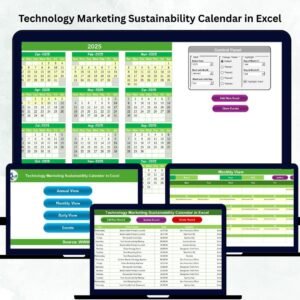


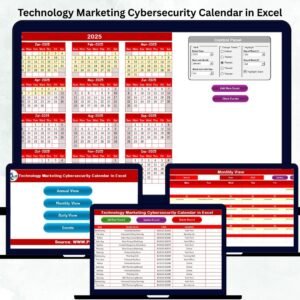























Reviews
There are no reviews yet.