In an unpredictable world, resilient supply chains are the backbone of successful operations. The Technology Operations Supply Chain Resilience Calendar in Excel is a smart, user-friendly, and powerful tool built to help your tech ops or procurement teams plan, track, and manage every critical supply chain event with ease—all within Microsoft Excel.
Whether you’re scheduling supplier reviews, coordinating global rollouts, or monitoring logistical checkpoints, this tool offers annual, monthly, and daily views, customizable event fields, and form-based automation to simplify your workflow.
🧩 What’s Inside the Template?
This Excel workbook includes 5 structured worksheets, each with unique roles:
1️⃣ Home Sheet – Your Navigation Hub
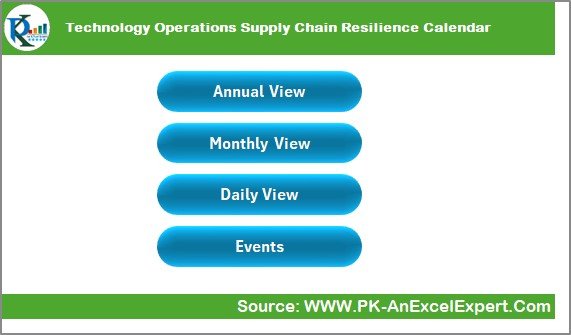
-
Jump instantly to Annual View, Monthly View, Daily View, or Events Database
-
Reduces scrolling and enhances productivity
-
Ideal for new or non-technical users
2️⃣ Annual View Sheet – Year at a Glance
-
View all 12 months in one calendar
-
Control Panel lets you:
🔄 Change year, start month, week start day
🎨 Pick from 5 themes to match your brand
📅 Highlight weekends or special days
Action Buttons:
-
➕ Add New Event (opens a form)
-
🔍 Show Events for a selected date
3️⃣ Monthly View Sheet – Focus on One Month
-
See all events for your selected month and year
-
Directly view the first event or note if multiple exist
-
Easily add or view scheduled tasks
4️⃣ Daily View Sheet – Drill Down to Details
-
View all events between any two dates
-
Ideal for managing urgent tasks and weekly updates
-
Add new entries using built-in calendar controls
5️⃣ Events Sheet – The Master Database
All entries populate here automatically. Fields include:
-
ID (Auto-generated)
-
Date
-
Day
-
Event Name
-
Time
-
Location
-
Description
Built-in Buttons:
-
Add New Record
-
Update Existing Record
-
Delete Record
🚀 Key Advantages
📍 Centralized Event Tracking – Plan and view everything from one Excel file
🕹️ User-Friendly Navigation – One-click access to all sheets
📊 Visual Highlighting – Instantly see important days and event dates
🎨 Fully Customizable – Modify themes, add fields, change layouts
🔐 No Extra Software Needed – 100% Excel-based; no third-party tools required
🔧 Use Case Scenarios
-
📦 Global Supply Chain Planning
-
📋 Maintenance & Inspection Schedules
-
💼 Cross-Functional Collaboration Tracking
-
🛒 Vendor & Procurement Event Monitoring
-
🧑💻 IT Rollout Calendar & Disaster Recovery Readiness
📌 Best Practices for Success
✅ Use consistent naming conventions (e.g., “Supplier Review – APAC”)
✅ Highlight high-priority dates or blackout periods in yellow
✅ Back up the file monthly or sync with OneDrive
✅ Share access with stakeholders via cloud platforms
✅ Customize drop-down fields to match your process
✏️ Customization Ideas
-
Add Priority Levels or Event Owners
-
Export as CSV to sync with Outlook or Google Calendar
-
Use Power Query for advanced reporting
-
Link to inventory or risk-tracking sheets
💬 Frequently Asked Questions (FAQs)
Q1. Can I customize it for my company’s branding?
Yes, you can modify fonts, colors, logos, and more using Excel features.
Q2. Will this work for non-tech teams?
Absolutely! The layout supports any operations requiring date-based planning.
Q3. Do I need Excel macros enabled?
Yes. To use forms and buttons, enable macros when prompted.
Q4. Can I use this on a Mac or mobile?
Yes, but for full functionality, we recommend using Excel on Windows desktop or laptop.
Q5. Is training required to use this tool?
No. The interface is intuitive, but you can share a user guide with your team for onboarding.
🔗 Click here to read the Detailed blog post
Visit our YouTube channel to learn step-by-step video tutorials
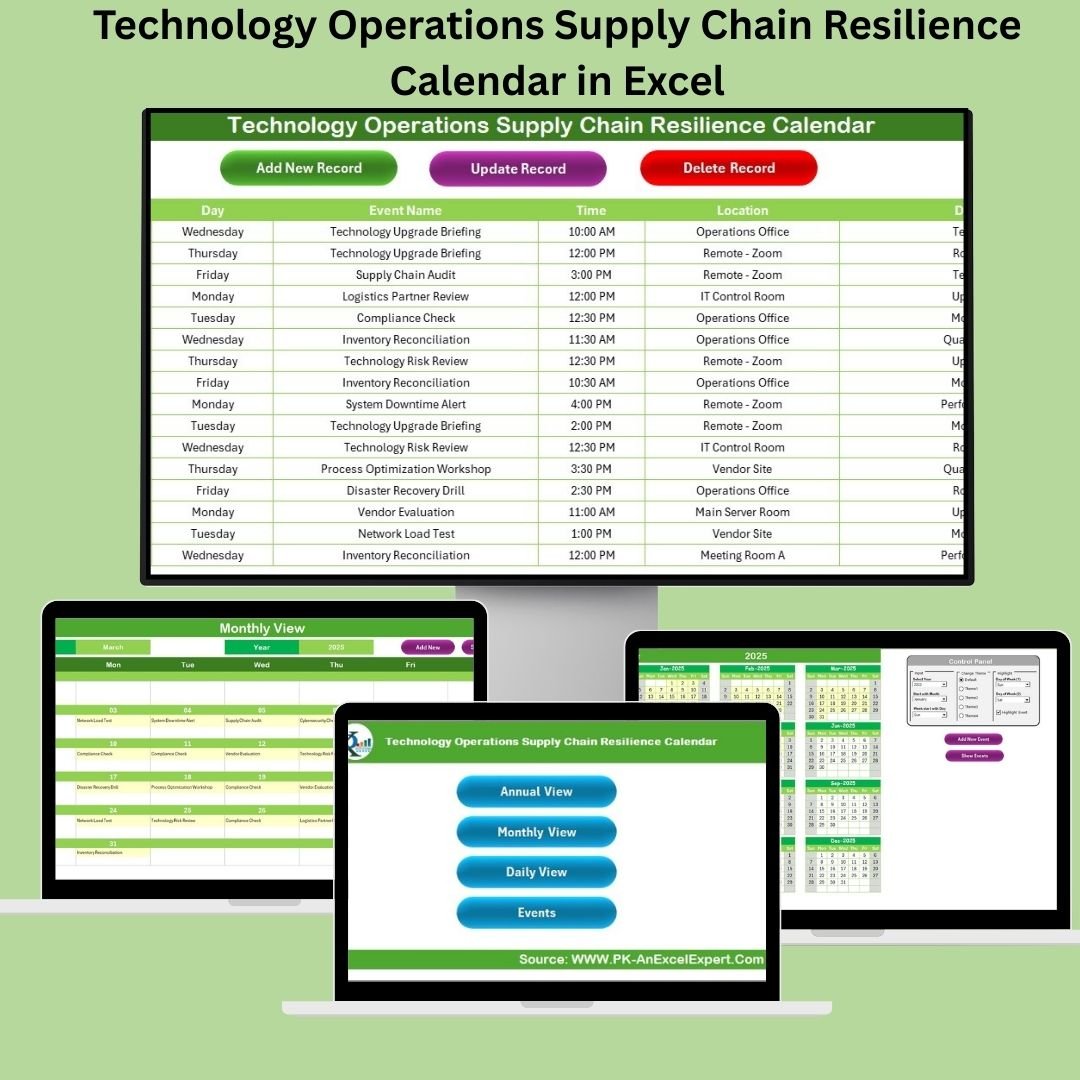

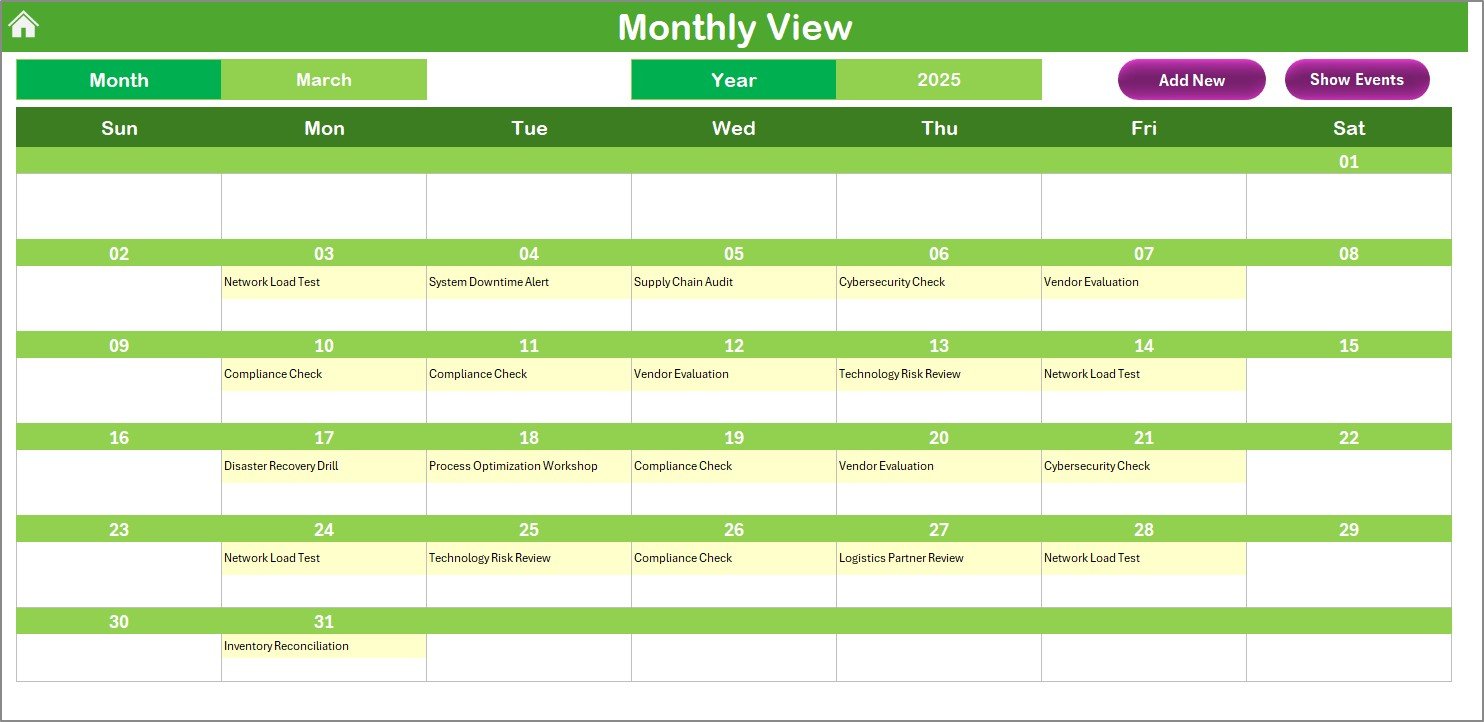
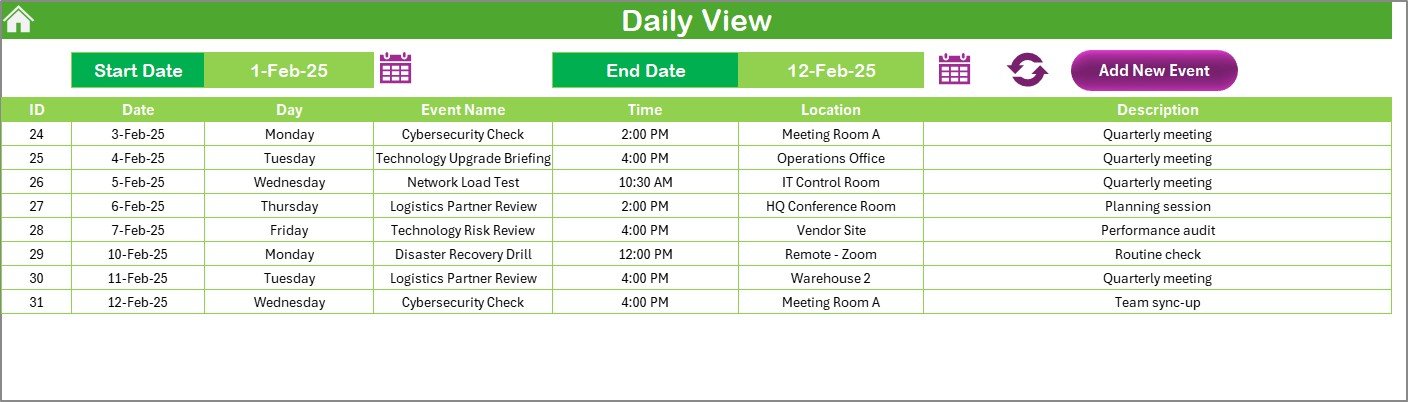
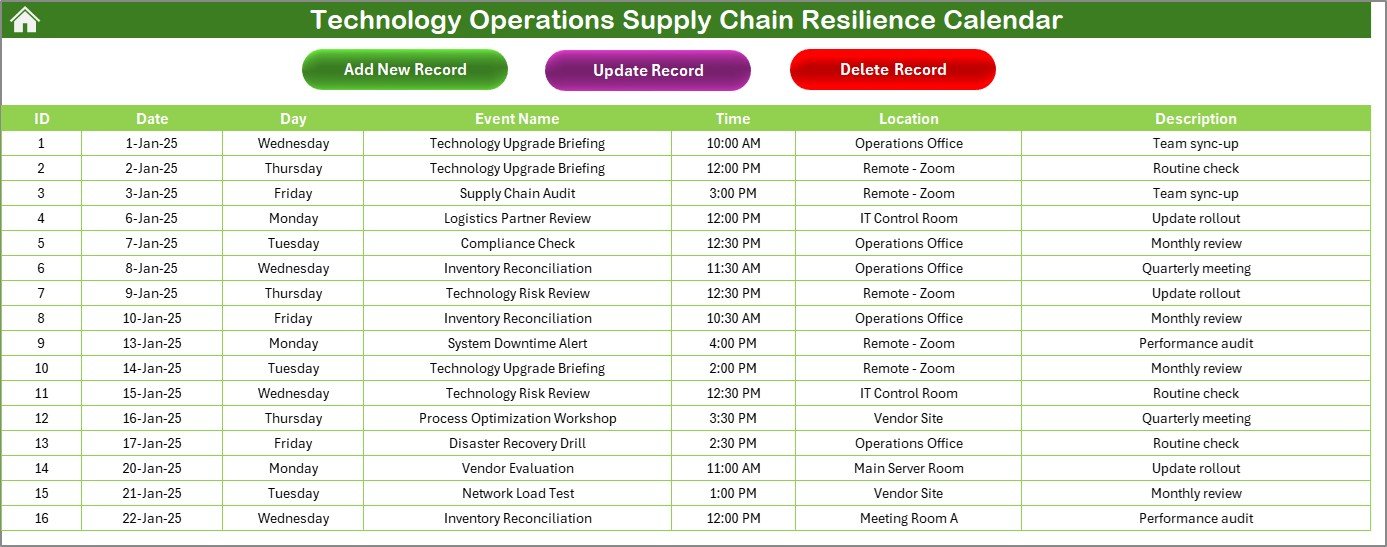
















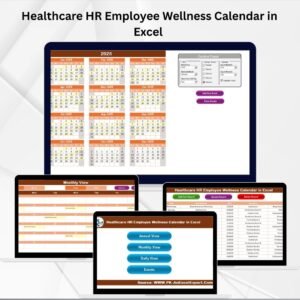












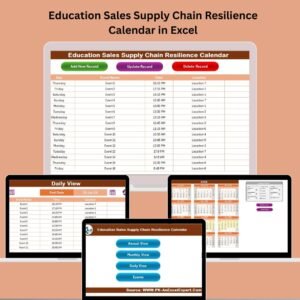





Reviews
There are no reviews yet.