The Send Email with Outlook Mail Body Snapshot tool in Excel is a powerful automation solution designed to help users send emails with attached snapshots of specific areas or data within an Excel worksheet. This tool allows you to easily capture a snapshot of a defined range or chart and send it as an email attachment, making it ideal for reporting, updates, and quick communications.
Whether you’re sending a weekly sales report, a project status update, or a chart to a colleague, this tool streamlines the process by automating the capture of visual data and sending it via email. The snapshot feature ensures that recipients get exactly what they need, reducing manual work and improving communication efficiency. Send Email with Outlook Mail Body Snapshot
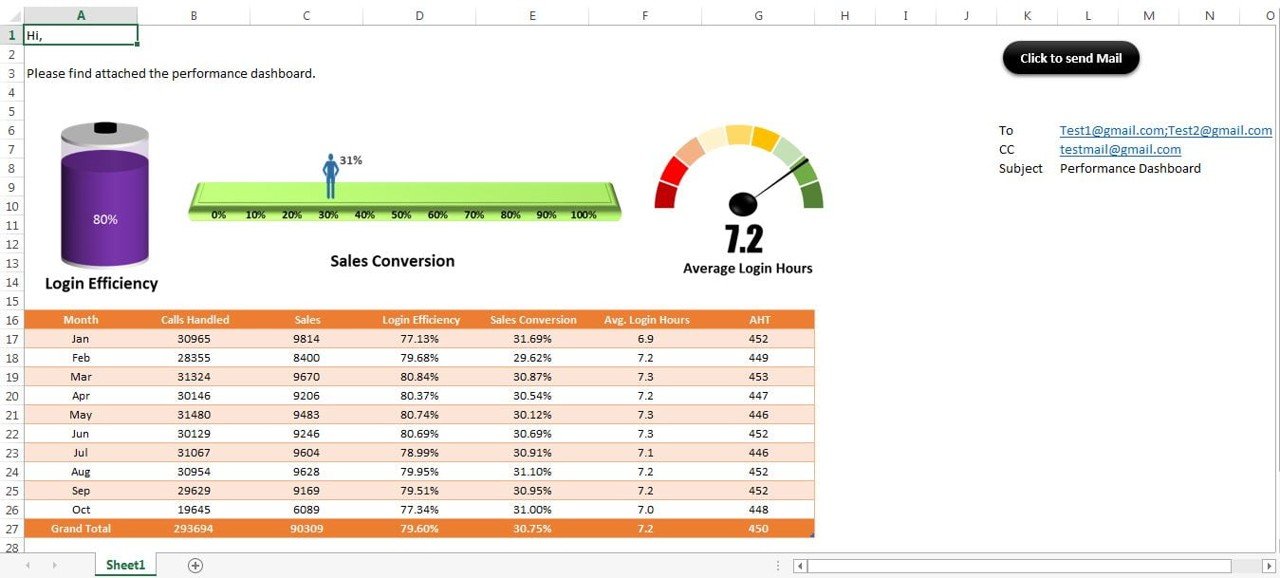
Key Features of the Send Email with Outlook Mail Body Snapshot
📸 Capture Excel Snapshot: Automatically capture a specific area or chart in your worksheet as an image.
📧 Send Email with Attachments: Send the captured snapshot directly via email as an attachment.
⚙️ Customizable Email Content: Personalize the subject and body of the email, adding any custom message or information.
📅 Automated Sending: Schedule emails to be sent at specific times or trigger the sending process based on certain events.
🔄 Real-Time Data Capture: Automatically update the snapshot when the data changes, ensuring recipients always get the most current information.
🧑💼 User-Friendly Interface: The simple interface makes it easy to configure and send emails with snapshots, without needing advanced Excel or coding skills.
Send Email with Outlook Mail Body Snapshot
Why You’ll Love the Send Email with Snapshot Tool
✅ Automates Email Reporting: Eliminate the manual work of copying and pasting Excel data into emails.
✅ Time-Saving: Quickly send up-to-date snapshots of data or charts to colleagues, clients, or stakeholders.
✅ Easy Customization: Customize email content and select specific data to include in the snapshot.
✅ Increases Efficiency: Automate routine email communications and focus on more important tasks.
✅ Ideal for Business Professionals: Perfect for managers, team leaders, and anyone who needs to share Excel data regularly.
What’s Inside the Send Email with Snapshot Tool?
📸 Snapshot Capture: Select any range or chart within your worksheet and capture it as a snapshot.
📧 Email Functionality: Automatically send the snapshot via email, with options to customize email content.
⚙️ Customizable Email Template: Personalize email subject lines, body content, and more for a professional touch.
📅 Scheduling Feature: Set up automatic sending based on your needs, including recurring reports or urgent updates.
🔄 Real-Time Updates: Ensure the snapshot reflects the most recent data changes when sending emails.
How to Use the Send Email with Snapshot Tool
1️⃣ Download the Template – Get immediate access to the Excel file with built-in email functionality.
2️⃣ Select the Snapshot Range: Choose the range or chart you want to capture in your email.
3️⃣ Customize the Email Content: Personalize the subject line and body of the email for your recipients.
4️⃣ Send the Email: Automatically send the snapshot via email with just a click.
5️⃣ Automate Email Sending: Schedule the email to be sent at specific times or based on certain conditions.
Who Can Benefit from the Send Email with Snapshot Tool?
🔹 Managers
🔹 Sales Teams
🔹 Project Managers
🔹 Customer Support Teams
🔹 Marketing Professionals
🔹 Business Analysts
🔹 Consultants
Simplify your email communication and enhance reporting efficiency with this powerful Excel tool that allows you to send emails with snapshots of your data and charts. Send Email with Outlook Mail Body Snapshot
Click here to read the detailed blog post Send Email with Outlook Mail Body Snapshot
After downloading and unzipping this file, ensure that macros are enabled before use. Refer to our below tutorial link for step-by-step instructions on enabling macros in Excel.
Visit our YouTube channel to learn step-by-step video tutorials

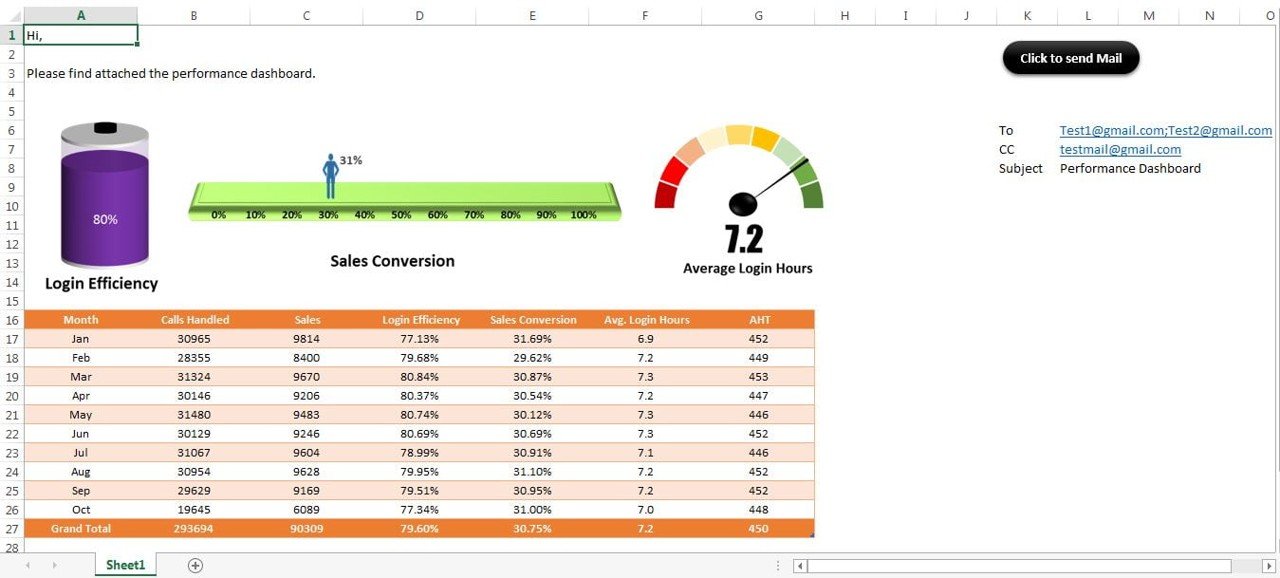



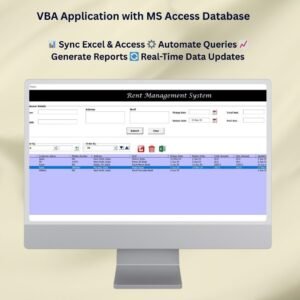


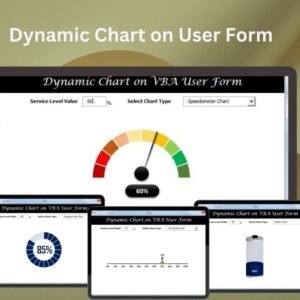
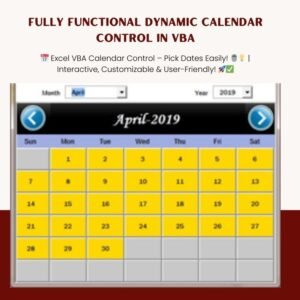






Reviews
There are no reviews yet.