Key Features of Regulatory Reporting Schedule Checklist in Excel ✨
Regulatory reporting is one of the most crucial responsibilities for any organization. From finance and healthcare to manufacturing and education, every industry must comply with regulations, submit reports on time, and maintain detailed documentation. Missing deadlines can result in penalties, compliance risks, and reputational damage.
The Regulatory Reporting Schedule Checklist in Excel is a ready-to-use template designed to bring structure and accountability to compliance reporting. Built with simplicity in mind, this Excel tool centralizes tasks, deadlines, and responsibilities, making regulatory reporting more efficient and less stressful.
Key highlights include:
-
✅ Pre-built Structure – Capture all reporting tasks in one place.
-
📊 Progress Tracking Bar – Monitor completion with visual indicators.
-
👤 Task Assignments – Use dropdowns to assign responsibilities.
-
⏰ Deadline Column – Ensure no reporting requirement is missed.
-
📝 Remarks Section – Add notes or clarifications for each task.
-
🚀 Automatic Summaries – Get totals of completed, pending, and overall progress instantly.
With this checklist, you can replace scattered spreadsheets, emails, and reminders with one centralized compliance tracker.
What’s Inside the Regulatory Reporting Schedule Checklist 📂
The template is built with two core worksheets:
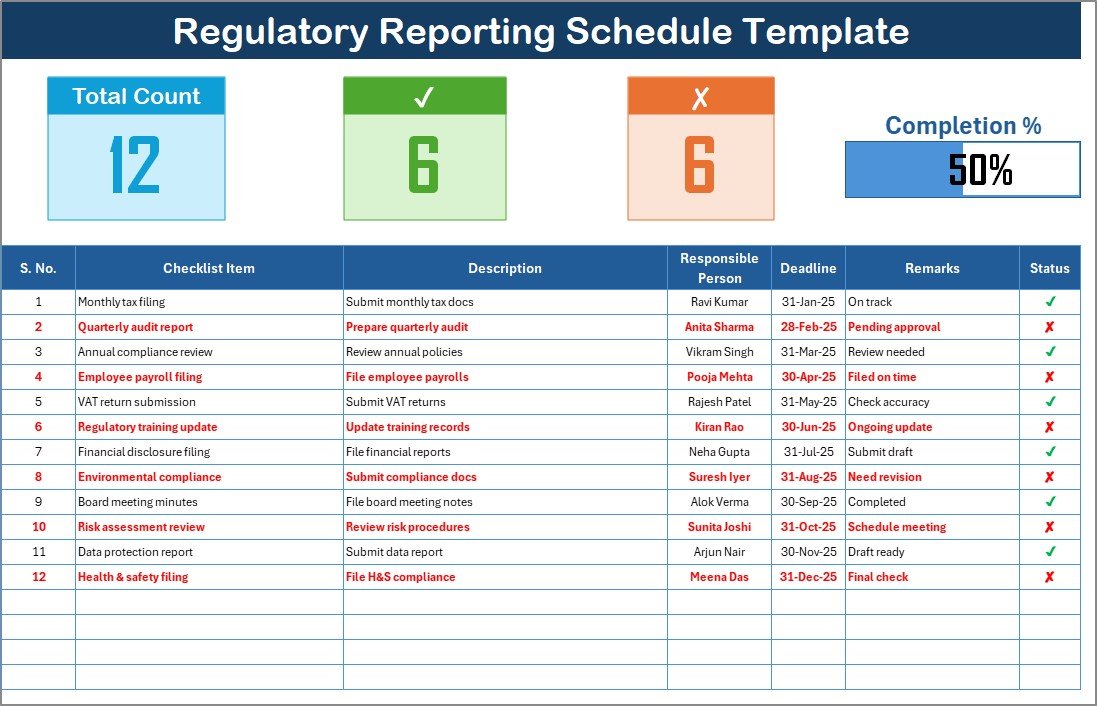
-
Regulatory Reporting Schedule Checklist Sheet
-
Top Section: Shows total tasks, completed count, pending count, and a progress bar.
-
Checklist Table: Includes columns for Serial No., Checklist Item, Description, Responsible Person, Deadline, Remarks, and Status (✔ or ✘).
-
Provides a clear and structured view of compliance requirements.
-
-
List Sheet Tab
-
Contains a unique list of Responsible Persons.
-
Linked with dropdowns in the main sheet for consistency.
-
Reduces manual typing errors and improves accountability.
-
This simple structure ensures compliance is organized, transparent, and easy to monitor.
How to Use the Regulatory Reporting Schedule Checklist 🛠️
You don’t need advanced Excel skills—this template is plug-and-play.
-
Download & Open the File – Start from the Checklist sheet.
-
Enter Reporting Tasks – Add items like tax filings, audit submissions, or safety reports.
-
Assign Responsibilities – Use the dropdown to allocate each task to a team member.
-
Set Deadlines – Input reporting dates to ensure timely submissions.
-
Update Status – Mark ✔ for completed or ✘ for pending tasks.
-
Track Progress – Monitor the progress bar and totals at the top.
-
Review Weekly – Keep the checklist current for reliable compliance tracking.
Who Can Benefit from This Checklist 👥
This Excel tool is ideal for:
-
💼 Finance Teams – Manage tax filings, audits, and financial compliance.
-
🏥 Healthcare Providers – Track safety checks, compliance forms, and medical audits.
-
🏫 Education Institutions – Monitor accreditation reports and grant submissions.
-
🏭 Manufacturers – Track environmental, safety, and quality reports.
-
🌐 IT & Telecom – Ensure compliance with cybersecurity and data privacy regulations.
-
📊 Compliance Officers & Auditors – Gain clarity across multiple reporting tasks.
If your organization handles regulatory submissions regularly, this checklist will save time, reduce risks, and strengthen accountability.
Opportunities for Improvement & Best Practices 💡
Enhancements you can add:
-
🔔 Automation with VBA – Create deadline alerts.
-
📅 Integration with Outlook – Sync reporting dates with calendars.
-
🎨 Conditional Formatting – Highlight overdue tasks in red.
-
📊 Dashboard View – Use pivot charts to analyze compliance trends.
-
🌐 Multi-Region Setup – Add tabs for different countries or regulators.
Best practices include:
-
Update the checklist daily for accuracy.
-
Use dropdowns for consistent task assignments.
-
Set realistic deadlines aligned with regulatory requirements.
-
Review progress weekly and address delays immediately.
-
Backup data regularly to avoid accidental loss.
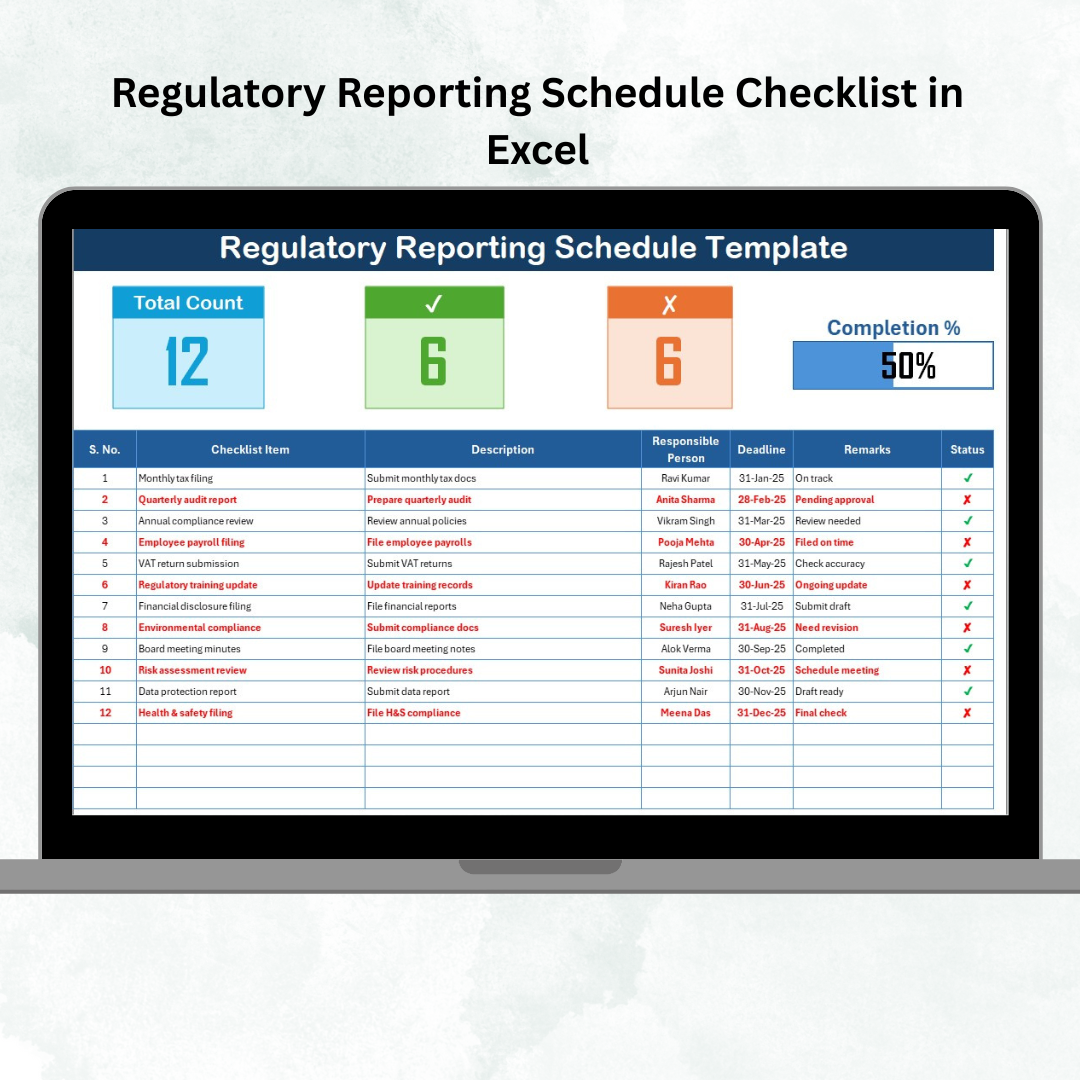
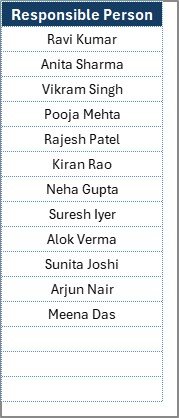
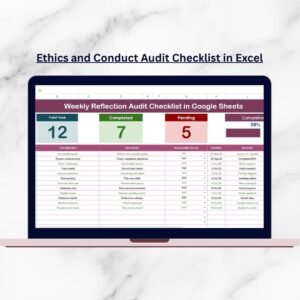


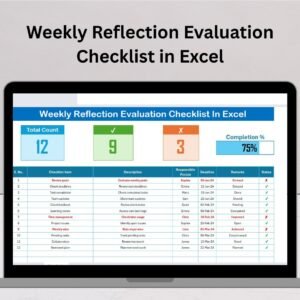


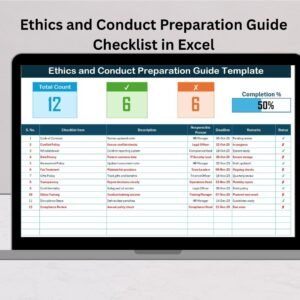

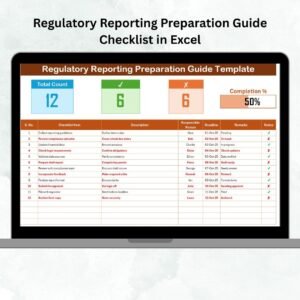
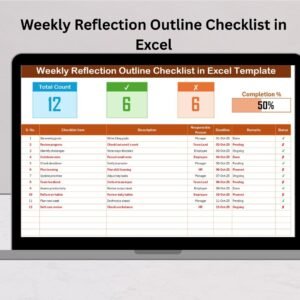
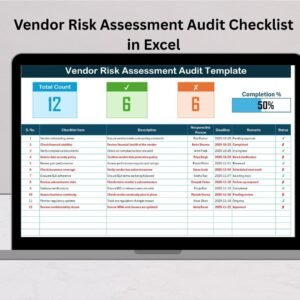
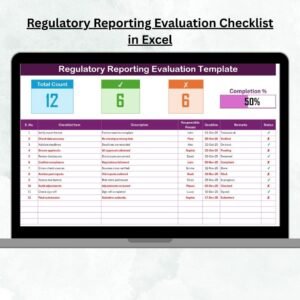
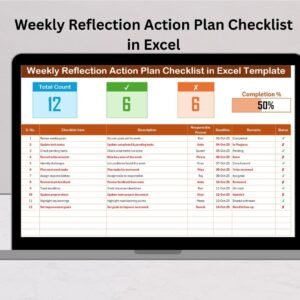
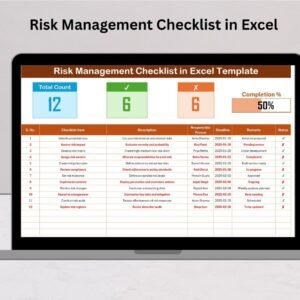

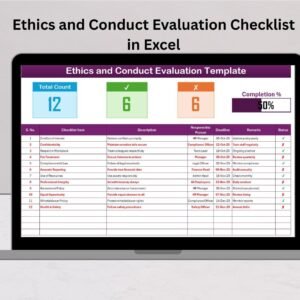
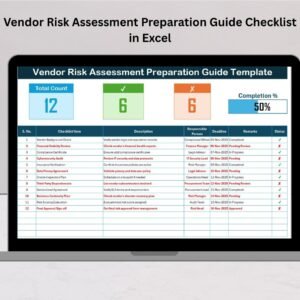
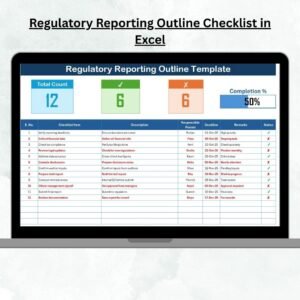
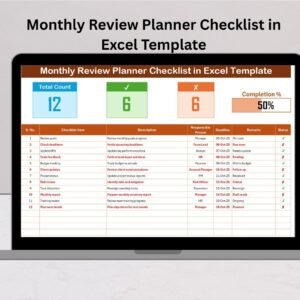


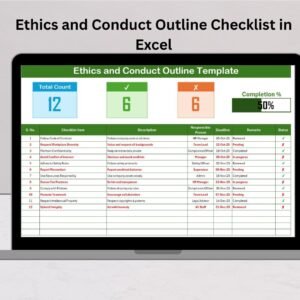
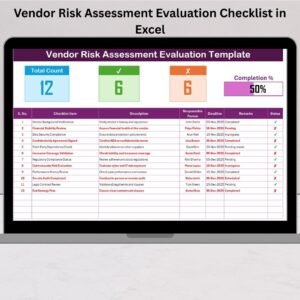
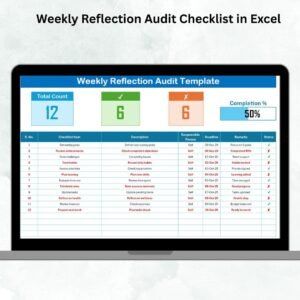
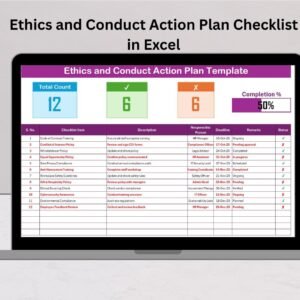






Reviews
There are no reviews yet.