The VBA Quickly Merge Cells with Same Value in Excel is a powerful automation tool designed to help users merge cells with identical values in Excel. This tool simplifies the process of managing large datasets, especially when you need to merge cells with similar content in a matter of seconds. Rather than manually selecting and merging each set of cells, this VBA tool automates the task, saving you time and effort while ensuring consistency across your worksheet.
Whether you’re working with inventory data, sales records, or any other dataset, this VBA solution ensures that you can quickly and efficiently merge cells that contain the same value. It also helps with data presentation, making your spreadsheet cleaner and more organized by consolidating repetitive values into single cells.
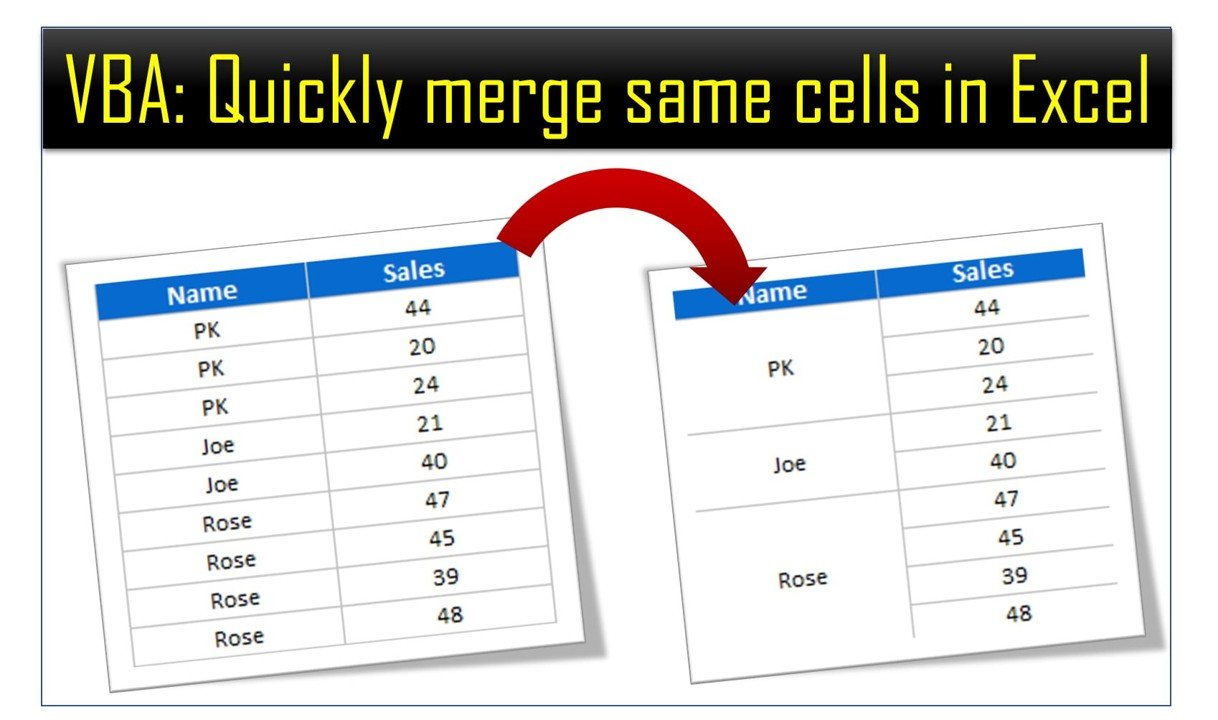
Key Features of the VBA Quickly Merge Cells with Same Value in Excel
🔄 Automated Merging: Automatically merge cells with the same value in your worksheet, making your data more organized.
⚙️ Customizable Range: Select the range where you want to merge cells, from a single column to the entire worksheet.
📊 Cell Consolidation: Consolidate repetitive values into one cell for improved readability and presentation.
🧑💼 Simple to Use: The tool requires minimal setup, making it easy for both beginners and experienced users.
📅 Efficient Data Management: Perfect for cleaning up large datasets quickly, making your spreadsheets more manageable.
🔒 Preserves Data Integrity: Merging only the cells with identical values while keeping your data intact and accurate.
Why You’ll Love the VBA Quickly Merge Cells with Same Value in Excel
✅ Saves Time: Automate the merging process and reduce the time spent manually merging cells.
✅ Improves Spreadsheet Organization: Make your data cleaner and more readable by merging identical cells.
✅ Customizable for Your Needs: Use it on specific ranges or entire sheets based on your preferences.
✅ No More Manual Merging: Eliminate the tedious task of manually selecting and merging cells one by one.
✅ User-Friendly: Even if you’re not an advanced Excel user, this tool is simple to use with minimal setup.
What’s Inside the VBA Quickly Merge Cells with Same Value in Excel?
🔄 Automated Merging Process: Merges all cells with identical values in the selected range.
⚙️ Custom Range Selection: You can define the range to apply the merging functionality, giving you flexibility.
📊 Consolidated Data Presentation: Ensures repetitive values are merged into one cell, improving the overall look of your data.
📅 Easy Implementation: This VBA code can be integrated into your existing worksheet with minimal effort.
How to Use the VBA Quickly Merge Cells with Same Value in Excel
1️⃣ Download the Template – Access the Excel file containing the VBA code to merge cells.
2️⃣ Select the Range: Define the range where you want to merge identical cells (e.g., columns or rows).
3️⃣ Run the VBA Code: Execute the code with a simple click and let it merge the cells with matching values.
4️⃣ View Results: Your cells with the same value will be automatically merged, reducing clutter.
5️⃣ Customize as Needed: Use the tool for specific ranges or the entire sheet, depending on your needs.
Who Can Benefit from the VBA Quickly Merge Cells with Same Value in Excel?
🔹 Data Analysts
🔹 Sales Teams
🔹 Project Managers
🔹 Business Analysts
🔹 HR Professionals
🔹 Inventory Managers
🔹 Accountants and Financial Analysts
Clean up your data, streamline your workflow, and save valuable time with the VBA Quickly Merge Cells with Same Value in Excel tool.
Click here to read the detailed blog post
Visit our YouTube channel to learn step-by-step video tutorials
Watch the step-by-step video tutorial:
Also check our Small Business KPI Dashboard





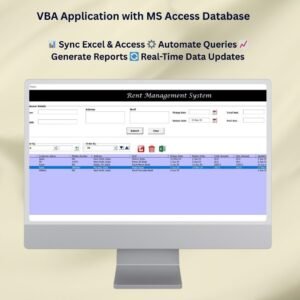

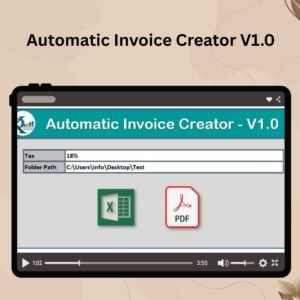


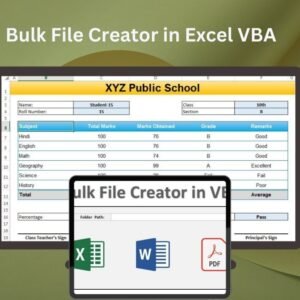


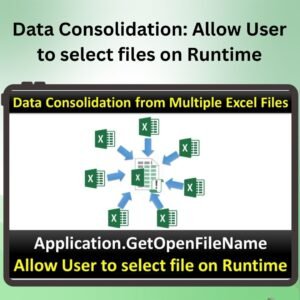
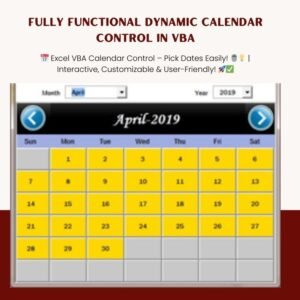






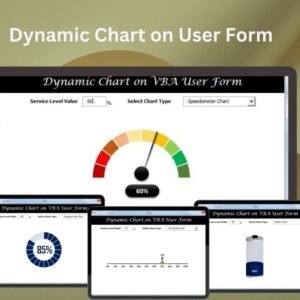



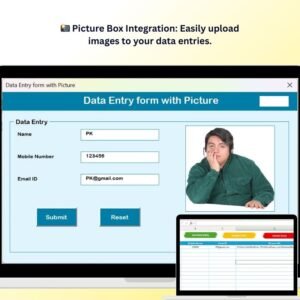


Reviews
There are no reviews yet.