In the fast-paced software development environment, ensuring smooth and timely testing is critical for delivering high-quality releases. Coordinating multiple Quality Assurance Testing Calendar in Google Sheets—ranging from regression tests to user acceptance testing (UAT)—can often be overwhelming without a structured system in place. That’s why we’ve built the Quality Assurance Testing Calendar in Google Sheets—a ready-to-use, customizable template designed for QA teams, project managers, and software testers to plan, monitor, and track testing activities efficiently.Quality Assurance Testing Calendar in Google Sheets
This calendar provides a centralized hub for QA scheduling, offering multiple calendar views (annual, monthly, daily) and a dedicated events database. Whether you’re managing testing for a sprint, a major release, or multiple projects simultaneously, this tool ensures nothing slips through the cracks.
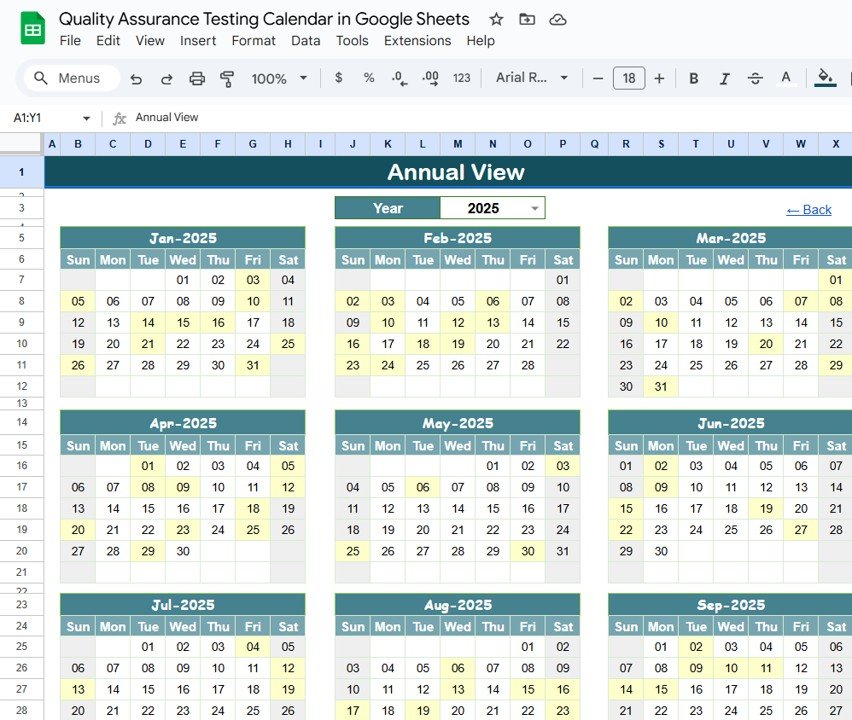
🔑 Key Features of Quality Assurance Testing Calendar
📌 Home Sheet Tab
-
Acts as your navigation hub with quick buttons to jump to Annual, Monthly, Daily, or Events views.
-
Simplifies workflow by reducing clicks and keeping QA teams focused.
📌 Annual View Sheet Tab
-
Displays all 12 months in one sheet, perfect for long-term planning.
-
Features an input group to select the Year, update the calendar instantly, and customize the starting month and first day of the week.
-
Ideal for managers who need a big-picture view of testing timelines.
📌 Monthly View Sheet Tab
-
Focused view for sprint or release planning.
-
Select Month and Year at the top, and the calendar updates automatically.
-
Handles multiple events per day by showing “more than 1…” for easy clarity.
📌 Daily View Sheet Tab
-
Provides a detailed list of QA activities for a chosen date range.
-
Input Start Date and End Date using a calendar picker to quickly filter events.
-
Perfect for testers managing daily priorities and avoiding missed deadlines.
📌 Events Sheet Tab
-
A centralized database of all testing activities.
-
Columns include: ID, Date, Day, Event Name, Time, Location, and Description.
-
Keeps QA event details organized, searchable, and easily updated.
📦 What’s Inside the Calendar
✅ 5 interactive sheets: Home, Annual View, Monthly View, Daily View, Events
✅ Centralized event management with searchable database
✅ Flexible filters for year, month, and date ranges
✅ Customizable starting day of the week & month
✅ Smart handling of multiple events per day
👥 Who Can Benefit from This Calendar?
-
👨💻 QA Teams – Organize regression, smoke, and UAT schedules
-
👩💼 Project Managers – Oversee testing timelines across sprints and releases
-
🏢 Software Development Teams – Coordinate with QA for smooth deployments
-
📊 Agile Teams – Integrate QA schedules directly into sprint planning
📋 Best Practices for Using the Calendar
-
🔄 Update Events Regularly – Keep the Events sheet current to maintain accuracy
-
🏷 Consistent Naming – Use standardized names for events to avoid confusion
-
📅 Plan Ahead – Enter sprint or release testing events at least one cycle in advance
-
🤝 Share with Teams – Provide edit/view access to QA and dev teams for transparency
-
📊 Review Frequently – Use monthly and daily views to manage workloads effectively
✅ Advantages of Quality Assurance Testing Calendar
-
Centralized Planning – All QA schedules in one organized tool
-
Flexible Views – Annual for long-term, monthly for sprint planning, daily for task-level detail
-
Customizable – Adapt year, start month, and week to your organization’s workflow
-
Improved Coordination – Prevent overlapping tests and manage resources better
-
User-Friendly – Built in Google Sheets; no extra software required
🔗 Click here to read the Detailed blog post
Watch the step-by-step video Demo:
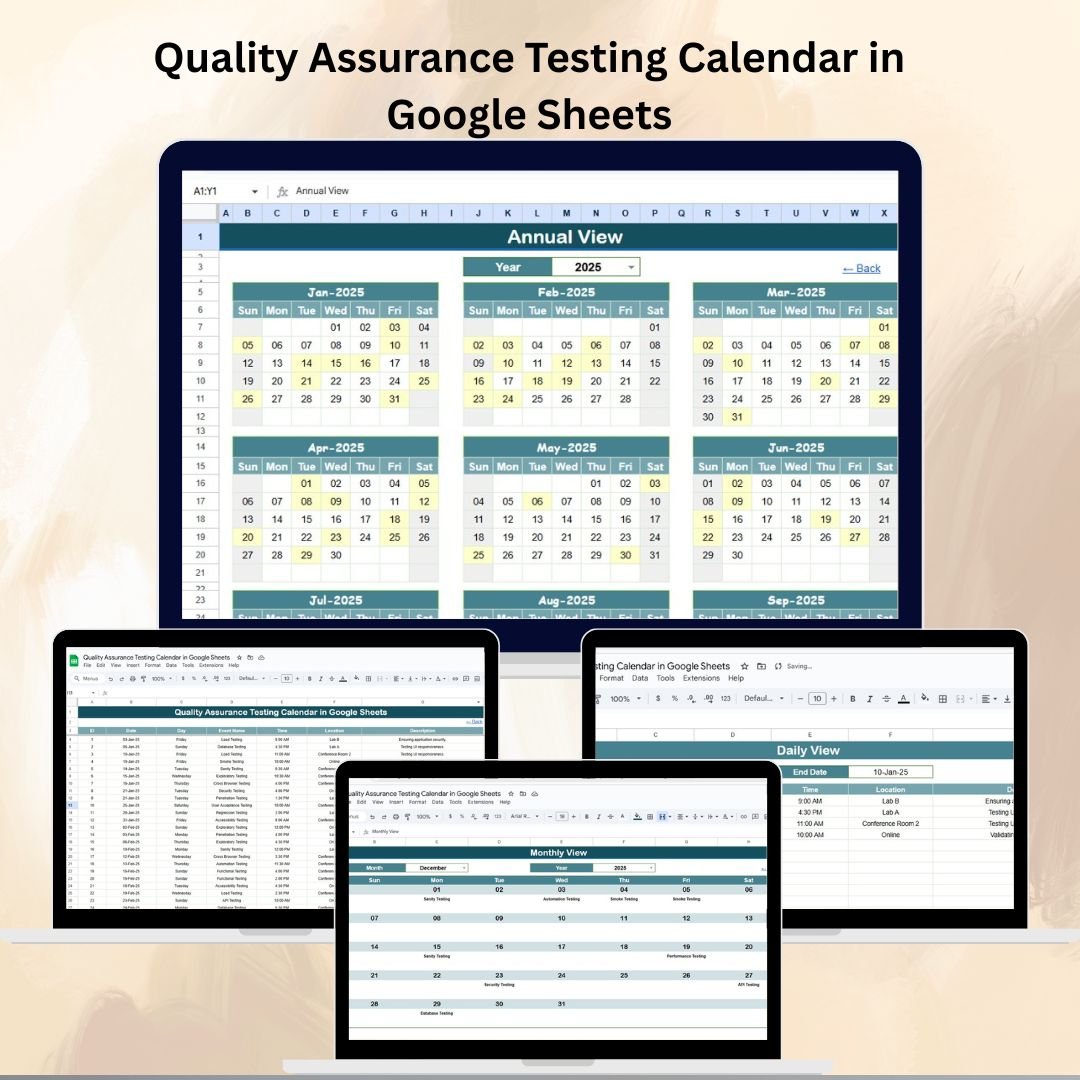
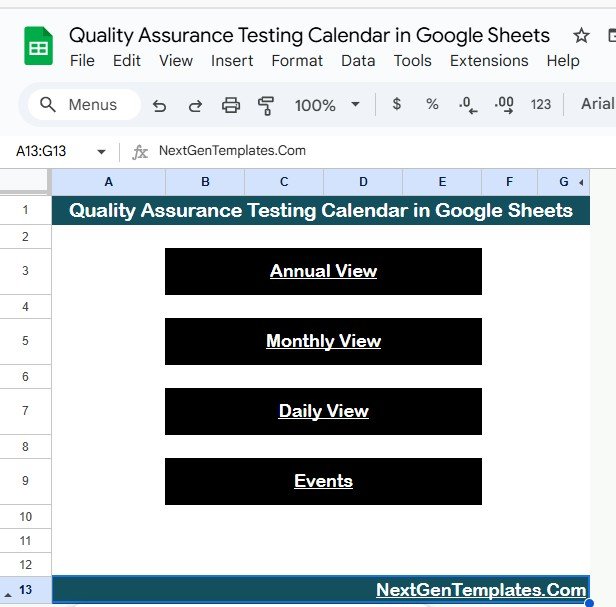
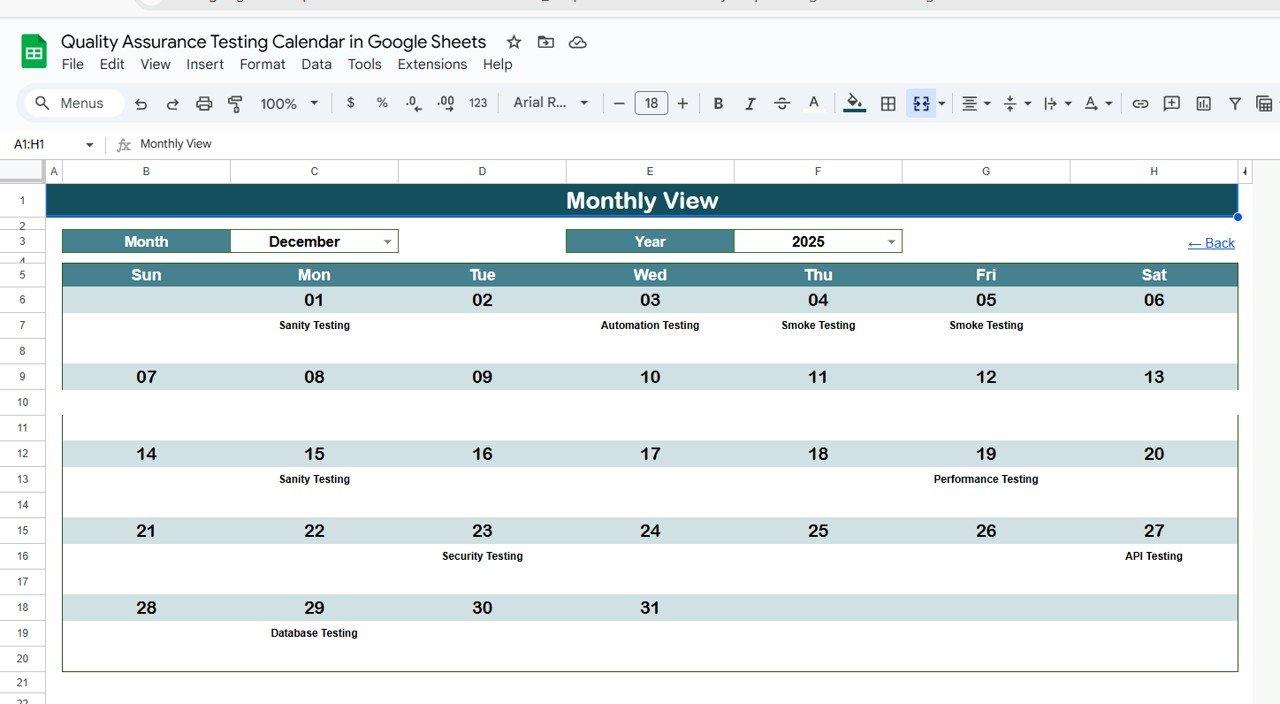
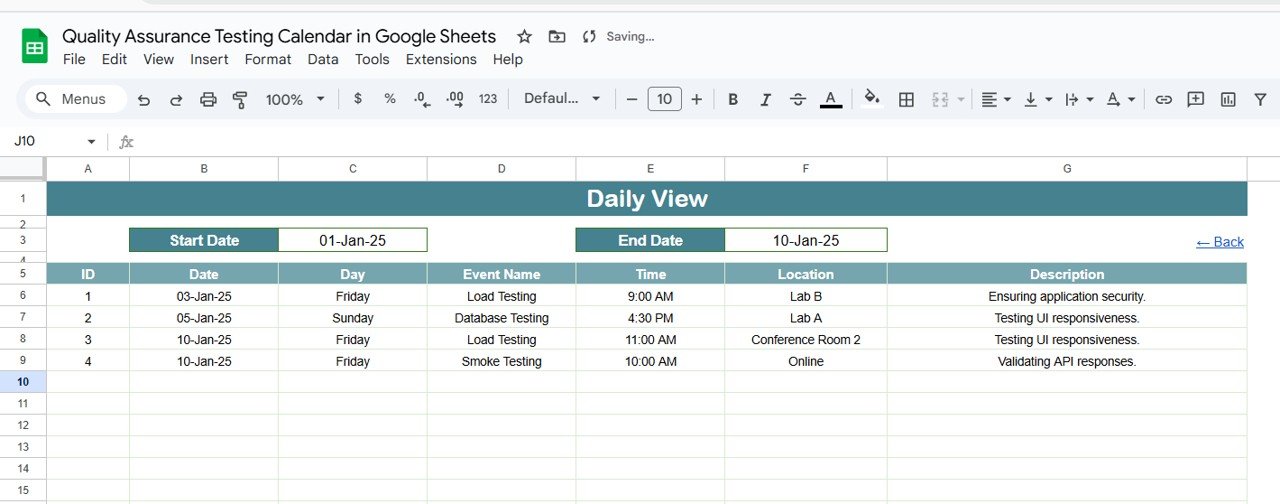
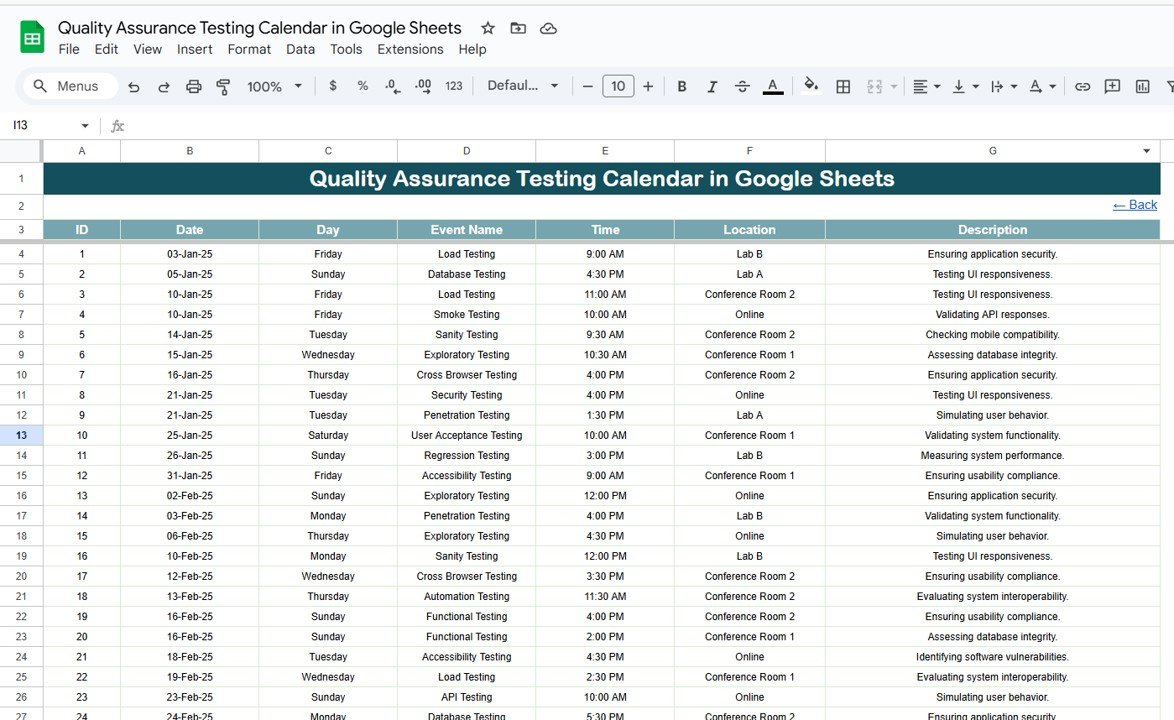








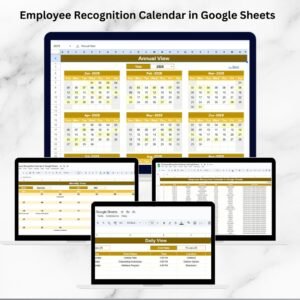
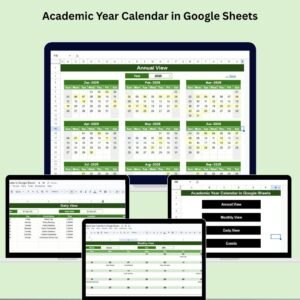


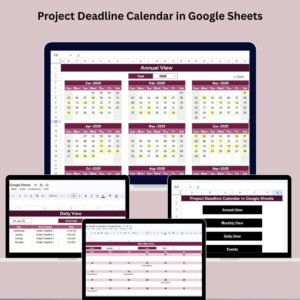
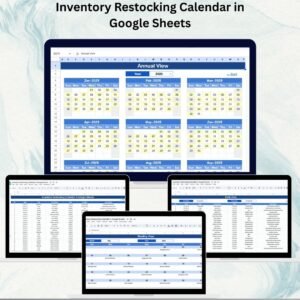



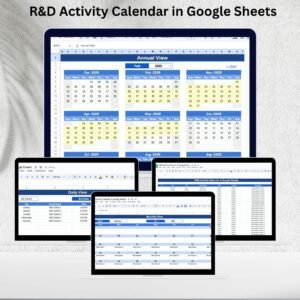

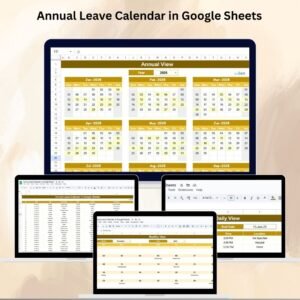




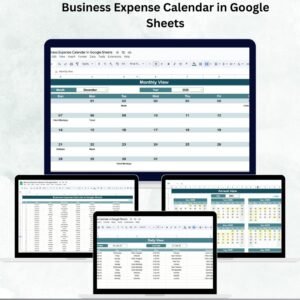






Reviews
There are no reviews yet.