Managing preventive maintenance effectively is one of the most important responsibilities for organizations that rely on machinery, equipment, and facilities. Unplanned breakdowns not only cause operational delays but also increase costs and reduce productivity. To avoid this, businesses need a clear, data-driven way to track equipment maintenance schedules, costs, and technician performance.
The Preventive Maintenance Dashboard in Excel is a ready-to-use, interactive tool designed to streamline maintenance management. Built entirely in Excel, it provides high-level insights, detailed breakdowns, and real-time analysis—all without the need for expensive software or complex ERP systems.
This dashboard consolidates all preventive maintenance information into a single, easy-to-navigate platform. Whether you’re a maintenance manager, technician supervisor, or business leader, you’ll gain the visibility needed to make smarter decisions, reduce downtime, and improve equipment efficiency.
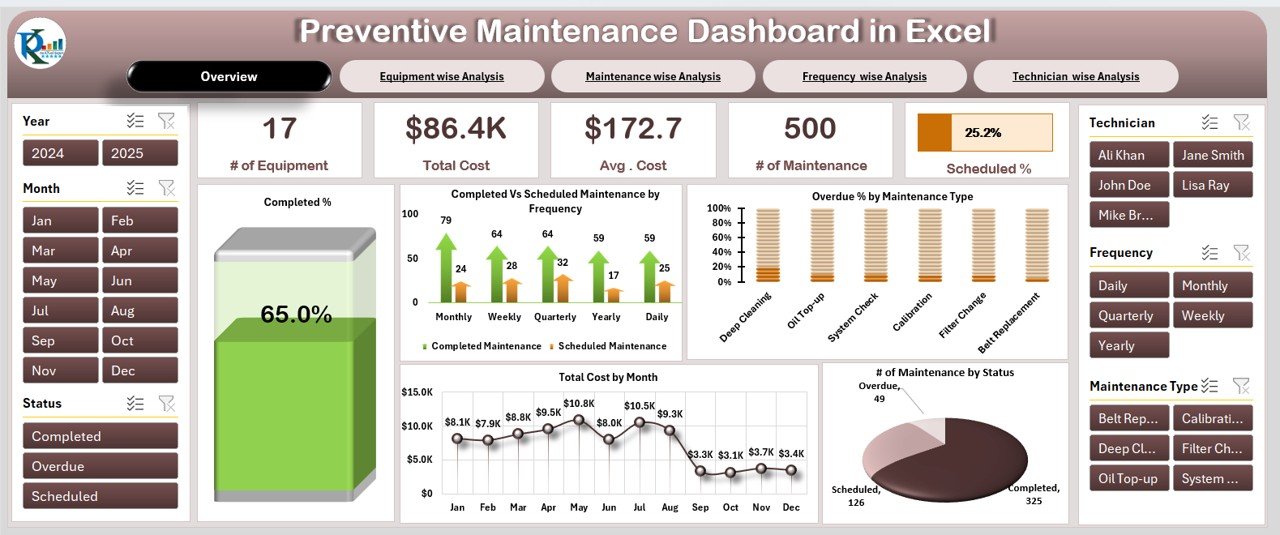
🔑 Key Features of the Preventive Maintenance Dashboard
-
Overview Sheet – High-Level Performance Snapshot
-
Cards:
-
of Equipment
-
Total Cost
-
Average Cost
-
Scheduled %
-
of Maintenance Activities
-
-
Charts:
-
Completed %
-
Completed vs Scheduled Maintenance (Daily, Weekly, Monthly, Yearly)
-
Overdue % by Maintenance Type
-
of Maintenance by Status (Completed, Pending, Overdue)
-
Total Cost by Month
-
This sheet provides a quick snapshot of all critical maintenance KPIs.
-
-
Equipment-Wise Analysis
-
Completed % by Equipment
-
Total Cost by Equipment
-
of Maintenance by Equipment
-
Completed vs Scheduled by Equipment
Perfect for identifying high-cost equipment or assets requiring frequent attention.
-
-
Maintenance-Wise Analysis
-
Total Cost by Maintenance Type
-
Overdue Maintenance by Type
-
Completed Maintenance by Type
-
Scheduled % by Maintenance Type
Helps you compare and optimize different maintenance activities (lubrication, inspection, calibration, etc.).
-
-
Frequency-Wise Analysis
-
of Maintenance by Frequency (Daily, Weekly, Monthly, Yearly)
-
Total Cost by Frequency
-
Completed Maintenance by Frequency
-
Overdue % by Frequency
Ensures preventive maintenance cycles are followed consistently.
-
-
Technician-Wise Analysis
-
of Maintenance by Technician
-
Completed vs Scheduled by Technician
-
Overdue % by Technician
-
Total Cost by Technician
This view helps track technician productivity, workload, and accountability.
-
-
Data Sheet – Centralized Input Hub
-
Equipment Name
-
Maintenance Type
-
Scheduled Date & Completion Date
-
Frequency (Daily/Weekly/Monthly/Yearly)
-
Technician Name
-
Status (Completed/Pending/Overdue)
-
Cost
-
Remarks
All dashboard visuals and KPIs are dynamically linked to this data sheet.
-
📈 Advantages of Using This Dashboard
-
Centralized Data Management – Keep all equipment, costs, and technician data in one place.
-
Real-Time Insights – Instantly view overdue tasks, completion rates, and cost breakdowns.
-
Cost Optimization – Identify high-cost equipment or inefficient processes.
-
Improved Compliance – Ensure scheduled maintenance tasks are performed on time.
-
Technician Tracking – Monitor performance and allocate resources effectively.
-
Decision-Making Power – Use data-driven insights to improve reliability and reduce downtime.
⚡ Opportunities for Improvement
-
Automate alerts for overdue tasks with Excel VBA.
-
Integrate with ERP/CMMS for real-time updates.
-
Add KPI dashboards for cost per equipment or technician.
-
Create mobile input forms for technicians to update status in real time.
-
Add Gantt charts for scheduling and workload visualization.
🛠 Best Practices
-
Update the data sheet immediately after maintenance.
-
Prioritize overdue tasks to prevent breakdowns.
-
Use conditional formatting to highlight costly or overdue activities.
-
Balance technician workloads for efficiency.
-
Review monthly trends for long-term improvements.
✅ Conclusion
The Preventive Maintenance Dashboard in Excel is a complete, cost-effective solution for managing equipment reliability and reducing downtime. With its combination of summary KPIs, detailed analysis, and technician performance tracking, this dashboard empowers businesses to make proactive decisions, reduce costs, and maximize equipment lifespan.
Click here to read the Detailed Blog Post
Watch the step-by-step video Demo:
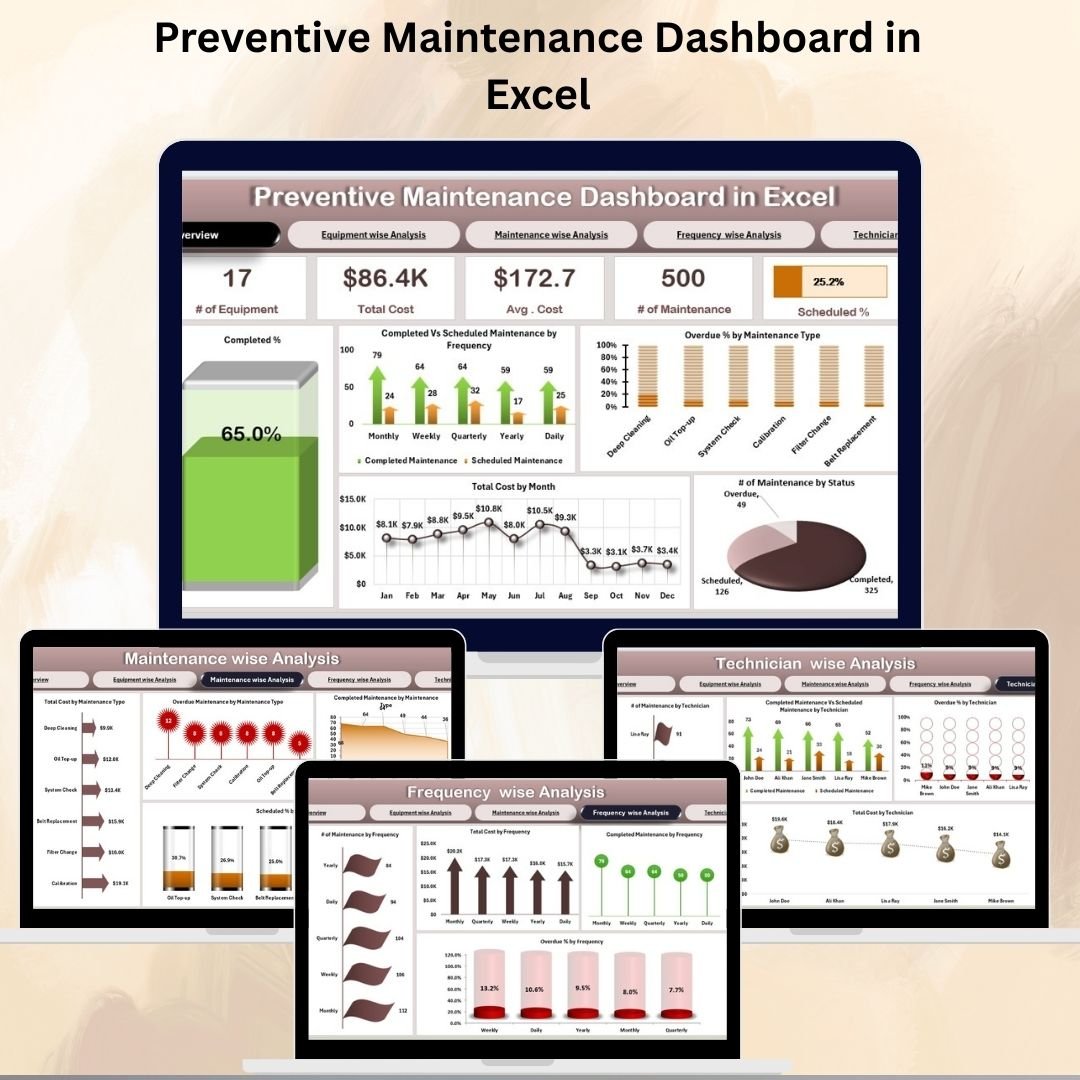
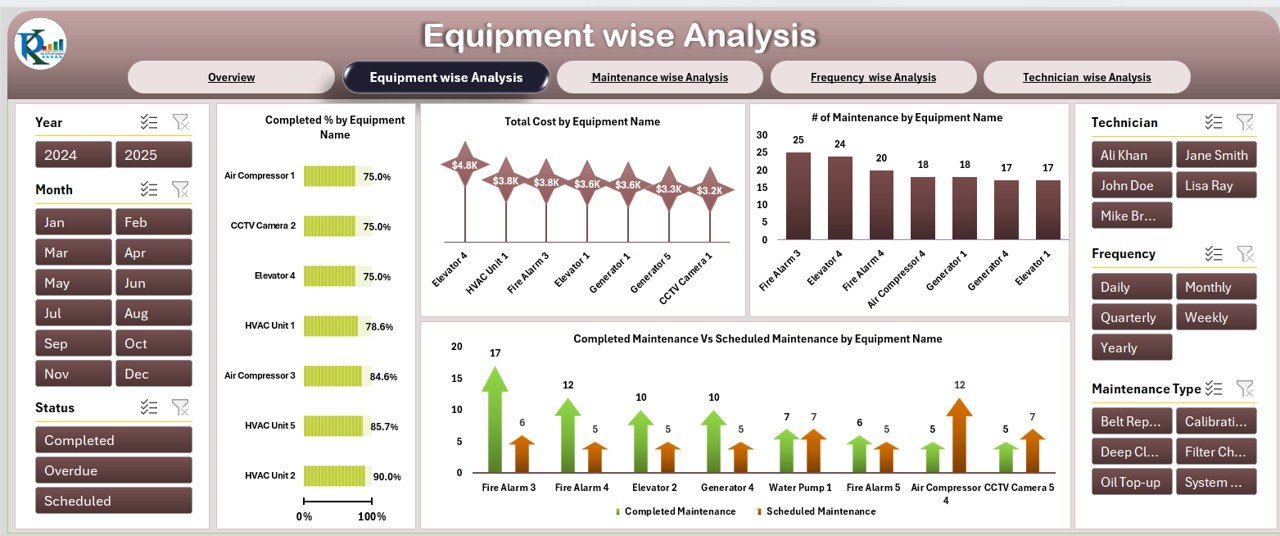
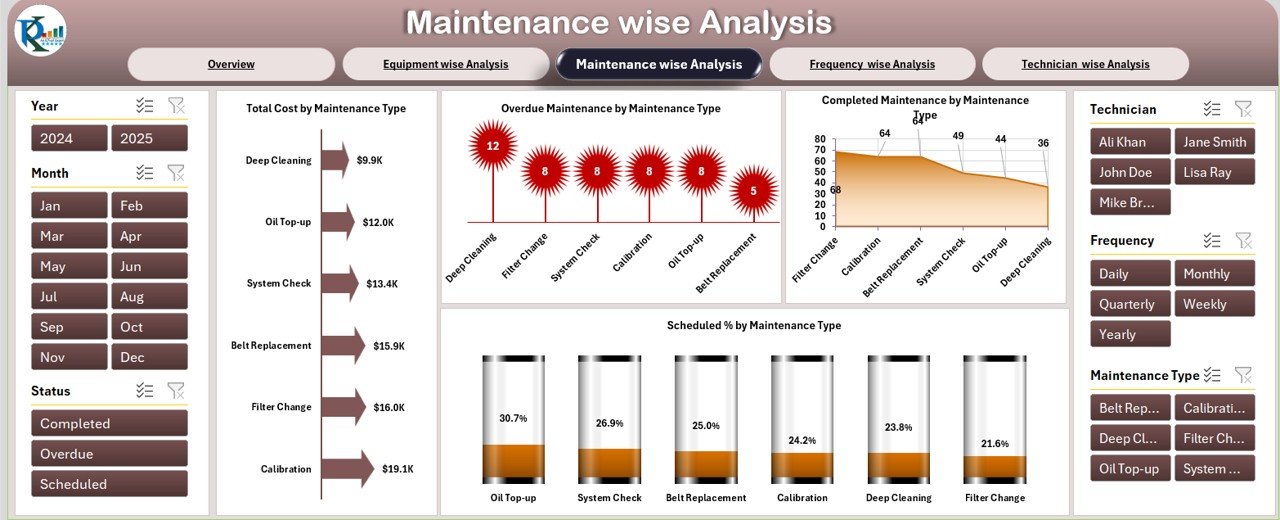
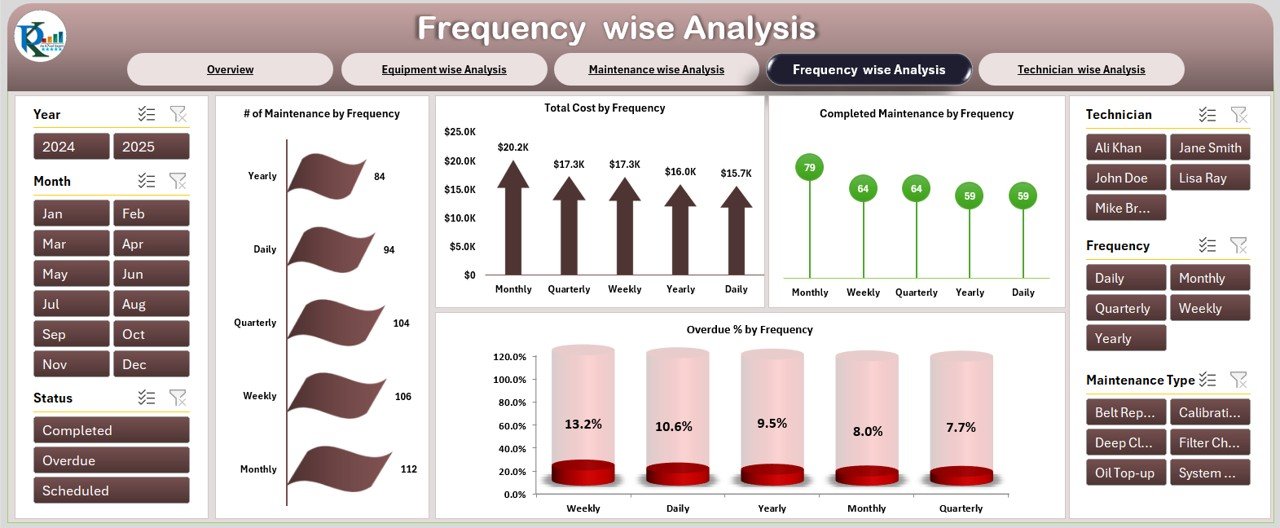
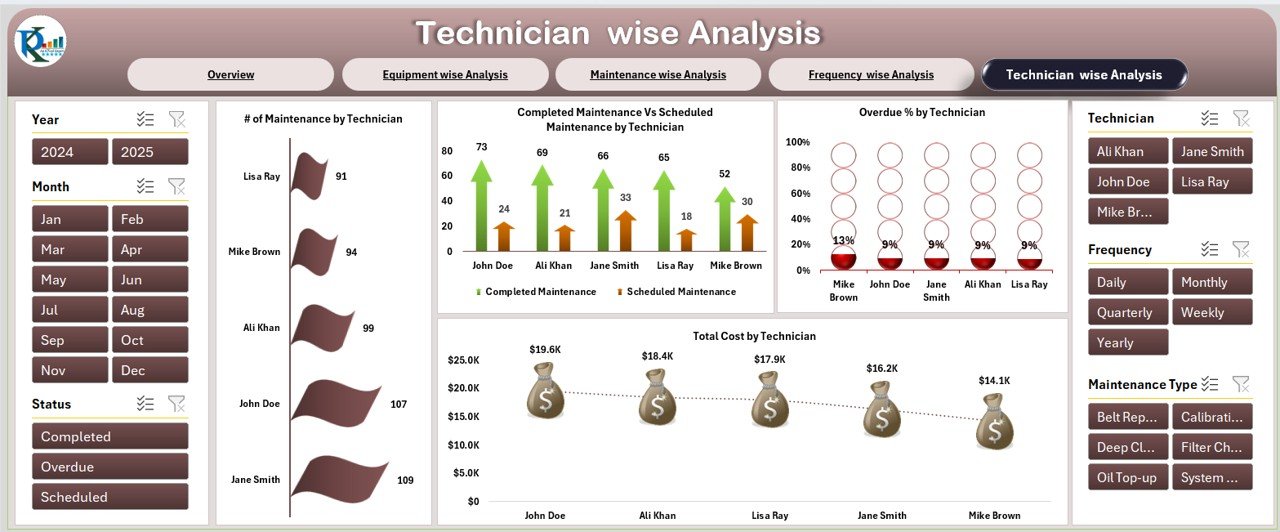


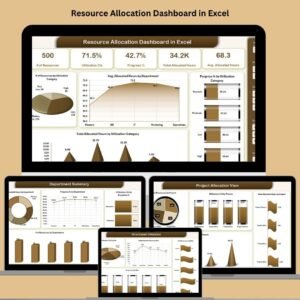

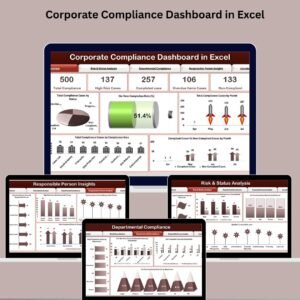







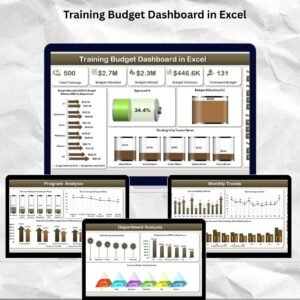


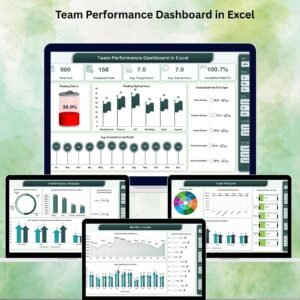







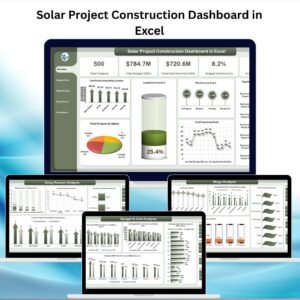

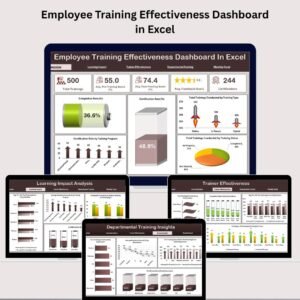



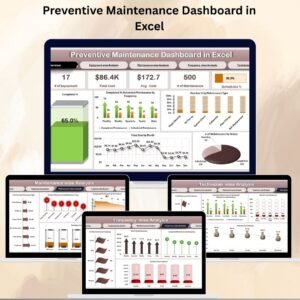
Reviews
There are no reviews yet.