Still manually adding events into Outlook one by one? It’s time to automate your workflow and reclaim your time with our Outlook Calendar Events Automation in Excel VBA tool. 💼✅
This ready-to-use Excel template simplifies scheduling by automatically transferring event details from Excel straight into your Outlook Calendar—saving you hours and ensuring every detail is recorded accurately. Whether you manage daily meetings, client calls, or training sessions, this VBA-powered tool lets you plan everything in Excel and sync it with just one click.
✨ Key Features of Outlook Calendar Events Automation in Excel VBA
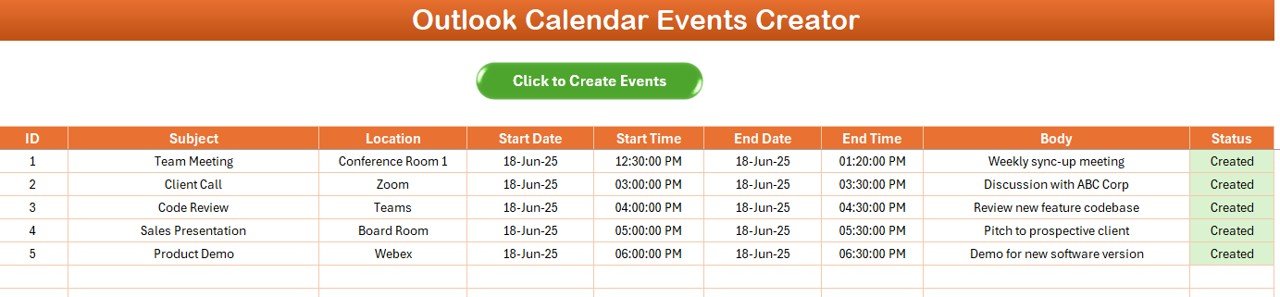
🧾 Excel-Powered Event Management
Input event details using easy-to-understand fields:
-
S.No.
-
Subject
-
Location
-
Start Date / Start Time
-
End Date / End Time
-
Body
-
Status
This simple format makes bulk scheduling fast, accurate, and stress-free.
🔄 One-Click Sync with Outlook Calendar
Once your data is in place:
-
Open Outlook
-
Run the macro
-
🎯 All events are auto-created in your calendar—no need for double entry!
No need to switch between platforms. Let Excel do the heavy lifting.
🔁 Supports Recurring and One-Time Events
Easily manage:
-
Daily/weekly/monthly meetings
-
One-time appointments
-
Internal training sessions
-
Personal blocks for deep work
The tool adapts to your unique scheduling needs.
🛠️ Built with VBA Automation
Using built-in VBA scripting, this tool:
-
Automates event creation
-
Ensures accurate time formatting
-
Minimizes user error
-
Increases productivity
No need to write or edit code—it’s all pre-configured and plug-and-play.
📂 What’s Inside the Template?
You’ll get an Excel file with:
-
Pre-built columns for event input
-
Custom VBA macro for one-click calendar sync
-
Status column to confirm event creation
-
Clean, editable design for easy customization
Designed for business professionals, HR teams, IT admins, project managers, and anyone tired of manual scheduling.
🛠️ How to Use the Outlook Calendar Events Tool
-
📝 Fill in your event details in the provided Excel columns
-
📬 Open Outlook and keep it running
-
🧩 Run the built-in macro
-
📆 Check your Outlook Calendar—the events are now added
-
✅ Update the Status column to track what’s created
You can edit, reuse, or expand the sheet as often as needed.
👥 Who Can Benefit from This Tool?
📈 Sales Teams – Schedule demos and client calls
🗓️ HR Professionals – Organize interviews and onboarding
🧑🏫 Educators – Plan lessons, exams, or webinars
🛠️ Project Managers – Block time for sprints or reviews
💡 Consultants – Plan billable sessions with ease
📅 Busy Professionals – Automate personal or work schedules
If you schedule more than five events a week, this tool is for you.
🔗 Click here to read the Detailed blog post
📺 Visit our YouTube channel to learn step-by-step video tutorials
Read the detailed blog post
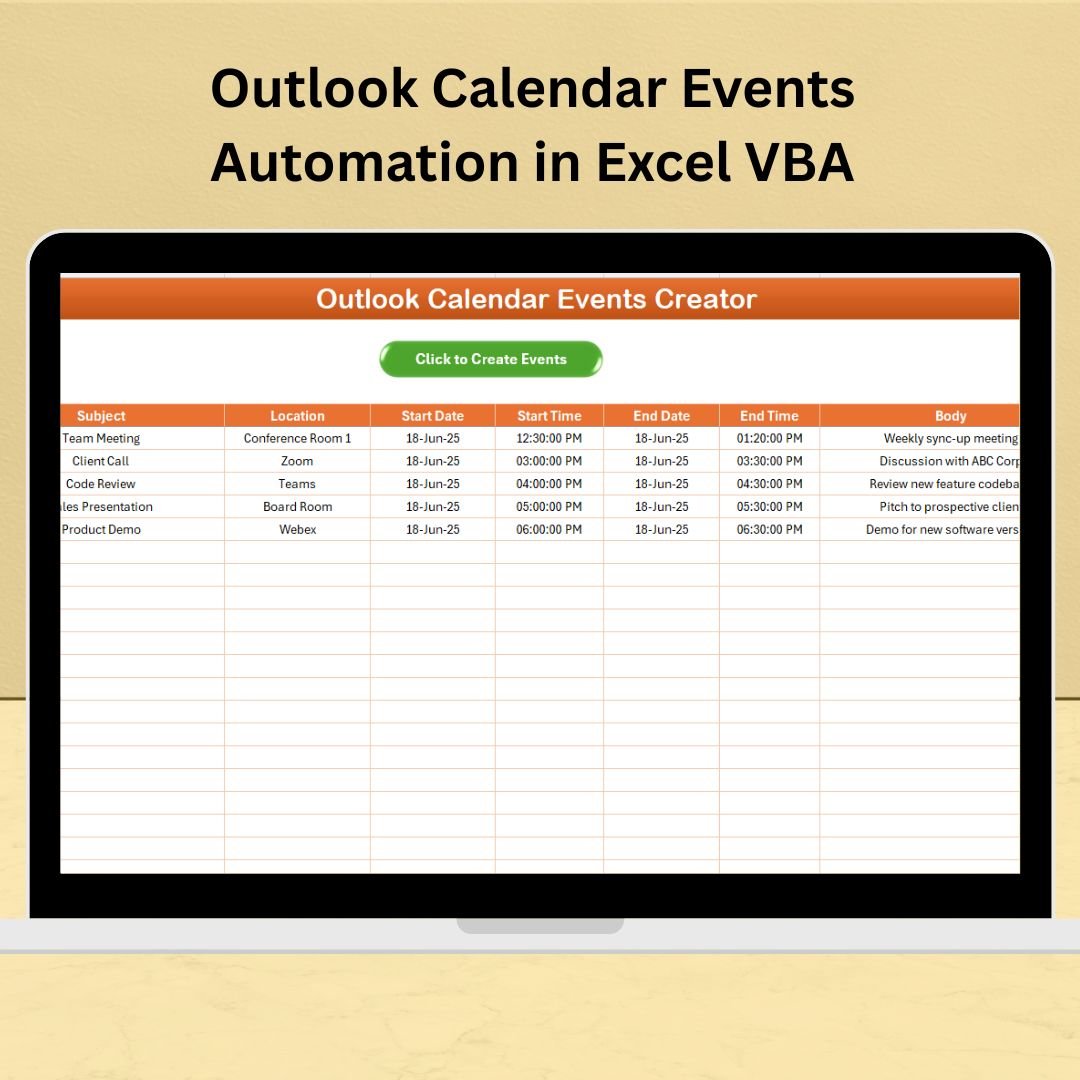

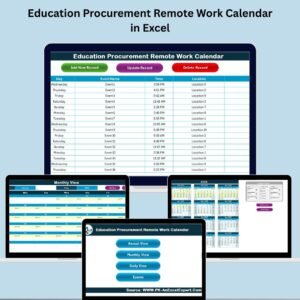

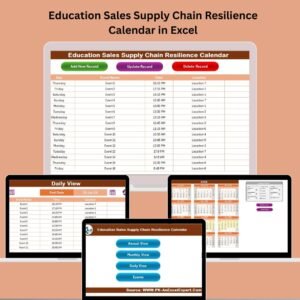



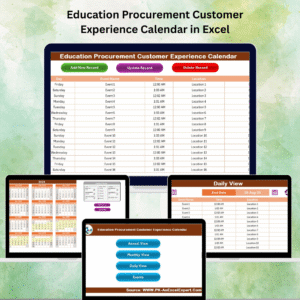


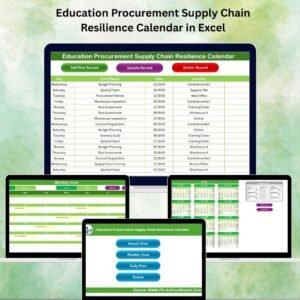
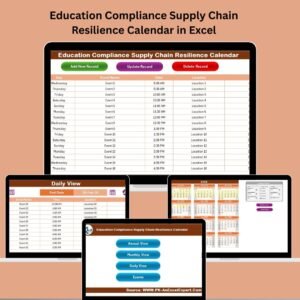




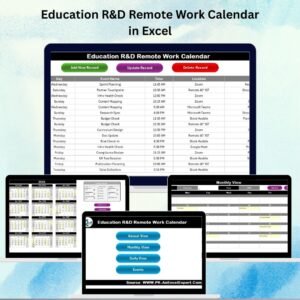


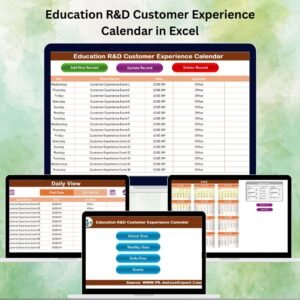

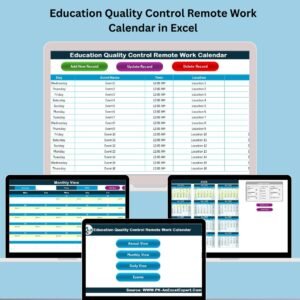
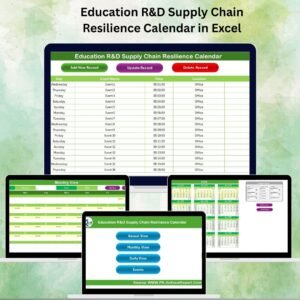


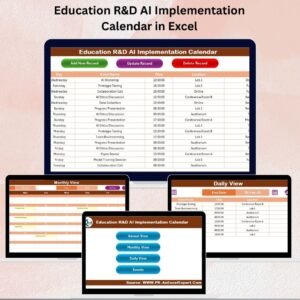

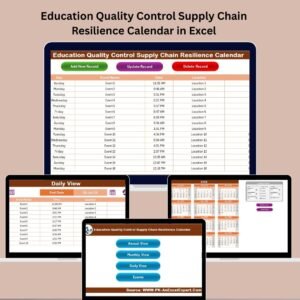


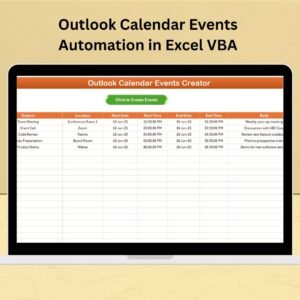
Reviews
There are no reviews yet.