The Membership Renewal Calendar in Excel is an essential tool for organizations looking to manage membership renewals efficiently. This calendar allows organizations to track renewal dates, monitor membership statuses, and send timely reminders to members. By centralizing all renewal information in one place, this tool helps organizations avoid missed renewals and maintain active memberships, ensuring continued engagement and loyalty.
With Excel’s powerful features, you can automate reminder alerts, track membership payments, and generate financial reports to stay on top of all membership-related activities.
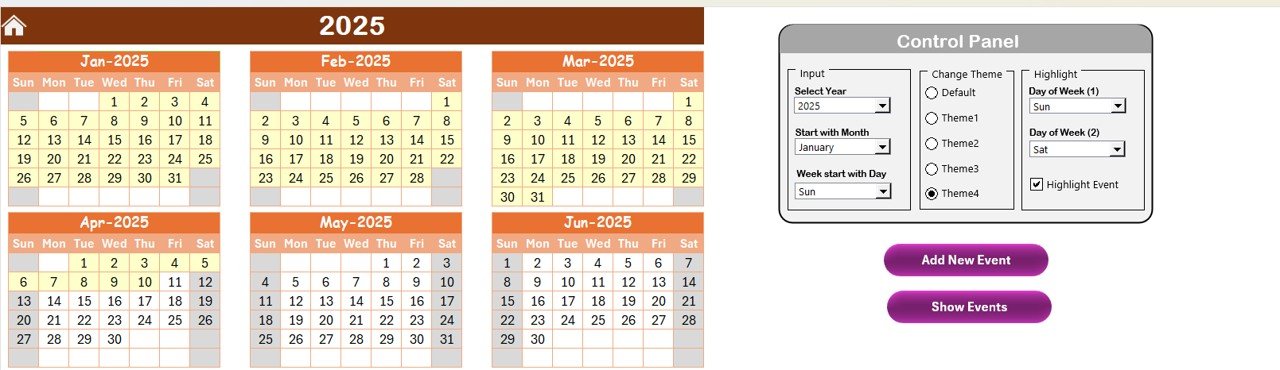
Key Features of the Membership Renewal Calendar in Excel
📅 Comprehensive Membership Tracking
-
Member Information Management: Maintain detailed records of each member, including contact details, membership types, renewal dates, and payment statuses.
-
Renewal Date Monitoring: Keep a centralized calendar of all membership renewal dates, ensuring no renewals are missed and engagement is maintained.
⏰ Automated Reminders and Notifications
-
Renewal Alerts: Set up automated reminders for upcoming renewal dates, reducing the risk of missed renewals and ensuring timely follow-ups.
-
Customizable Notification Settings: Customize the frequency of reminders and choose how and when reminders are sent to the team or members.
💳 Financial Tracking and Reporting
-
Dues and Payments Monitoring: Track membership fees, payment statuses, and outstanding balances to simplify financial management and avoid errors.
-
Financial Reporting: Generate reports on dues and payments to assist in budgeting, forecasting, and financial planning.
🖥 User-Friendly Interface and Customization
-
Intuitive Design: Navigate through the calendar and member information with ease, ensuring simplicity and efficiency for your team.
-
Customizable Fields: Modify the template to include additional fields and information relevant to your organization’s needs, such as renewal tiers or additional payment methods.
Benefits of Using an Excel-Based Membership Renewal Calendar
✅ Enhanced Organizational Efficiency
Centralize all membership data in one easy-to-manage tool, reducing administrative workload and simplifying the management of memberships.
✅ Improved Member Retention
Proactively manage renewals and engage with members through timely communications, fostering stronger relationships and higher retention rates.
✅ Financial Transparency
Track dues, payments, and outstanding balances, providing clear and accurate records for financial reporting, ensuring transparency and ease in financial management.
Getting Started with Your Membership Renewal Calendar in Excel
-
Download the Template: Obtain the Membership Renewal Calendar template, ensuring it aligns with your organization’s specific needs and requirements.
-
Customize Member Information: Input existing member data, including names, contact details, membership types, and renewal dates.
-
Set Renewal Reminders: Configure reminder settings to notify relevant personnel or members of upcoming renewal dates.
-
Monitor Financials: Regularly update membership payments and outstanding dues, ensuring that financial records are accurate and up-to-date.
-
Regular Updates: Keep the calendar updated with new members, renewals, and any changes to member data to maintain accurate tracking.
By using the Membership Renewal Calendar in Excel, your organization can streamline membership management, increase member engagement, and maintain financial clarity.
Click here to read the Detailed blog post
Membership Renewal Calendar in Excel
Visit our YouTube channel to learn step-by-step video tutorials
YouTube.com/@PKAnExcelExpert
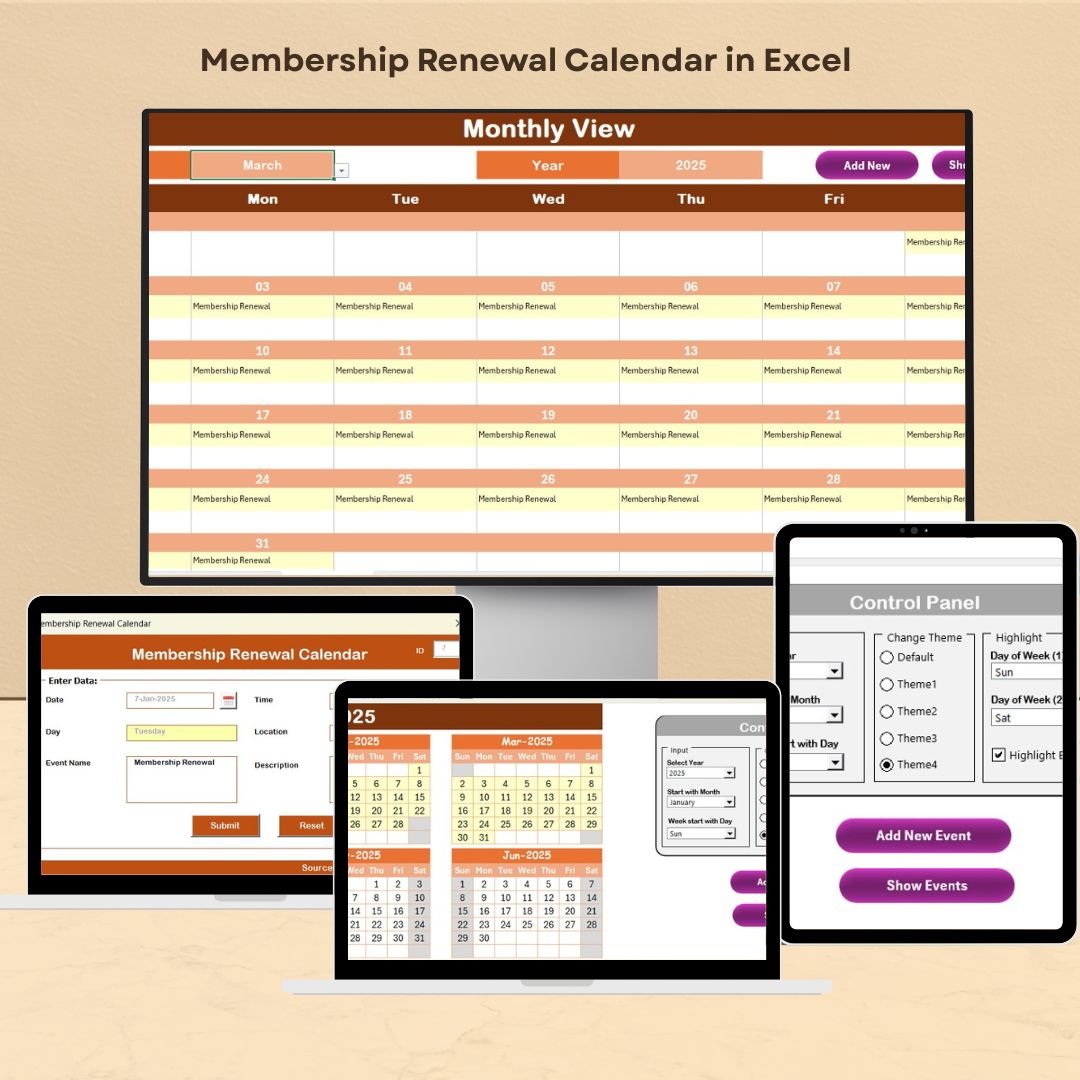
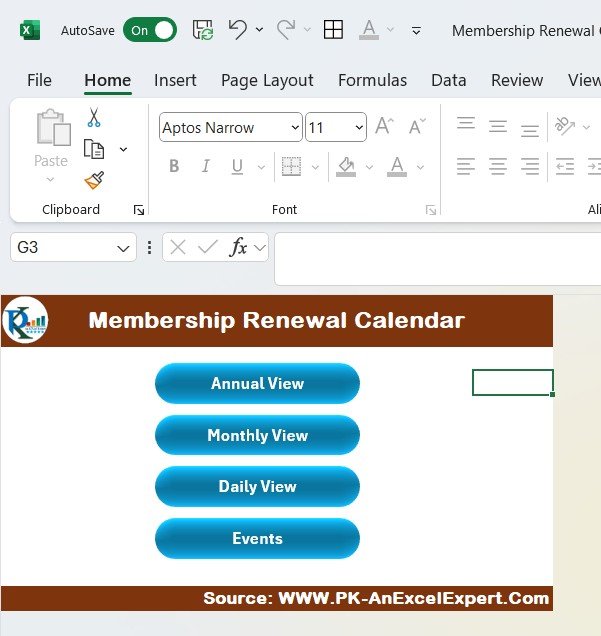
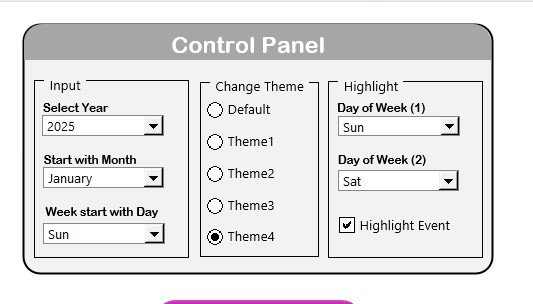
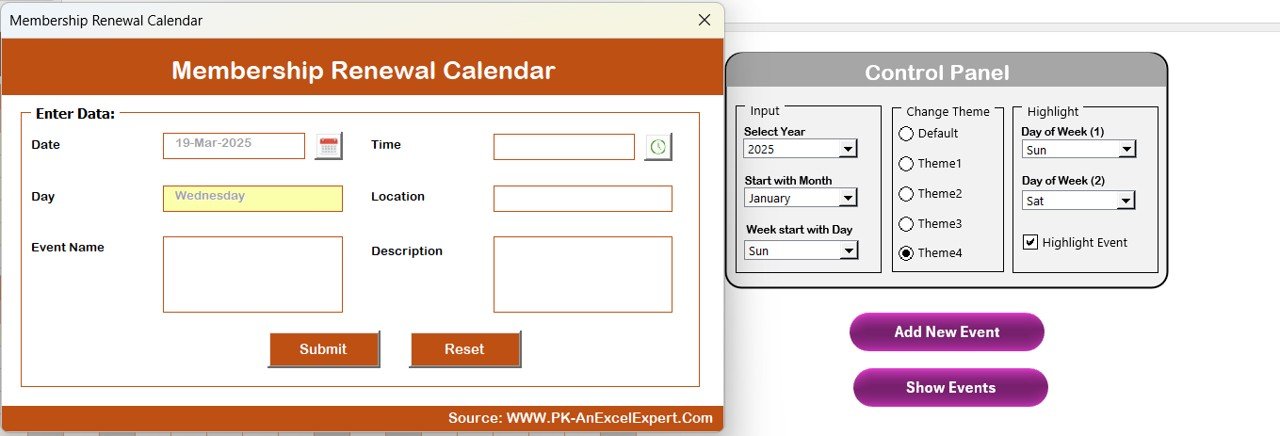


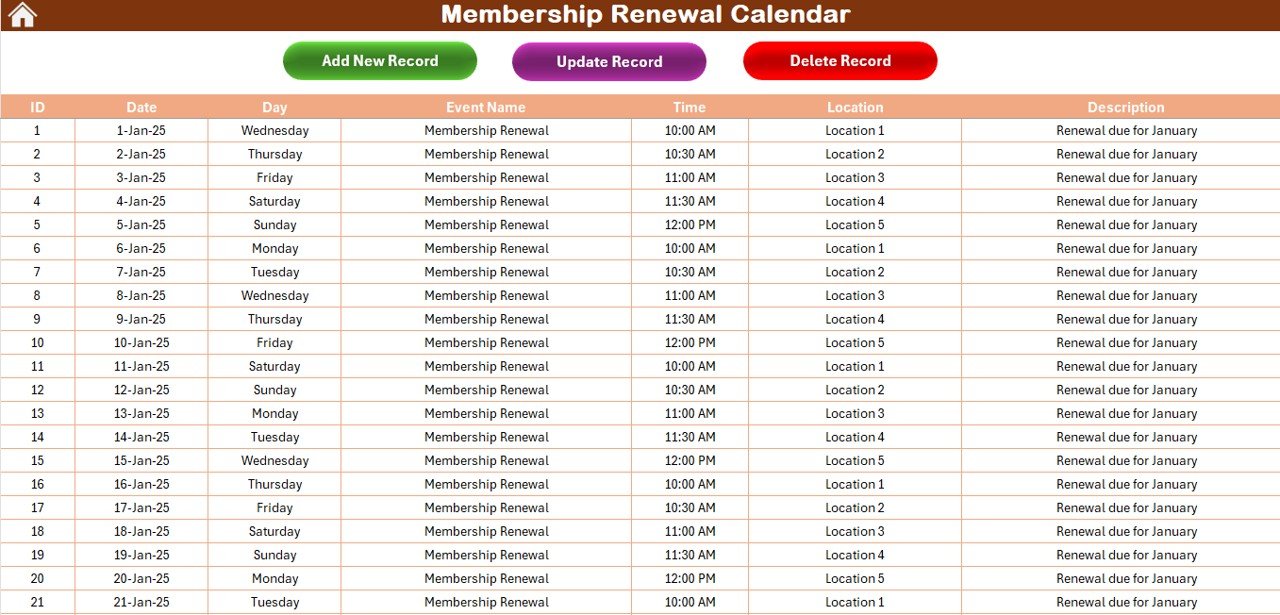
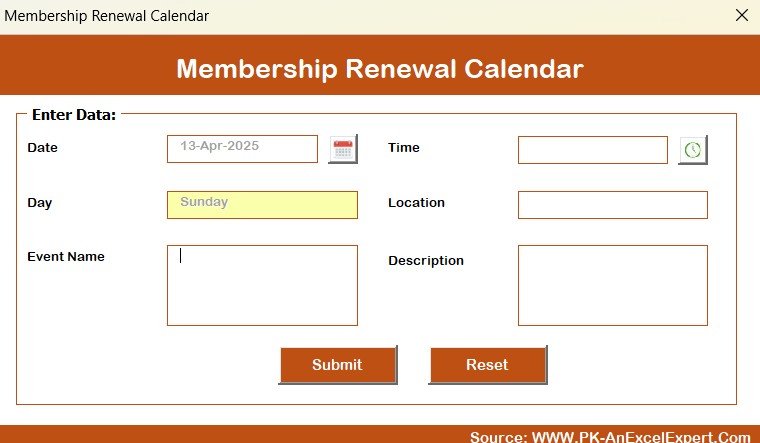
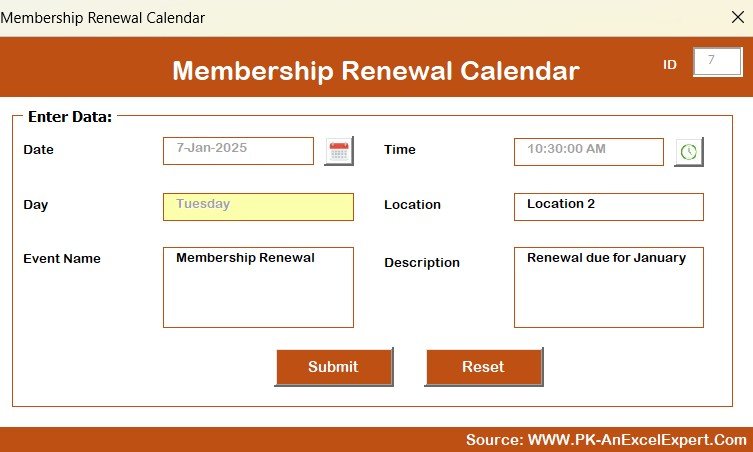































Reviews
There are no reviews yet.