The Marketing Cybersecurity Calendar in Excel is a strategic tool designed to help marketing teams plan, track, and execute cybersecurity-focused marketing initiatives. This Excel-based calendar offers a structured approach to scheduling campaigns, monitoring progress, and ensuring that marketing efforts align with cybersecurity objectives, ultimately helping organizations mitigate risks and enhance their security awareness outreach.

Key Features of the Marketing Cybersecurity Calendar in Excel
📅 Comprehensive Campaign Planning
-
Centralized View: Manage all cybersecurity marketing initiatives in one place, making it easier to track and stay organized.
-
Campaign Scheduling: Set clear timelines for each campaign, ensuring timely execution and alignment with broader security goals.
📈 Customizable Schedule
-
Tailor the Calendar: Adjust the calendar to fit your organization’s unique cybersecurity marketing campaigns and goals.
-
Flexible Inputs: Input specific dates, deadlines, and milestones to track the success of each campaign.
🔧 Visual Indicators
-
Easy Tracking: Use color-coded signals to visually track campaign status and progress, ensuring timely execution and alignment with deadlines.
-
Automatic Updates: Automatically update the calendar with real-time changes to keep your team on track.
📊 Collaborative Features
-
Team Collaboration: Share the calendar across teams for better collaboration and communication, ensuring everyone stays aligned.
-
Stakeholder Visibility: Provide easy access to stakeholders for updates on ongoing and upcoming campaigns.
Benefits of Using the Marketing Cybersecurity Calendar in Excel
✅ Enhanced Coordination
Facilitate seamless collaboration between marketing and cybersecurity teams to ensure that all initiatives are aligned with organizational security goals.
✅ Increased Efficiency
Streamline campaign planning and execution, reducing manual tracking and administrative work, and making sure everything stays on schedule.
✅ Risk Mitigation
Ensure cybersecurity campaigns don’t inadvertently expose vulnerabilities and are aligned with the latest security protocols to protect the organization.
✅ Data-Driven Decision Making
Make informed decisions with a clear, data-driven approach to campaign tracking and adjustments as needed based on performance.
Getting Started with Your Marketing Cybersecurity Calendar in Excel
-
Download the Template: Begin by downloading the Marketing Cybersecurity Calendar template to get started.
-
Define Your Campaigns: Input all cybersecurity marketing initiatives you want to track, such as awareness programs, educational events, and digital security campaigns.
-
Set Timelines: Define specific start dates, milestones, and deadlines for each campaign.
-
Monitor & Track Progress: Use the calendar to track ongoing initiatives, assess completion, and ensure deadlines are met.
-
Review & Improve: Regularly review the calendar to optimize your campaigns and make adjustments based on performance and outcomes.
By utilizing the Marketing Cybersecurity Calendar in Excel, organizations can effectively manage their cybersecurity marketing initiatives, ensuring better planning, alignment, and execution of critical campaigns that support organizational security goals.
Click here to read the Detailed blog post
Marketing Cybersecurity Calendar in Excel
Visit our YouTube channel to learn step-by-step video tutorials
YouTube.com/@PKAnExcelExpert
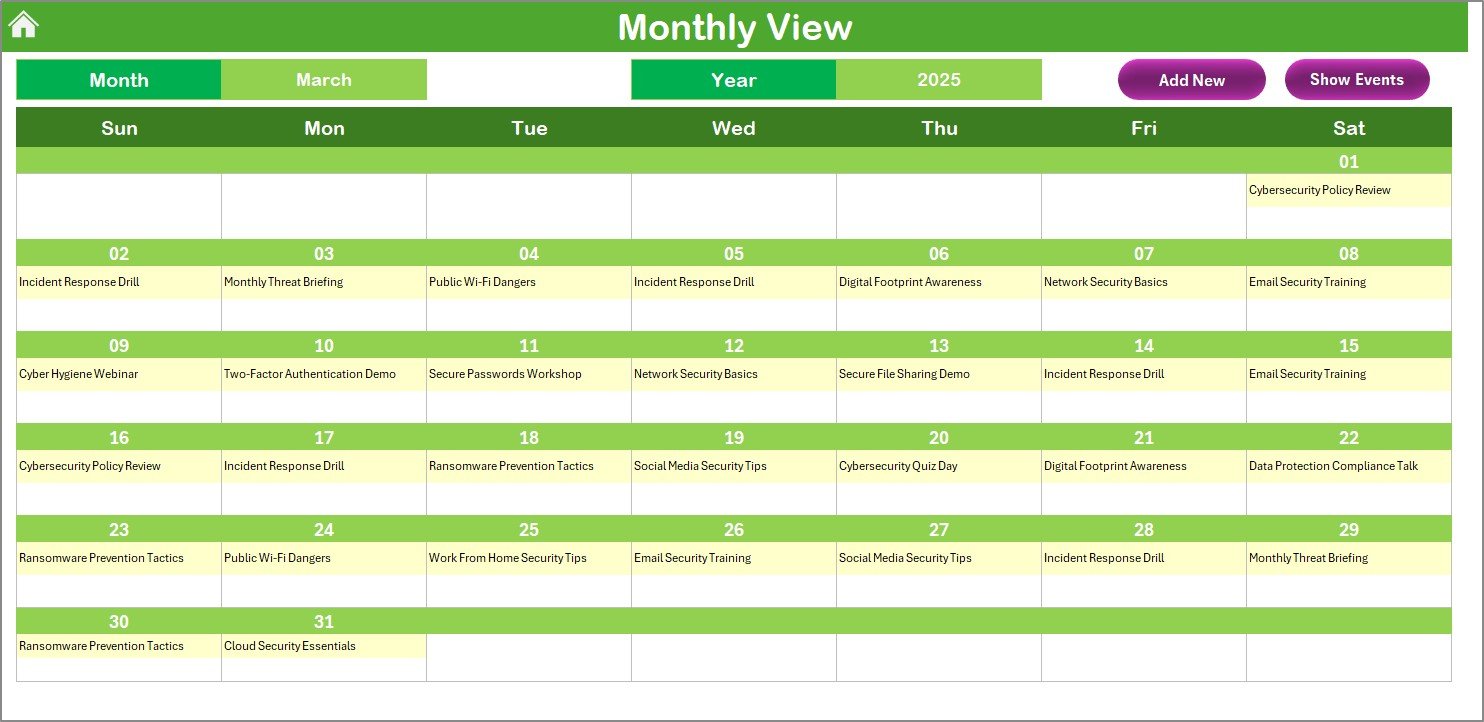






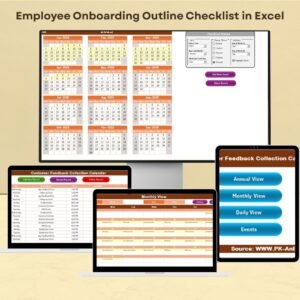






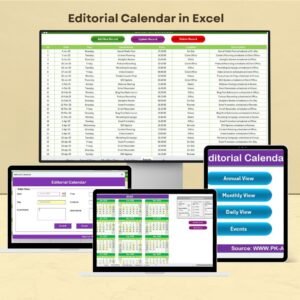






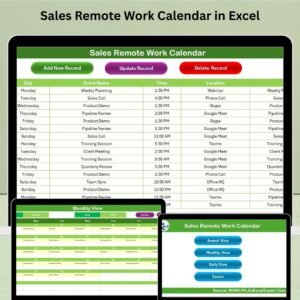


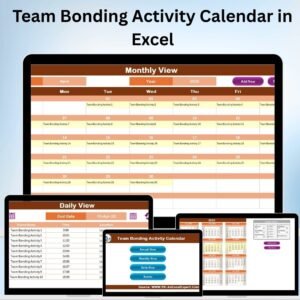


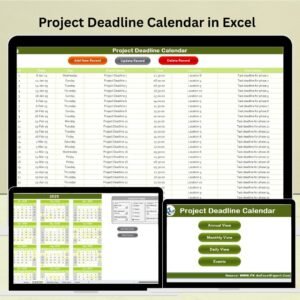





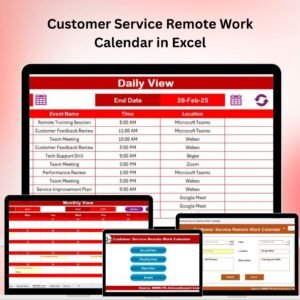

Reviews
There are no reviews yet.