The Marketing Campaign Calendar in Excel is an essential tool for businesses, marketers, and marketing teams to effectively plan, organize, and track their marketing campaigns throughout the year. This Excel-based calendar helps you schedule and monitor your marketing activities, ensuring that every campaign is executed on time and within budget. From social media campaigns to email marketing and promotions, this calendar is designed to streamline your marketing efforts and ensure that no task is overlooked.
The user-friendly layout allows you to easily enter and track campaign details, deadlines, and key milestones. It also provides a comprehensive overview of all your marketing initiatives, enabling you to coordinate resources and manage your time effectively. Whether you’re a small business or a large corporation, this marketing campaign calendar will help you stay organized and efficient, leading to successful marketing execution and improved ROI.
Key Features of the Marketing Campaign Calendar in Excel
📅 Comprehensive Campaign Planning
Schedule and organize all your marketing campaigns in one place. Track key dates such as campaign launches, content creation, social media posts, email marketing schedules, and promotions.
📈 Marketing Goals & KPIs Tracking
Set clear marketing goals and track KPIs for each campaign. Monitor metrics like reach, engagement, conversion rates, and ROI to measure campaign success and adjust strategies accordingly.
📊 Time-Based Task Management
Organize your marketing tasks based on specific dates and deadlines. Stay on top of deliverables and ensure timely execution for each marketing campaign.
📝 Content & Creative Briefs
Attach content and creative briefs to each campaign. Keep all relevant campaign details, messaging guidelines, and target audiences organized and accessible for your team.
🔄 Customizable Calendar & Tracking
Customize the calendar to fit your campaign needs. Add additional fields, campaign categories, and resources to match your marketing strategy. Make it adaptable to any industry.
⚙️ Team Collaboration & Accountability
Assign tasks to team members, track progress, and ensure accountability. Use the calendar to collaborate and keep everyone aligned on deadlines and responsibilities.
Why You’ll Love the Marketing Campaign Calendar in Excel
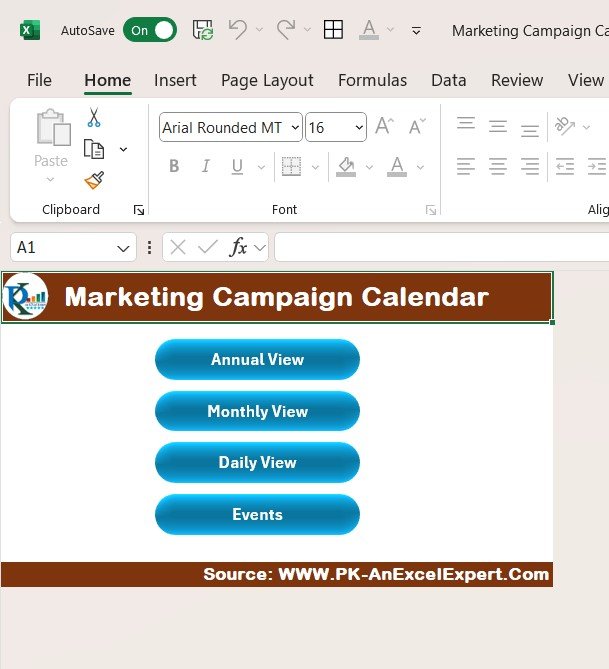
✅ Stay Organized & On Track
Centralize your marketing plans in one accessible and editable calendar. This ensures all team members are on the same page and no campaign detail is missed.
✅ Track Campaign Performance
Measure the success of each campaign by tracking key performance indicators (KPIs). Understand what works and optimize future campaigns for better results.
✅ Improve Team Collaboration
Facilitate collaboration among your marketing team by using the calendar to assign tasks and track progress. Keep everyone in the loop and ensure timely delivery of marketing initiatives.
✅ Customizable for Any Marketing Strategy
Customize the calendar to meet your specific marketing goals. Whether you’re running digital campaigns, product promotions, or traditional advertising, the calendar can adapt to your needs.
✅ Maximize ROI
By staying organized and tracking key metrics, you’ll be able to adjust your marketing strategies in real-time, leading to improved ROI on all marketing activities.
What’s Inside the Marketing Campaign Calendar in Excel?
-
Comprehensive Campaign Planning: Schedule and track all your marketing activities.
-
Goal & KPI Tracking: Set and monitor key metrics for campaign success.
-
Time-Based Task Management: Organize tasks by deadlines for timely execution.
-
Content & Creative Briefs: Store all campaign details, creative briefs, and strategies in one place.
-
Customizable Calendar: Tailor the calendar to match your marketing objectives.
-
Team Collaboration: Assign tasks, track progress, and ensure accountability.
How to Use the Marketing Campaign Calendar in Excel
1️⃣ Download the Template: Access the Marketing Campaign Calendar in Excel instantly.
2️⃣ Set Up Your Campaigns: Enter your marketing campaigns and schedule them based on timelines.
3️⃣ Define KPIs & Goals: Set marketing goals and track KPIs for each campaign.
4️⃣ Manage Tasks & Deadlines: Assign tasks to your marketing team and track completion.
5️⃣ Track Performance & Optimize: Use data to measure the success of your campaigns and improve future strategies.
Who Can Benefit from the Marketing Campaign Calendar in Excel?
🔹 Marketing Managers & Teams
🔹 Digital Marketing Agencies
🔹 Small & Medium Businesses (SMBs)
🔹 Large Enterprises with Marketing Departments
🔹 E-commerce Platforms
🔹 Content Creators & Social Media Managers
🔹 Marketing Consultants
Stay on top of your marketing efforts and improve campaign execution with the Marketing Campaign Calendar in Excel. Track, organize, and optimize your marketing strategies for better results and higher ROI.
Click here to read the Detailed blog post
Visit our YouTube channel to learn step-by-step video tutorials
Youtube.com/@PKAnExcelExpert


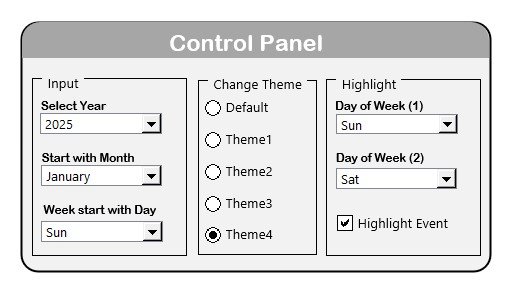
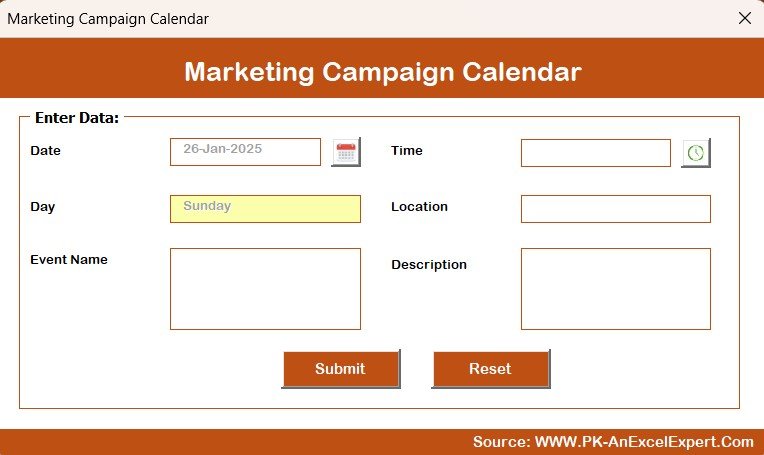
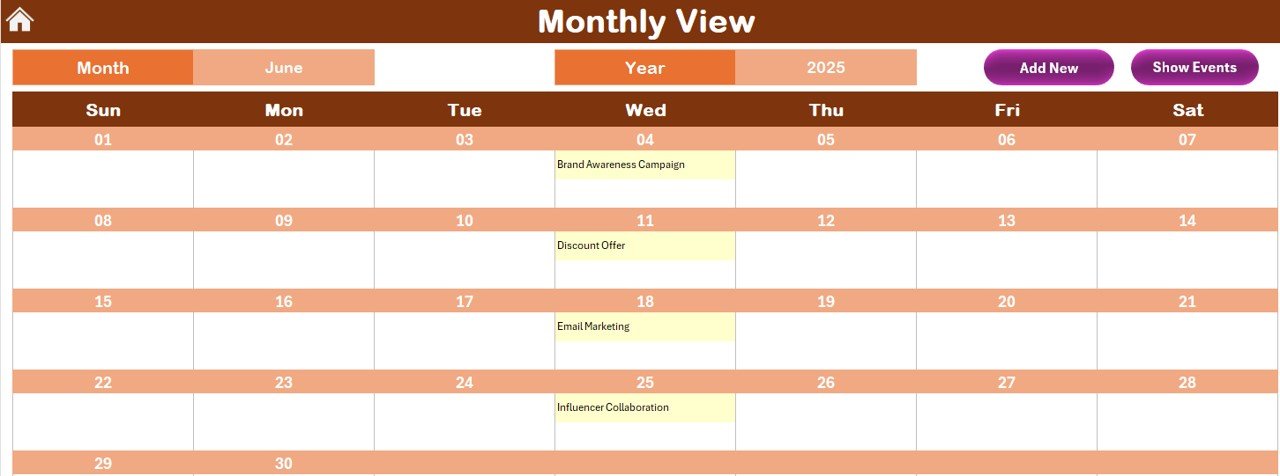
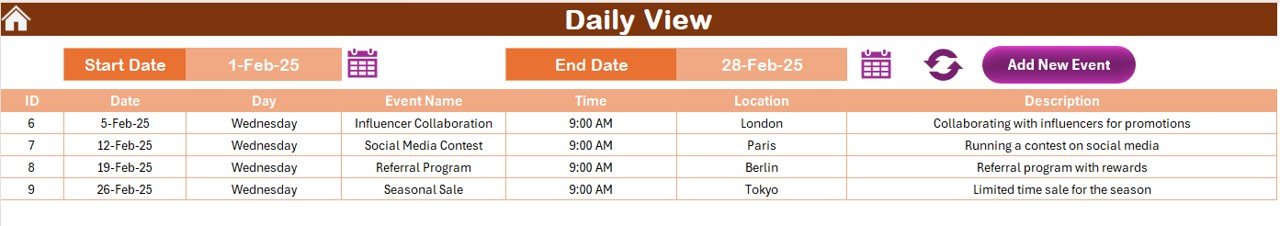

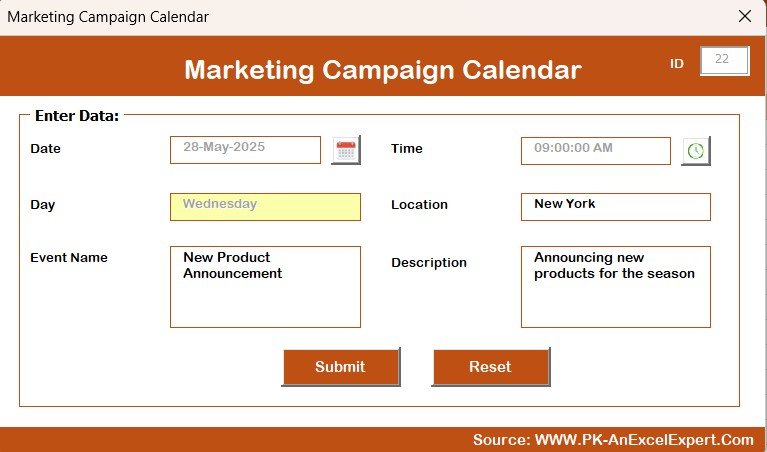































Reviews
There are no reviews yet.