Managing IT support doesn’t have to be a headache anymore! The IT Support Request Tracker in Google Sheets is your all-in-one digital solution to log, track, assign, and resolve tech support requests — all in real time. Whether you’re running a startup or managing a large enterprise, this easy-to-use tracker ensures smooth IT operations, faster resolution times, and better accountability across your support team.
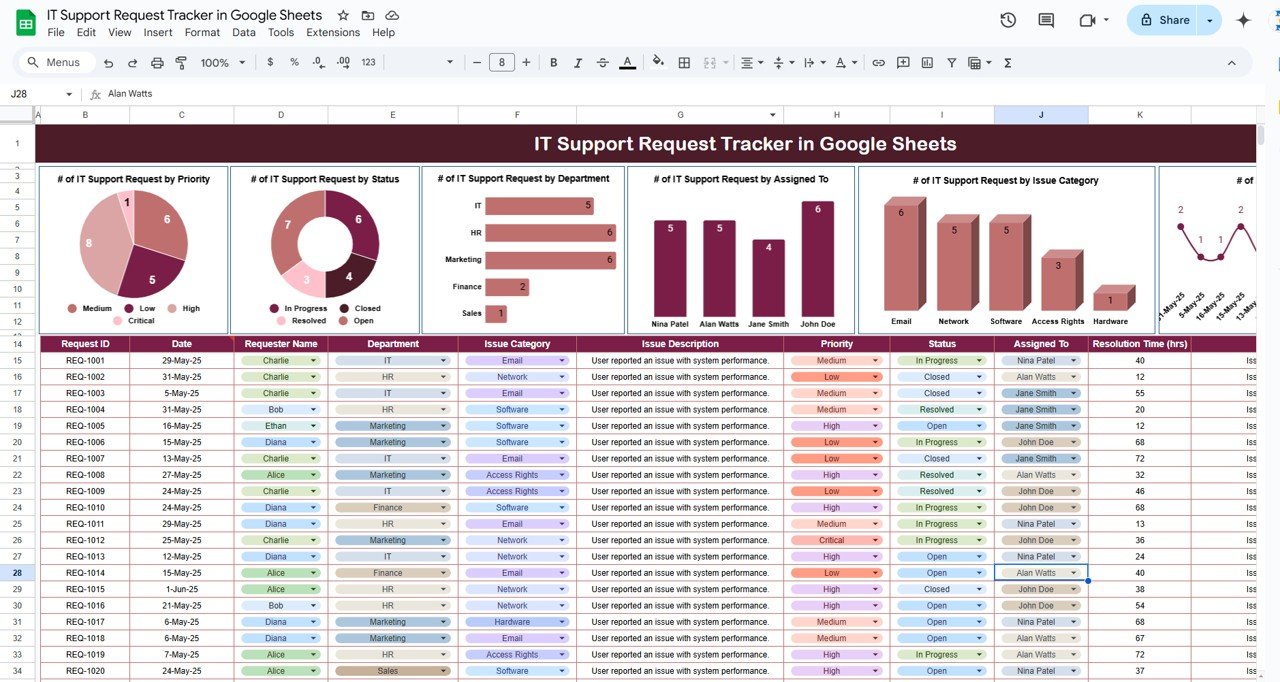
💡 Key Features of IT Support Request Tracker
Our template is thoughtfully designed to help IT teams handle support tickets without relying on expensive tools. Here’s what makes it stand out:
-
Real-Time Dashboards: Instantly visualize support requests by priority, status, department, and date.
-
Interactive Charts: View trends like ticket volume, department load, or issue types at a glance.
-
Smart Filtering: Easily filter requests by category, assignee, or resolution time.
-
Auto-Summary of Key Metrics: Get a bird’s-eye view of open, in-progress, and resolved tickets.
-
Editable Layout: Customize columns, charts, and fields to match your workflow.
📦 What’s Inside the IT Support Request Tracker
This powerful tracker includes a single main sheet packed with automation and visual summaries:
🔹 Charts Section
-
Support Requests by Priority – Visual breakdown of high, medium, and low-priority issues.
-
Support Requests by Status – Instantly see how many tickets are open, in progress, or resolved.
-
Requests by Department & Assignee – Identify team performance and workload distribution.
-
Requests by Category – Analyze common issue types like hardware, software, or network.
-
Requests Over Time – Monitor trends and peak periods.
🔹 Data Entry Section
Enter all request details including:
-
Request ID
-
Requester Name
-
Department
-
Issue Category
-
Issue Description
-
Priority
-
Status
-
Assigned To
-
Resolution Time
-
Resolution Notes
Everything feeds automatically into the summary charts — no complex formulas required!
🛠️ How to Use the IT Support Request Tracker
Using the tracker is incredibly easy:
-
Log a New Ticket: Enter the request details in the form-style table.
-
Assign the Task: Allocate to the right technician via a dropdown menu.
-
Track Status: Update the request status as it moves from Open to Resolved.
-
Monitor Progress: Watch performance charts auto-update in real time.
-
Review Resolution Notes: Keep a history of fixes for future reference.
It’s your full-cycle support tracking system — in a simple spreadsheet.
👤 Who Can Benefit from This Tracker?
This Google Sheets tracker is designed for:
-
IT Departments in companies of any size.
-
Managed Service Providers (MSPs) looking for simple ticket tracking.
-
Educational Institutions managing hardware/software issues.
-
Remote Work Environments needing centralized support systems.
-
Startups that need a lean IT management tool without high costs.
Whether you’re a solo IT hero or a full-fledged support team — this tracker saves you time and keeps you organized. 💪
Click here to read the Detailed blog post
Watch the step-by-step video Demo:

Reviews
There are no reviews yet.