The Inventory Audit Action Plan in Excel is an essential tool designed to help businesses efficiently manage their inventory audits. Whether you’re conducting periodic audits or preparing for a yearly review, this Excel-based action plan helps streamline the process by organizing tasks, assigning responsibilities, and ensuring compliance with internal policies. With a structured approach to inventory audits, you can easily track progress, identify discrepancies, and ensure that your inventory is accurately accounted for.
This customizable action plan allows you to document every detail of the audit process, from inventory count to data verification, and assign tasks to the relevant team members. It also includes built-in reporting features that allow you to assess the audit’s effectiveness and take corrective actions if necessary.
Key Features of the Inventory Audit Action Plan in Excel
📋 Structured Task Management
Easily manage and track each task involved in the inventory audit process. Assign responsibilities, set deadlines, and monitor progress to ensure nothing is missed during the audit.
📝 Comprehensive Inventory Checklist
The action plan includes a detailed checklist of inventory audit tasks, ensuring that all aspects of the audit are covered, from item counting to data reconciliation.
📅 Action Plan Timeline
Set clear deadlines for each task within the action plan, ensuring that the inventory audit is completed on time. Monitor the timeline and adjust as necessary to keep the audit process on track.
📈 Real-Time Progress Monitoring
Track the status of each task in real time. The action plan includes an intuitive tracking system to highlight completed, pending, and overdue tasks, making it easier to stay on top of the audit process.
⚙️ Customizable Audit Plan
Tailor the audit action plan to your business’s specific needs. Add or remove tasks, update deadlines, and customize the checklist based on your inventory management procedures.
📊 Built-in Reporting & Analytics
Generate progress reports and track key metrics to assess the audit’s effectiveness. Use these insights to identify areas for improvement and optimize future inventory audits.
Why You’ll Love the Inventory Audit Action Plan in Excel
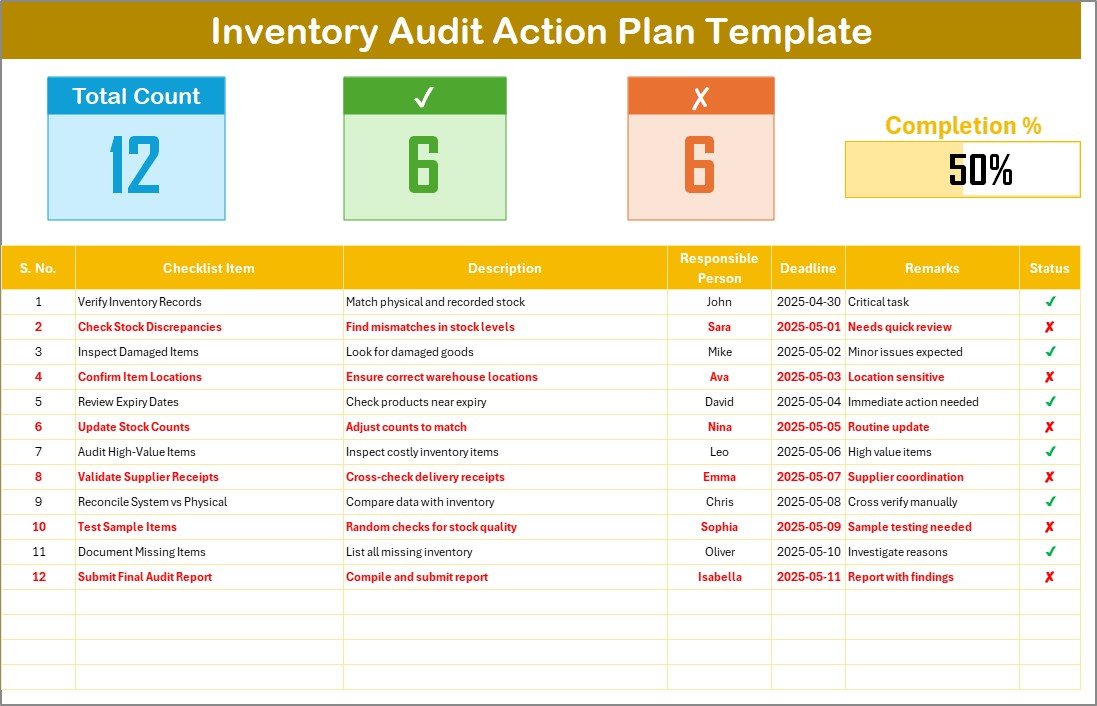
✅ Streamline the Audit Process
With a structured and detailed action plan, your inventory audits will be more organized and efficient. Ensure that all tasks are covered and deadlines are met.
✅ Track Audit Progress in Real-Time
Monitor the status of each task as the audit progresses. Quickly identify any bottlenecks or delays in the process and make adjustments to stay on track.
✅ Improve Inventory Accuracy
Ensure that your inventory is properly counted and reconciled. The action plan helps identify discrepancies and ensures that all inventory data is accurate.
✅ Increase Team Accountability
Assign specific tasks to team members, set deadlines, and monitor progress to ensure that everyone is contributing to the audit process. This increases accountability and improves overall team performance.
✅ Data-Driven Audit Decisions
Use the built-in reporting features to analyze the audit results and make data-driven decisions that help improve your inventory management process.
What’s Inside the Inventory Audit Action Plan in Excel?
-
Structured Task Management: Assign and track responsibilities for each task.
-
Comprehensive Inventory Checklist: Ensure that all audit tasks are covered, from item counting to reconciliation.
-
Action Plan Timeline: Set and monitor deadlines to keep the audit on track.
-
Real-Time Progress Tracking: Monitor task statuses and track progress throughout the audit process.
-
Customizable Features: Adapt the action plan to suit your specific audit needs.
-
Reporting & Analytics: Generate reports to assess audit performance and identify areas for improvement.
How to Use the Inventory Audit Action Plan in Excel
1️⃣ Download the Template: Access the Inventory Audit Action Plan in Excel instantly.
2️⃣ Set Up Audit Tasks: Add tasks to the action plan, assign team members, and set deadlines.
3️⃣ Track Progress: Monitor the completion status of each task in real time.
4️⃣ Generate Reports: Create reports to evaluate the audit’s effectiveness and identify areas for improvement.
5️⃣ Optimize Future Audits: Use insights from the audit to optimize your inventory management processes.
Who Can Benefit from the Inventory Audit Action Plan in Excel?
🔹 Inventory Managers & Supervisors
🔹 Supply Chain & Logistics Teams
🔹 Operations & Warehouse Managers
🔹 Small & Medium Enterprises (SMBs)
🔹 Large Enterprises with Complex Inventory Systems
🔹 Financial Auditors & Compliance Teams
🔹 Retailers, E-commerce, and Manufacturing Companies
Ensure an efficient and effective inventory audit process with the Inventory Audit Action Plan in Excel. Track tasks, monitor progress, and ensure accuracy to keep your inventory operations running smoothly.
Click here to read the Detailed blog post
Visit our YouTube channel to learn step-by-step video tutorials
Youtube.com/@PKAnExcelExpert

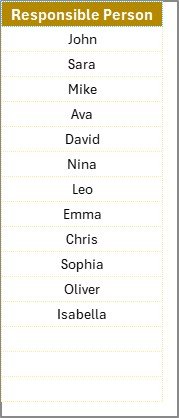






























Reviews
There are no reviews yet.