Planning a hotel stay involves multiple steps to ensure a smooth and enjoyable experience. The Hotel Booking Checklist in Google Sheets is a comprehensive tool designed to help travelers and hospitality managers organize and track all necessary tasks involved in booking a hotel. This customizable checklist allows users to monitor progress, assign responsibilities, and ensure that every detail is accounted for.
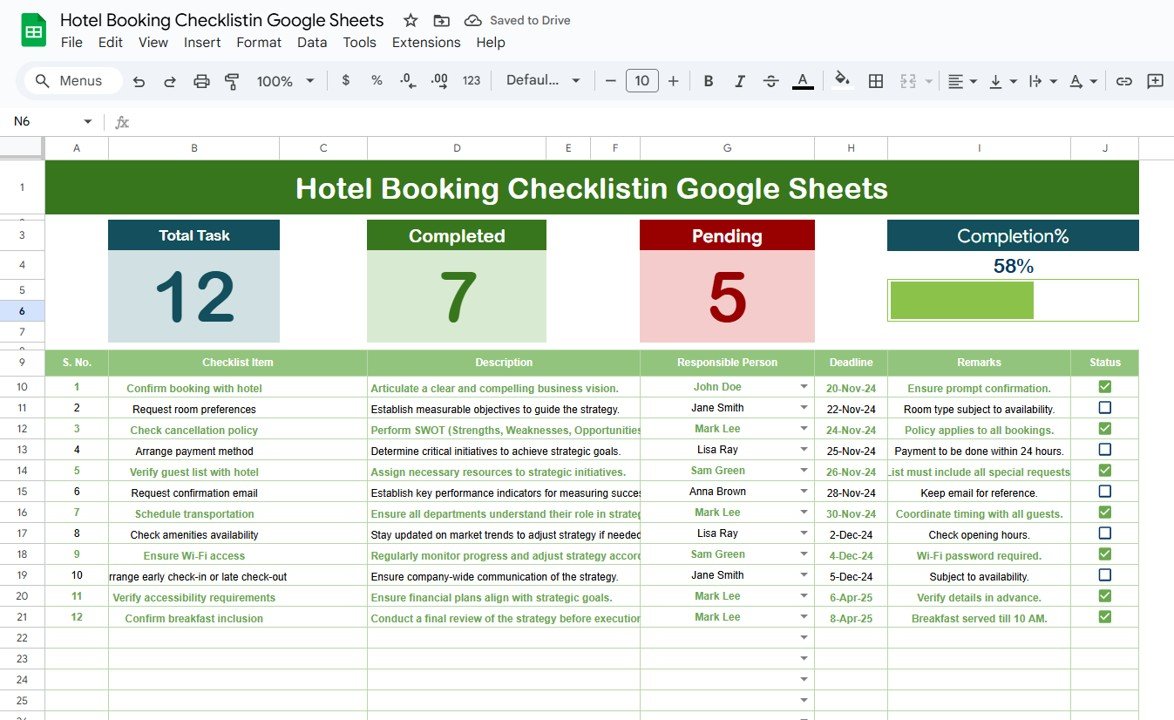
Key Features:
-
Hotel Booking Checklist Sheet: The main sheet provides an organized layout for managing and tracking each hotel booking task. It includes:
-
Total Count: The total number of tasks that need to be completed.
-
Completed Count: The number of tasks that have been completed.
-
Pending Count: The number of tasks that are still pending.
-
Progress Bar: A visual representation of how much progress has been made based on completed tasks.
The checklist table includes several columns for organizing each booking task:
-
Serial No.: Sequential number for each task.
-
Checklist Item: A brief description of the task or item related to the hotel booking.
-
Description: Additional details about the task.
-
Responsible Person: The person assigned to complete the task.
-
Deadline: The due date for completing the task.
-
Remarks: Any additional notes or instructions for the task.
-
Status: The status of each task, marked as ✔ (completed) or ✘ (pending).
-
-
List Sheet Tab: This sheet stores a unique list of Responsible Persons. It helps you create a drop-down list for the Responsible Person column in the checklist table, making it easier to assign tasks.
Benefits:
-
Organized Tracking: Break down your hotel booking tasks into manageable steps, ensuring that no detail is overlooked.
-
Real-Time Updates: Since it’s a Google Sheets template, any updates made to the checklist are reflected in real-time, allowing for efficient collaboration.
-
Collaboration: Easily share the checklist with others involved in the booking process, ensuring everyone is on the same page.
-
Progress Monitoring: Visually track the progress of your hotel booking tasks, helping you stay on top of deadlines and avoid last-minute rushes.
-
Customizable: Tailor the checklist to fit your specific needs by adding or removing tasks as necessary.
How to Use:
-
Access the Template: Open the provided Google Sheets link to access the checklist template.
-
Customize the List: Modify the checklist to fit your specific hotel booking needs, adding or removing tasks as necessary.
-
Assign Responsibilities: Use the List Sheet tab to assign tasks to specific individuals, ensuring accountability.
-
Track Progress: Regularly update the status of each task to monitor progress and stay on schedule.
-
Share and Collaborate: Share the checklist with others involved in the booking process to facilitate collaboration and ensure all tasks are completed.
Conclusion:
The Hotel Booking Checklist in Google Sheets is an invaluable tool for anyone involved in the hotel booking process. Its organized structure, real-time updates, and customizable features make it an essential resource for ensuring a smooth and efficient booking experience.
🔗 Click here to read the Detailed blog post
Visit our YouTube channel to learn step-by-step video tutorials
Youtube.com/@PKAnExcelExpert
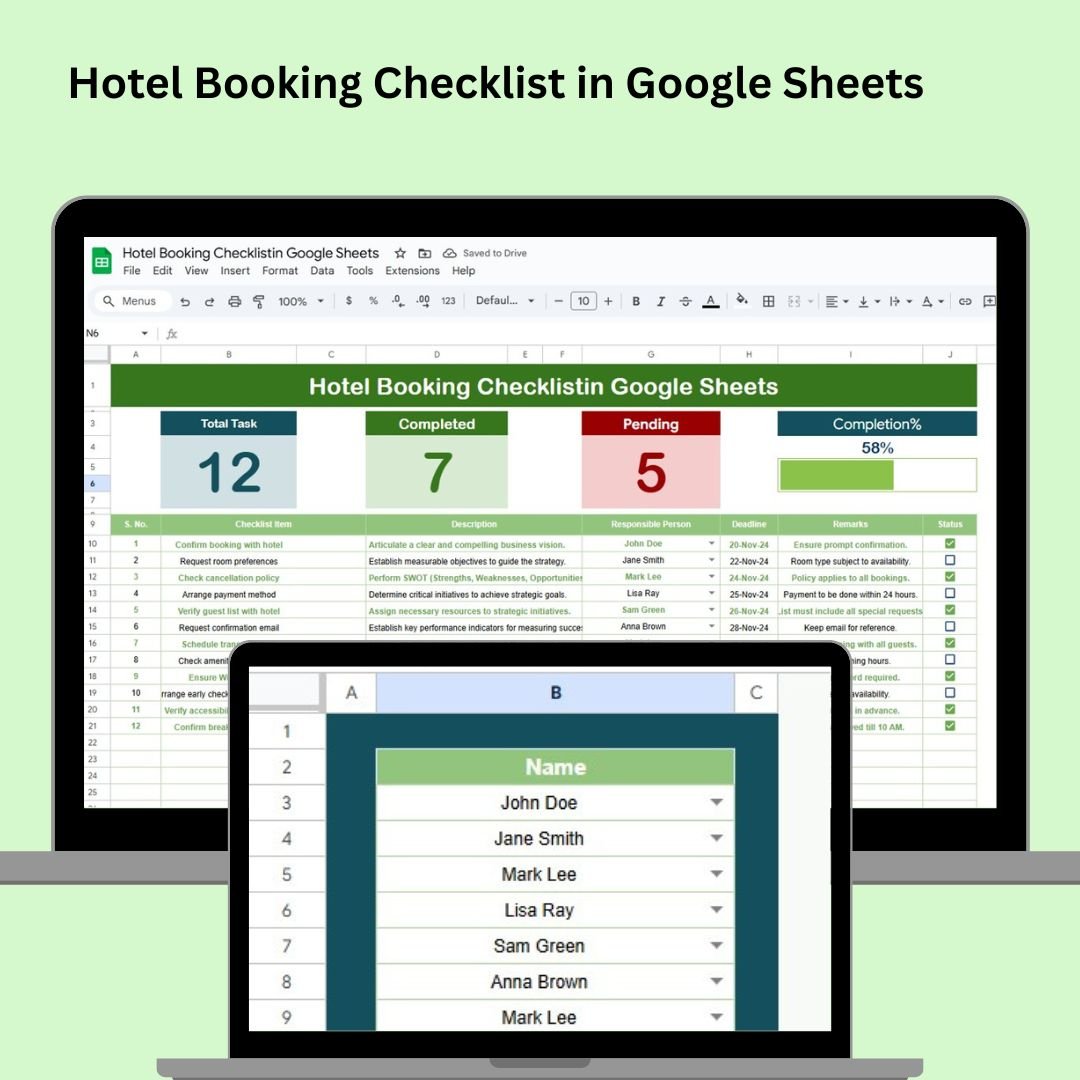
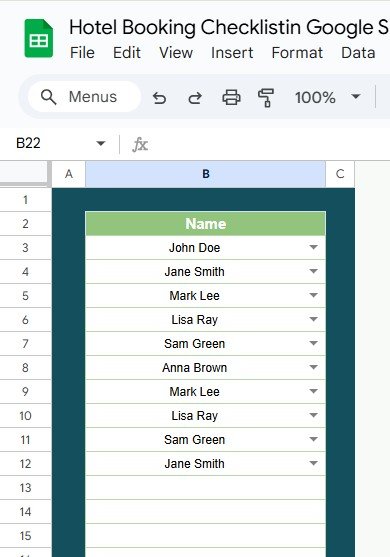


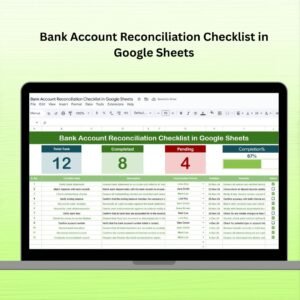


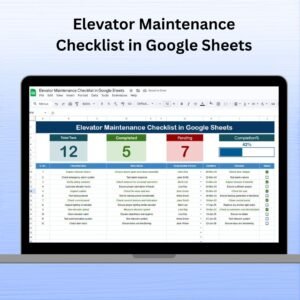
















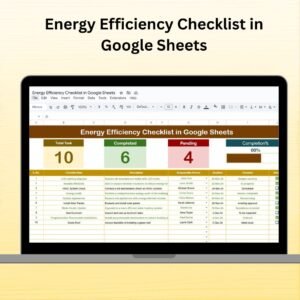

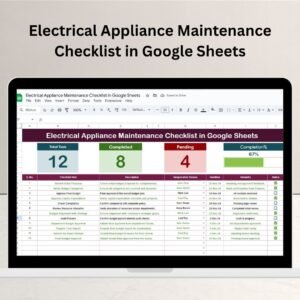





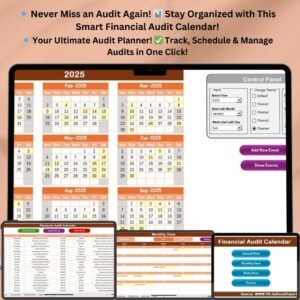



Reviews
There are no reviews yet.