Keep your workplace safe, compliant, and audit-ready with our Health and Safety Documentation Checklist in Excel — a powerful yet easy-to-use tool designed for HR teams, compliance officers, safety supervisors, and operational managers.
This ready-to-use Excel template gives you a smart, visual, and fully editable platform to track safety protocols, assign responsibilities, monitor deadlines, and ensure your organization stays up to code — all in one place!
📈 Key Features of Health and Safety Documentation Checklist
- Two Organized Worksheets: Includes a checklist sheet for daily tracking and a List sheet for managing responsible persons via dropdowns.
- Progress Monitoring: Displays Total, Checked, and Crossed items, with a dynamic progress bar for a visual completion indicator.
- Status Tracking: Built-in ✔ and ✘ icons help users instantly spot completed and failed tasks.
- Dropdown-enabled Fields: Select the responsible person from a dropdown menu to avoid entry errors and standardize assignments.
- Structured Table Layout: Clear columns for Checklist Item, Description, Responsible Person, Deadline, Remarks, and Status.
- Fully Editable: Add, remove, or update fields as needed to match your company’s safety protocol.
- No Special Software Needed: Built entirely in Excel—no add-ins or VBA needed.
🔍 What’s Inside the Health and Safety Checklist
This Excel file comes with two powerful worksheets:
1. ✅ Checklist Tab:
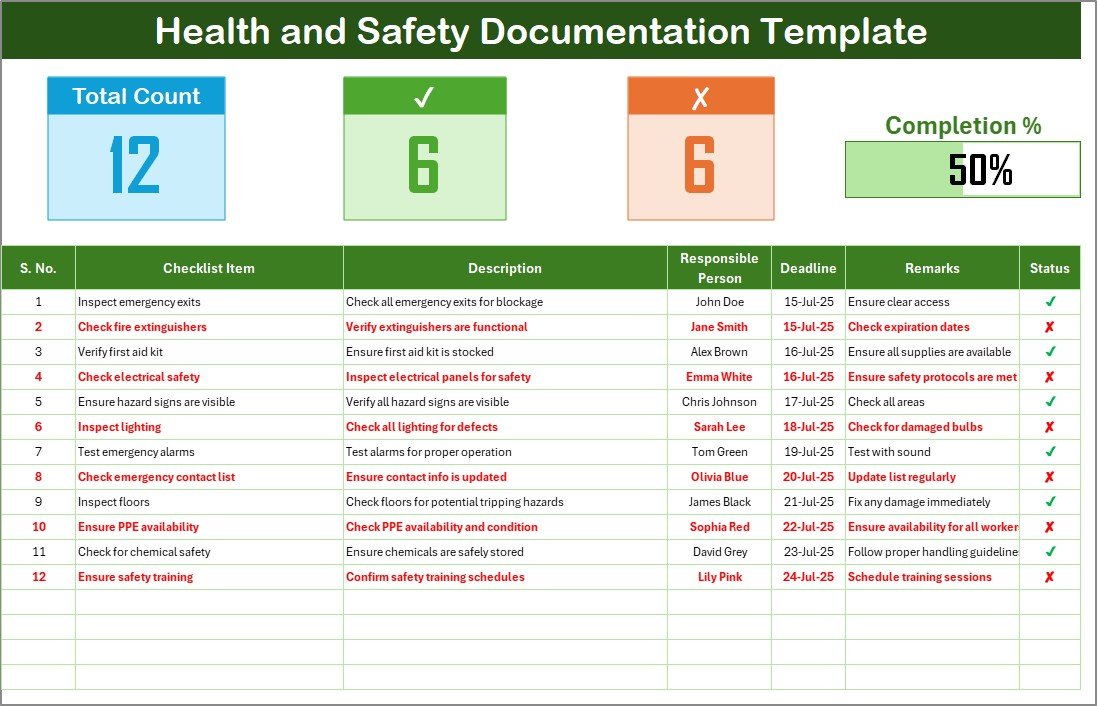
This is the central table where you track your safety tasks. It includes:
- Serial No.: Task identifiers
- Checklist Item: The safety procedure/task
- Description: Brief details
- Responsible Person: Linked to dropdown from List tab
- Deadline: Due date
- Remarks: Comments or observations
- Status: Tick (✔) or Cross (✘)
It also includes:
- Auto-calculated total tasks
- Count of completed and failed items
- Progress bar that updates dynamically
2. 📄 List Tab:
- Maintain your list of responsible persons
- Automatically feeds into the checklist dropdown field
- Easy to edit, remove, or add names
⚖️ How to Use the Checklist
- Open the Excel File and navigate to the Checklist tab.
- Start Adding Tasks: Fill in your health and safety measures.
- Assign Ownership: Choose the responsible person from the dropdown.
- Set Deadlines: Define when each task should be completed.
- Update Statuses: Mark each item with a ✔ (completed) or ✘ (not done).
- Monitor Progress: Use the summary metrics and progress bar to keep track.
- Manage Team List: Go to the List tab to edit names.
- Customize As Needed: Add more columns, rename fields, or change formatting.
🧬 Who Can Benefit from This Excel Template?
- 💼 HR & Compliance Teams: To monitor health and safety standards.
- 🚧 Facility Managers: To oversee safety operations and track accountability.
- 🧬 Audit & Risk Professionals: To maintain documentation for inspections.
- 🧮 Business Owners: To implement standardized safety procedures.
- 🏛️ Educational Institutions: To track hygiene, equipment checks, and emergency drills.
This checklist helps you stay on top of your obligations — boosting your compliance scores, reducing liability, and ensuring employee safety.
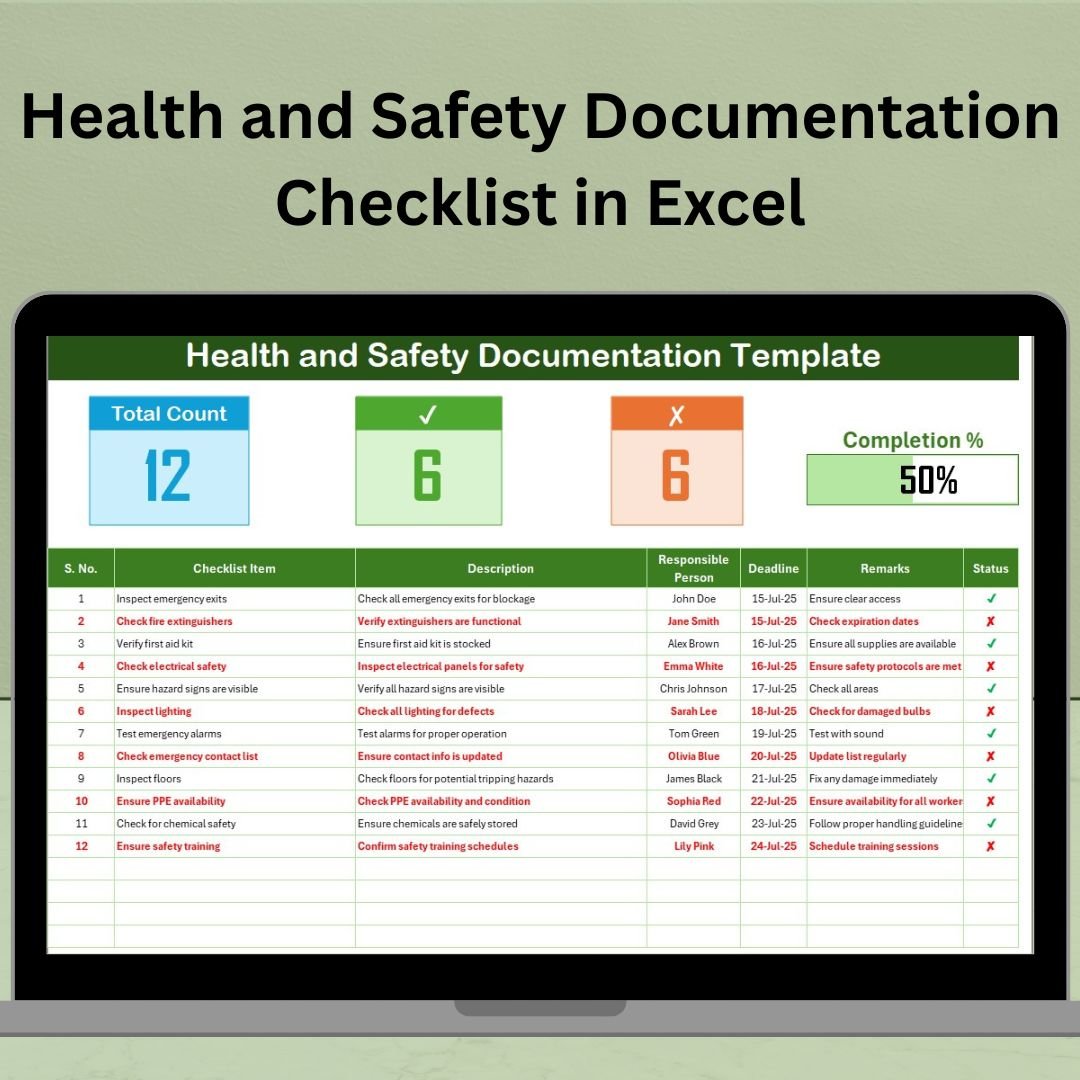
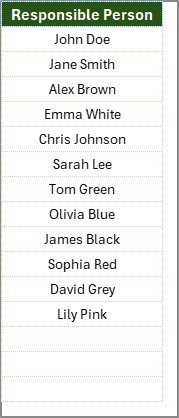




























Reviews
There are no reviews yet.