Managing shared facilities can become overwhelming without a proper scheduling system — especially when multiple teams rely on the same space. The Facility Booking Calendar in Google Sheets is a ready-to-use, interactive template designed to help organizations manage bookings efficiently and avoid scheduling conflicts.
Whether you’re allocating meeting rooms, conference halls, training rooms, or event spaces, this calendar offers a centralized system for planning, tracking, and managing bookings. With annual, monthly, and daily views, it ensures full visibility and enables smooth coordination across all departments.
The intuitive layout and pre-built navigation buttons make it easy to use — even for teams with no technical experience. Spend less time resolving booking conflicts and more time maximizing resource utilization.

🔑 Key Features of the Facility Booking Calendar
🏠 Home Sheet Tab – Quick Navigation
Quickly access any part of the calendar with one click:
-
Annual View
-
Monthly View
-
Daily View
-
Events (database)
📅 Annual View Sheet – Year-at-a-Glance Planning
-
Displays all 12 months of facility bookings in one view
-
Select year, start month, and week start day
-
Perfect for long-term planning and resource forecasting
🗓 Monthly View Sheet – Detailed Monthly Scheduling
-
Choose month and year from dropdown
-
View each booking on the calendar
-
Displays “more than 1…” if multiple events occur on a single date
-
Ideal for monthly planning and booking checks
📆 Daily View Sheet – Detailed Day-to-Day Management
-
Select Start Date and End Date using built-in calendar
-
Shows a detailed list of all events scheduled within the range
-
Includes time, location, and description for precision scheduling
-
Helps prevent day-to-day conflicts and overlaps
📋 Events Sheet Tab – Central Booking Database
-
Stores all booking information including:
-
ID
-
Date
-
Day
-
Event Name
-
Time
-
Location
-
Description
-
-
Automatically updates all calendar views based on these entries
📦 What’s Inside the Facility Booking Calendar?
✅ Home Tab – Navigation hub
✅ Annual View Tab – Year-wide facility overview
✅ Monthly View Tab – Detailed month view
✅ Daily View Tab – Event listing for selected dates
✅ Events Tab – Database of all facility bookings
✅ Pre-Filled Sample Data – Understand how it works instantly
✅ Customizable Layout – Add locations, categories or colors easily
🧠 How to Use the Calendar
-
Make a copy of the file in your Google Drive
-
Add new bookings in the Events Sheet
-
Use the Home Tab to navigate to Annual, Monthly, or Daily View
-
Review bookings to avoid overlaps
-
Update regularly and share with your team for transparency
👥 Who Can Benefit from This Calendar?
-
🏢 Office Managers – Schedule meeting rooms and common spaces
-
🧑🏫 Training Coordinators – Manage training room usage
-
🏛 Administrators – Organize conference or event halls
-
🏫 Schools / Universities – Track classroom or campus facility bookings
-
🚀 Co-working Spaces – Allocate shared desks and rooms
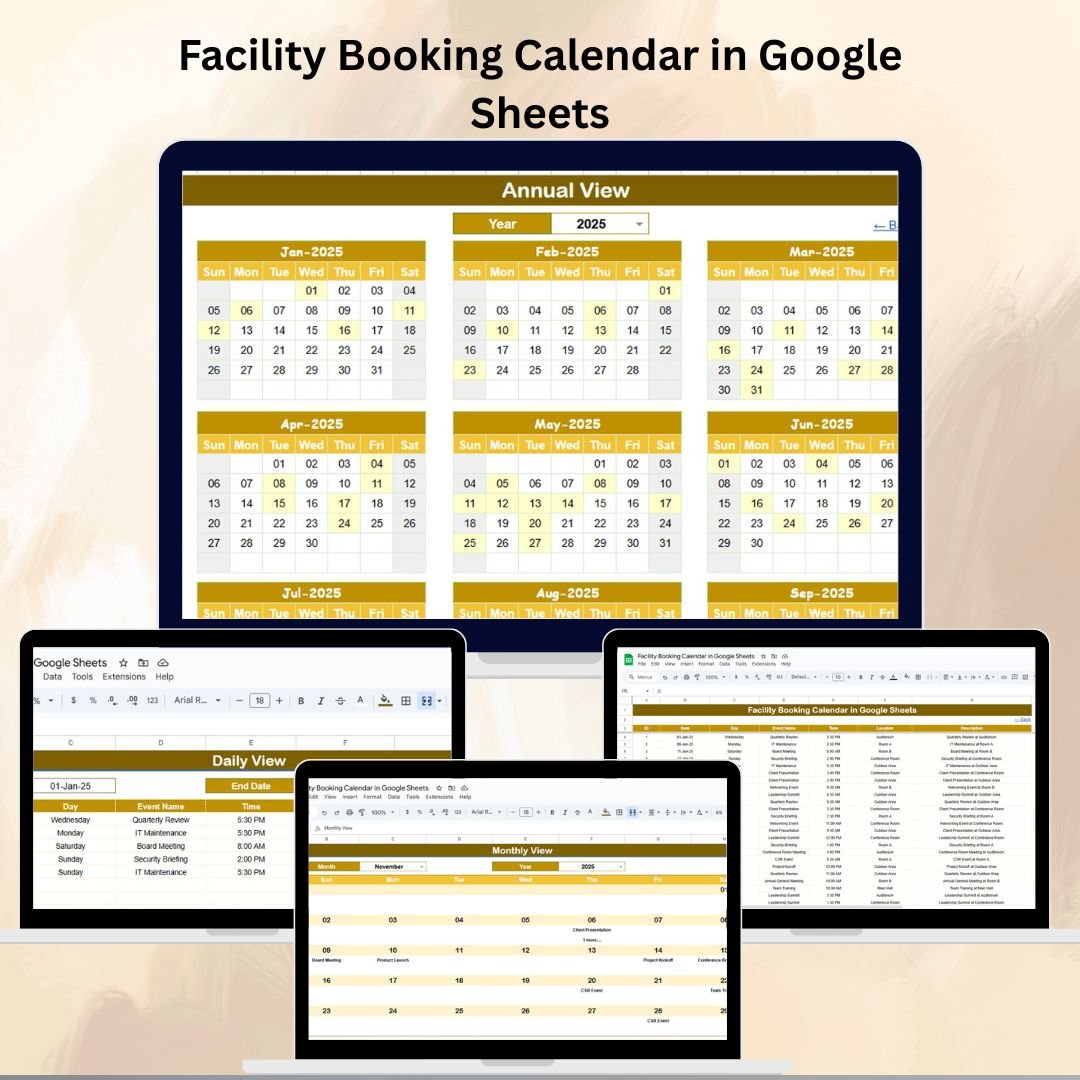
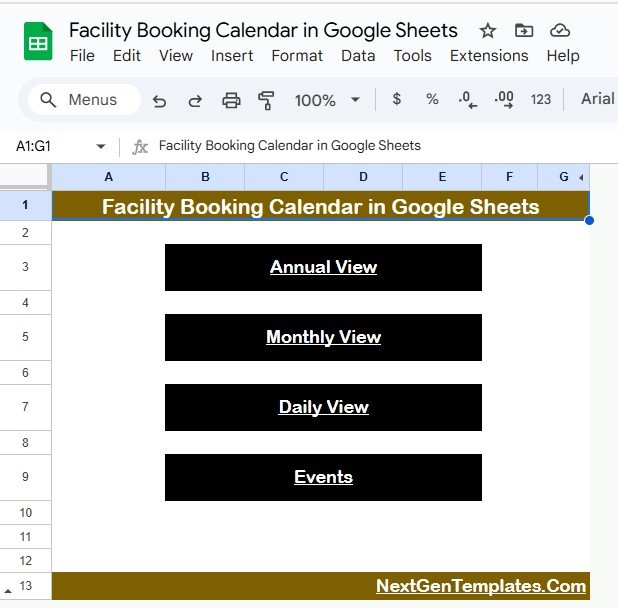
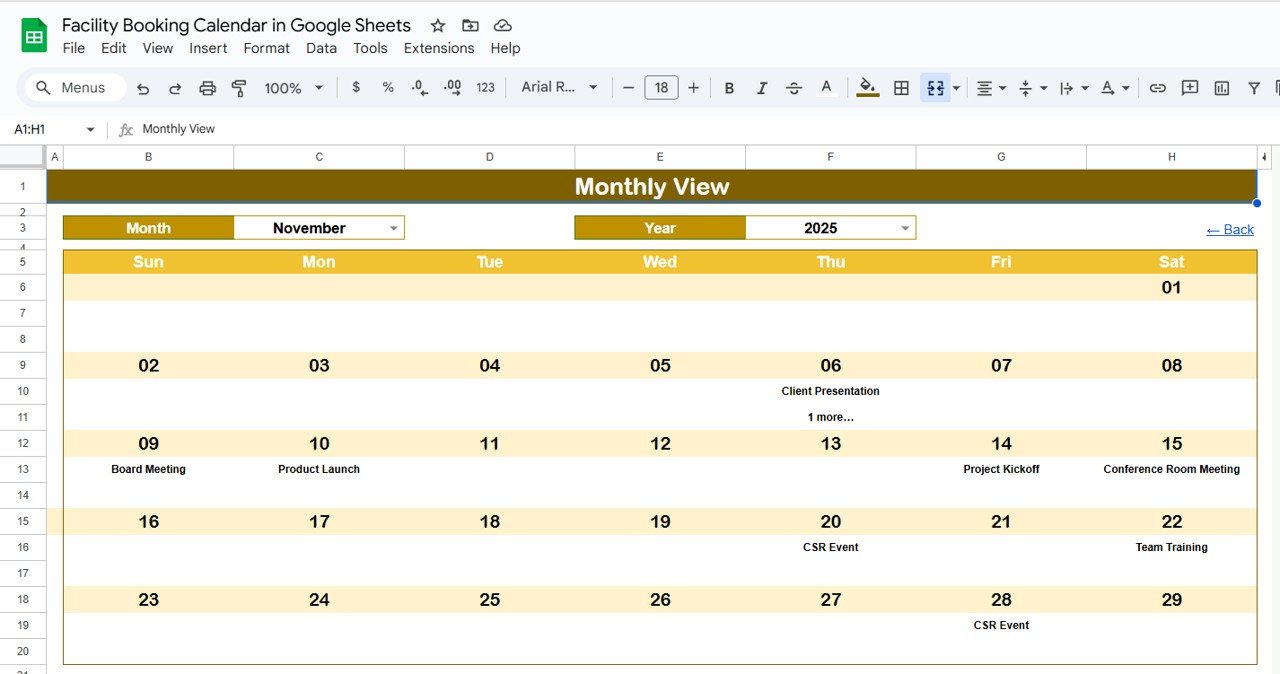
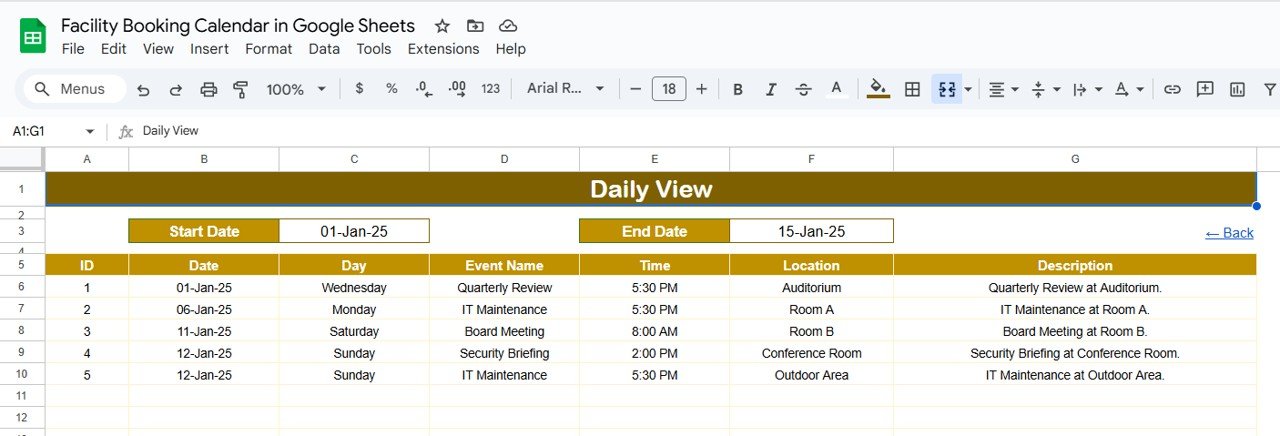
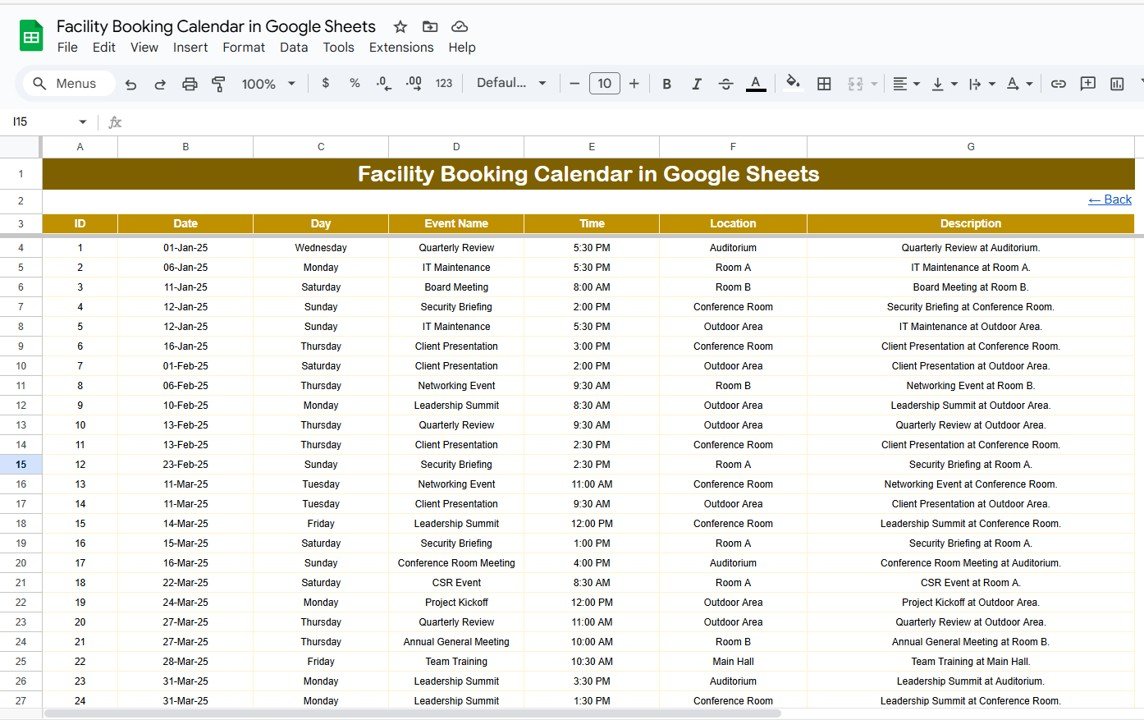


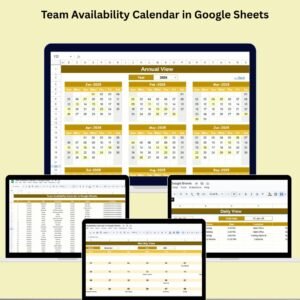




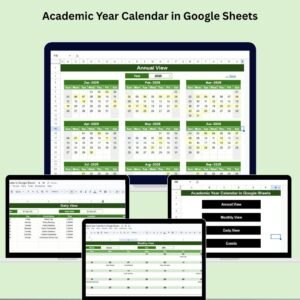


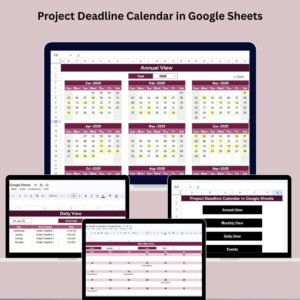



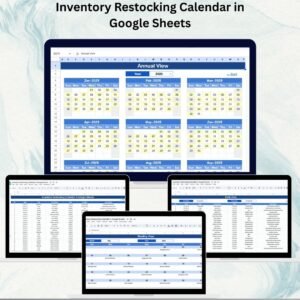
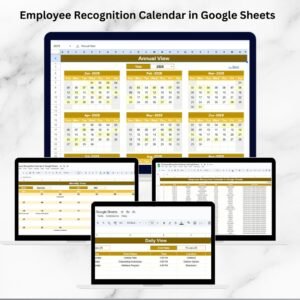




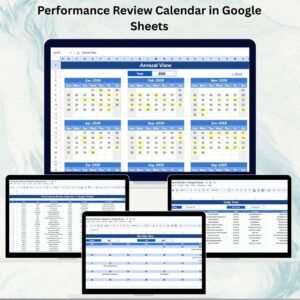


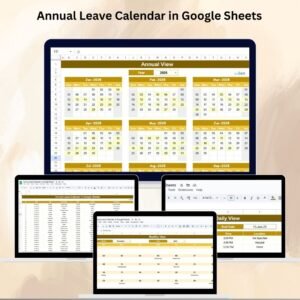
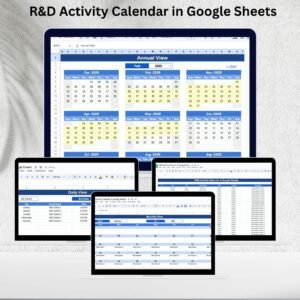



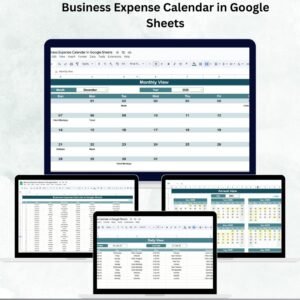

Reviews
There are no reviews yet.