Managing employee shift changes can quickly spiral into confusion, especially if you rely on unorganized emails or outdated logs. Enter the Employee Shift Change Request Tracker in Google Sheets — your all-in-one solution to handle shift swaps, approvals, and reporting with clarity and efficiency.Employee Shift Change Request Tracker in Google Sheets
This ready-to-use tracker helps HR teams, managers, and team leaders streamline the shift change process, log requests accurately, assign responsibility, and view trends using auto-updating charts. Whether you’re in retail, manufacturing, IT support, or healthcare — this tool can transform how you manage your workforce.Employee Shift Change Request Tracker in Google Sheets
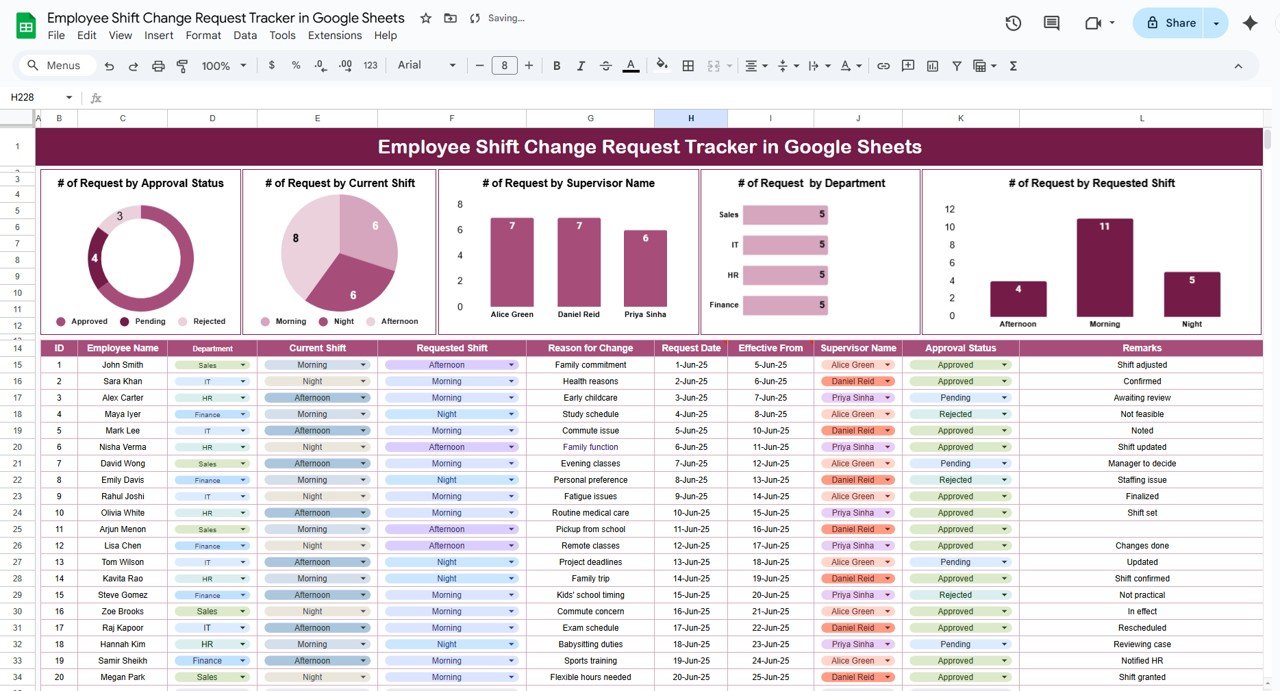
🧾 What Is It?
The Employee Shift Change Request Tracker is a dynamic Google Sheets template designed to track shift change requests submitted by employees. It enables centralized data entry, supervisor approval tracking, and automatic chart generation — all within a single user-friendly spreadsheet.
Unlike manual processes, this tracker reduces delays, miscommunication, and recordkeeping errors — empowering teams to make smarter scheduling decisions with real-time visibility.
📌 Key Features
This tool comes with one powerful sheet tab divided into two parts: Data Entry and Auto-Generated Charts.
📊 Visual Chart Dashboard
-
Requests by Approval Status: Quickly see how many are Approved, Rejected, or Pending
-
Requests by Current Shift: Identify which shifts are being frequently changed
-
Requests by Requested Shift: Understand which shift timings are in high demand
-
Requests by Supervisor: Track workload and approval behavior
-
Requests by Department: Spot which departments generate the most requests
These charts help you visualize patterns and plan resources more effectively.
📝 Data Entry Section
The bottom half of the sheet captures all shift request data in an organized table:
-
Employee Name
-
Department (Dropdown)
-
Current Shift
-
Requested Shift
-
Request Date
-
Requested Date for Change
-
Supervisor Name (Dropdown)
-
Approval Status (Pending, Approved, Rejected)
-
Remarks
Each entry instantly reflects in the dashboard above. Just log new requests, and the analytics update in real time.
💡 Why Use Google Sheets?
Here’s why Google Sheets is the ideal platform for this template:
-
🌐 Cloud-based: Access from anywhere — office, home, or mobile
-
👥 Collaborative: Multiple people can edit or view at once
-
🎯 Customizable: Easily modify layouts, dropdowns, or formulas
-
💰 Cost-effective: 100% free for Google account holders
-
📱 Device-friendly: Works on phones, tablets, and laptops
✅ Advantages
-
Centralized Request Tracking – Avoid miscommunication with one clear record
-
Improved Accountability – Supervisors and departments are clearly tagged
-
Audit-Ready Data – Keep a historical log of all approvals and rejections
-
Time-Saving – Dropdowns, charts, and filters make tracking simple
-
Scalable – Use for one department or an entire organization
-
No Training Needed – Spreadsheet format is intuitive for everyone
🚀 Opportunities to Improve
Want to level up this tracker?
-
✉️ Automated Alerts: Use Google Apps Script to send email alerts to supervisors
-
📆 Google Calendar Sync: Link approved changes to team calendars
-
💬 Comments Column: Allow supervisors to explain approval decisions
-
🚨 Conflict Alerts: Use conditional formatting to flag overlapping requests
-
🔍 Filters & Slicers: Add slicers to filter requests by department, date, or status
🧠 Best Practices
-
✅ Restrict editing access to HR or managers
-
✅ Use dropdown validation for consistent data entry
-
✅ Update request statuses weekly
-
✅ Backup the tracker monthly
-
✅ Train supervisors on how to review and update their sections
👥 Who Should Use This?
This tracker is ideal for:
-
🏬 Retail Stores
-
🏭 Manufacturing Plants
-
💻 IT Helpdesks
-
🏥 Healthcare Facilities
-
🎤 Event Management Teams
-
☎️ Call Centers and Customer Support
🎯 Conclusion
The Employee Shift Change Request Tracker in Google Sheets offers a smart, simple, and scalable solution to manage shift requests with confidence. With one clean interface, you can manage approvals, monitor trends, and keep your workforce operations running smoothly.
Say goodbye to chaos and confusion — and hello to clarity, accountability, and smart shift management. 📈🕘
Click here to raed detailed blog post
Watch the step-by-step video Demo:
📺 Watch setup tutorials on our YouTube channel:
👉 youtube.com/@NeotechNavigators








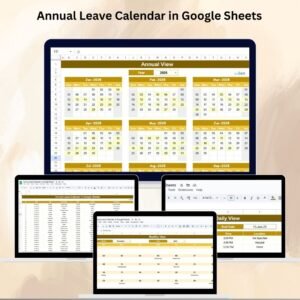








Reviews
There are no reviews yet.