The Attendance Sheet Template in Google Sheets is a simple yet powerful tool designed to help you track attendance in real-time. Whether you’re managing a team, classroom, or any other group of individuals, this Google Sheets template provides an easy-to-use, customizable solution for recording attendance. With features that make it easy to track daily attendance, generate reports, and analyze trends, this tool ensures that managing attendance is quick, accurate, and efficient.
With built-in features such as automated calculations, color-coding for absences, and customizable fields, this attendance sheet is the perfect tool for any organization, school, or business looking to stay on top of attendance records. The Google Sheets template also supports easy collaboration, so multiple users can access and update the sheet simultaneously, ensuring real-time tracking.

Key Features of the Attendance Sheet Template in Google Sheets
📅 Easy-to-Use Layout: A clean and simple layout for easy tracking of attendance over time.
⚙️ Automated Calculations: Automatically calculate the number of days attended, absences, and percentages.
📝 Customizable Fields: Add or remove fields based on your specific attendance tracking needs (e.g., notes, shift times).
🔴 Color-Coded Indicators: Use color-coding to quickly identify absences and attendance patterns.
📈 Attendance Analysis: Automatically track trends and view summaries of attendance patterns over a specified period.
🧑💼 Real-Time Collaboration: Share the template with team members or staff to collaborate and update in real-time.
💾 Cloud-Based Storage: Store and access your attendance sheet from anywhere with Google Sheets.
Why You’ll Love the Attendance Sheet Template in Google Sheets
✅ Effortless Attendance Tracking: Easily track attendance for any group with an intuitive and simple-to-use template.
✅ Time-Saving Automation: Let the template handle calculations and formatting so you can focus on managing your team.
✅ Customizable for Any Purpose: Tailor the sheet to fit the needs of your business, school, or team by adding or modifying fields.
✅ Real-Time Data Sharing: Share the sheet with multiple users and update it in real-time for accurate tracking.
✅ Comprehensive Analysis: Gain valuable insights from the built-in attendance analysis and summary functions.
What’s Inside the Attendance Sheet Template in Google Sheets?
📅 Daily Attendance Tracking: Easily record attendance for each day, along with leave or absence details.
⚙️ Calculations and Formulas: Automatic calculations for attendance percentages, total absences, and other essential metrics.
🔴 Color-Coded Attendance Status: Color-coded cells to represent different attendance statuses, such as present, absent, or late.
📈 Reports and Analysis: Summarized data and trends for evaluating attendance over a set period.
🧑💼 Real-Time Updates: Share the template with others for collaborative data entry and real-time updates.
How to Use the Attendance Sheet Template in Google Sheets
1️⃣ Download the Template – Get immediate access to the ready-to-use Google Sheets attendance sheet.
2️⃣ Customize Fields: Modify the template to suit your group’s specific needs (e.g., adding shift timings or specific leave types).
3️⃣ Track Attendance: Input daily attendance for each member, noting absences, tardiness, and other relevant details.
4️⃣ Monitor Trends: Use the built-in analysis and summary functions to keep track of attendance patterns over time.
5️⃣ Collaborate and Update: Share the template with your team or colleagues for collaborative, real-time updates.
Who Can Benefit from the Attendance Sheet Template in Google Sheets?
🔹 Business Owners
🔹 HR Managers
🔹 School Administrators
🔹 Teachers
🔹 Project Managers
🔹 Team Leaders
🔹 Small Business Owners
Easily track and manage attendance for your team or organization with the Attendance Sheet Template in Google Sheets. Stay organized, save time, and improve the accuracy of your attendance records.
Click here to read the detailed blog post
Visit our YouTube channel to learn step-by-step video tutorials

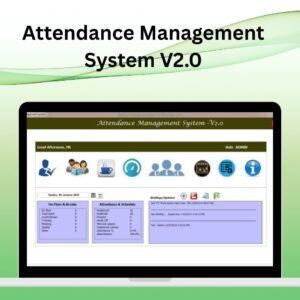
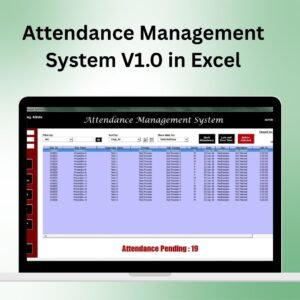






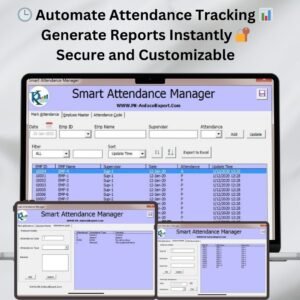













Reviews
There are no reviews yet.