The Employee Attendance Tracker in Google Sheets is a powerful tool designed to simplify workforce management by providing a straightforward way to track employee attendance. This easy-to-use template enables businesses of all sizes to monitor attendance, track leaves, and ensure accurate payroll processing—all within a single Google Sheets file.
With the ability to track attendance for multiple employees across different shifts, this template helps managers keep a record of work hours, leaves, and overtime. The real-time collaboration feature ensures that managers and HR teams can stay updated on attendance data, while the automatic calculation of worked hours and leave balances saves time and reduces errors.
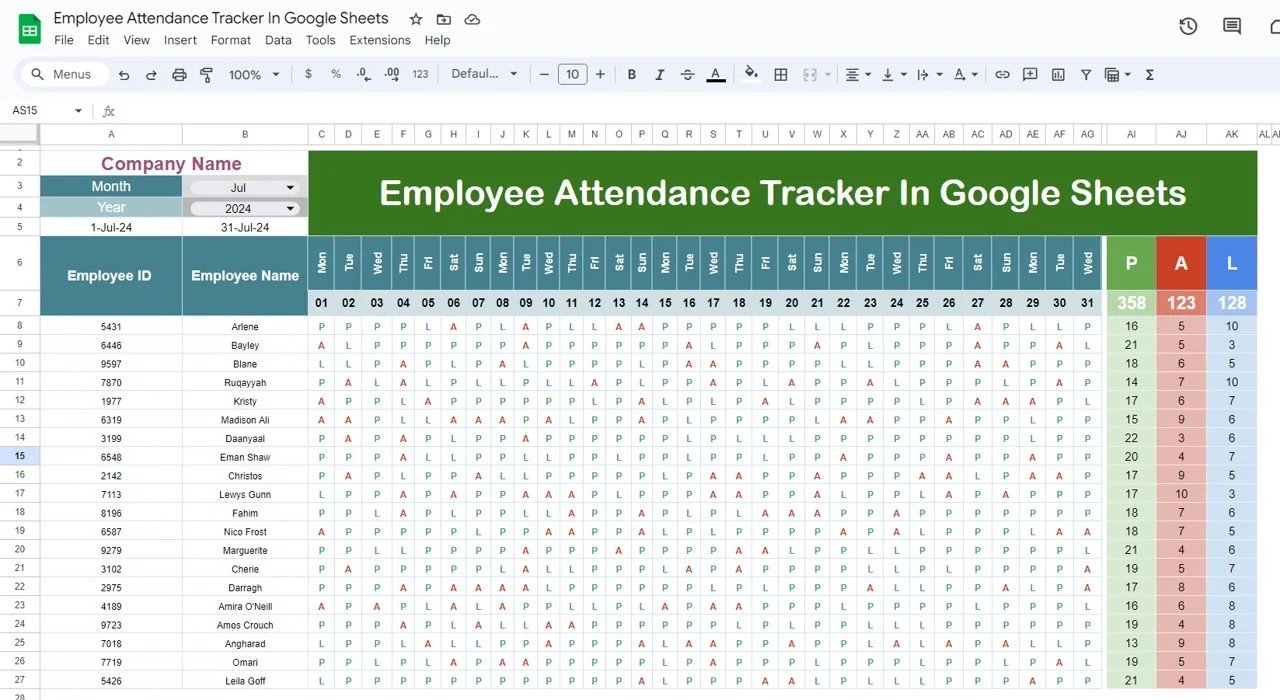
Key Features of the Employee Attendance Tracker in Google Sheets
📅 Attendance Tracking: Easily monitor employee attendance for each day of the month.
⚙️ Leave Management: Track vacation, sick leaves, and other types of employee leave with ease.
📈 Overtime Calculation: Automatically calculate overtime based on set working hours, ensuring accurate payroll data.
🔄 Real-Time Collaboration: Share and collaborate with HR and management in real-time to keep attendance data up-to-date.
💼 Customizable: Adapt the template to your business’s specific needs, whether you’re tracking full-time, part-time, or shift-based employees.
🧑💼 Employee Data Management: Keep detailed records for each employee, including leave balances and attendance history.
📊 Visual Dashboard: Monitor overall attendance trends with color-coded reports and visual summaries.
Why You’ll Love the Employee Attendance Tracker in Google Sheets
✅ Simplifies Workforce Management: Track employee attendance and leave balances without the hassle of paper records or complex software.
✅ Accurate Payroll Processing: Automatically calculate worked hours, leave balances, and overtime to streamline payroll processes.
✅ Real-Time Updates: Make real-time adjustments and collaborate with your team to ensure accurate data.
✅ Customizable for Your Business: Adapt the tracker to fit your organization’s specific needs, whether you’re tracking hours, shifts, or types of leave.
✅ Easy to Use: The simple, user-friendly interface allows for easy setup and seamless daily use.
What’s Inside the Employee Attendance Tracker in Google Sheets?
📅 Daily Attendance Tracker: Track employee attendance for each day, including work hours and leave days.
⚙️ Leave Management System: Track vacation, sick leave, and other types of leave, while maintaining accurate records for each employee.
📈 Overtime Calculation: Automatically calculate overtime based on set working hours, helping you pay employees correctly.
💼 Employee Information: Detailed records of employees’ attendance, leave balances, and other necessary data.
📊 Visual Reporting: Use color-coding and summary tables to easily assess attendance trends.
How to Use the Employee Attendance Tracker in Google Sheets
1️⃣ Download the Template – Access the pre-built Google Sheets employee attendance tracker.
2️⃣ Input Employee Data: Enter employee names, job roles, and any other relevant details into the template.
3️⃣ Track Attendance and Leave: Log employee attendance for each day and manage leave types efficiently.
4️⃣ Calculate Overtime and Payroll: Use the built-in formulas to automatically calculate overtime and process payroll data.
5️⃣ Share and Collaborate: Share the tracker with managers and HR staff for real-time updates and collaboration.
Who Can Benefit from the Employee Attendance Tracker in Google Sheets?
🔹 HR Managers
🔹 Business Owners
🔹 Project Managers
🔹 Team Leaders
🔹 Operations Managers
🔹 Small and Medium Enterprises (SMEs)
🔹 Payroll Teams
Streamline your workforce management with the Employee Attendance Tracker in Google Sheets. Improve accuracy, save time, and ensure smooth payroll processing.
Click here to read the detailed blog post
Visit our YouTube channel to learn step-by-step video tutorials
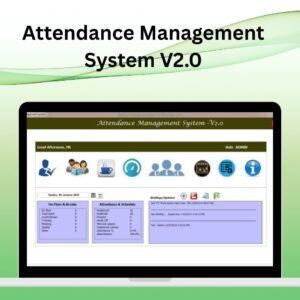
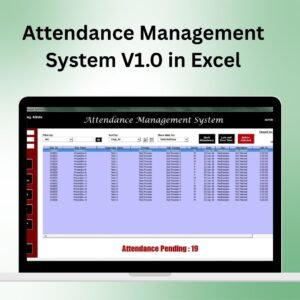
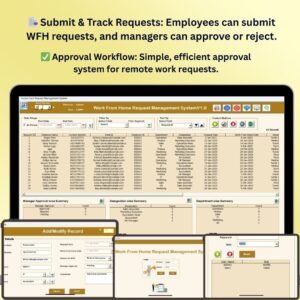



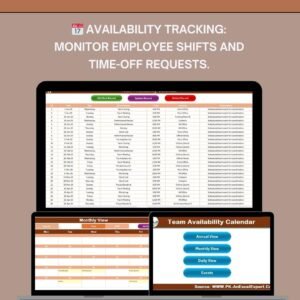
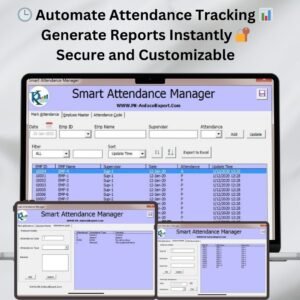
















Reviews
There are no reviews yet.