Managing education sales remotely means juggling meetings, demos, deadlines, and follow-ups—all from behind a screen. That’s where the Education Sales Remote Work Calendar in Excel steps in. Designed specifically for sales professionals in the education sector, this ready-to-use Excel template brings structure, visibility, and flexibility to your daily routine.
Whether you’re managing a small sales territory or coordinating with teams across regions, this calendar ensures no opportunity, meeting, or deadline falls through the cracks.
💡 Key Features of the Education Sales Remote Work Calendar
🏠 Home Sheet – Your Navigation Dashboard
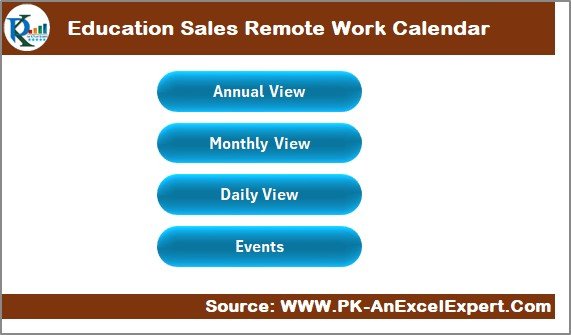
-
Quickly access all views with 4 smart navigation buttons
-
Clear layout helps you jump between Annual, Monthly, Daily, and Events views with ease
-
Perfect for getting a quick orientation before your day begins
📆 Annual View – Year at a Glance
-
Select year, starting month, and start day of the week
-
Choose from 5 professional color themes to suit your style
-
Highlight weekends or specific weekdays for better planning
-
Add or view events directly by clicking:
-
Add New Event button
-
Show Event button to display all events for a selected day
-
📅 Monthly View – Month-to-Month Management
-
Dynamic dropdowns to choose month and year
-
Indicates when multiple events fall on a single day
-
Use Add New Event and Show Event buttons for fast updates
-
Perfect for tracking demos, follow-ups, and campaigns each month
📋 Daily View – Focused Daily Planning
-
Filter and view events between any two dates
-
Input your desired date range and click Refresh
-
Add new events directly for each day
-
Ideal for detailed, micro-level tracking of your daily workload
📁 Events Sheet – Centralized Event Database
-
All events stored with the following fields:
-
ID, Date, Day, Event Name, Time, Location, Description
-
-
Add new records, update existing ones, or delete outdated entries
-
Maintains full historical log of all sales activity
📦 What’s Inside the Calendar Package?
When you download this Excel-based planner, you get:
✅ 5 Fully-functional Worksheet Tabs
✅ Pre-built data structure with automated logic
✅ Smart buttons for navigation and event management
✅ Easy-to-use date filters, dropdowns, and theme selectors
✅ Customizable appearance and behavior to fit your unique workflow
No formulas to fix. No coding needed. Just plug in your events and go!
🛠️ How to Use the Product
-
📥 Download and open the Excel workbook
-
🏠 Use the Home Sheet to access different views
-
📅 In Annual or Monthly View, click on a date to Add Event
-
📋 Use Daily View to track tasks over specific days
-
📁 Review or edit all records in the Events Sheet
-
🎨 Customize appearance with color themes and highlights
In just minutes, your remote sales calendar is fully operational!
👥 Who Can Benefit from This Product?
🎯 Education Sales Executives – Stay on top of your remote workload
💼 Sales Managers – Plan and monitor team activities efficiently
📞 Inside Sales Teams – Coordinate calls, demos, and follow-ups
📚 EdTech Reps – Manage partner interactions and deal cycles
🌍 Remote Teams – Maintain team-wide visibility from any location
If your sales job involves scheduling, meetings, and planning—this calendar is for you!
🔗 Click here to read the Detailed blog post
🎥 Visit our YouTube channel to learn step-by-step video tutorials
👉 YouTube.com/@PKAnExcelExpert
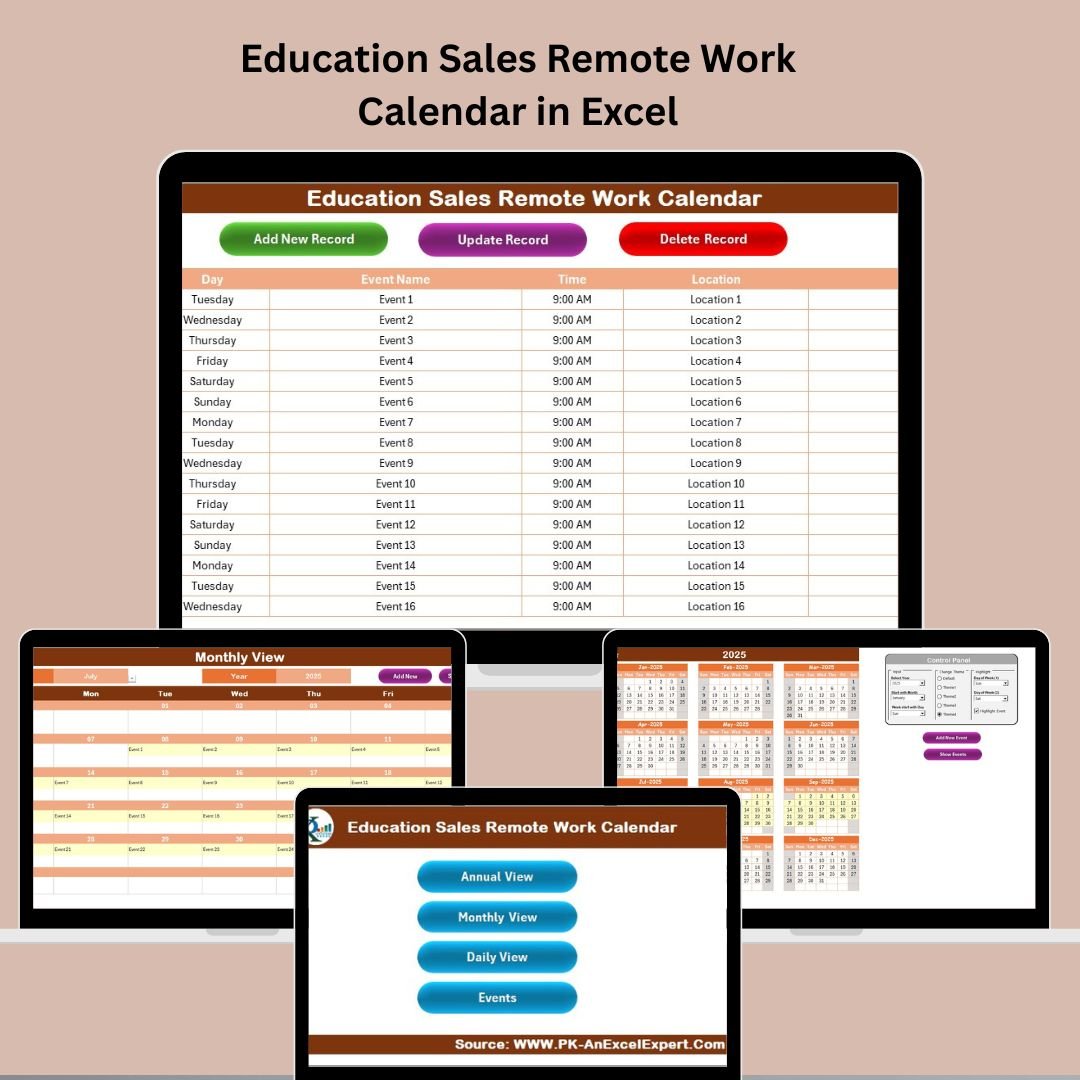
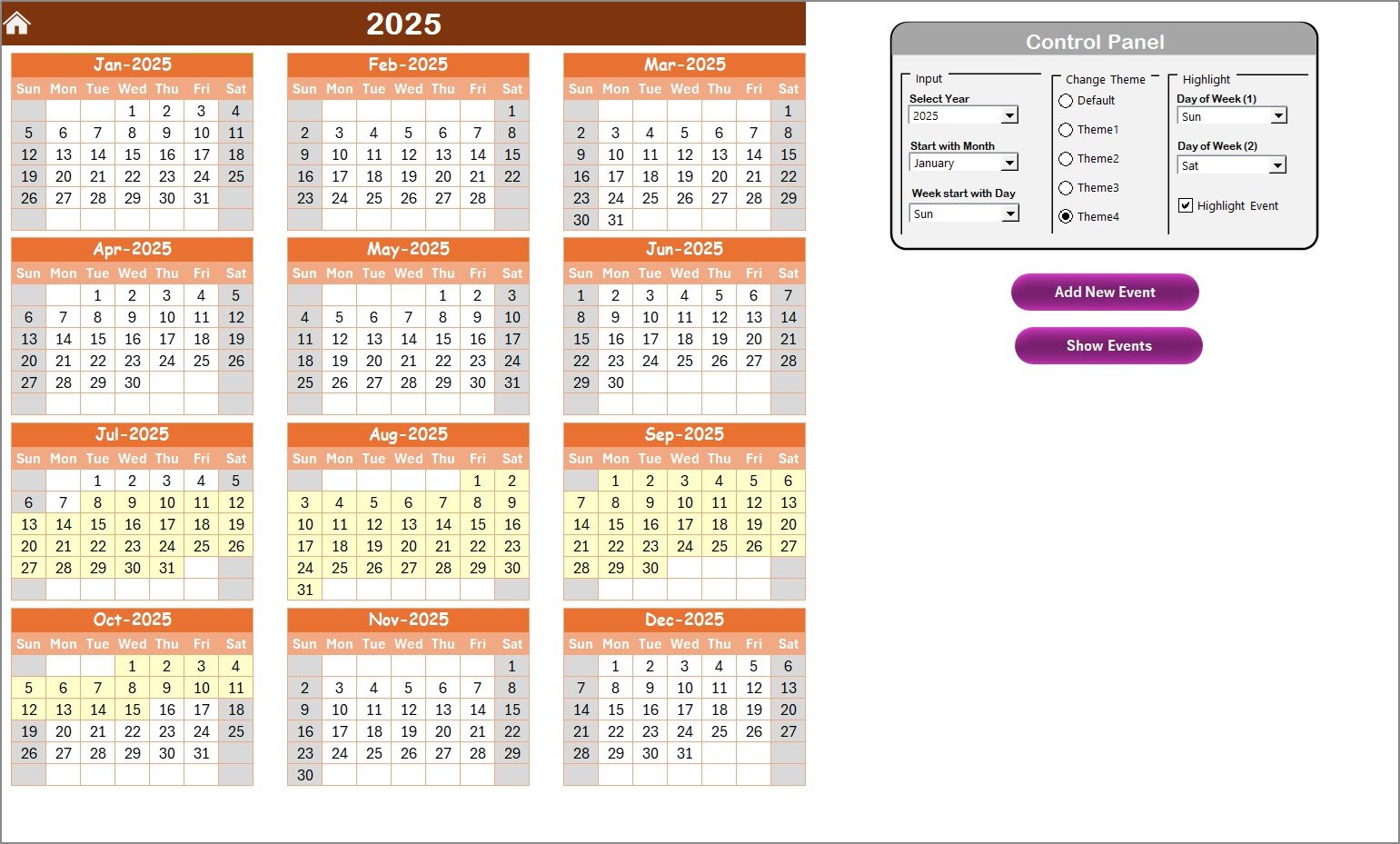
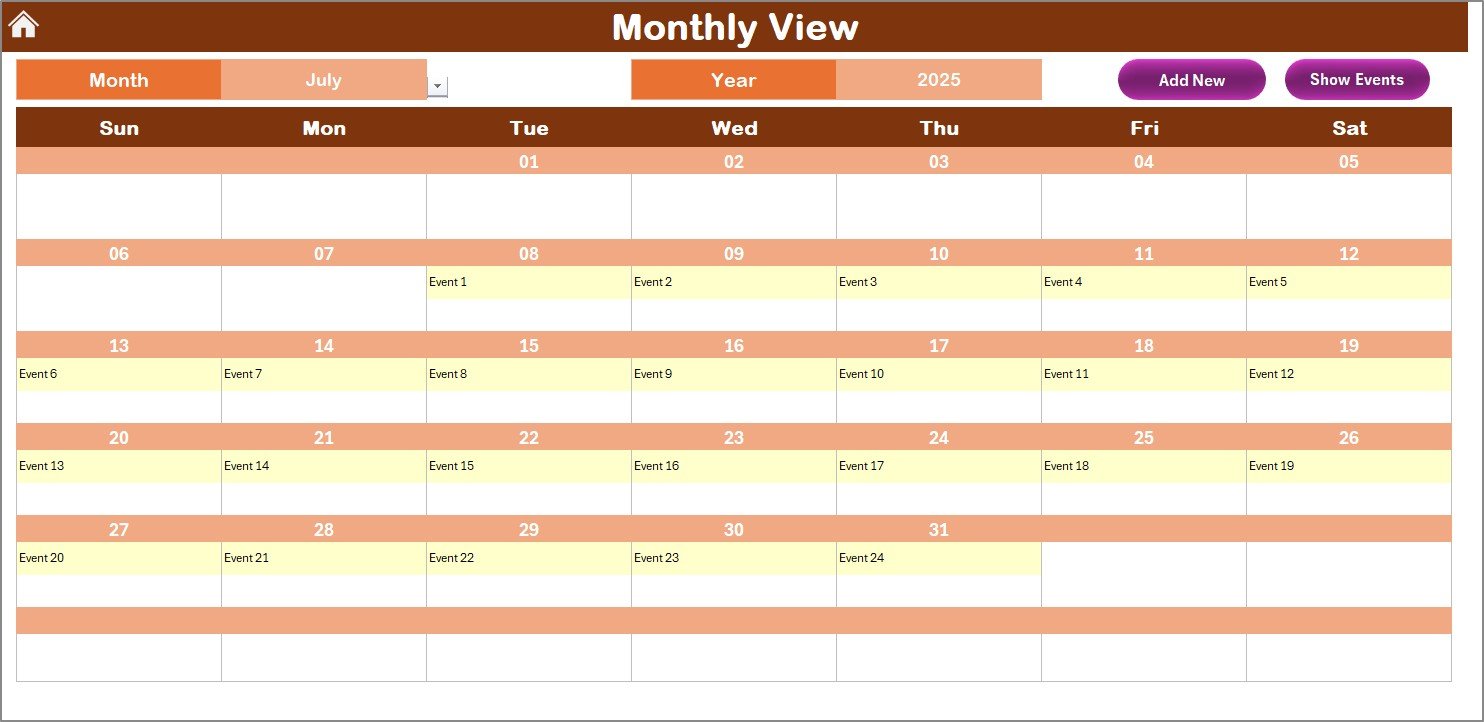
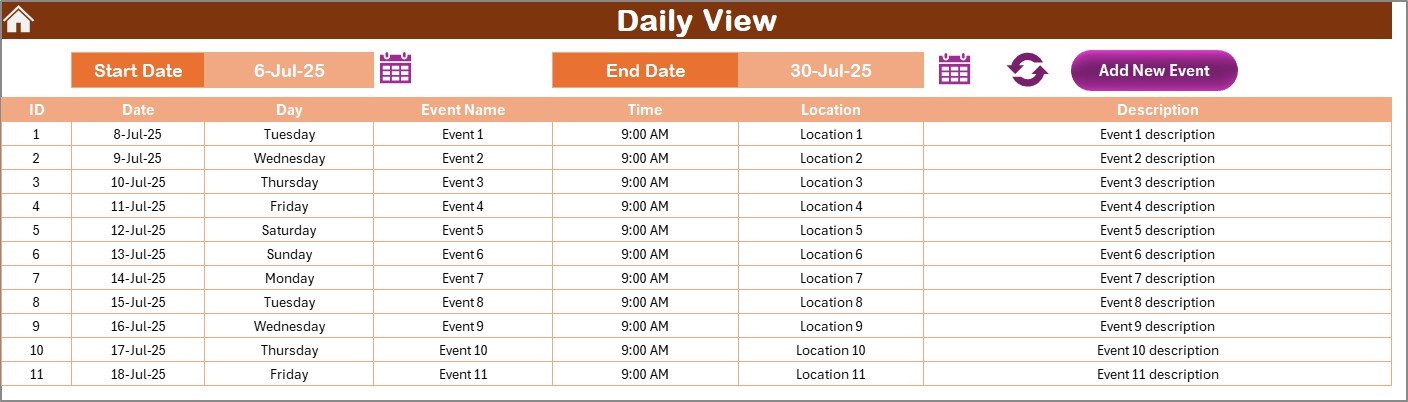
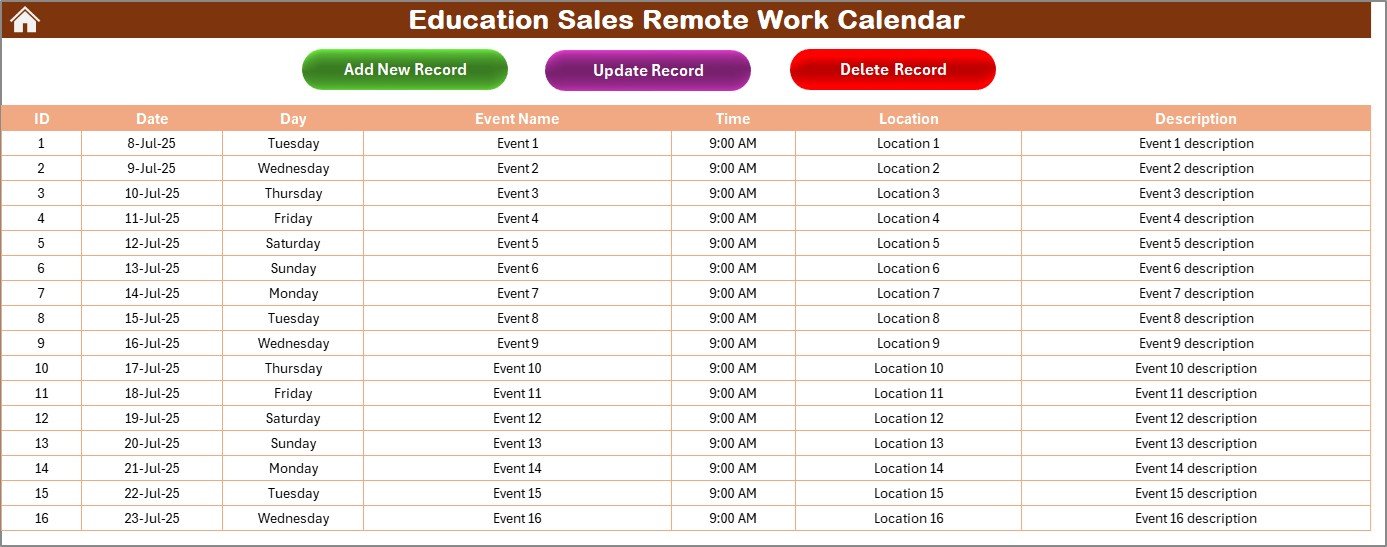































Reviews
There are no reviews yet.