📅 Education R&D Customer Experience Calendar in Excel
In today’s fast-changing education sector, Research & Development teams are at the heart of delivering exceptional customer (student) experiences. From workshops, surveys, and stakeholder meetings to product pilots and feedback cycles, R&D teams work on dozens of initiatives throughout the year.
But without a structured scheduling system, these important activities can easily become scattered — leading to missed opportunities and lower engagement.
The Education R&D Customer Experience Calendar in Excel is a ready-to-use, easy-to-customize solution that helps you centralize, plan, and manage all your customer–experience related events efficiently. Built specifically for schools, universities, research institutes, and education startups, this calendar gives teams full visibility into annual, monthly, and daily activities — helping you stay proactive and aligned at all times.
✨ Key Features of the Education R&D Customer Experience Calendar
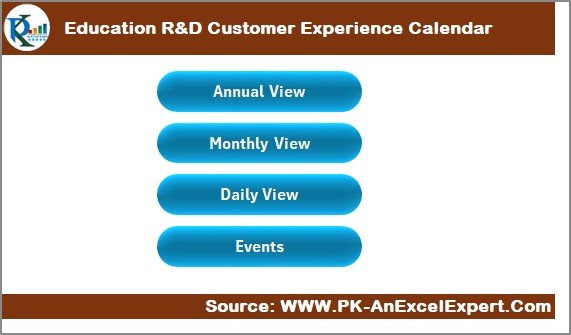
✅ Home Sheet (Quick Navigation Hub) – Get instant access to Annual, Monthly, Daily, and Events views with just one click.
✅ Annual View – Plan your entire year at a glance. See all 12 months in one screen and highlight weekends, public holidays, or high-impact initiatives.
✅ Monthly View – Focus on specific months with a clean calendar layout. Add, view, and manage events directly from the calendar for faster planning.
✅ Daily View – Track events in a specific date range. Great for weekly meetings, daily stand-ups, and short-term scheduling.
✅ Events Sheet (Database) – Stores every event with unique ID, date, time, description, and location. Easily add, update, or delete events using built-in buttons.
✅ Event Highlighting – Highlight important activities to make them stand out in the calendar.
✅ Editable Themes – Switch between five built-in color themes to match your organization’s branding.
📂 What’s Inside the Education R&D Customer Experience Calendar
When you download this template, you get the following fully connected worksheets:
| Sheet Name | Purpose |
|---|---|
| Home | One-click navigation to all views |
| Annual View | Long-term planning for the full year |
| Monthly View | Focused month-level planning and activity management |
| Daily View | Event tracking for a specific date range |
| Events | Centralized database to manage all events and updates |
All sheets are interlinked, so any change in the Events Sheet instantly reflects across all other views.
🛠 How to Use the Education R&D Customer Experience Calendar
-
Start on the Home Sheet – Click the view you want (Annual / Monthly / Daily).
-
Add an Event – Use the Add New Event button in any view and enter the necessary details.
-
Review the Annual View – Highlight important days to plan long-term strategies.
-
Use the Monthly View – Track monthly workshops, surveys, feedback meetings, and more.
-
Filter by Date Range (Daily View) – Prepare for upcoming weeks by reviewing short-term events.
-
Maintain the Events Database – Update or delete records as plans evolve.
-
Share with the Team – Store the file in a shared drive so everyone stays in sync.
🎯 Who Can Benefit from This Calendar
🎓 University R&D Departments – Plan pilot projects, innovation workshops, and feedback programs
🧪 Research Institutes – Track events and engagement initiatives with stakeholders
🚀 Educational Startups – Align product research and customer experience activities
📚 Education Nonprofits – Plan outreach activities and customer-centered R&D projects
🤝 Cross-Functional R&D Teams – Centralize planning in a single, transparent calendar
By using the Education R&D Customer Experience Calendar in Excel, your team will always know what’s planned, when it’s happening, and who’s responsible. This calendar doesn’t just organize events — it creates alignment, improves accountability, and turns scattered initiatives into a structured customer experience roadmap.
📖 Click here to read the Detailed blog post
Visit our YouTube channel to learn step-by-step video tutorials
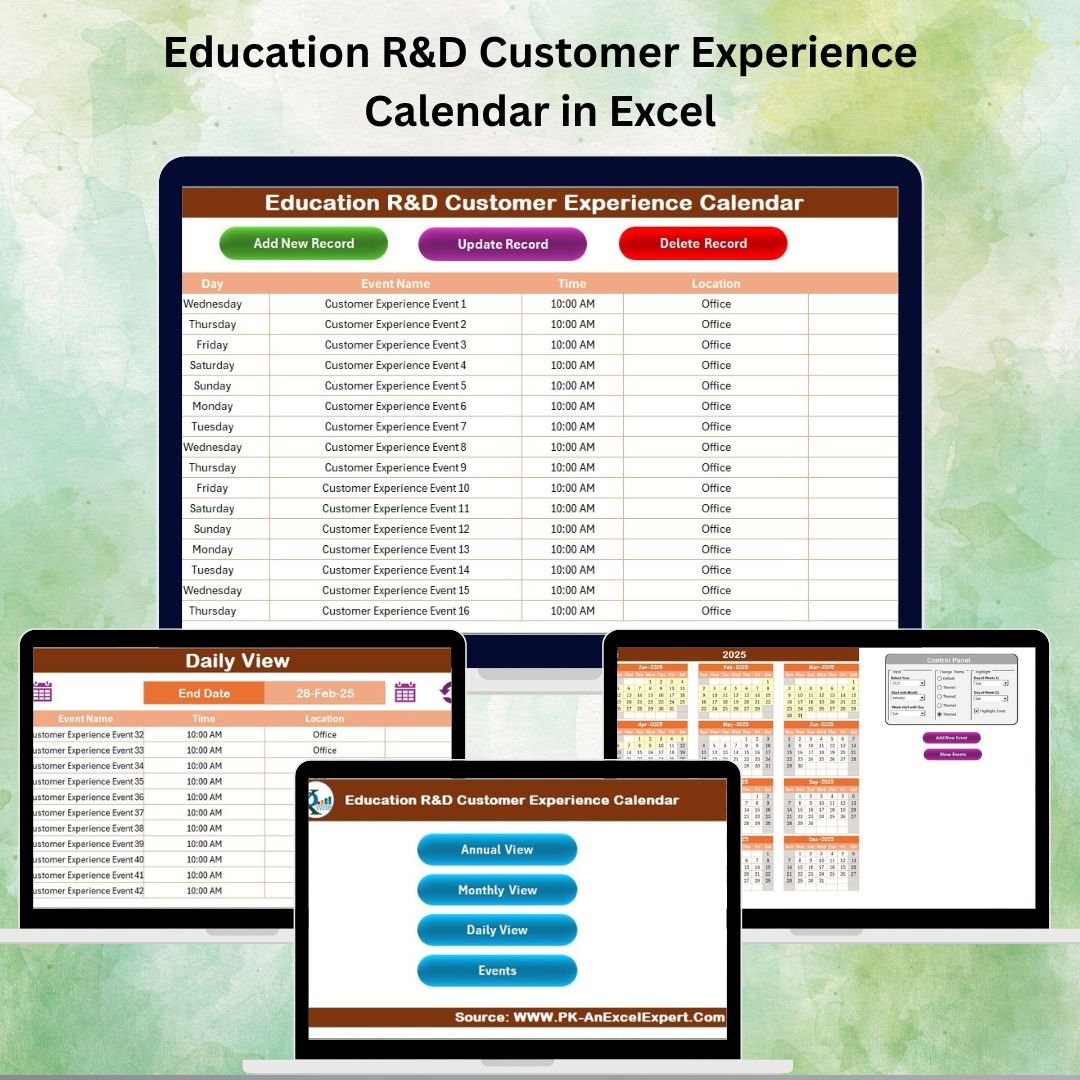
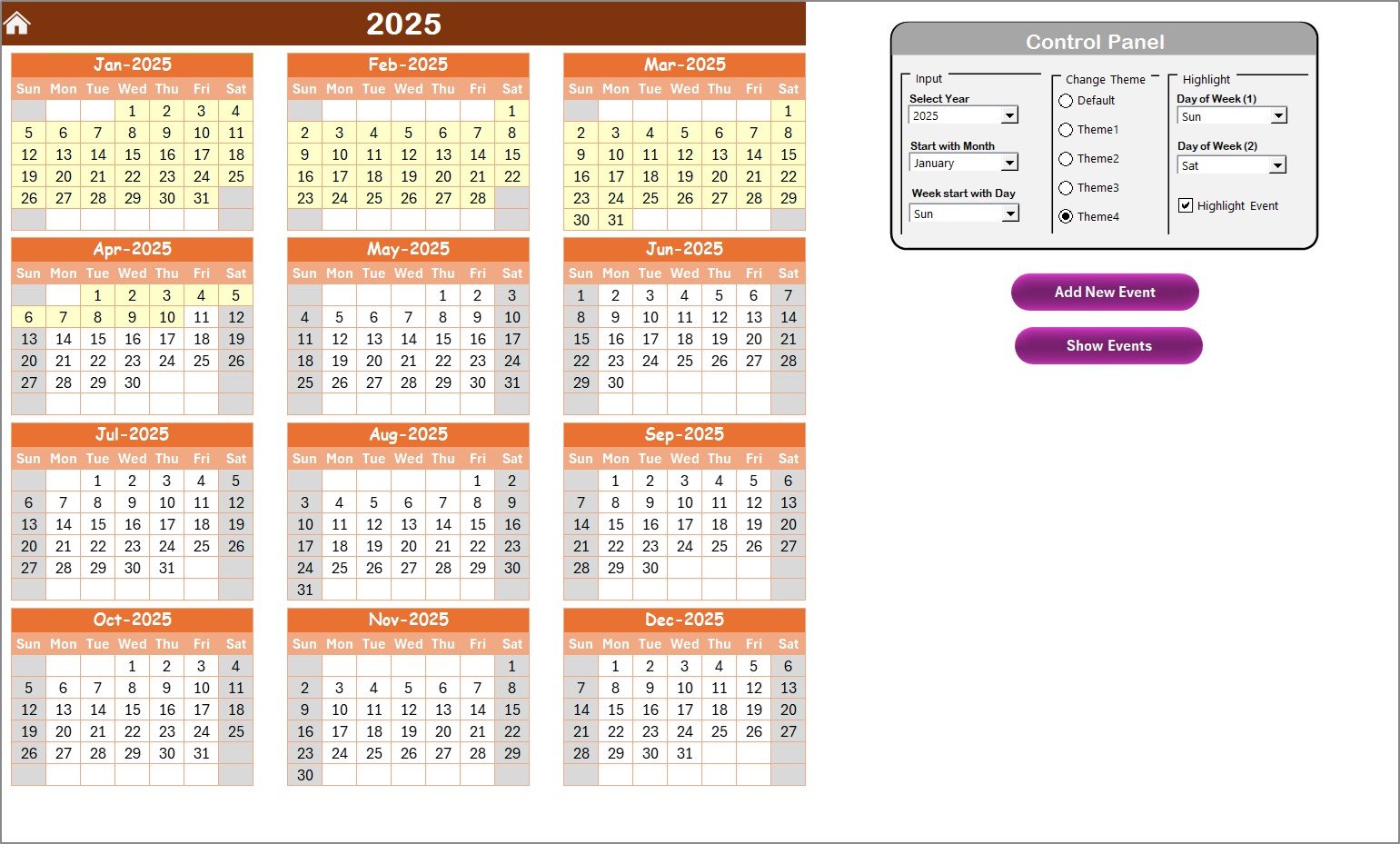
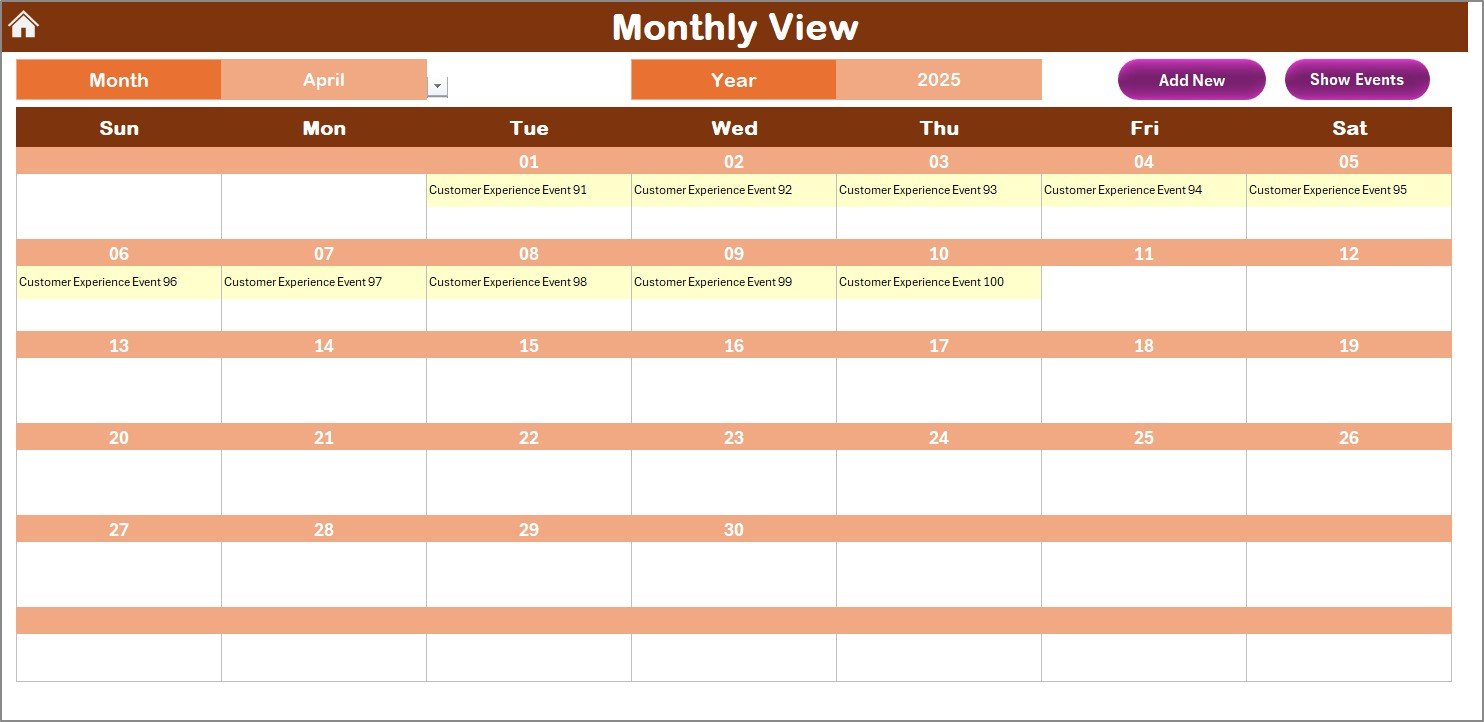
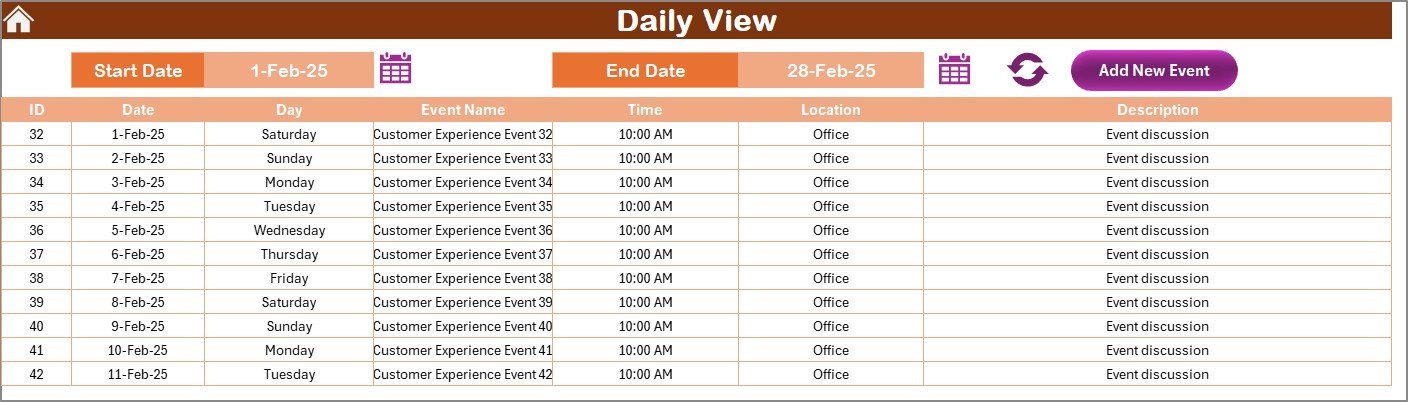
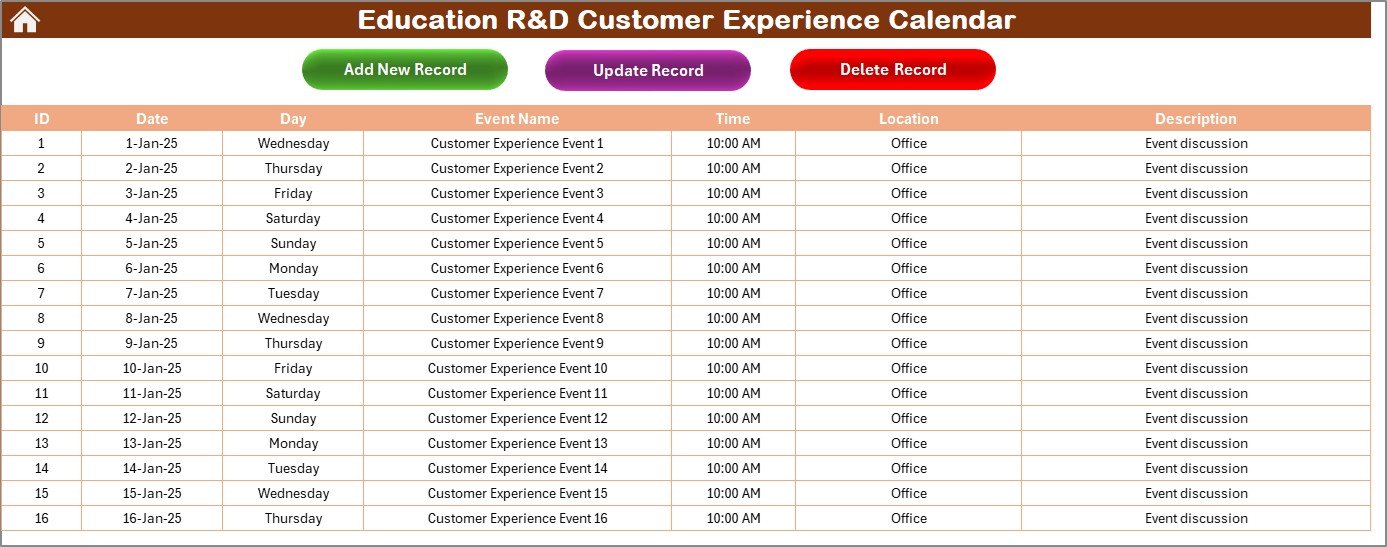



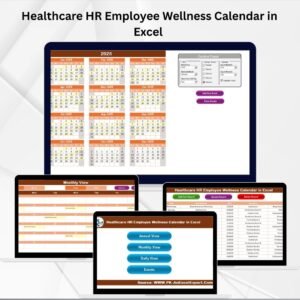
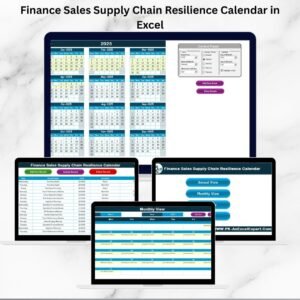


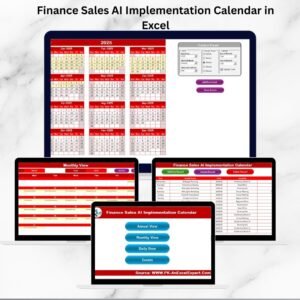
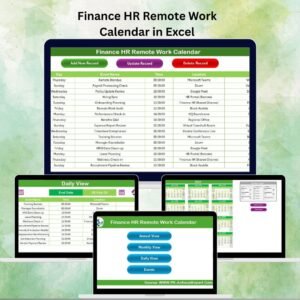



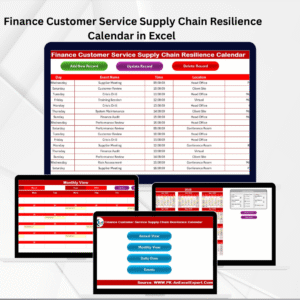
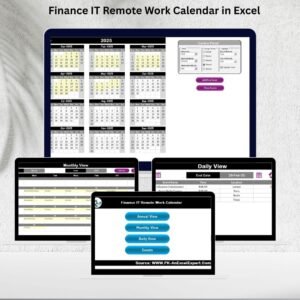


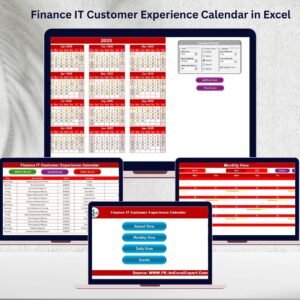


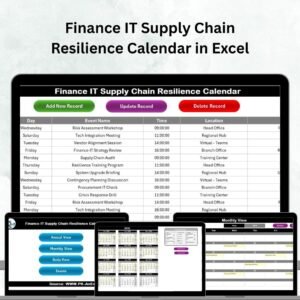




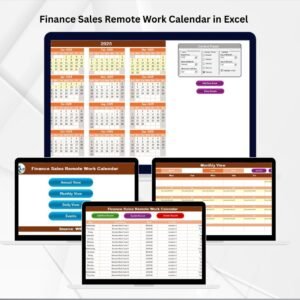
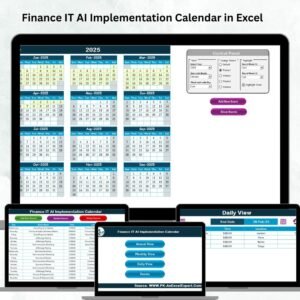

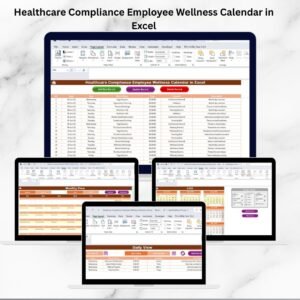


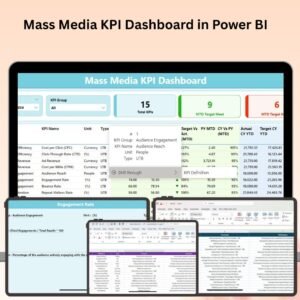

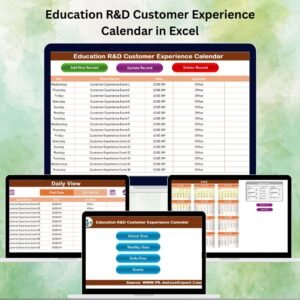
Reviews
There are no reviews yet.