Managing daily sales, purchases, payments, and expenses can be challenging without an organized system. Daily Sales Purchase Tracker V1.0 is a powerful, easy-to-use Excel-based tool designed to help businesses maintain accurate financial records, monitor transactions, and generate detailed reports. Whether you’re running a small business or managing large-scale transactions, this tool provides a structured approach to tracking your finances efficiently.
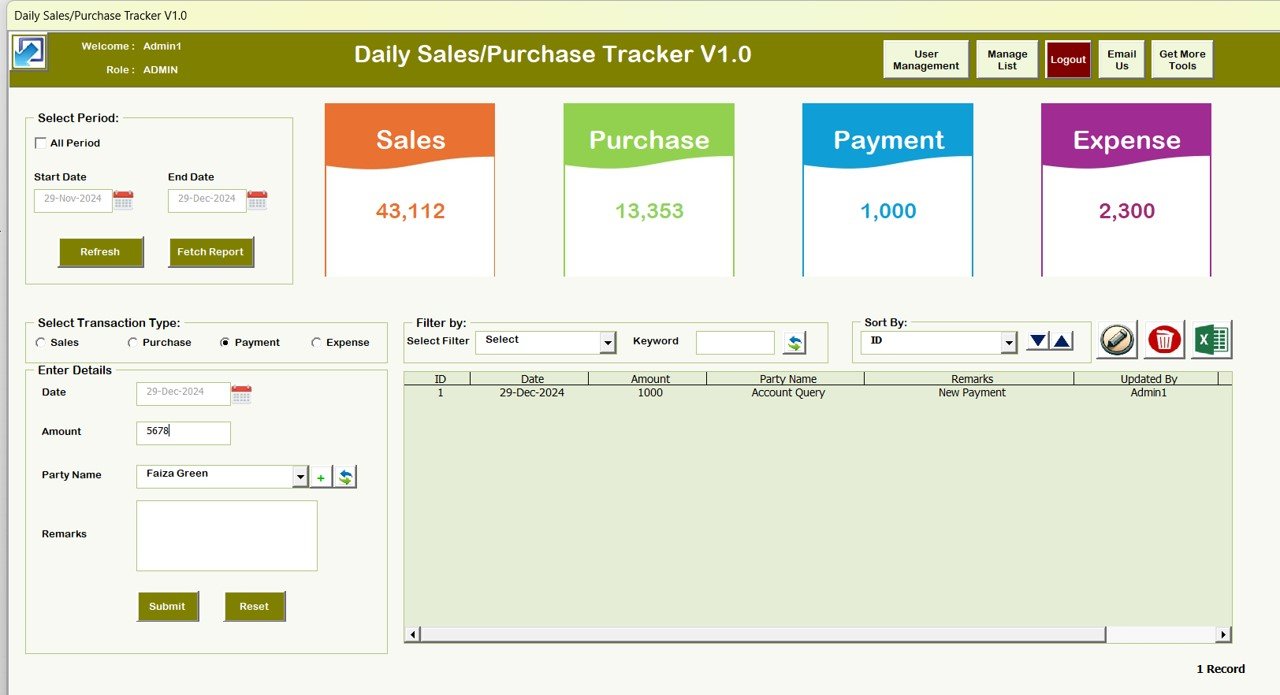
Key Features:
1. Secure Login Form
- Ensures data security with user authentication and role-based access.
- Restrict unauthorized access and maintain data integrity.
- Different user roles for better control over financial transactions.
2. Main Dashboard with Display Cards
- Provides real-time updates on daily sales, purchases, payments, and expenses.
- Overview of total transactions at a glance for quick decision-making.
- Intuitive user interface with categorized sections for easy navigation.
3. Multi-Category Transaction Tracking
- Record transactions under Sales, Purchases, Payments, and Expenses.
- Assign party names, transaction types, and custom remarks for clarity.
- Includes date filters to analyze financial activities over a specific period.
4. Customizable Report Generation
- Generate detailed reports with filters for specific dates, amounts, and categories.
- Export data to Excel for further analysis and record-keeping.
- Reports include summary statistics for better financial insights.
5. User Management System
- Admin can add, modify, or delete user accounts.
- Assign roles such as Admin or User to control access levels.
- Track who updated or modified transaction records.
6. Select Period Functionality
- Choose a date range to fetch specific reports.
- Compare sales and expenses over different time periods for financial planning.
- Helps businesses analyze trends and manage cash flow effectively.
7. Filter & Sorting Options
- Easy sorting of transactions based on ID, Date, Amount, Party Name, and Remarks.
- Quick search function to find specific entries instantly.
- Allows businesses to prioritize important financial transactions with minimal effort.
8. Expense and Income Tracking
- Categorize transactions to understand profitability and cash flow.
- Identify overspending areas to optimize budget planning.
- Helps maintain an organized financial structure.
9. Excel Export & Backup Support
- Export reports to Excel format for record-keeping and analysis.
- Save data backups to prevent financial loss in case of accidental deletion.
- Maintain financial transparency with well-organized spreadsheets.
10. Easy-to-Use Interface
- User-friendly interface designed for business owners, accountants, and finance teams.
- No need for advanced Excel skills – just input the data and let the tool handle calculations!
- Works seamlessly on Windows and Mac with Excel compatibility.
Why Choose Daily Sales Purchase Tracker V1.0?
✅ Time-Saving: Automates financial tracking and report generation. ✅ Error-Free Calculations: Reduces manual entry errors. ✅ Business Growth: Helps in financial decision-making and planning. ✅ Secure & Reliable: Role-based access and data backup ensure security. ✅ Customizable: Tailor it to your business needs with editable fields and filters.
Who Can Use This Tool?
- Retailers: Track daily sales, purchases, and expenses efficiently.
- Freelancers: Manage income, payments, and outstanding balances.
- Small Business Owners: Maintain an organized financial record.
- Accountants & Bookkeepers: Generate reports for financial analysis.
- E-commerce Businesses: Keep track of payments, orders, and expenses.
How to Get Started?
- Download Daily Sales Purchase Tracker V1.0.
- Enter user credentials for secure access.
- Add transactions under Sales, Purchases, Payments, or Expenses.
- Filter and generate reports for business insights.
- Export data to Excel for detailed analysis and record-keeping.
Click here to read the detailed blog post
After downloading and unzipping this file, ensure that macros are enabled before use. Refer to our below tutorial link for step-by-step instructions on enabling macros in Excel.
Visit our YouTube channel to learn step-by-step video tutorials
Watch the step-by-step video tutorial:
Also check our Download Attachments from Multiple Emails Automatically using VBA
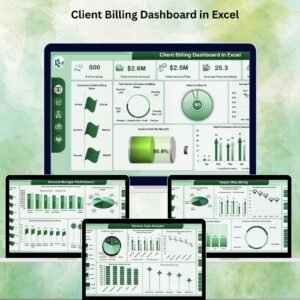

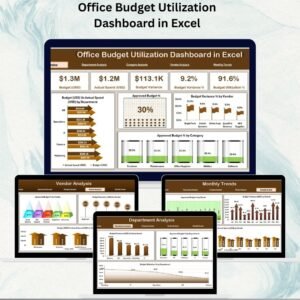


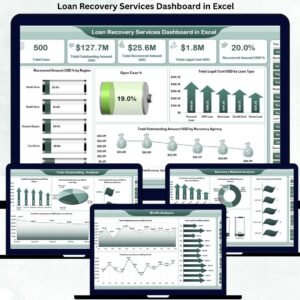
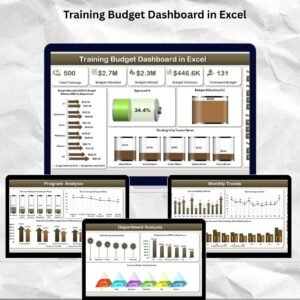

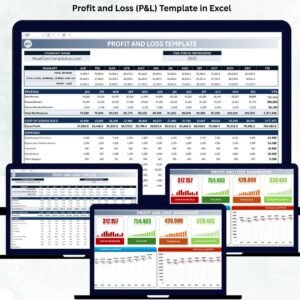





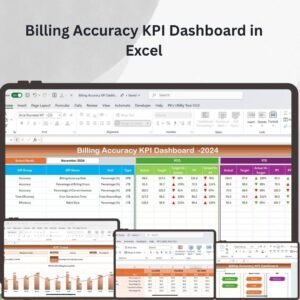
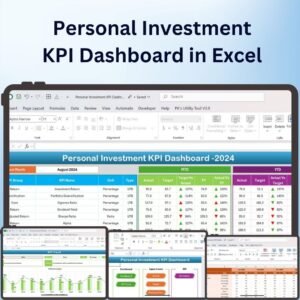






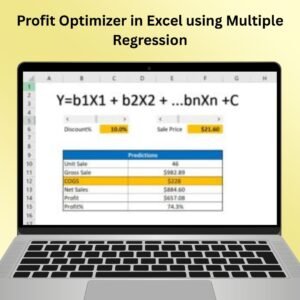

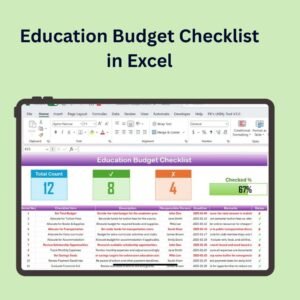
Reviews
There are no reviews yet.