Staying organized and on top of daily tasks is essential for personal and professional success. The Daily Routine Planner Checklist in Excel is an intuitive and structured template designed to help users streamline their daily activities, boost productivity, and ensure accountability. Whether you’re managing individual tasks or assigning responsibilities within a team, this easy-to-use checklist provides a clear structure to track progress efficiently.
Key Features of the Daily Routine Planner Checklist Template
This template is structured into two primary worksheets:
1. Daily Routine Planner Checklist Sheet
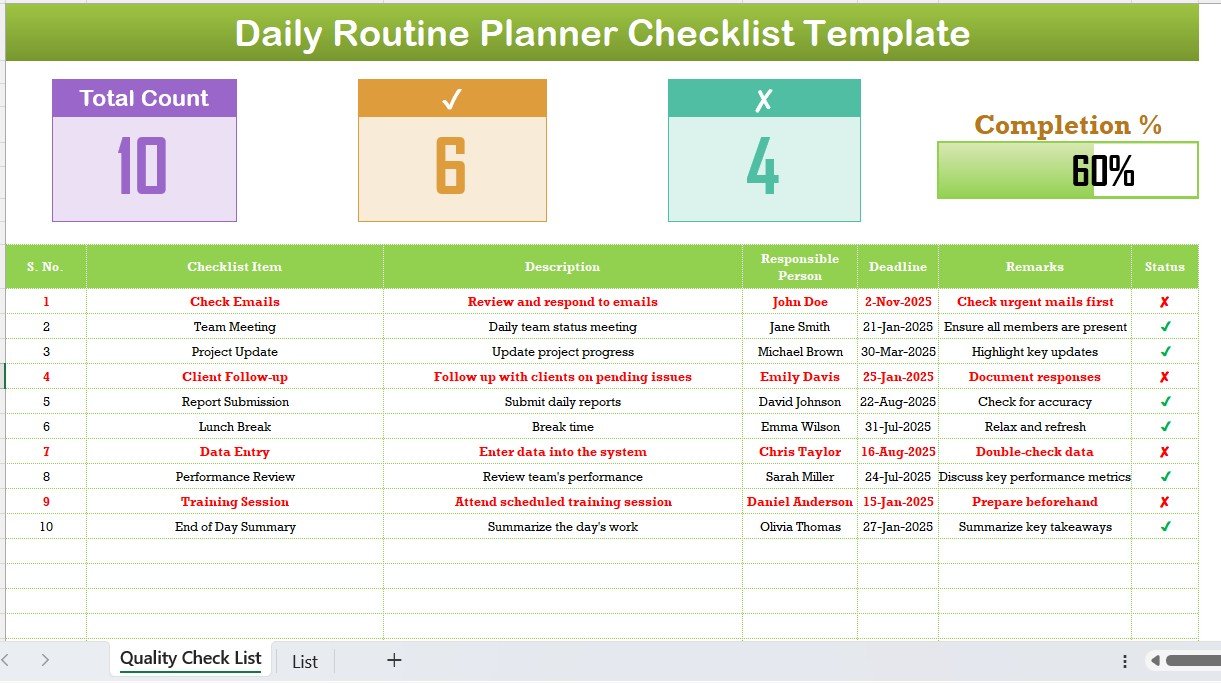
This is the core worksheet where users input, track, and manage daily tasks. It is divided into two sections:
A. Summary Section (Top Panel)
At the top of the sheet, you’ll find a visually appealing progress tracker that provides an instant summary of your daily checklist. Key highlights include:
- Total Count – Displays the total number of tasks listed in the planner.
- Checked Count – Shows the number of completed tasks.
- Crossed Count – Displays the number of tasks that are still pending.
- Completion Percentage – A percentage-based progress bar to monitor the efficiency of task completion at a glance.
This feature helps users quickly assess their daily performance and ensure all critical tasks are completed on time.
B. Checklist Table (Task Management)
The detailed checklist table organizes tasks into the following columns:
- S. No.: Assigns a unique serial number to each task.
- Checklist Item: The specific task that needs to be completed.
- Description: A brief explanation or notes for better clarity.
- Responsible Person: Assigns accountability to a specific individual.
- Deadline: Specifies the due date to complete the task.
- Remarks: Any additional comments, reminders, or updates related to the task.
- Status: Uses checkmarks (✔) for completed tasks and crosses (✘) for pending tasks.
2. List Sheet Tab (Responsible Person Dropdown)
To simplify task assignments, this sheet maintains a pre-defined list of responsible persons. Instead of manually typing names every time, users can select from a drop-down list, reducing errors and ensuring consistency in task allocation.
Why Should You Use the Daily Routine Planner Checklist?
A structured daily planner checklist can help users stay more focused and efficient. Below are some key benefits:
✅ Boosts Productivity
- Helps prioritize essential tasks, reducing time spent on non-productive activities.
- Encourages a goal-oriented approach to daily planning.
✅ Enhances Accountability
- Clear assignment of responsibilities ensures that every task is tracked.
- Helps managers and team leaders monitor work progress efficiently.
✅ Simplifies Progress Monitoring
- The progress bar and task indicators provide a quick visual update.
- Users can identify unfinished tasks at a glance and take immediate action.
✅ Improves Time Management
- Encourages early planning to avoid last-minute stress.
- Helps in allocating time effectively to meet deadlines.
✅ Customizable & Flexible
- Suitable for individuals, teams, and project managers.
- Fully customizable – users can add additional columns or modify existing fields to fit their unique workflow.
How to Use the Daily Routine Planner Checklist?
Using this template is straightforward and user-friendly. Follow these simple steps:
🔹 Step 1: Enter Your Daily Tasks
- Input your tasks under the Checklist Item column.
- Provide a brief description to clarify each task.
🔹 Step 2: Assign Responsible Persons
- Select a responsible person from the drop-down menu in the “Responsible Person” column.
🔹 Step 3: Set Deadlines & Track Progress
- Assign realistic due dates for each task.
- Update the status (✔ or ✘) as tasks are completed.
🔹 Step 4: Monitor Completion Percentage
- Check the progress bar to see how much of your checklist is complete.
- Identify any delayed or pending tasks and take action accordingly.
Who Can Use This Template?
This Daily Routine Planner Checklist in Excel is designed for a wide range of users, including: ✔ Individuals – Manage personal to-do lists and daily tasks efficiently.
✔ Managers & Team Leaders – Assign, track, and ensure team members complete their tasks on time.
✔ Office Employees – Keep track of work deadlines, meetings, and daily responsibilities.
✔ Students & Professionals – Organize coursework, deadlines, and project milestones.
Why Choose This Excel Template?
- ✅ Instant Download – Get started immediately with this easy-to-use template.
- ✅ Fully Editable – Modify the template according to your specific needs.
- ✅ No Complex Software Required – Works seamlessly in Excel without additional tools.
- ✅ User-Friendly Interface – Designed for effortless task tracking and management.
Get Your Daily Routine Planner Checklist Today!
Stay organized and enhance your productivity with this all-in-one Excel checklist. Whether you’re planning personal goals or managing a team’s workflow, this template ensures nothing falls through the cracks.
Click hare to read the Detailed blog post
Visit our YouTube channel to learn step-by-step video tutorials
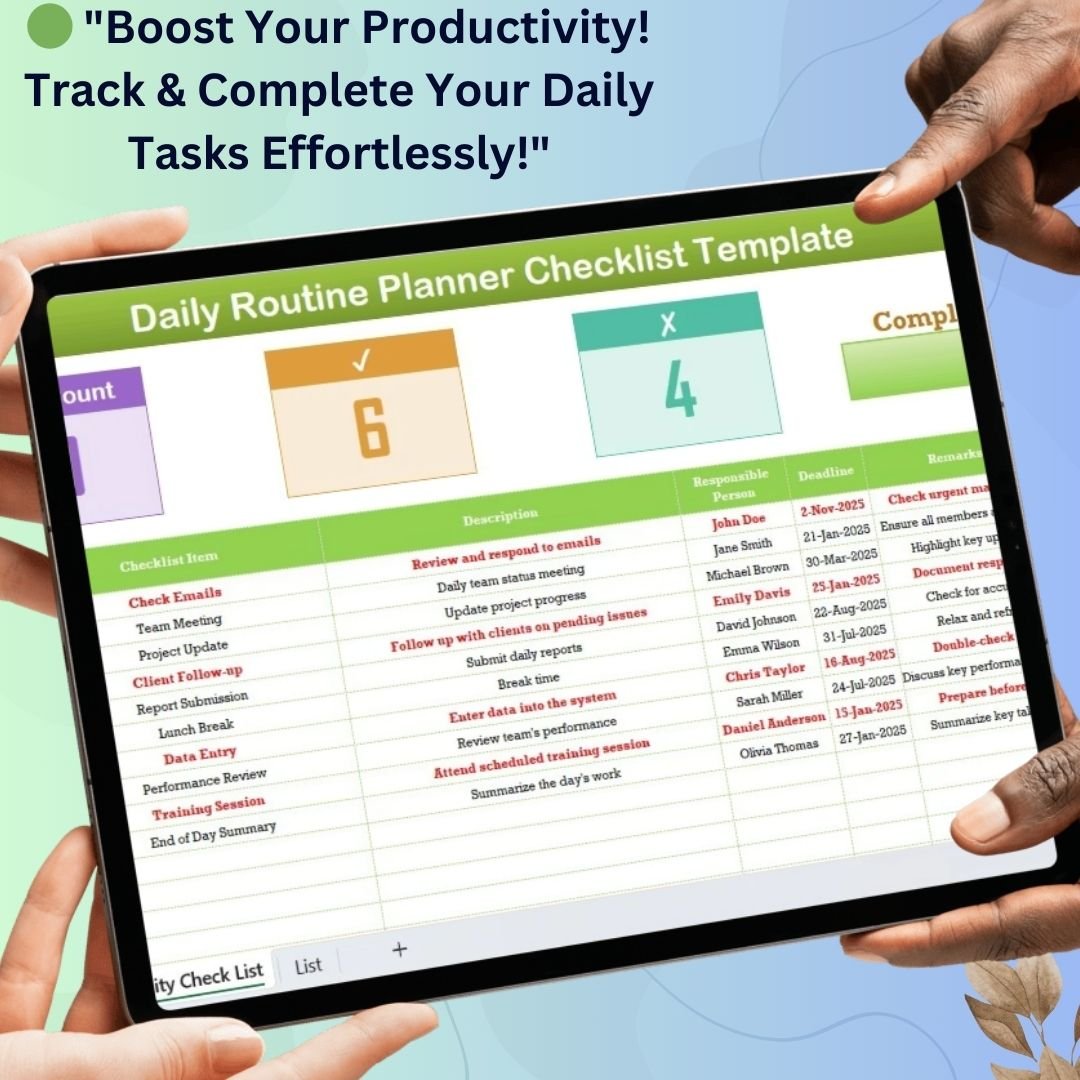
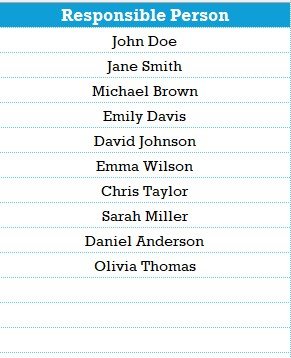




























Reviews
There are no reviews yet.