In a world where every second counts and customer loyalty hinges on timely support, you can’t afford to manage service quality based on gut feelings or outdated reports. That’s why the Customer Service and Support Performance KPI Dashboard in Excel is a game-changer.
Built entirely in Microsoft Excel, this dynamic dashboard helps you monitor MTD and YTD KPIs, compare them with targets and previous years, and instantly identify bottlenecks—all with no coding or subscription required.
✨ Key Features of the Dashboard
🏠 Home Sheet
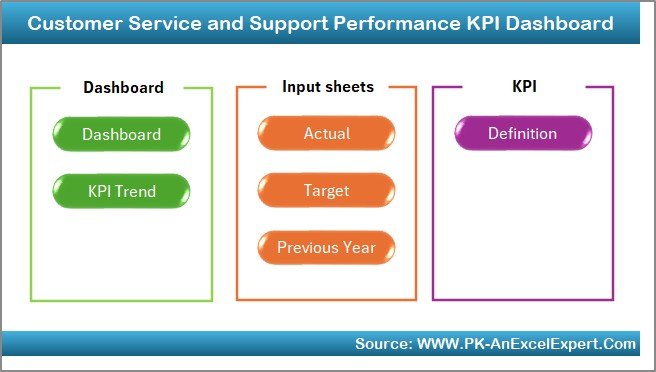
-
Launchpad with 6 buttons to quickly navigate to relevant sheets
-
Clean interface for users of any skill level
📊 Dashboard Sheet
-
Visual hub of all KPIs
-
Select a month in cell D3 to auto-refresh charts and indicators
-
See:
-
MTD Actual, Target, Previous Year
-
YTD Actual, Target, Previous Year
-
Arrows and color indicators showing trends and performance status
-
📈 KPI Trend Sheet
-
Select KPI from dropdown in cell C3
-
View details like Group, Unit, Formula, and Type (LTB/UTB)
-
Trend charts comparing MTD/YTD with Target and Previous Year
📥 Actual Numbers Input Sheet
-
Enter performance data per month
-
Set fiscal year start in cell E1
-
Seamless format for consistent tracking
🎯 Target Sheet
-
Input monthly targets for all KPIs
-
Fields for both MTD and YTD targets
📉 Previous Year Numbers Sheet
-
Enter historical data for accurate comparison
-
Mirrors actuals layout for quick updates
📘 KPI Definition Sheet
-
Maintain centralized list of all KPI details
-
Fields include:
-
KPI Name
-
KPI Group
-
Unit
-
Formula
-
Type (Lower or Upper the Better)
-
🧠 Why Use This Excel-Based Dashboard?
-
Real-Time Performance Monitoring – Instantly visualize how your team is performing
-
Identify and Fix Gaps – Spot negative trends before they hurt service quality
-
Data-Driven Decisions – Use facts, not assumptions, to improve processes
-
Improve Team Accountability – Share dashboard visuals with staff to drive ownership
📈 KPIs Tracked in the Dashboard
| KPI Name | Description | Type |
|---|---|---|
| First Response Time | Time from ticket creation to first reply | LTB |
| Average Resolution Time | Total time to resolve tickets | LTB |
| CSAT Score | Customer satisfaction rating | UTB |
| Ticket Volume | Total tickets received | Monitoring |
| Escalation Rate | Percentage of escalated tickets | LTB |
| Repeat Contact Rate | % of repeated queries by same customer | LTB |
| SLA Compliance | Tickets resolved within agreed SLA | UTB |
All KPIs are fully editable via the KPI Definition Sheet.
✅ Advantages of Using This Excel KPI Dashboard
-
✅ No Additional Software Needed – Runs on Excel 2016 or later
-
✅ Customizable and Expandable – Add/remove KPIs or change formulas easily
-
✅ One-Click Analysis – Select a month and see the whole dashboard update
-
✅ Highly Visual – Arrows and conditional formatting tell a story at a glance
-
✅ Offline & Portable – Share over email or use on a cloud platform
🔧 How to Use the Template
-
Download & Open the file
-
Set Your Fiscal Start Month (in Actual Numbers Input – Cell E1)
-
Input Actual Results, month by month
-
Enter Targets on the Target Sheet
-
Fill Previous Year Data for benchmark comparison
-
Select a Month on Dashboard and watch everything update automatically
-
Analyze KPI Trends with dropdown in KPI Trend Sheet
-
Customize Definitions or KPIs as per your operations
📌 Best Practices
-
🔄 Update Monthly – Keep your dashboard current for accurate insights
-
📚 Define Clear KPIs – Ensure everyone agrees on what’s being measured
-
🟢🔴 Use Conditional Formatting – Red for declining, green for improving
-
🧑🤝🧑 Share with Support Teams – Transparency improves accountability
-
🗂️ Review Trends Quarterly – Schedule regular check-ins for long-term tracking
👥 Who Should Use This?
-
Customer Support Managers – To track team effectiveness
-
Call Center Leaders – For measuring SLA compliance and agent KPIs
-
Operations Directors – For executive-level performance summaries
-
Small Businesses – With no access to costly CRM analytics tools
-
Business Analysts – To find patterns and optimize support workflows
💬 Conclusion
The Customer Service and Support Performance KPI Dashboard in Excel is not just another spreadsheet—it’s a complete performance management system. From tracking KPIs and analyzing performance gaps to improving service delivery, this tool empowers your team to act with confidence.
Fully customizable, visually rich, and simple to use—get started today and transform your support outcomes.
📺 Visit our YouTube Channel for step-by-step video tutorials!
🔗 Click here to read the Detailed blog post
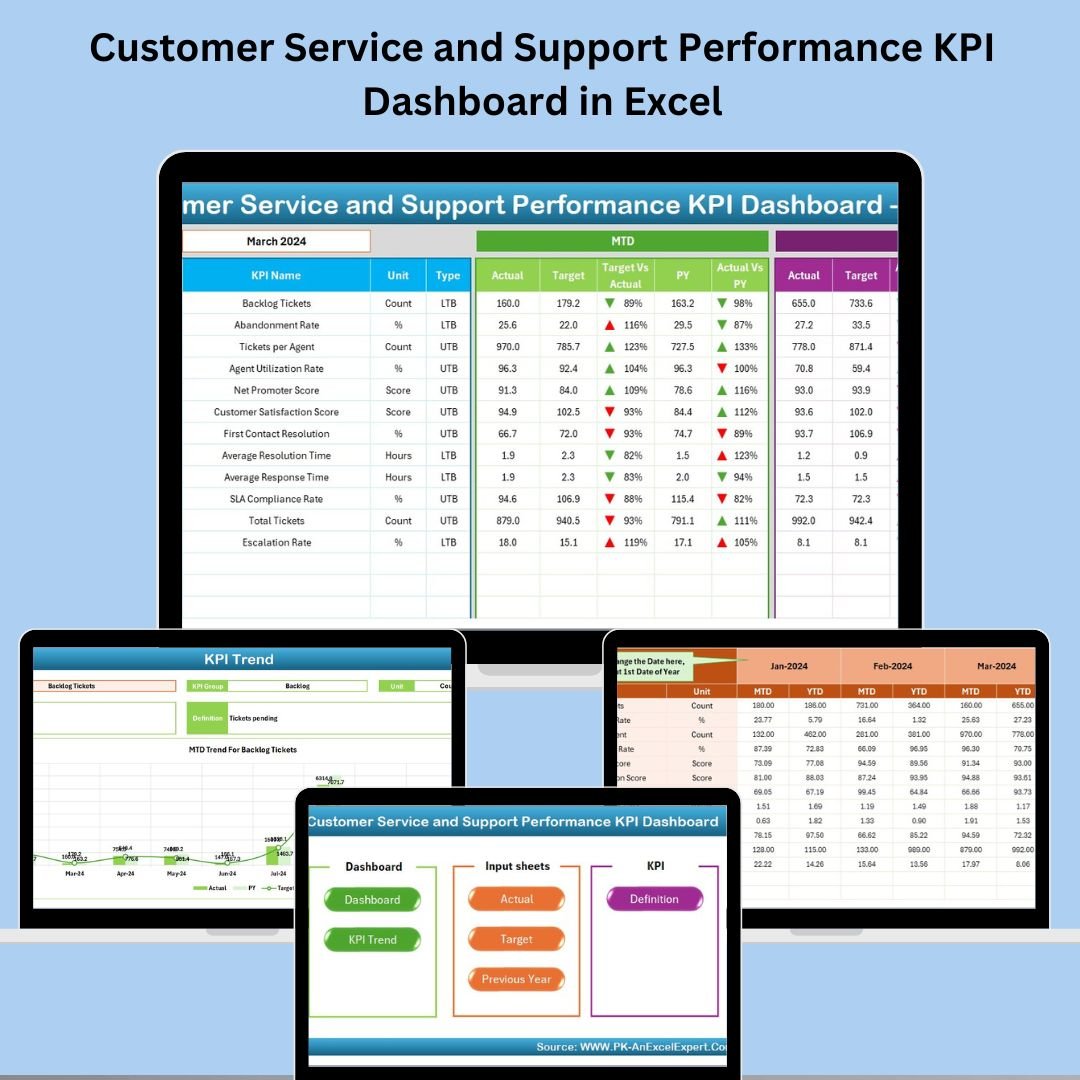
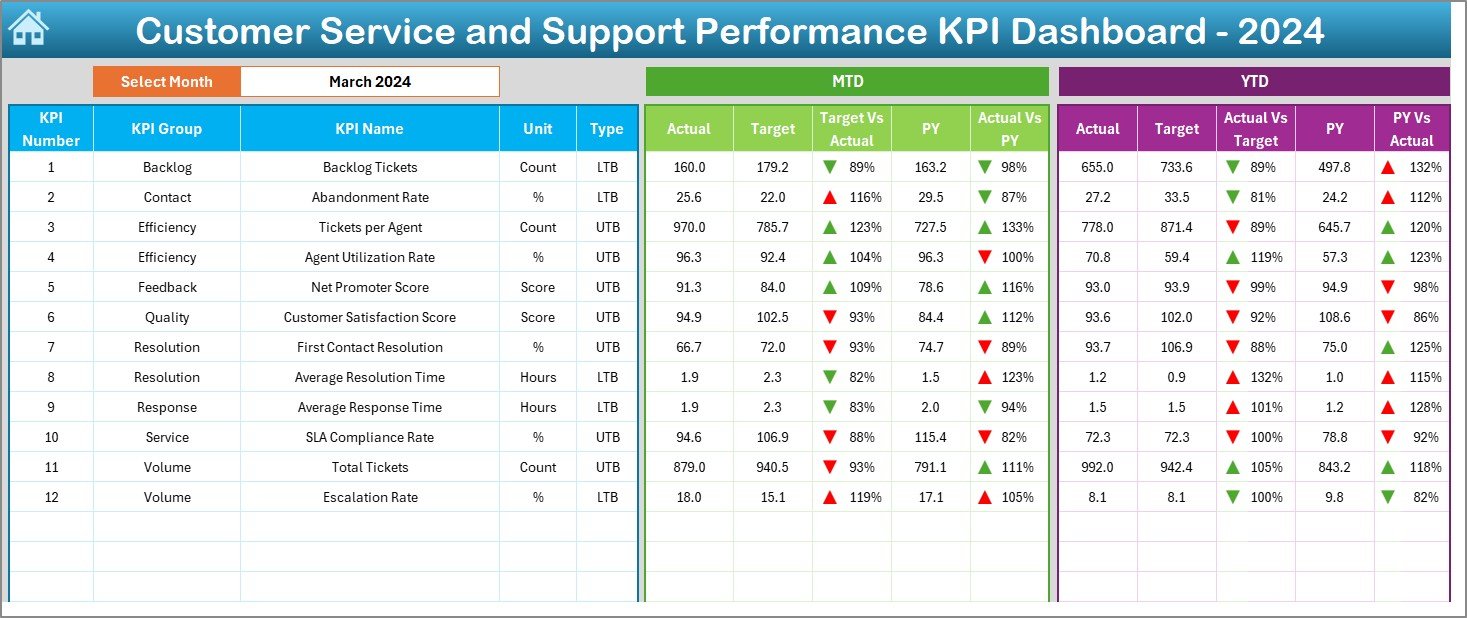
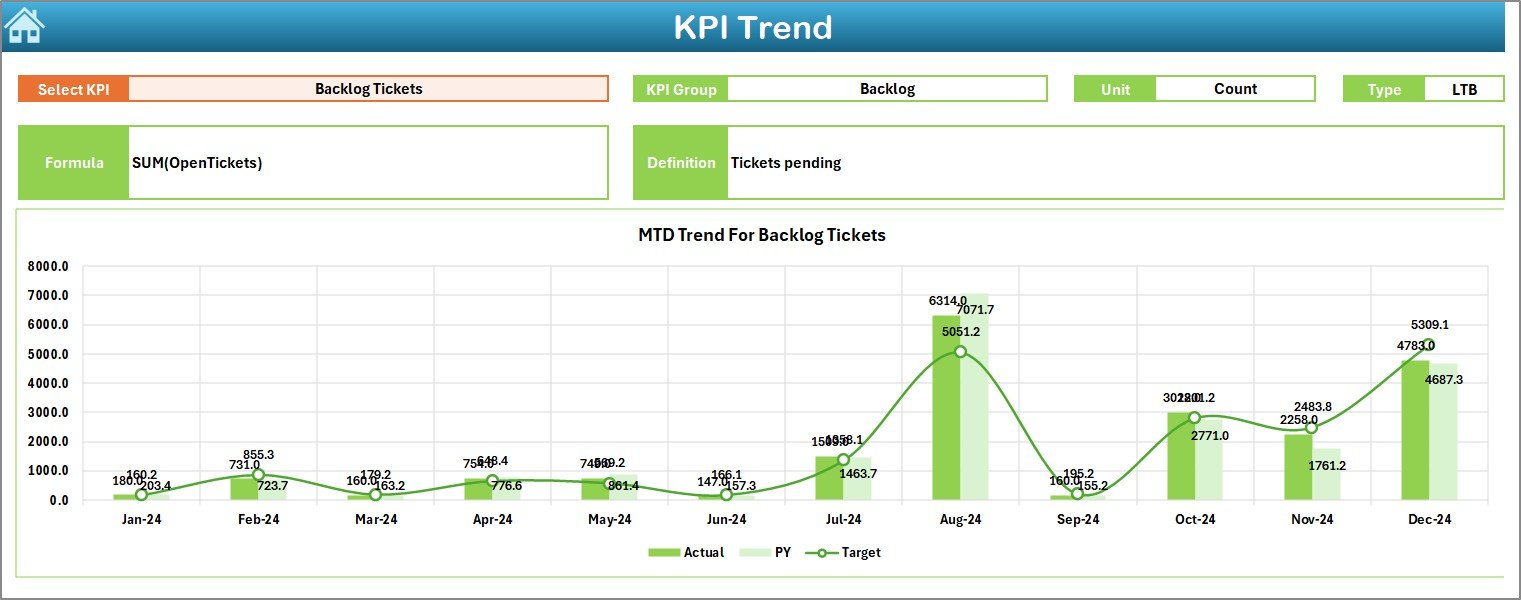
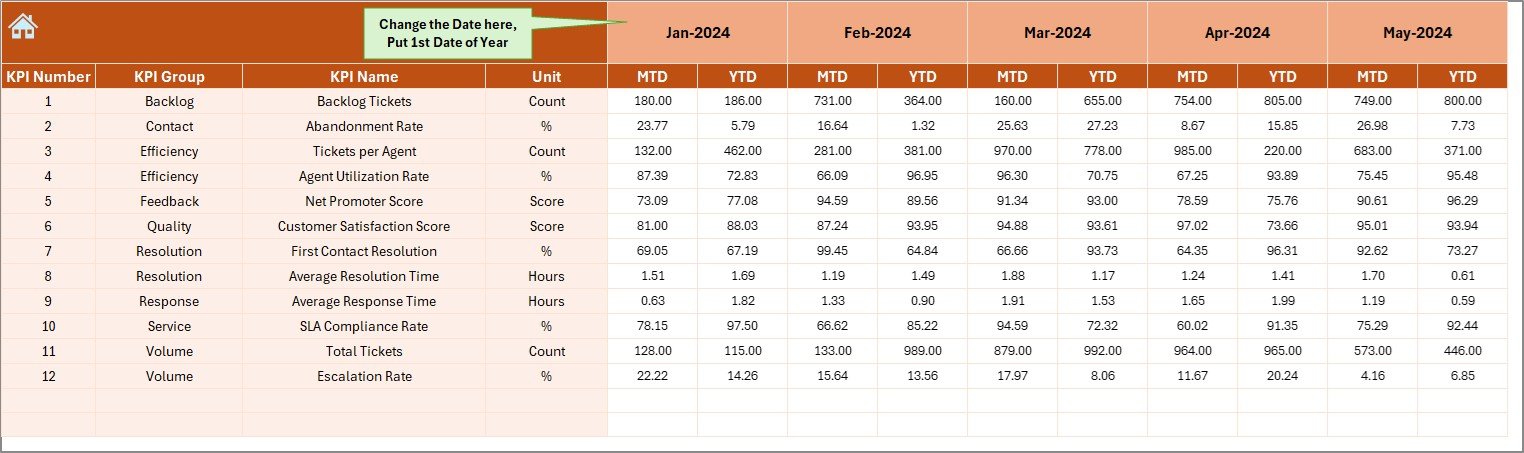
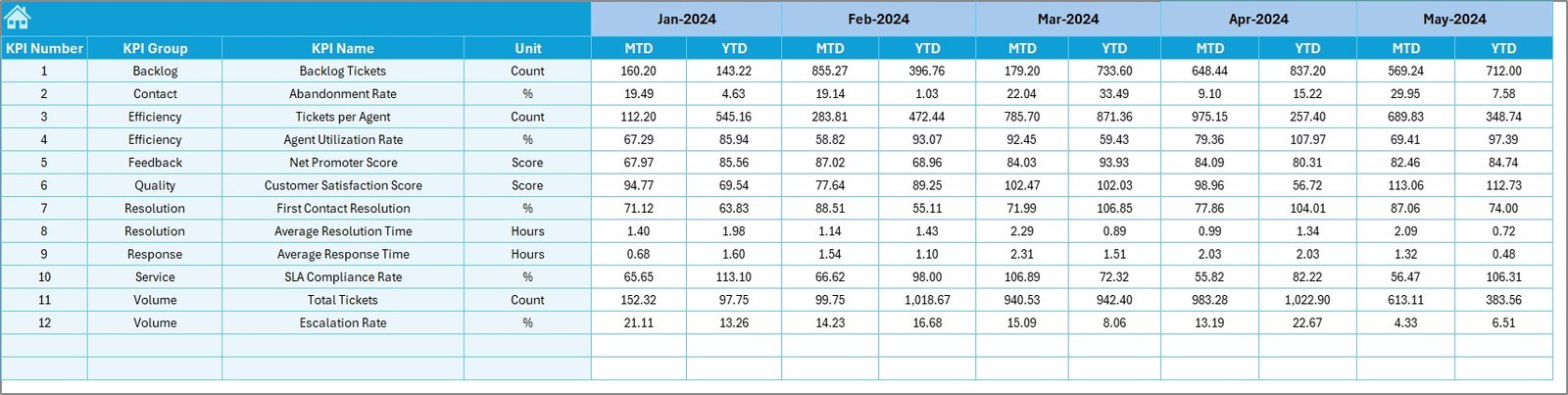

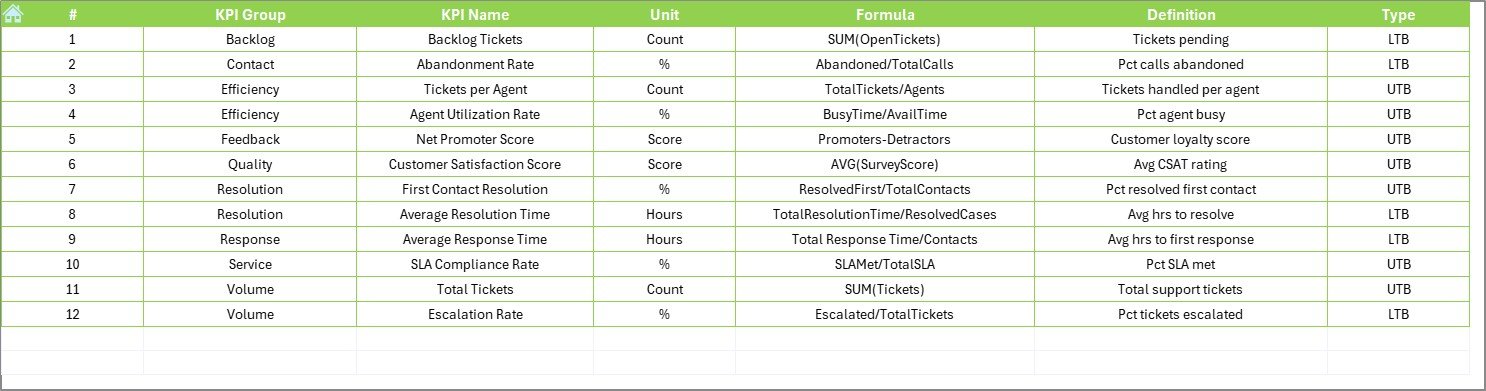




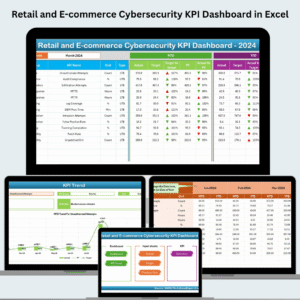




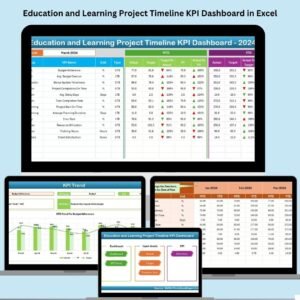





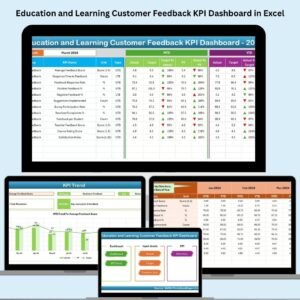

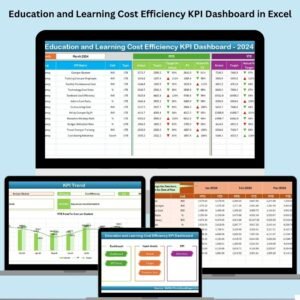












Reviews
There are no reviews yet.