Managing customer complaints can feel like chaos—unless you have a system that turns feedback into action. The Customer Complaint Tracker in Excel is a powerful, VBA-enabled solution that gives you total control over complaint handling, team accountability, and service improvement—all in a user-friendly spreadsheet.
This ready-to-use tool is perfect for tracking, resolving, and analyzing complaints across products, locations, and departments. With interactive dashboards, dropdown-powered forms, and multi-user access, it’s your all-in-one command center for improving customer satisfaction and operational efficiency.
🔑 Key Features of the Customer Complaint Tracker in Excel
🔐 Login Form with User Access Control
Start with a secure login to prevent unauthorized access. Admins can manage users, reset passwords, and assign roles for accountability.
🧭 Main Form Dashboard Navigation
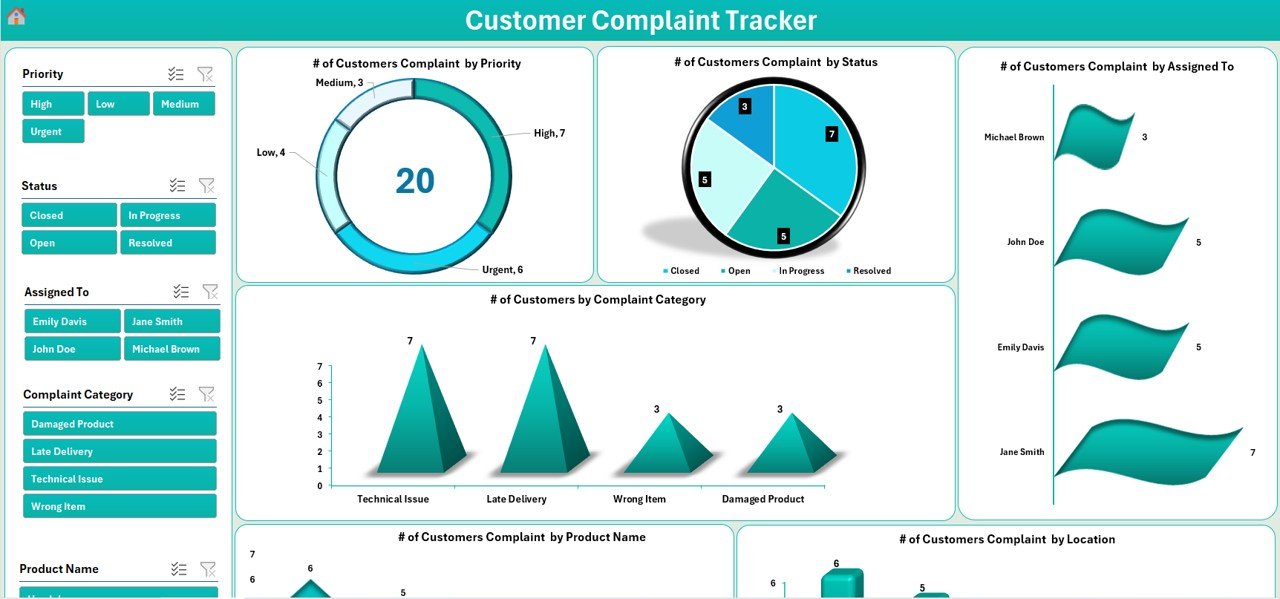
After login, land on the main form—your hub to:
-
Add new complaints
-
View or update records
-
Navigate to dashboard and management tools
📊 Interactive Dashboard Sheet
Analyze your complaint data in real time with:
-
6 dynamic charts (Priority, Status, Product, Location, Assigned Staff, Category)
-
5 slicers for smart filtering by status, staff, priority, etc.
✍️ Automated Data Entry Form
Log complaints without typing into raw cells:
-
Auto-generates IDs and timestamps
-
Editable fields with dropdowns for consistency
-
One-click Add, Update, Delete functions
📋 Data Entry Sheet
All complaint data is stored in a structured table with fields like:
-
Product Name, Category, Description
-
Assigned To, Priority, Status
-
Resolution Details, Contact Info, Feedback Score
📁 Manage List Sheet
Control dropdowns with clean, editable lists:
-
Products, Priorities, Statuses, Locations, Staff
-
Easily update to reflect organizational changes
📈 Support Sheet (Hidden)
Feeds pivot charts—no edits required. Just keep your data updated and the dashboard takes care of itself.
👥 User Management Panel
Admins can:
-
Add/delete users
-
Change passwords
-
Assign user roles
Gives full access control in a multi-user environment.
📦 What’s Inside the Tracker?
The Excel file includes 7 fully functional tabs:
-
Login Form
-
Main Menu Form
-
Dashboard Sheet
-
Data Entry Sheet
-
Manage List Sheet
-
Support Sheet (for dashboards)
-
User Management Sheet
Everything is powered by VBA, so you don’t need any technical skills to operate it.
🧩 How to Use the Complaint Tracker
✅ Step 1: Log in using your user ID and password
✅ Step 2: Navigate through the main form to access data entry or dashboard
✅ Step 3: Use the Data Entry Form to log or update complaints
✅ Step 4: Monitor key trends via the Dashboard Sheet
✅ Step 5: Update user access or dropdown lists as needed
✅ Step 6: Backup your Excel file weekly for historical tracking
It’s simple, efficient, and ready to use out of the box.
👤 Who Can Use This Tracker?
📦 Retail & E-commerce – Track returns, refunds, and service issues
🏥 Healthcare – Log patient feedback and resolution
🎓 Education – Handle parent/student complaints
💻 Software & IT – Manage bug reports and user issues
🚚 Logistics – Track delivery delays or service complaints
🧾 Finance/Banking – Log and respond to customer concerns efficiently
If you deal with customers, this tracker is for you.

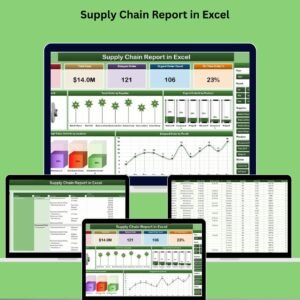



Reviews
There are no reviews yet.