Are you still juggling spreadsheets, emails, and sticky notes to track your contracts? Say goodbye to scattered data and missed renewal dates. The Contract Management Tracker in Excel is your all-in-one tool to monitor, manage, and maintain your entire contract lifecycle—right from your Excel interface! 🔐📈
Built using Excel and VBA, this template combines automation, dynamic dashboards, and secure access to offer you a centralized, customizable, and professional-grade solution for contract oversight.
✨ Key Features of the Contract Management Tracker
🔐 Login Form with User Access
-
Secure login with default credentials (Admin1/abcd)
-
Add/edit/delete users via User Management module
-
Keep sensitive contract data protected from unauthorized access
🖥️ Main Form Navigation
-
One central hub to access all functions
-
Add/Update/Delete records
-
Manage dropdown lists and system settings
-
Navigate directly to dashboard or data entry
📊 Dynamic Dashboard Sheet

-
5 Interactive Charts:
-
Contracts by Approval Status (Doughnut)
-
Contracts by Renewal Status (Pie)
-
Contracts by Contract Type (Arrow)
-
Contracts by Responsible Person (Column)
-
Contracts by Start Date (Line)
-
-
4 Powerful Slicers: Filter by Status, Type, Person, or Renewal instantly
📝 Data Entry Sheet
-
Integrated with form buttons to Add, Update, or Delete records
-
Any update auto-refreshes dashboard visualizations
-
All records stored in a clean, structured format
🧾 Manage List Sheet
-
Maintain dropdowns for:
-
Renewal Status
-
Contract Type
-
Responsible Person
-
Approval Status
-
-
Modify lists using buttons—no manual editing of ranges needed!
📂 Support Sheet
-
Houses the pivot data source for dashboards
-
Optional to hide or extend as needed for advanced users
👥 User Management & Settings
-
Add/modify/delete users
-
Update default passwords
-
Adjust tracker themes or global settings
📦 What’s Inside the Contract Management Tracker
✔️ Excel file with integrated VBA
✔️ Login Form for controlled access
✔️ Dashboard with 5 interactive charts
✔️ Data entry forms for smooth record-keeping
✔️ Customizable dropdowns
✔️ Backup-ready structure
✔️ User management system
✔️ Support and setup sheets
🧭 How to Use the Contract Management Tracker
1️⃣ Login – Enter your credentials to unlock access
2️⃣ Navigate Main Form – Choose to manage contracts, users, or dashboard
3️⃣ Add New Contracts – Use the form to submit detailed entries
4️⃣ Update or Delete – Edit or remove records as needed
5️⃣ Track KPIs – View auto-refreshing dashboard insights
6️⃣ Customize Lists – Tailor statuses and categories to match your business
7️⃣ Manage Access – Assign roles with the user management system
8️⃣ Backup & Archive – Save versions and move old records to keep your file lean
👥 Who Can Benefit from This Contract Tracker?
📁 Legal Teams – Centralize contract documentation and compliance
💼 Procurement Managers – Track vendor agreements, dates, and terms
🏢 Small Business Owners – Manage contracts without expensive software
🧾 Finance Departments – Monitor obligations and renewal liabilities
🛠️ Operations Teams – Ensure timely approvals and contract renewals
👨💻 IT & Admins – Maintain access control and system governance
Whether you’re overseeing 10 or 1,000 contracts, this template adapts to your workflow seamlessly.
💡 Why Choose This Excel-Based Tracker?
✅ No Extra Software Required – Uses tools you already have
✅ Customizable and Scalable – Add new fields, extend charts, modify visuals
✅ Secure Access Control – Built-in login and user-level restrictions
✅ Instant Visibility – Real-time charts and slicers for decision-making
✅ Cost-Effective – Avoid paying for expensive contract management systems
✅ Fully Automated – Forms, charts, and logic built-in using VBA
✅ Archive-Ready – Easily store closed contracts separately
✅ Click here to read the Detailed blog post
🔗 Visit our YouTube channel to learn step-by-step video tutorials


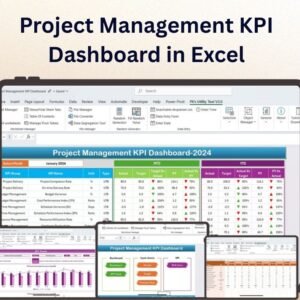

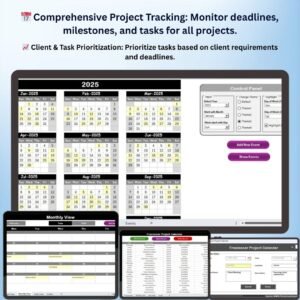


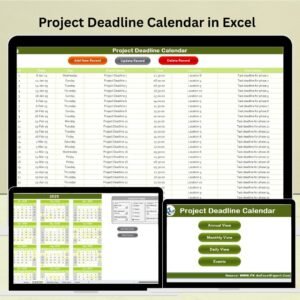
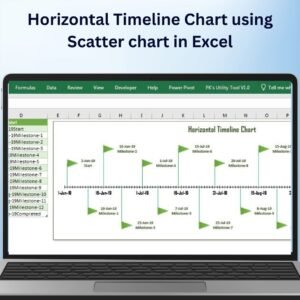
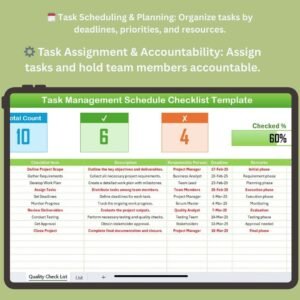














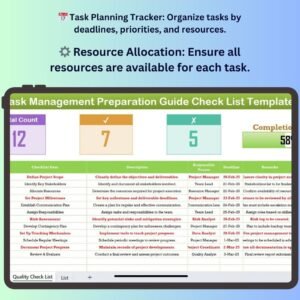

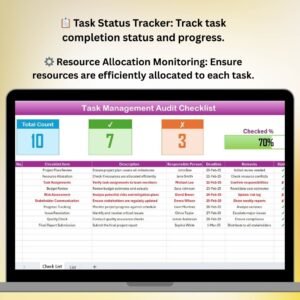
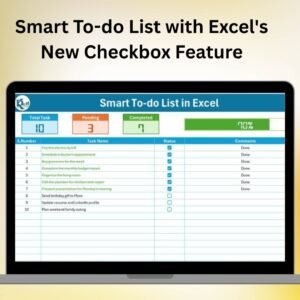
Reviews
There are no reviews yet.