The Compliance KPI Dashboard in Google Sheets is an essential tool for organizations looking to monitor and analyze key performance indicators (KPIs) related to their compliance activities. This dashboard provides a centralized location to track compliance with regulatory standards, internal policies, and industry requirements. By using this tool, businesses can gain valuable insights into their compliance performance, identify areas for improvement, and ensure they meet all necessary compliance standards.
With real-time data updates, interactive visualizations, and customizable features, this dashboard is designed to simplify the compliance monitoring process and enhance decision-making.

Key Features of the Compliance KPI Dashboard in Google Sheets
📊 Comprehensive Compliance Tracking
-
Customizable KPIs: Tailor the dashboard to track the compliance metrics that are most relevant to your organization’s needs, such as regulatory adherence, audit results, or risk management.
-
Real-Time Data Updates: Keep your compliance data current, allowing you to make informed decisions quickly and address any compliance issues promptly.
📈 Interactive Data Visualization
-
Dynamic Charts and Graphs: Use customizable charts, such as bar charts, line graphs, and pie charts, to visually represent compliance data. This makes it easy to identify trends and highlight areas that need attention.
-
Conditional Formatting: Apply conditional formatting to highlight critical compliance issues and draw attention to areas requiring immediate action.
🖥 User-Friendly Interface
-
Intuitive Design: The dashboard is designed to be user-friendly, making it easy for users with varying levels of expertise to navigate and interpret the data.
-
Collaborative Features: Share the dashboard with team members and stakeholders to foster transparency, ensuring that everyone is on the same page when it comes to compliance efforts.
🔒 Data Integrity and Security
-
Access Controls: Set permissions to restrict access to sensitive compliance data, ensuring that only authorized personnel can view or modify certain information.
-
Audit Trails: Keep track of any changes made to the dashboard to ensure accountability and traceability of compliance activities.
Benefits of Implementing the Compliance KPI Dashboard
✅ Enhanced Compliance Monitoring
Monitor key compliance metrics continuously to ensure that your organization remains aligned with regulatory requirements and internal policies.
✅ Improved Decision-Making
Leverage real-time data and visualizations to make informed decisions about compliance strategies, reducing the risk of non-compliance.
✅ Increased Transparency
Foster a culture of transparency by sharing compliance data with stakeholders, promoting trust, and ensuring all team members are aligned on compliance objectives.
✅ Efficient Reporting
Generate compliance reports quickly and easily by automating the data aggregation process, reducing the time and effort required to compile and distribute information.
Getting Started with the Compliance KPI Dashboard in Google Sheets
-
Identify Compliance Metrics: Determine which KPIs are most relevant to your organization’s compliance objectives and industry regulations.
-
Customize the Dashboard: Adjust the dashboard to focus on the selected compliance metrics, tailoring the layout and design to suit your needs.
-
Integrate Data Sources: Link the dashboard to your data sources to ensure seamless updates and accurate reporting.
-
Set Up Access Controls: Define user roles and permissions to protect sensitive compliance data.
-
Monitor and Review: Regularly review the dashboard to assess your compliance performance, identify areas of concern, and implement corrective actions as needed.
By using the Compliance KPI Dashboard in Google Sheets, organizations can streamline their compliance monitoring, ensure timely adherence to regulatory standards, and make data-driven decisions to improve overall performance.
Click here to read the Detailed blog post
Compliance KPI Dashboard in Google Sheets
Watch the step-by-step video Demo:
Visit our YouTube channel to learn step-by-step video tutorials
YouTube.com/@PKAnExcelExpert

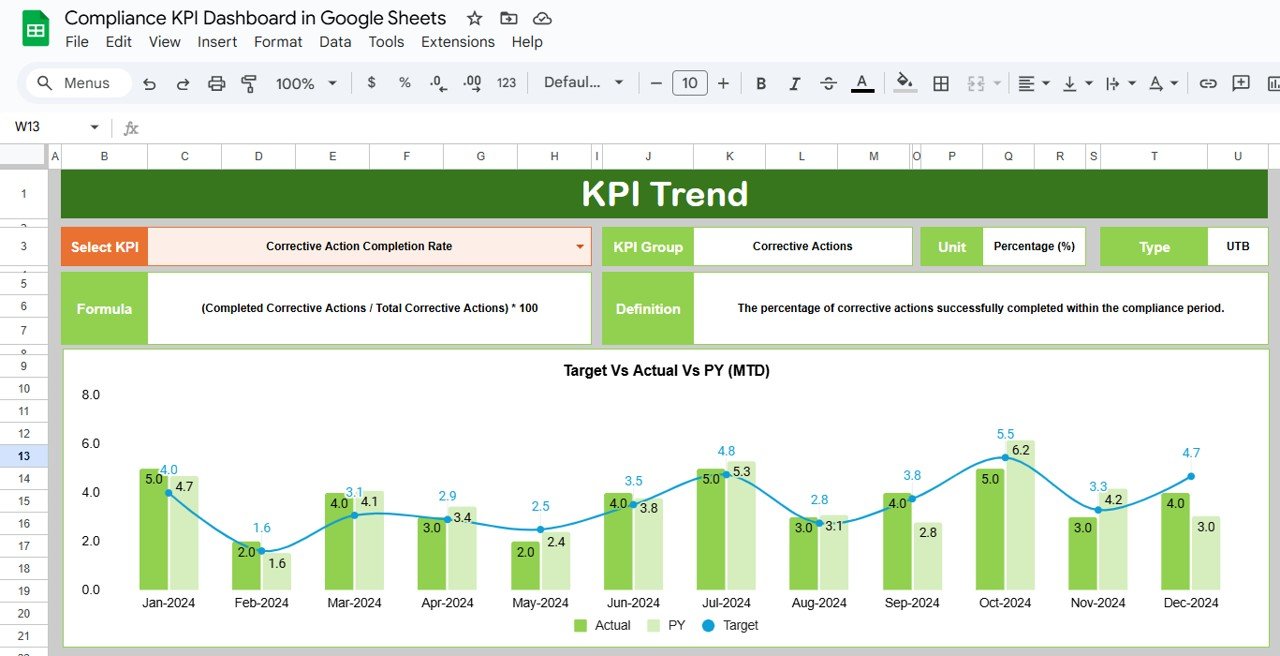
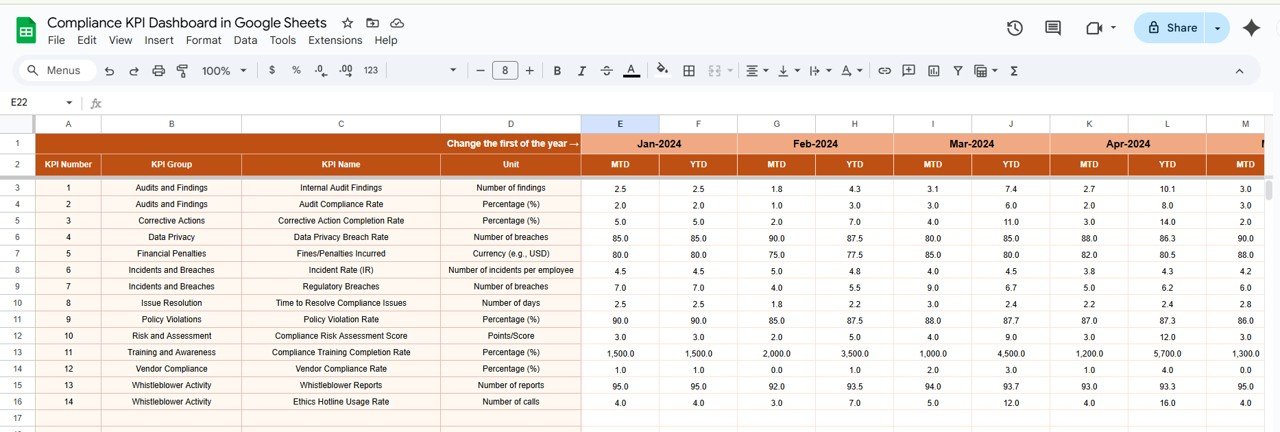
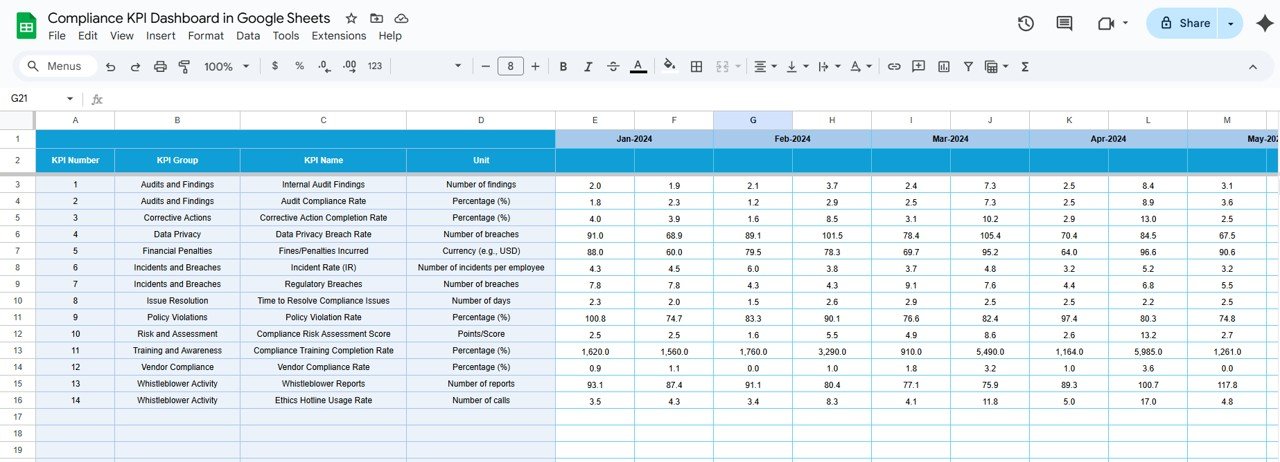
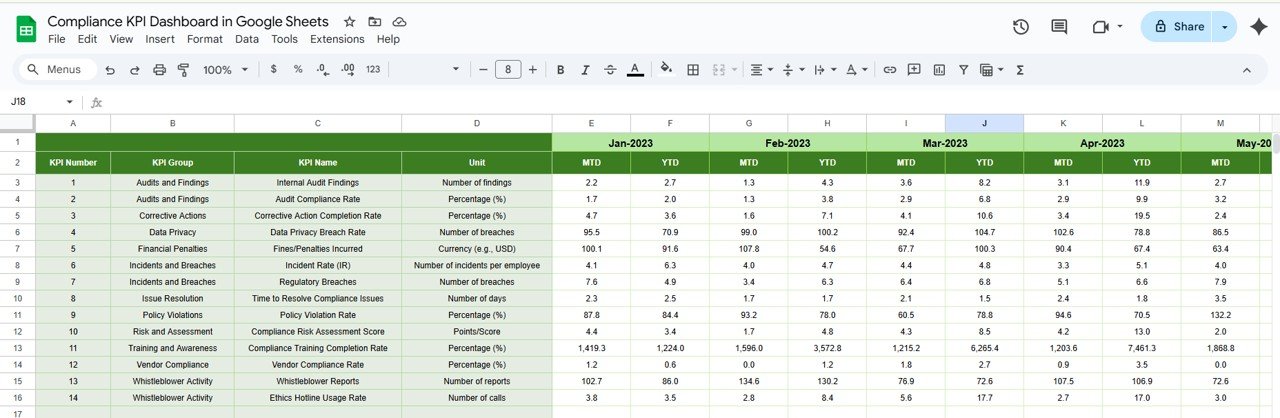
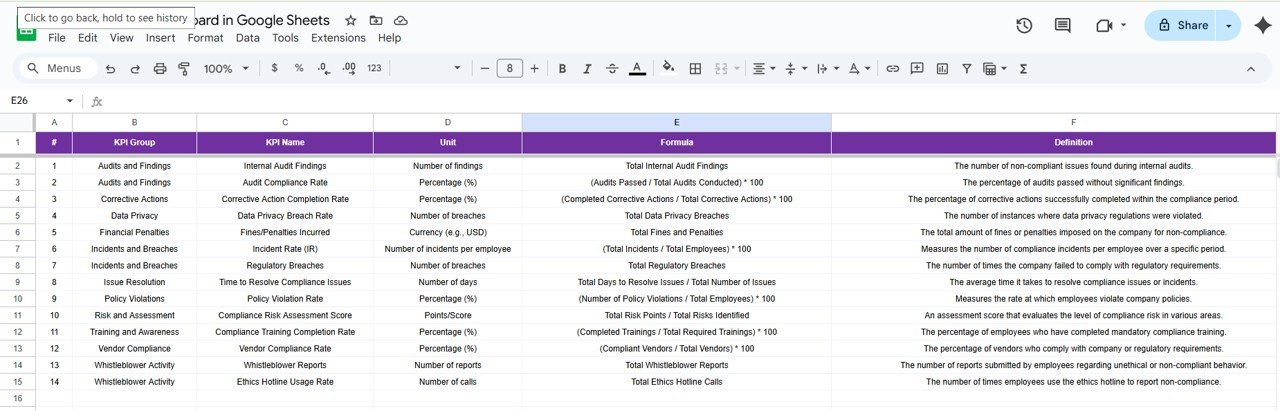

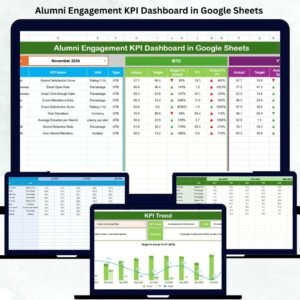
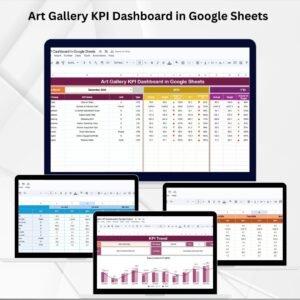







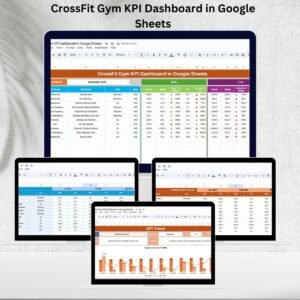
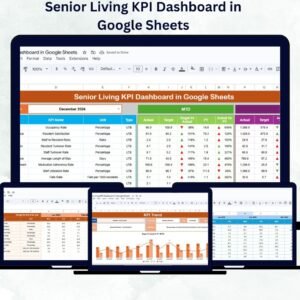
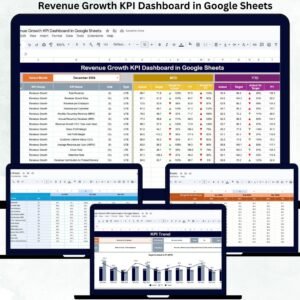







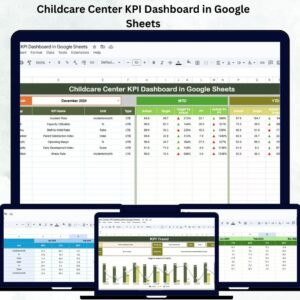
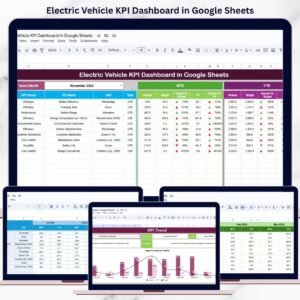

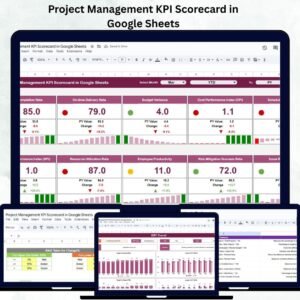
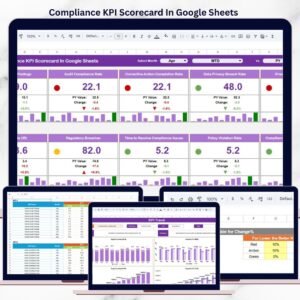

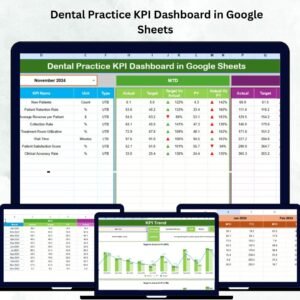

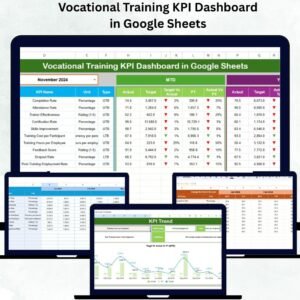
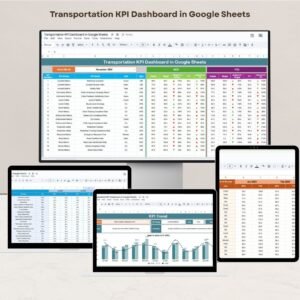


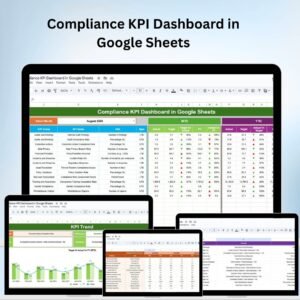
Reviews
There are no reviews yet.