Send Professional Client Proposals with Zero Stress!
If you’re tired of juggling tasks and missing deadlines while crafting client proposals, the Client Proposal To-Do Checklist in Excel is your game-changing solution. This ready-to-use, smartly designed Excel template ensures every important step in your proposal process is covered—clearly, consistently, and efficiently.
Whether you’re a freelancer, startup, agency, or part of a large corporation, this template brings structure to your workflow. With built-in progress tracking, status updates, and responsible person assignment, it guarantees professional results without the overwhelm.
 Key Features of the Excel Checklist Template
Key Features of the Excel Checklist Template

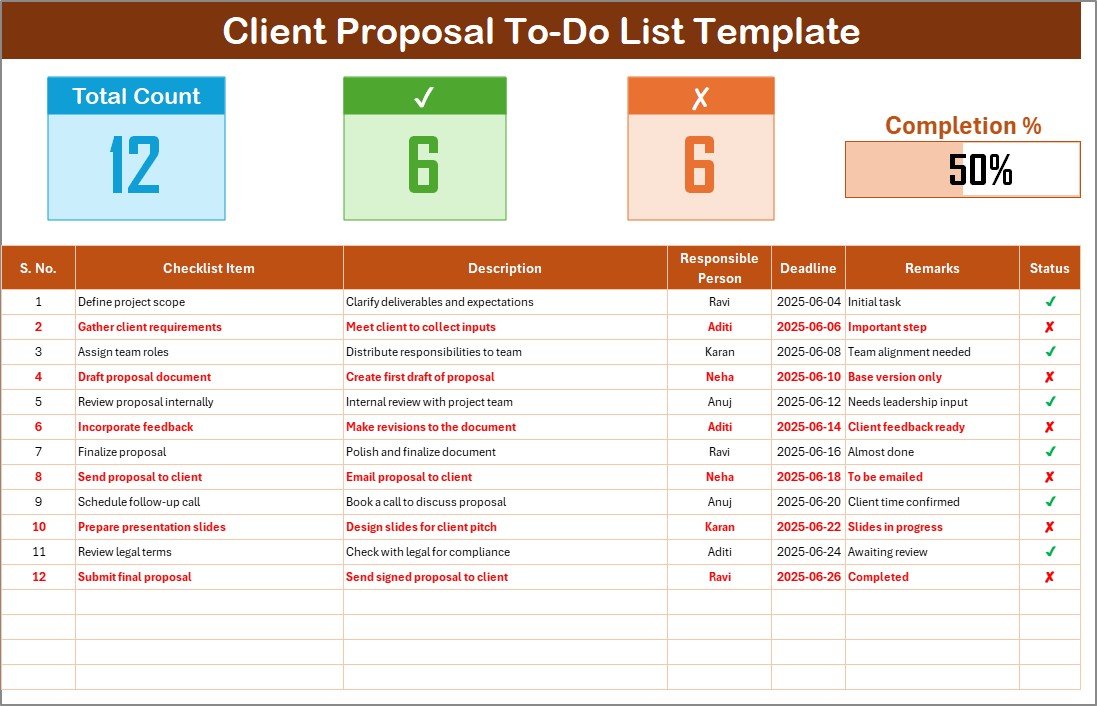
Your central workspace for managing proposal tasks—track everything in one view.
-
Total, Checked, Crossed Counts
Automatically calculates how many tasks are completed or skipped. -
Progress Bar
Visually shows how much of your proposal is done updates in real time. -
Status Column (
or ✘)
Mark tasks as complete or skipped and watch the dashboard respond instantly.

-
Controlled from a separate List Sheet
-
Assign team members via dropdown to eliminate data entry errors.

-
Ensure every task has a due date to stay on track and avoid delays.

-
Include Serial No., Checklist Item, Description, Responsible Person, Deadline, Remarks, and Status.
 What’s Included?
What’s Included?
-
2 Interactive Excel Sheets:
-
Client Proposal To-Do Checklist
-
Responsible Person List Sheet
-
-
Automated formula cells and progress calculation
-
Drop-down menus for team assignments
-
Built-in visual feedback with conditional formatting
-
Fully customizable structure—no coding required
 Who Should Use This?
Who Should Use This?





 Top Advantages of This Template
Top Advantages of This Template







 Best Practices for Success
Best Practices for Success





 Bonus Power Users Tip (Optional)
Bonus Power Users Tip (Optional)
If you’re familiar with VBA, you can automate:
-
Reminder emails before deadlines
-
Status-based color coding
-
Filtering by team member or task priority
Turn this template into a full-fledged tracker tailored to your workflow!
 Learn More in the Blog
Learn More in the Blog



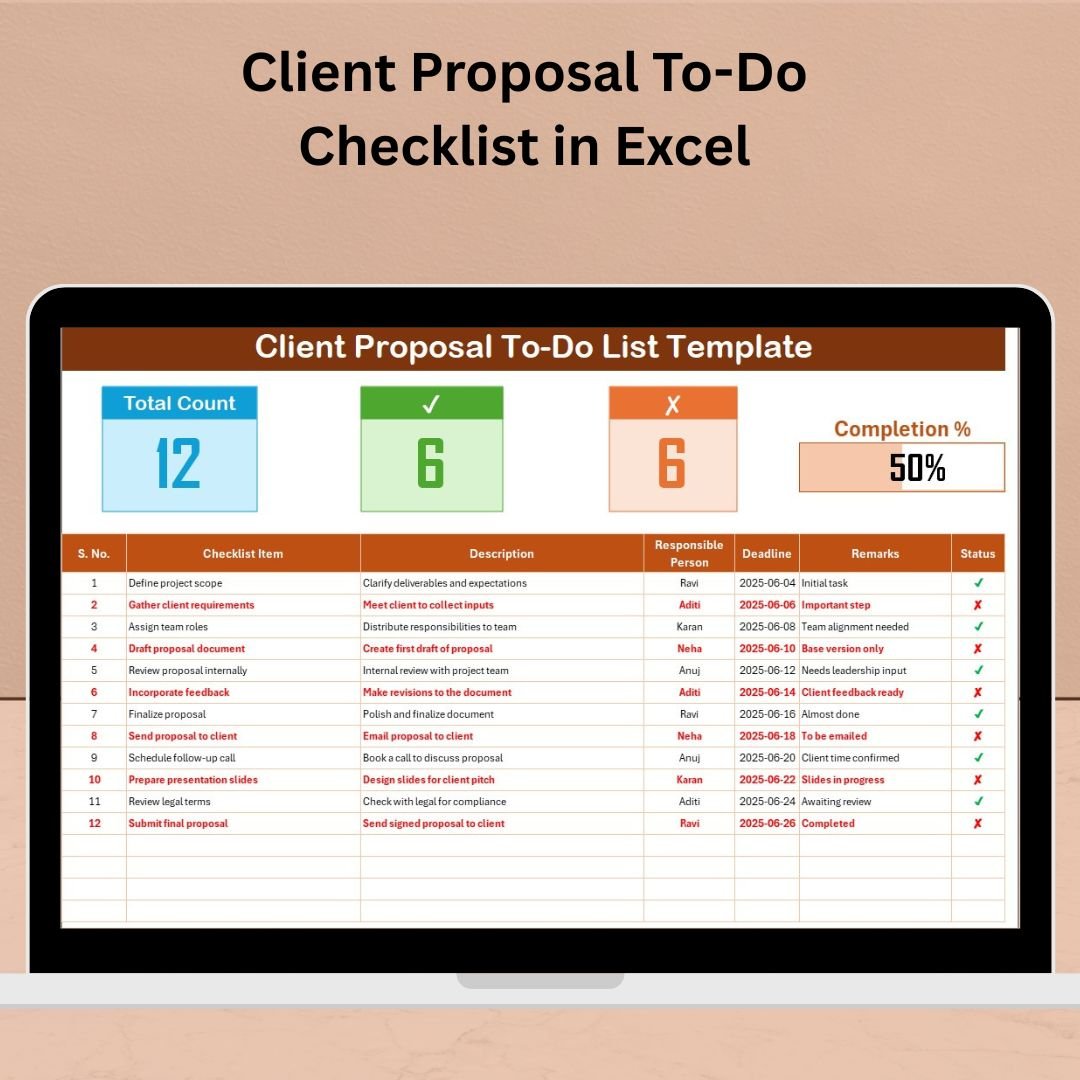
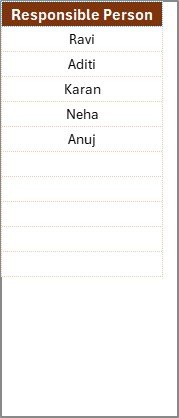



 Streamline your client proposals with this Excel checklist template. Assign tasks, track deadlines, and monitor progress in real time!
Streamline your client proposals with this Excel checklist template. Assign tasks, track deadlines, and monitor progress in real time! Assign tasks with dropdown lists
Assign tasks with dropdown lists





























Reviews
There are no reviews yet.