The Budget Approval Outline in Excel is a ready-to-use, highly organized tool designed to help businesses, financial teams, and project managers streamline and track the budget approval process. This Excel template provides a clear, structured format to capture key budget details, approval statuses, responsible personnel, and deadlines.
With an easy-to-follow format and intuitive design, this tool simplifies the process of budget management, from initial proposals to final approvals. It ensures that all relevant information is captured and tracked efficiently, helping you stay on top of deadlines and ensure timely approvals. The template is customizable to suit the specific needs of your organization, and it offers a convenient way to monitor and document all stages of the budget approval process.
Key Features of the Budget Approval Outline in Excel
📊 Structured Budget Approval Tracking
Track all aspects of the budget approval process, including budget proposals, responsible approvers, approval statuses, and key dates. The structured format ensures that nothing is missed, keeping you organized throughout the entire process.
📝 Comprehensive Budget Details
Capture all essential budget details such as the budget item, description, allocated amount, and requested amount. This ensures that all stakeholders have a clear understanding of the financial allocation.
🖋️ Approval Status Monitoring
Use the built-in checkbox system to track the approval status of each budget item (approved, pending, rejected). This allows you to easily identify tasks that need further attention.
📅 Deadline Management
Set deadlines for each budget item, ensuring that approval processes stay on track and are completed on time. Timely budget approvals are crucial for maintaining smooth financial operations.
📈 Progress Monitoring
Monitor the overall progress of the budget approval process with visual indicators like progress bars, which show how much of the budget has been approved and how much is still pending.
⚙️ Customizable & Scalable
The template is fully customizable, allowing you to add or modify columns, change categories, or adapt it to different types of budget approval processes. It’s scalable to fit the needs of any organization.
Why You’ll Love the Budget Approval Outline in Excel
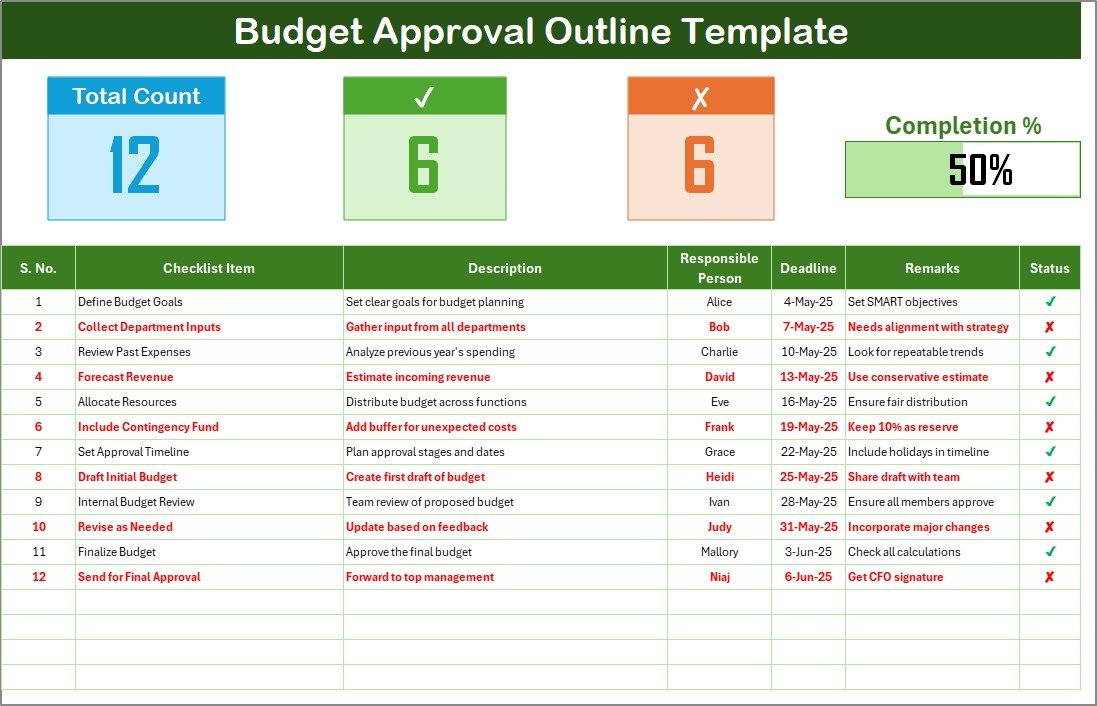
✅ Streamline Budget Management
Easily track and manage every step of the budget approval process, ensuring timely approval and financial accountability.
✅ Stay Organized & On-Track
Use the clear structure and intuitive design to stay on top of your budget proposals, deadlines, and approvals.
✅ Boost Communication Between Teams
Ensure that everyone involved in the approval process has easy access to key information, making communication smoother and more transparent.
✅ Improve Decision Making
Quickly evaluate the status of each budget item, helping you make informed decisions and allocate resources more effectively.
✅ Customizable for Any Organization
Tailor the template to suit your organization’s unique budget approval process, whether you’re working on department budgets, company-wide allocations, or project-specific budgets.
What’s Inside the Budget Approval Outline in Excel?
-
Budget Approval Table: Track all budget items, amounts, and approval statuses.
-
Status Indicators: Visual progress indicators to track the approval process.
-
Deadline Tracking: Ensure deadlines are met by setting and monitoring due dates.
-
Comprehensive Columns: Include columns for budget descriptions, responsible persons, and approval remarks.
-
Customizable Format: Add new sections or change existing ones to suit your needs.
How to Use the Budget Approval Outline in Excel
1️⃣ Download the Template: Get instant access to the Excel file after purchase.
2️⃣ Input Budget Details: Enter budget items, descriptions, allocated amounts, and other relevant details.
3️⃣ Track Approvals: Use the checkbox system to track approval status for each item.
4️⃣ Set Deadlines: Assign deadlines for each task to keep the approval process on schedule.
5️⃣ Monitor Progress: Use visual indicators to monitor the overall approval progress and stay on track.
Who Can Benefit from the Budget Approval Outline in Excel?
🔹 Project Managers
🔹 Finance & Accounting Teams
🔹 Business Owners
🔹 Department Heads
🔹 Government Agencies
🔹 Nonprofits & NGOs
🔹 Corporate Financial Planners
Take control of your budget approval process with the Budget Approval Outline in Excel. This template ensures that you stay organized, meet deadlines, and communicate effectively with all stakeholders.
Click here to read the Detailed blog post
Visit our YouTube channel to learn step-by-step video tutorials
Youtube.com/@PKAnExcelExpert
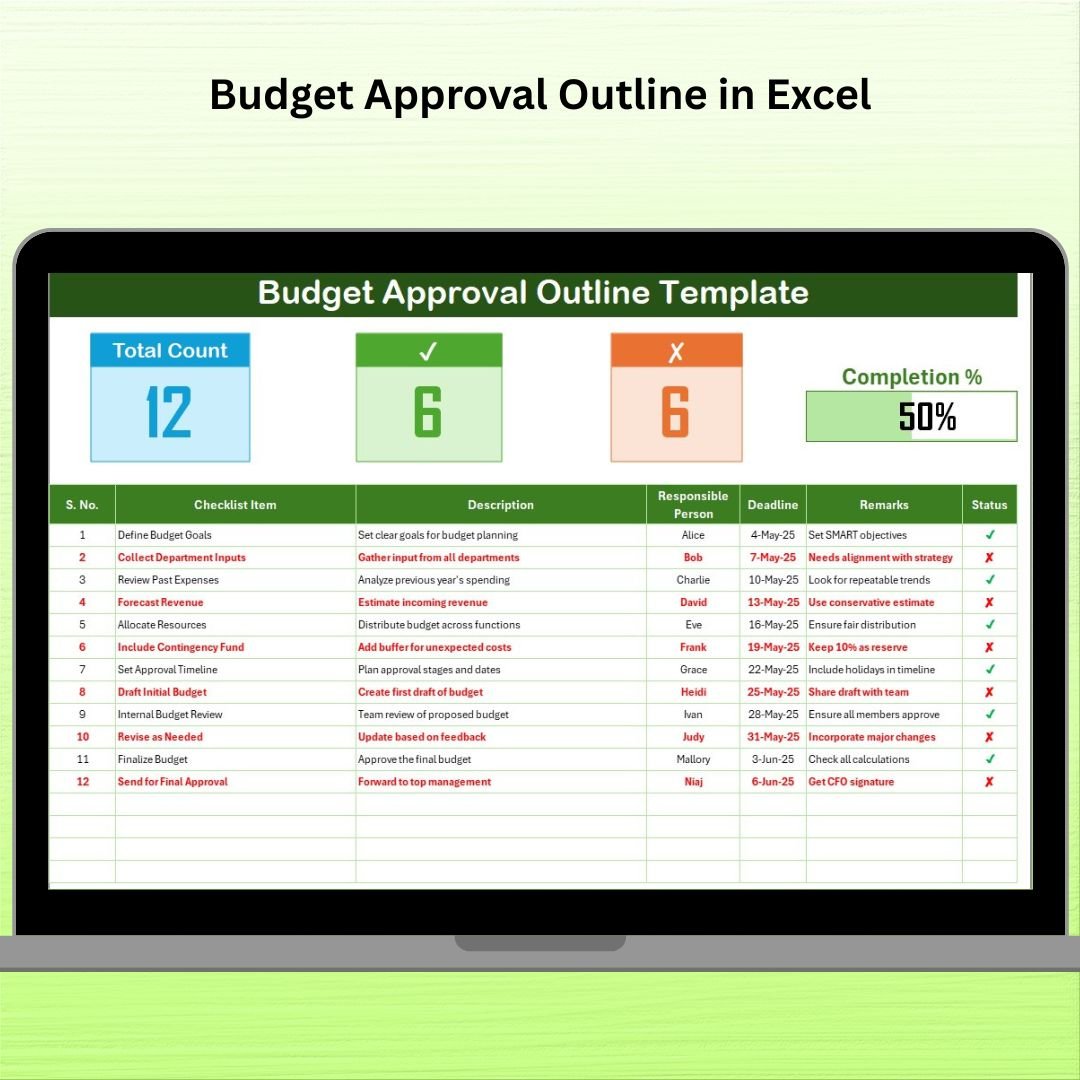





























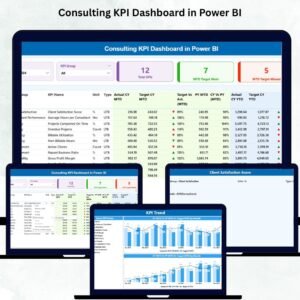

Reviews
There are no reviews yet.